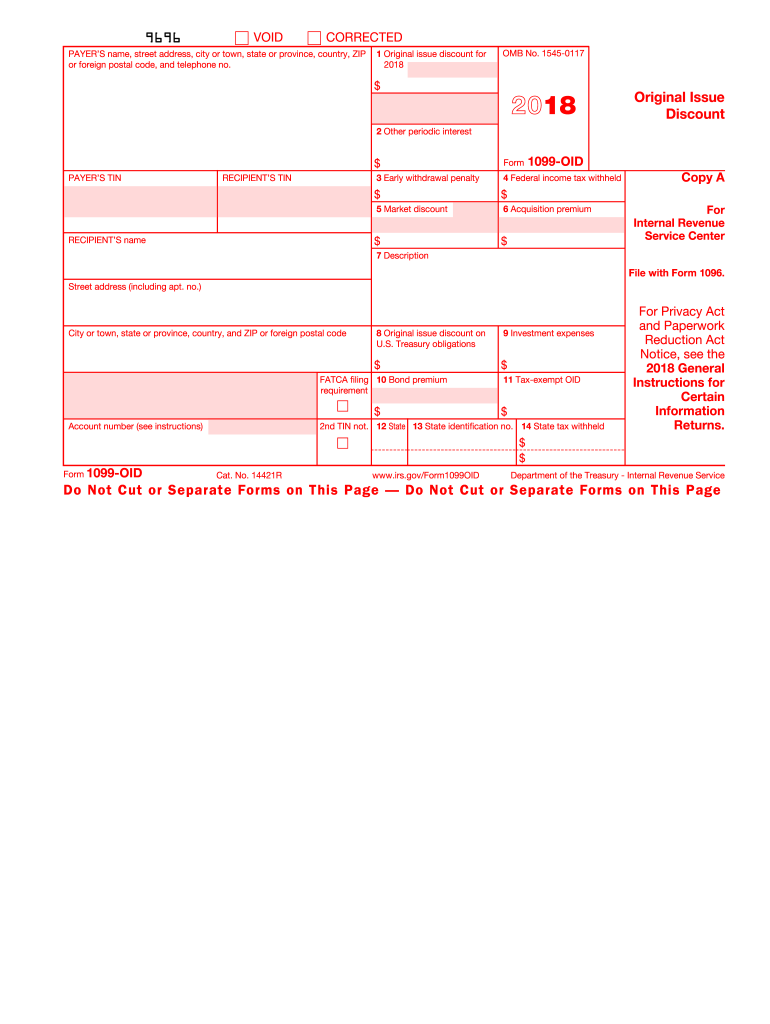
1099 Oid 2018


What is the 1099 Oid
The 1099 OID form, or Original Issue Discount, is a tax document used in the United States to report the amount of original issue discount that has accrued on certain debt instruments. This form is essential for both issuers and investors, as it helps in accurately reporting income for tax purposes. The IRS requires that any entity that issues a debt instrument with an original issue discount must provide a 1099 OID to the IRS and the recipient, detailing the amount of discount that must be reported as income.
How to use the 1099 Oid
Using the 1099 OID involves several steps. First, ensure you receive the form from the issuer of the debt instrument. Once you have the form, review it for accuracy, particularly the reported amount of original issue discount. This amount must be included in your taxable income for the year. If you are an issuer, you must complete the form accurately and submit it to the IRS while providing a copy to the recipient. Proper usage ensures compliance with IRS regulations and avoids potential penalties.
Steps to complete the 1099 Oid
Completing the 1099 OID involves the following steps:
- Gather all necessary information, including the recipient's name, address, and taxpayer identification number.
- Fill in the details of the debt instrument, including the amount of original issue discount.
- Ensure that all required fields are completed accurately to avoid errors.
- Review the form for completeness and correctness before submission.
- Submit the form to the IRS and provide a copy to the recipient by the required deadline.
IRS Guidelines
The IRS provides specific guidelines for the use of the 1099 OID. These guidelines outline who is required to file the form, the information that must be included, and the deadlines for submission. It is crucial to adhere to these guidelines to ensure compliance and avoid penalties. The IRS also specifies the format in which the form should be submitted, whether electronically or by mail, depending on the number of forms being filed.
Filing Deadlines / Important Dates
Filing deadlines for the 1099 OID are critical for compliance. Generally, the form must be submitted to the IRS by the end of February if filed by paper or by the end of March if filed electronically. Additionally, recipients should receive their copies by the same deadlines. It is important to keep track of these dates to avoid late filing penalties, which can add up quickly.
Who Issues the Form
The 1099 OID is typically issued by financial institutions, corporations, or any entity that issues debt instruments with an original issue discount. These issuers are responsible for providing accurate information on the form to both the IRS and the recipients. Understanding who issues the form can help recipients know where to expect it and ensure they report their income correctly.
Quick guide on how to complete 1099 oid 2018 form
Discover the easiest method to complete and sign your 1099 Oid
Are you still spending time preparing your official paperwork on paper instead of online? airSlate SignNow presents a superior method to complete and sign your 1099 Oid and comparable documents for public services. Our intelligent eSignature solution gives you all the tools necessary to handle documentation efficiently and in compliance with official regulations - robust PDF editing, managing, safeguarding, signing, and sharing capabilities all accessible within a user-friendly interface.
Only a few steps are needed to finish filling out and signing your 1099 Oid:
- Upload the editable template to the editor using the Get Form button.
- Review the information you need to include in your 1099 Oid.
- Navigate between the fields using the Next option to ensure nothing is overlooked.
- Utilize Text, Check, and Cross tools to input your details into the blanks.
- Modify the content with Text boxes or Images from the upper toolbar.
- Highlight what is essential or Blackout sections that are no longer relevant.
- Press Sign to create a legally recognized eSignature using any option you prefer.
- Add the Date next to your signature and finalize your work with the Done button.
Store your finished 1099 Oid in the Documents folder of your profile, download it, or transfer it to your preferred cloud storage. Our solution also offers versatile file sharing. There's no need to print your documents when you can submit them to the appropriate public office - do so via email, fax, or by requesting a USPS “snail mail” delivery from your account. Try it today!
Create this form in 5 minutes or less
Find and fill out the correct 1099 oid 2018 form
FAQs
-
How many people fill out Form 1099 each year?
There are a few different ways of estimating the numbers and thinking about this question. Data from the most recent years are not available—at least not from a reliable source with rigorous methodology—but here is what I can tell you:The most popular type of 1099 is Form 1099-MISC—the form used to report non-employee income including those for self-employed independent contractors (as well as various other types of “miscellaneous” income)Since 2015, there have been just under 16 million self-employed workers (including incorporated and unincorporated contractor businesses). And the data from the BLS seems to suggest this number has been largely consistent from one year to the next: Table A-9. Selected employment indicatorsNow, the total number of 1099-MISC forms has been inching up each year—along with W-2 form filings—and may have surpassed 100 million filing forms. RE: Evaluating the Growth of the 1099 Workforce But this data only goes to 2014 because, again, it’s hard to find reliable data from recent tax years.In terms of the total number of Form 1099s, you’d have to include Interest and Dividend 1099 forms, real estate and rental income, health and education savings accounts, retirement accounts, etc. I’m sure the total number of all 1099 forms surely ranges in the hundreds of millions.Finally, not everybody who is supposed to get a 1099 form gets one. So if you’re asking about the total number of freelancers, the estimates range from about 7.6 million people who primarily rely on self-employed 1099 income and 53 million people who have some type of supplemental income.If you’re someone who’s responsible for filing Form 1099s to the IRS and payee/recipients, I recommend Advanced Micro Solutions for most small-to-medium accounting service needs. It’s basic but very intuitive and cheap.$79 1099 Software Filer & W2 Software for Small Businesses
-
How do you know if you need to fill out a 1099 form?
Assuming that you are talking about 1099-MISC. Note that there are other 1099s.check this post - Form 1099 MISC Rules & RegulationsQuick answer - A Form 1099 MISC must be filed for each person to whom payment is made of:$600 or more for services performed for a trade or business by people not treated as employees;Rent or prizes and awards that are not for service ($600 or more) and royalties ($10 or more);any fishing boat proceeds,gross proceeds of $600, or more paid to an attorney during the year, orWithheld any federal income tax under the backup withholding rules regardless of the amount of the payment, etc.
-
Do I have to fill out a 1099 tax form for my savings account interest?
No, the bank files a 1099 — not you. You’ll get a copy of the 1099-INT that they filed.
-
Can I use broker statements to fill out form 8949 instead of a 1099-B?
Yes you can. Should you? Perhaps, but remember that the 1099 is what the IRS is going to receive. There could be differences.You may receive a 1099 which is missing basis information. You will indicate that, and use your records to fill in the missing information.My suggestion is to use the 1099, cross-referencing to your statements.
-
How do I fill out the IIFT 2018 application form?
Hi!IIFT MBA (IB) Application Form 2018 – The last date to submit the Application Form of IIFT 2018 has been extended. As per the initial notice, the last date to submit the application form was September 08, 2017. However, now the candidates may submit it untill September 15, 2017. The exam date for IIFT 2018 has also been shifted to December 03, 2017. The candidates will only be issued the admit card, if they will submit IIFT application form and fee in the prescribed format. Before filling the IIFT application form, the candidates must check the eligibility criteria because ineligible candidates will not be granted admission. The application fee for candidates is Rs. 1550, however, the candidates belonging to SC/STPWD category only need to pay Rs. 775. Check procedure to submit IIFT Application Form 2018, fee details and more information from the article below.Latest – Last date to submit IIFT application form extended until September 15, 2017.IIFT 2018 Application FormThe application form of IIFT MBA 2018 has only be released online, on http://tedu.iift.ac.in. The candidates must submit it before the laps of the deadline, which can be checked from the table below.Application form released onJuly 25, 2017Last date to submit Application form(for national candidates)September 08, 2017 September 15, 2017Last date to submit the application form(by Foreign National and NRI)February 15, 2018IIFT MBA IB entrance exam will be held onNovember 26, 2017 December 03, 2017IIFT 2018 Application FeeThe candidates should take note of the application fee before submitting the application form. The fee amount is as given below and along with it, the medium to submit the fee are also mentioned.Fee amount for IIFT 2018 Application Form is as given below:General/OBC candidatesRs 1550SC/ST/PH candidatesRs 775Foreign National/NRI/Children of NRI candidatesUS$ 80 (INR Rs. 4500)The medium to submit the application fee of IIFT 2018 is as below:Credit CardsDebit Cards (VISA/Master)Demand Draft (DD)Candidates who will submit the application fee via Demand Draft will be required to submit a DD, in favour of Indian Institute of Foreign Trade, payable at New Delhi.Procedure to Submit IIFT MBA Application Form 2018Thank you & Have a nice day! :)
-
How do I fill out the CAT 2018 application form?
The procedure for filling up the CAT Application form is very simple. I’ll try to explain it to you in simple words.I have provided a link below for CAT registration.See, first you have to register, then fill in details in the application form, upload images, pay the registration fee and finally submit the form.Now, to register online, you have to enter details such as your name, date of birth, email id, mobile number and choose your country. You must and must enter your own personal email id and mobile number, as you will receive latest updates on CAT exam through email and SMS only.Submit the registration details, after which an OTP will be sent to the registered email id and mobile number.Once the registration part is over, you will get the Login credentials.Next, you need to fill in your personal details, academic details, work experience details, etc.Upload scanned images of your photograph, and signature as per the specifications.Pay the registration fee, which is Rs. 950 for SC/ST/PWD category candidates and Rs. 1900 for all other categories by online mode (Credit Card/ Debit Card/ Net Banking).Final step - Submit the form and do not forget to take the print out of the application form. if not print out then atleast save it somewhere.CAT 2018 Registration (Started): Date, Fees, CAT 2018 Online Application iimcat.ac.in
-
Do you have to fill out form 1099 (for tax reporting) if you send over $600 in bitcoin to company for a product?
Among the numerous tax forms, the IRS will be expecting you to fill out a 1099-MISC form in two cases:you made payments to freelancers or independent contractors for business-related services totaling at least $600 within the year;or you paid minimum $10 in royalties or broker payments in lieu of dividends or tax-exempt interest.However, if you made any payments for personal or household services, there is no need to submit a 1099-MISC form.This site has a lot of information about it - http://bit.ly/2Nkf48f
-
Do you need to fill I-9 form for 1099 contract?
There's no such thing as a “1099 employee.” You are either an employee or you are not. The IRS rules are here Independent Contractor Self Employed or Employee and ICE uses a similar process to determine who is an employee and who is not.While it is illegal to retain a contractor whom you know to be working illegally, you are not required to connect Form I-9 from your independent contractors. You may do so if you wish.Who Needs Form I-9? Explains who must provide Form I-9.
Create this form in 5 minutes!
How to create an eSignature for the 1099 oid 2018 form
How to create an eSignature for the 1099 Oid 2018 Form in the online mode
How to generate an electronic signature for the 1099 Oid 2018 Form in Google Chrome
How to create an electronic signature for signing the 1099 Oid 2018 Form in Gmail
How to make an eSignature for the 1099 Oid 2018 Form straight from your smartphone
How to create an eSignature for the 1099 Oid 2018 Form on iOS
How to make an electronic signature for the 1099 Oid 2018 Form on Android OS
People also ask
-
What is the 'IRS 1099 OID template' and how do I use it?
The IRS 1099 OID template is a specific form used for reporting original issue discount income to the IRS. To process bills to IRS 1099 OID template effectively, you'll need to fill out the template accurately and submit it alongside other tax documents. Using airSlate SignNow simplifies this process, allowing you to eSign and send documents securely.
-
How can I ensure compliance when processing bills to IRS 1099 OID template?
To ensure compliance while processing bills to IRS 1099 OID template, make sure to adhere to IRS guidelines for filling out the form. Utilizing airSlate SignNow can help by providing templates and reminders, ensuring that you include all required information and submit them on time. Our platform also allows easy review and modification of documents as needed.
-
What features does airSlate SignNow offer for handling IRS 1099 forms?
airSlate SignNow offers robust features for handling IRS 1099 forms, including customizable templates, eSignature capabilities, and cloud storage for easy document management. These features ensure that you can efficiently process bills to IRS 1099 OID template, reducing the risk of errors and streamlining your workflow. The user-friendly interface makes it suitable for businesses of all sizes.
-
Is there a way to automate processes when working with IRS 1099 OID templates?
Yes, airSlate SignNow provides automation features that can streamline the workflow for processing bills to IRS 1099 OID template. You can create automated processes to send reminders, track document status, and ensure timely submissions. Automating these tasks saves time and helps maintain accuracy in your filings.
-
What pricing options do you offer for airSlate SignNow?
airSlate SignNow offers various pricing plans tailored to different business needs, making it a cost-effective solution for processing bills to IRS 1099 OID template. Our pricing is designed to fit budgets of all sizes while providing essential features for document management and eSigning. You can choose the plan that best suits your organization's requirements.
-
Can I integrate airSlate SignNow with other software to manage my IRS 1099 OID processes?
Absolutely! airSlate SignNow integrates seamlessly with various accounting and business management software, allowing for efficient management of IRS 1099 OID processes. This integration helps to centralize your data and enhance your workflow, making it easier to process bills to IRS 1099 OID template without complications.
-
How can airSlate SignNow improve my workflow for processing tax documents?
airSlate SignNow improves your workflow for processing tax documents like the IRS 1099 OID template by providing easy document sharing and collaboration tools. The platform minimizes errors through eSignatures and document tracking, ensuring that you never lose track of important submissions. This efficiency can lead to timely filings and reduced stress during tax season.
Get more for 1099 Oid
- Hawaii petition for ex parte temporary restraining 2009 form
- Instructions for joint petition for dissolution of marriage without children in mn form
- Div402 form
- Mn div403 form
- Form div802
- Drsds10f a 120910 form
- Colorado dr2173 form
- Form 8862 sp rev december information to claim earned income credit after disallowance spanish version 794716308
Find out other 1099 Oid
- eSignature Kentucky Courts Moving Checklist Online
- eSignature Louisiana Courts Cease And Desist Letter Online
- How Can I Electronic signature Arkansas Banking Lease Termination Letter
- eSignature Maryland Courts Rental Application Now
- eSignature Michigan Courts Affidavit Of Heirship Simple
- eSignature Courts Word Mississippi Later
- eSignature Tennessee Sports Last Will And Testament Mobile
- How Can I eSignature Nevada Courts Medical History
- eSignature Nebraska Courts Lease Agreement Online
- eSignature Nebraska Courts LLC Operating Agreement Easy
- Can I eSignature New Mexico Courts Business Letter Template
- eSignature New Mexico Courts Lease Agreement Template Mobile
- eSignature Courts Word Oregon Secure
- Electronic signature Indiana Banking Contract Safe
- Electronic signature Banking Document Iowa Online
- Can I eSignature West Virginia Sports Warranty Deed
- eSignature Utah Courts Contract Safe
- Electronic signature Maine Banking Permission Slip Fast
- eSignature Wyoming Sports LLC Operating Agreement Later
- Electronic signature Banking Word Massachusetts Free