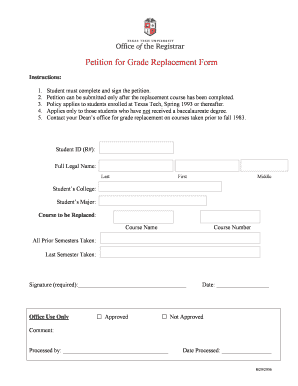
Ttu Grade Replacement Form


What is the TTU Grade Replacement?
The Texas Tech University (TTU) grade replacement policy allows students to retake a course in which they previously earned a low grade. This policy enables students to replace the original grade with a new grade, thereby improving their overall grade point average (GPA). The grade replacement applies only to specific courses and is subject to certain conditions set by the university.
Eligibility Criteria for TTU Grade Replacement
To qualify for the TTU grade replacement, students must meet specific criteria. Generally, students must have received a grade of D or F in the original course. Additionally, they must retake the course at Texas Tech University and complete it with a higher grade. The grade replacement policy is applicable only to undergraduate students and is limited to a certain number of courses, typically no more than two per semester.
Steps to Complete the TTU Grade Replacement
Completing the TTU grade replacement involves several steps:
- Identify the course you wish to retake and ensure it qualifies for grade replacement.
- Enroll in the course during the appropriate registration period.
- Complete the course and achieve a higher grade than the original.
- Submit a grade replacement request through the university's designated process.
Required Documents for TTU Grade Replacement
Students may need to provide specific documentation when applying for grade replacement. This may include:
- A completed grade replacement request form.
- Official transcripts showing the original grade.
- Proof of enrollment in the retaken course.
Legal Use of the TTU Grade Replacement
The TTU grade replacement policy is governed by university regulations and is legally compliant with educational standards. Students should ensure they understand the implications of grade replacement on their academic record and financial aid eligibility. It is advisable to consult with academic advisors for guidance on how this policy may affect future academic pursuits.
Examples of Using the TTU Grade Replacement
Consider a student who previously earned a D in a mathematics course. After retaking the course and achieving a B, the student's GPA will reflect the new grade instead of the original D. This can significantly enhance the student's academic standing and opportunities for scholarships or graduate programs.
Quick guide on how to complete ttu grade replacement
Effortlessly Prepare Ttu Grade Replacement on Any Device
Digital document management has gained traction among businesses and individuals alike. It offers an excellent eco-friendly substitute for traditional printed and signed documents, allowing you to find the suitable form and securely store it online. airSlate SignNow equips you with all the necessary tools to create, edit, and electronically sign your documents swiftly without complications. Manage Ttu Grade Replacement on any device using the airSlate SignNow Android or iOS applications and enhance any document-related workflow today.
The simplest way to modify and eSign Ttu Grade Replacement effortlessly
- Find Ttu Grade Replacement and then click Get Form to begin.
- Utilize the tools we offer to upload your document.
- Emphasize important sections of your documents or obscure sensitive information with tools that airSlate SignNow specifically provides for that purpose.
- Create your eSignature using the Sign tool, which takes moments and carries the same legal validity as a conventional wet ink signature.
- Review the information and then click on the Done button to save your modifications.
- Select how you want to send your form, whether by email, SMS, or invitation link, or download it to your computer.
Eliminate the hassle of lost or misfiled documents, frustrating form searches, or errors that necessitate printing new copies. airSlate SignNow meets all your document management needs in just a few clicks from your preferred device. Alter and eSign Ttu Grade Replacement to ensure effective communication at every step of the document preparation procedure with airSlate SignNow.
Create this form in 5 minutes or less
Create this form in 5 minutes!
How to create an eSignature for the ttu grade replacement
How to create an electronic signature for a PDF online
How to create an electronic signature for a PDF in Google Chrome
How to create an e-signature for signing PDFs in Gmail
How to create an e-signature right from your smartphone
How to create an e-signature for a PDF on iOS
How to create an e-signature for a PDF on Android
People also ask
-
Does grade replacement affect GPA?
The grade earned (either higher or lower) when the class is retaken will be placed on the transcript and replace the original grade in the calculation of the GPA.
-
How does grade replacement work at Texas Tech?
How does grade replacement work? TTU allows students to retake any courses they previously made a 'D' or an 'F' in here at TTU for potential grade replacement. If you retake the course and make a 'C' or better, the old grade is no longer calculated toward your GPA.
-
How many times can you retake a class in Texas?
An undergraduate student is limited to three grade-bearing enrollment attempts for any specific class.
-
How many times can you retake a class at Texas Tech?
There is no limit on the number of times that a student may attempt to grade replace a course.
-
What happens if you fail a class multiple times?
Failing one or more classes could result in academic probation or suspension, depending on your school's policy or the requirements for your major. Most schools place students on academic probation if they fall below a minimum 2.0 GPA at the end of any semester.
-
How many times can you fail a class TTU?
1. Allowable: Repeated coursework may be included if the student received a failing grade. There is no limit on the number of attempts allowable if the student has never received a passing grade.
-
Is D passing Texas Tech?
Grades and their Interpretations The grades used with their interpretations are A = Excellent; B = Good; C = Average; D = Inferior (passing, but not necessarily satisfying degree requirements); F = Failure; P = Passing; PR = In Progress; I = Incomplete; and W = Withdrawal.
-
What happens if you fail a class at Texas Tech?
TTU allows students to retake any courses they previously made a 'D' or an 'F' in here at TTU for potential grade replacement. If you retake the course and make a 'C' or better, the old grade is no longer calculated toward your GPA.
Get more for Ttu Grade Replacement
- Cv 405 1451835 form
- U s air force form amc97 u s federal forms
- Appendix i 3 medicare confidential reporting information form
- In 111 vermont form
- 1583 river walk drive fortuna ca 707 725 7025 fax 707 725 7088 form
- Owner certification of smoke carbon monoxide detector form
- Annual report for electronic wastes handling and recycling activity annual report for electronic wastes handling and recycling form
- Arrowhead woods architectural committee form
Find out other Ttu Grade Replacement
- Electronic signature Government Word Illinois Now
- Can I Electronic signature Illinois Government Rental Lease Agreement
- Electronic signature Kentucky Government Promissory Note Template Fast
- Electronic signature Kansas Government Last Will And Testament Computer
- Help Me With Electronic signature Maine Government Limited Power Of Attorney
- How To Electronic signature Massachusetts Government Job Offer
- Electronic signature Michigan Government LLC Operating Agreement Online
- How To Electronic signature Minnesota Government Lease Agreement
- Can I Electronic signature Minnesota Government Quitclaim Deed
- Help Me With Electronic signature Mississippi Government Confidentiality Agreement
- Electronic signature Kentucky Finance & Tax Accounting LLC Operating Agreement Myself
- Help Me With Electronic signature Missouri Government Rental Application
- Can I Electronic signature Nevada Government Stock Certificate
- Can I Electronic signature Massachusetts Education Quitclaim Deed
- Can I Electronic signature New Jersey Government LLC Operating Agreement
- Electronic signature New Jersey Government Promissory Note Template Online
- Electronic signature Michigan Education LLC Operating Agreement Myself
- How To Electronic signature Massachusetts Finance & Tax Accounting Quitclaim Deed
- Electronic signature Michigan Finance & Tax Accounting RFP Now
- Electronic signature Oklahoma Government RFP Later