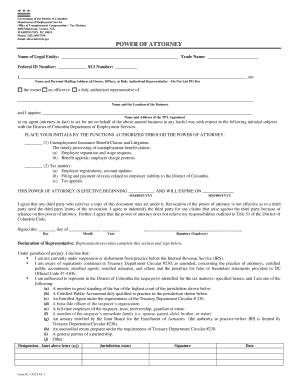
Department of Employment Service Form


What is the Department Of Employment Service
The Department Of Employment Service (DES) is a government agency that provides a variety of employment-related services to job seekers and employers. Its primary mission is to connect individuals with job opportunities, offer training programs, and administer unemployment benefits. The DES plays a crucial role in supporting the workforce by facilitating access to resources that enhance job readiness and employment prospects.
How to use the Department Of Employment Service
Using the Department Of Employment Service involves several steps to access its resources effectively. Job seekers can visit their local DES office or the official website to explore available services. This includes job listings, career counseling, and training programs. Employers can also utilize the DES to post job openings and access a pool of qualified candidates. Engaging with the DES can significantly streamline the job search process and enhance workforce development.
Steps to complete the Department Of Employment Service
Completing the necessary processes with the Department Of Employment Service typically involves the following steps:
- Identify the specific services needed, such as job placement or unemployment benefits.
- Gather required documentation, including identification and employment history.
- Visit the local DES office or access the online portal to submit applications or inquiries.
- Follow up with the DES for any additional information or to check the status of applications.
Eligibility Criteria
Eligibility for services provided by the Department Of Employment Service varies based on the specific program. Generally, job seekers must demonstrate a willingness to work and may need to meet certain income or residency requirements. For unemployment benefits, individuals typically must have a history of employment and meet state-specific criteria regarding job loss. Understanding these criteria is essential for accessing the appropriate services.
Required Documents
When engaging with the Department Of Employment Service, individuals may need to provide various documents depending on the service being accessed. Commonly required documents include:
- Government-issued identification, such as a driver's license or passport.
- Social Security number for verification purposes.
- Proof of previous employment, such as pay stubs or W-2 forms.
- Any relevant training or certification documents, if applicable.
Form Submission Methods
The Department Of Employment Service offers multiple methods for submitting forms, ensuring accessibility for all users. Individuals can choose to submit forms online through the DES website, which often provides a streamlined process. Alternatively, forms can be submitted via mail or in person at local DES offices. Each method has its own set of instructions and timelines, so it is important to follow the guidelines provided for each submission method.
Quick guide on how to complete department of employment service
Complete Department Of Employment Service seamlessly on any device
Online document management has become increasingly favored by organizations and individuals. It offers an ideal eco-friendly substitute for traditional printed and signed documents, allowing you to obtain the necessary form and securely store it online. airSlate SignNow equips you with all the resources required to create, modify, and eSign your documents quickly without delays. Manage Department Of Employment Service on any device with airSlate SignNow Android or iOS applications and streamline any document-related task today.
How to modify and eSign Department Of Employment Service effortlessly
- Locate Department Of Employment Service and select Get Form to begin.
- Employ the tools available to complete your form.
- Highlight important sections of your documents or obscure sensitive information with the tools that airSlate SignNow provides specifically for that purpose.
- Create your signature using the Sign tool, which takes just seconds and holds the same legal significance as a conventional ink signature.
- Review all the details and click on the Done button to save your modifications.
- Select how you wish to send your form, whether by email, SMS, or invitation link, or download it to your computer.
Eliminate concerns about lost or misfiled documents, tedious form searches, or errors that necessitate reprinting new copies. airSlate SignNow meets your document management needs in a few clicks from any device of your choosing. Edit and eSign Department Of Employment Service and achieve excellent communication throughout the form preparation process with airSlate SignNow.
Create this form in 5 minutes or less
Create this form in 5 minutes!
How to create an eSignature for the department of employment service
How to create an electronic signature for a PDF online
How to create an electronic signature for a PDF in Google Chrome
How to create an e-signature for signing PDFs in Gmail
How to create an e-signature right from your smartphone
How to create an e-signature for a PDF on iOS
How to create an e-signature for a PDF on Android
People also ask
-
What is the Department Of Employment Service?
The Department Of Employment Service is a government agency that provides a variety of job services, including unemployment benefits and training programs. Understanding how to navigate these services can greatly benefit job seekers and employers alike.
-
How can airSlate SignNow assist with documents for the Department Of Employment Service?
airSlate SignNow provides a seamless platform to send and eSign documents required by the Department Of Employment Service. With our easy-to-use interface, you can save time and ensure compliance with necessary documentation.
-
What are the pricing plans for using airSlate SignNow for the Department Of Employment Service-related documents?
airSlate SignNow offers competitive pricing plans suited for various business needs, including those dealing with the Department Of Employment Service. Plans are structured to ensure cost-effectiveness while providing all essential features.
-
What features does airSlate SignNow offer that benefit users interacting with the Department Of Employment Service?
airSlate SignNow includes robust features such as customizable templates and automated workflows, which streamline the document signing process for the Department Of Employment Service. These features boost efficiency and reduce the time spent on paperwork.
-
Can airSlate SignNow integrate with other services related to the Department Of Employment Service?
Yes, airSlate SignNow integrates with various applications and software that facilitate interactions with the Department Of Employment Service. This allows for a smoother workflow and ensures that all necessary documentation is handled efficiently.
-
What are the benefits of using airSlate SignNow for Department Of Employment Service needs?
Using airSlate SignNow for your Department Of Employment Service needs provides several benefits, including enhanced security for sensitive information and improved turnaround times for document processing. It helps organizations remain compliant and organized.
-
Is there customer support available for issues related to the Department Of Employment Service?
Absolutely! airSlate SignNow offers dedicated customer support to assist users with any issues related to the Department Of Employment Service. Our team is here to ensure that your experience is as smooth as possible.
Get more for Department Of Employment Service
- Dhcs 6204 rev 208 denti cal ca form
- Form nyc 210 claim for new york city school tax credit tax year 772083209
- End of fixed term contract template form
- Event contract template 787751606 form
- Owner financ mortgage seller financ contract template form
- Owner finance contract template form
- Owner financ mortgage contract template form
- Owner finance for deed contract template form
Find out other Department Of Employment Service
- How To Integrate Sign in Banking
- How To Use Sign in Banking
- Help Me With Use Sign in Banking
- Can I Use Sign in Banking
- How Do I Install Sign in Banking
- How To Add Sign in Banking
- How Do I Add Sign in Banking
- How Can I Add Sign in Banking
- Can I Add Sign in Banking
- Help Me With Set Up Sign in Government
- How To Integrate eSign in Banking
- How To Use eSign in Banking
- How To Install eSign in Banking
- How To Add eSign in Banking
- How To Set Up eSign in Banking
- How To Save eSign in Banking
- How To Implement eSign in Banking
- How To Set Up eSign in Construction
- How To Integrate eSign in Doctors
- How To Use eSign in Doctors