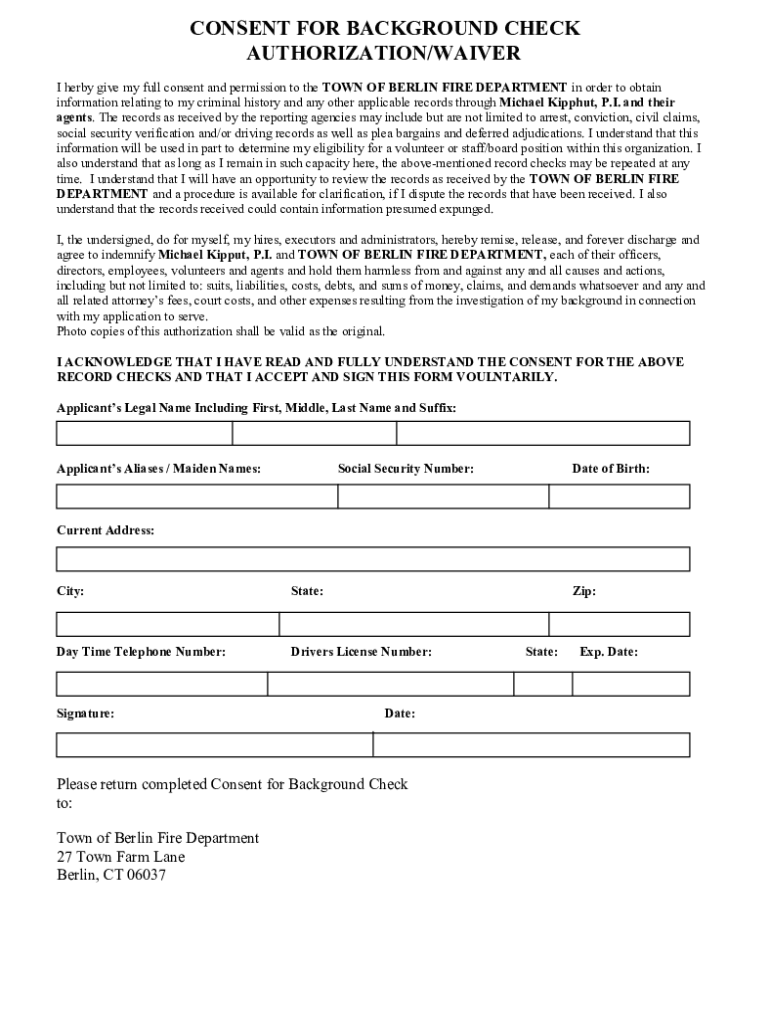
Background Check Authorization Form PDFeForms Background Check Authorization Consent Forms PDF Background Check Authorization Fo


Understanding the Background Check Authorization Form
The Background Check Authorization Form is a crucial document used by employers and organizations to obtain consent from individuals for conducting background checks. This form typically includes personal information such as the individual's name, address, date of birth, and Social Security number. It serves as a legal agreement, allowing the organization to access various records, including criminal history, employment verification, and educational background. Understanding the purpose and importance of this form is essential for both employers and applicants to ensure compliance with legal standards and protect individual privacy rights.
Steps to Complete the Background Check Authorization Form
Completing the Background Check Authorization Form involves several straightforward steps. First, the individual must provide accurate personal information, ensuring that all details match official documents. Next, the applicant should review the consent section, which outlines the scope of the background check and the types of information that may be accessed. After filling out the form, the individual must sign and date it, indicating their consent. Finally, the completed form should be submitted to the requesting organization, either electronically or in paper format, as per their instructions.
Legal Use of the Background Check Authorization Form
The legal use of the Background Check Authorization Form is governed by federal and state laws, including the Fair Credit Reporting Act (FCRA). This legislation mandates that individuals must be informed when a background check is being conducted and must provide written consent. Employers must also ensure that the information obtained is used solely for employment-related purposes and that it is kept confidential. Understanding these legal requirements helps organizations avoid potential legal issues and ensures that applicants' rights are protected throughout the background check process.
Key Elements of the Background Check Authorization Form
Several key elements are essential in the Background Check Authorization Form. These include:
- Personal Information: Full name, address, date of birth, and Social Security number.
- Consent Statement: A clear declaration that the individual authorizes the background check.
- Scope of the Check: Details on what types of information will be gathered, such as criminal records or employment history.
- Signature and Date: The individual's signature and the date of consent, confirming their agreement.
These elements ensure clarity and compliance with legal standards, making the form effective and reliable.
Obtaining the Background Check Authorization Form
Organizations can obtain the Background Check Authorization Form from various sources, including legal templates, human resources software, or directly from background check service providers. It is important to ensure that the form complies with current legal requirements and is tailored to the specific needs of the organization. Many businesses opt for digital solutions that allow for easy customization and secure electronic signatures, streamlining the process for both employers and applicants.
Examples of Using the Background Check Authorization Form
The Background Check Authorization Form is commonly used in various scenarios, including:
- Employment Applications: Employers often require this form as part of the hiring process to verify candidates' backgrounds.
- Volunteer Organizations: Nonprofits may use the form to screen volunteers, ensuring the safety of their clients and staff.
- Tenant Screening: Landlords may request background checks on potential tenants to assess reliability and safety.
These examples illustrate the form's versatility and its importance in maintaining safety and compliance across different sectors.
Quick guide on how to complete background check authorization form pdfeforms background check authorization consent forms pdf background check authorization
Effortlessly prepare Background Check Authorization Form PDFeForms Background Check Authorization Consent Forms PDF Background Check Authorization Fo on any device
Digital document management has gained traction among businesses and individuals. It offers an ideal environmentally-friendly alternative to traditional printed and signed documents, allowing you to obtain the correct format and securely store it online. airSlate SignNow equips you with all the resources necessary to create, modify, and eSign your documents quickly and without delays. Manage Background Check Authorization Form PDFeForms Background Check Authorization Consent Forms PDF Background Check Authorization Fo on any device using airSlate SignNow's Android or iOS applications and simplify any document-related task today.
Effortlessly edit and eSign Background Check Authorization Form PDFeForms Background Check Authorization Consent Forms PDF Background Check Authorization Fo
- Obtain Background Check Authorization Form PDFeForms Background Check Authorization Consent Forms PDF Background Check Authorization Fo and click on Get Form to begin.
- Utilize the tools we provide to complete your form.
- Emphasize important sections of the documents or redact sensitive information with tools specifically designed by airSlate SignNow for that purpose.
- Generate your signature using the Sign tool, which takes seconds and carries the same legal validity as a conventional wet ink signature.
- Review the details and click on the Done button to save your edits.
- Select your preferred method to send your form, whether by email, SMS, invitation link, or download it to your computer.
Eliminate concerns about lost or mislaid documents, tedious form searches, or mistakes that require printing new document copies. airSlate SignNow addresses all your document management needs with just a few clicks from your chosen device. Modify and eSign Background Check Authorization Form PDFeForms Background Check Authorization Consent Forms PDF Background Check Authorization Fo and ensure effective communication at any stage of your form preparation process with airSlate SignNow.
Create this form in 5 minutes or less
Create this form in 5 minutes!
How to create an eSignature for the background check authorization form pdfeforms background check authorization consent forms pdf background check authorization
How to create an electronic signature for a PDF online
How to create an electronic signature for a PDF in Google Chrome
How to create an e-signature for signing PDFs in Gmail
How to create an e-signature right from your smartphone
How to create an e-signature for a PDF on iOS
How to create an e-signature for a PDF on Android
People also ask
-
What is a Background Check Authorization Form?
A Background Check Authorization Form is a document used to obtain a candidate's consent to conduct background checks for employment or other purposes. The form should include details about what information will be gathered. Using the Background Check Authorization Form PDFeForms Background Check Authorization Consent Forms PDF ensures you have legally compliant templates ready to use.
-
How can I create a Background Check Authorization Form using airSlate SignNow?
Creating a Background Check Authorization Form with airSlate SignNow is simple and straightforward. You can choose from various PDFeForms Background Check Authorization Forms & Templates, customize them as needed, and send them for eSignature. This streamlines the process and saves you time.
-
What are the benefits of using PDFeForms for Background Check Authorization Forms?
Using PDFeForms for Background Check Authorization Forms allows you to create professional, customizable seals to ensure compliance and user trust. These forms are designed for easy completion, providing a smooth experience for both employers and candidates. The security features of PDFeForms help protect sensitive information.
-
Are the Background Check Authorization Forms compliant with legal requirements?
Yes, the Background Check Authorization Forms offered through airSlate SignNow are designed to comply with all legal requirements for privacy and information handling. Using these PDFeForms Background Check Authorization Consent Forms PDF will help ensure that you're meeting necessary regulations while protecting candidate rights.
-
Can I integrate the Background Check Authorization Form with other tools?
Absolutely! airSlate SignNow supports seamless integration with various HR and recruitment tools. This means you can easily incorporate the Background Check Authorization Form PDFeForms into your existing workflows, enhancing productivity and ensuring documentation is centrally managed.
-
What is the pricing for using airSlate SignNow's Background Check Authorization Form templates?
airSlate SignNow offers competitive pricing plans that provide access to various templates, including the Background Check Authorization Form PDFeForms. Depending on your needs, you can choose a monthly subscription or annual plan that best fits your budget. The pricing includes eSignature capabilities and access to all templates.
-
How secure is my data when using the Background Check Authorization Form?
The security of your data is a priority at airSlate SignNow. When you use the Background Check Authorization Form PDFeForms, your information is protected with advanced encryption and secure storage protocols. This ensures that any sensitive data collected through the forms is safe from unauthorized access.
Get more for Background Check Authorization Form PDFeForms Background Check Authorization Consent Forms PDF Background Check Authorization Fo
- Delaware form 5403 for
- Lesson 7 homework practice constant rate of change answer key form
- Here bone frog challenge form
- Claim form from the controlling office of the bank for
- Tax new york form
- 6 references nasa nasa form
- Affidavit in support of application to proceed in forma pauperis
- Videography video contract template form
Find out other Background Check Authorization Form PDFeForms Background Check Authorization Consent Forms PDF Background Check Authorization Fo
- How To Sign Arizona Courts Residential Lease Agreement
- How Do I Sign Arizona Courts Residential Lease Agreement
- Help Me With Sign Arizona Courts Residential Lease Agreement
- How Can I Sign Arizona Courts Residential Lease Agreement
- Sign Colorado Courts LLC Operating Agreement Mobile
- Sign Connecticut Courts Living Will Computer
- How Do I Sign Connecticut Courts Quitclaim Deed
- eSign Colorado Banking Rental Application Online
- Can I eSign Colorado Banking Medical History
- eSign Connecticut Banking Quitclaim Deed Free
- eSign Connecticut Banking Business Associate Agreement Secure
- Sign Georgia Courts Moving Checklist Simple
- Sign Georgia Courts IOU Mobile
- How Can I Sign Georgia Courts Lease Termination Letter
- eSign Hawaii Banking Agreement Simple
- eSign Hawaii Banking Rental Application Computer
- eSign Hawaii Banking Agreement Easy
- eSign Hawaii Banking LLC Operating Agreement Fast
- eSign Hawaii Banking Permission Slip Online
- eSign Minnesota Banking LLC Operating Agreement Online