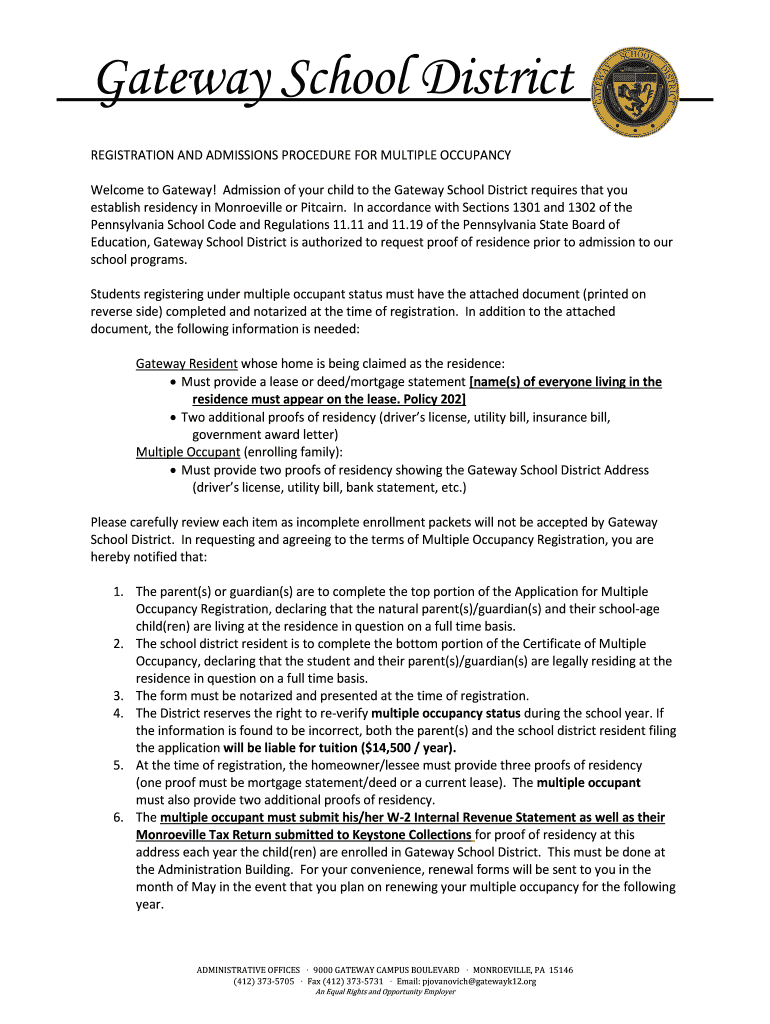
Student Registration Spring Ford Area School District 2019-2026


What is the Student Registration Spring Ford Area School District
The Student Registration Spring Ford Area School District is a formal process that enables families to enroll their children in the district's schools. This registration is essential for ensuring that students are placed in the appropriate grade levels and receive the necessary educational resources. It typically involves providing personal information about the student, including their name, age, and previous school records. The registration process is designed to comply with local and state educational regulations, ensuring that all students have access to quality education.
Steps to complete the Student Registration Spring Ford Area School District
Completing the Student Registration for the Spring Ford Area School District involves several key steps:
- Gather necessary documents, such as proof of residency, birth certificate, and immunization records.
- Visit the official Spring Ford Area School District website to access the registration form.
- Fill out the registration form accurately, providing all required information about the student and family.
- Submit the completed form along with the required documents, either online or in person at the designated school office.
- Confirm the registration by checking for any follow-up communications from the school district.
Required Documents
To successfully register a student in the Spring Ford Area School District, certain documents must be provided. These typically include:
- Proof of residency: This can be a utility bill, lease agreement, or mortgage statement showing the family’s address.
- Birth certificate: A copy of the student’s birth certificate is required to verify age and identity.
- Immunization records: Documentation of the student’s vaccinations is necessary to ensure compliance with health regulations.
- Previous school records: If applicable, transcripts or report cards from previous schools may be required.
How to use the Student Registration Spring Ford Area School District
Using the Student Registration process in the Spring Ford Area School District is straightforward. Families should first gather all required documents to ensure a smooth registration experience. Next, they can access the registration form on the district's website. After filling out the form, families can submit it either online or in person. It is important to keep copies of all submitted documents for personal records. Following submission, families should monitor their email or phone for any communication from the school regarding the registration status.
Eligibility Criteria
To be eligible for enrollment in the Spring Ford Area School District, students must meet certain criteria, including:
- Being of the appropriate age for the grade level they are enrolling in, typically between five and eighteen years old.
- Residing within the district boundaries, as proof of residency is required.
- Having completed any necessary prerequisites for the grade level, such as prior education or assessments.
Form Submission Methods
The Student Registration form for the Spring Ford Area School District can be submitted through various methods to accommodate families' preferences:
- Online: Families can fill out and submit the registration form directly through the district's website.
- Mail: Completed forms can be printed, signed, and mailed to the school district's registration office.
- In-Person: Families may also choose to visit the school office to submit the registration form and documents personally.
Quick guide on how to complete student registration spring ford area school district
Complete Student Registration Spring Ford Area School District easily on any device
Digital document management has gained popularity among businesses and individuals. It serves as an ideal eco-friendly alternative to conventional printed and signed paperwork, allowing you to locate the right form and securely save it online. airSlate SignNow equips you with all the necessary tools to create, modify, and eSign your documents promptly without any hold-ups. Handle Student Registration Spring Ford Area School District on any device using the airSlate SignNow Android or iOS applications and enhance any document-related workflow today.
How to modify and eSign Student Registration Spring Ford Area School District effortlessly
- Find Student Registration Spring Ford Area School District and then click Get Form to begin.
- Utilize the tools we offer to complete your document.
- Emphasize important sections of the documents or obscure sensitive information with tools that airSlate SignNow provides specifically for that purpose.
- Generate your signature using the Sign tool, which only takes seconds and carries the same legal validity as a traditional wet ink signature.
- Review all the details and then click the Done button to save your modifications.
- Choose your preferred method to send your form, whether by email, SMS, or invitation link, or download it to your computer.
Eliminate the hassle of lost or misplaced documents, tedious form searching, or errors that require printing new document copies. airSlate SignNow addresses all your document management needs in just a few clicks from any device of your choice. Edit and eSign Student Registration Spring Ford Area School District and ensure outstanding communication at every stage of your form preparation process with airSlate SignNow.
Create this form in 5 minutes or less
Find and fill out the correct student registration spring ford area school district
Create this form in 5 minutes!
How to create an eSignature for the student registration spring ford area school district
How to create an electronic signature for a PDF online
How to create an electronic signature for a PDF in Google Chrome
How to create an e-signature for signing PDFs in Gmail
How to create an e-signature right from your smartphone
How to create an e-signature for a PDF on iOS
How to create an e-signature for a PDF on Android
People also ask
-
What is the population of Spring-Ford PA?
Welcome to Spring-Ford, welcome home! The growing community of approximately 50,990 straddles the route 422 bypass and offers the best of both a small-town atmosphere and proximity to metropolitan attractions.
-
What school district has the most kids?
List of the largest school districts in the United States by enrollment 2019School district 1 New York City 2 Los Angeles Unified 3 City of Chicago (SD 299) 4 Miami-Dade County53 more rows
-
How many kids are in Spring-Ford School District?
Spring-Ford Area School District is a top rated, public school district located in ROYERSFORD, PA. It has 7,953 students in grades PK, K-12 with a student-teacher ratio of 14 to 1.
-
What is the budget for Spring-Ford Area School District?
ROYERSFORD — The Spring-Ford School Board voted 8-1 to adopt a $205 million budget for the 2024-25 school year that will raises property taxes by 5.3 percent.
-
What is Spring-Ford High School ranked in PA?
Spring-Ford Senior High School is ranked 31st within Pennsylvania.
-
What county is Spring-Ford High School in?
Spring-Ford Area School District (SFASD) is located in the western central portion of Montgomery County and in the eastern central section of Chester County.
Get more for Student Registration Spring Ford Area School District
- Ims hsrn data brief nsp form
- Kart racing logic grid answer key form
- 10 brm envelope template 418 ampquot form
- 840d sl commissioning manual form
- In the circuit court of the 17th judicial circuit in and for broward county florida form
- Nnhh201201201201 corner group hivatalos honlapja form
- Calhfa borrower affidavit form
- Stanford undergraduate research journal form
Find out other Student Registration Spring Ford Area School District
- eSignature California Non-Profit LLC Operating Agreement Fast
- eSignature Delaware Life Sciences Quitclaim Deed Online
- eSignature Non-Profit Form Colorado Free
- eSignature Mississippi Lawers Residential Lease Agreement Later
- How To eSignature Mississippi Lawers Residential Lease Agreement
- Can I eSignature Indiana Life Sciences Rental Application
- eSignature Indiana Life Sciences LLC Operating Agreement Fast
- eSignature Kentucky Life Sciences Quitclaim Deed Fast
- Help Me With eSignature Georgia Non-Profit NDA
- How Can I eSignature Idaho Non-Profit Business Plan Template
- eSignature Mississippi Life Sciences Lease Agreement Myself
- How Can I eSignature Mississippi Life Sciences Last Will And Testament
- How To eSignature Illinois Non-Profit Contract
- eSignature Louisiana Non-Profit Business Plan Template Now
- How Do I eSignature North Dakota Life Sciences Operating Agreement
- eSignature Oregon Life Sciences Job Offer Myself
- eSignature Oregon Life Sciences Job Offer Fast
- eSignature Oregon Life Sciences Warranty Deed Myself
- eSignature Maryland Non-Profit Cease And Desist Letter Fast
- eSignature Pennsylvania Life Sciences Rental Lease Agreement Easy