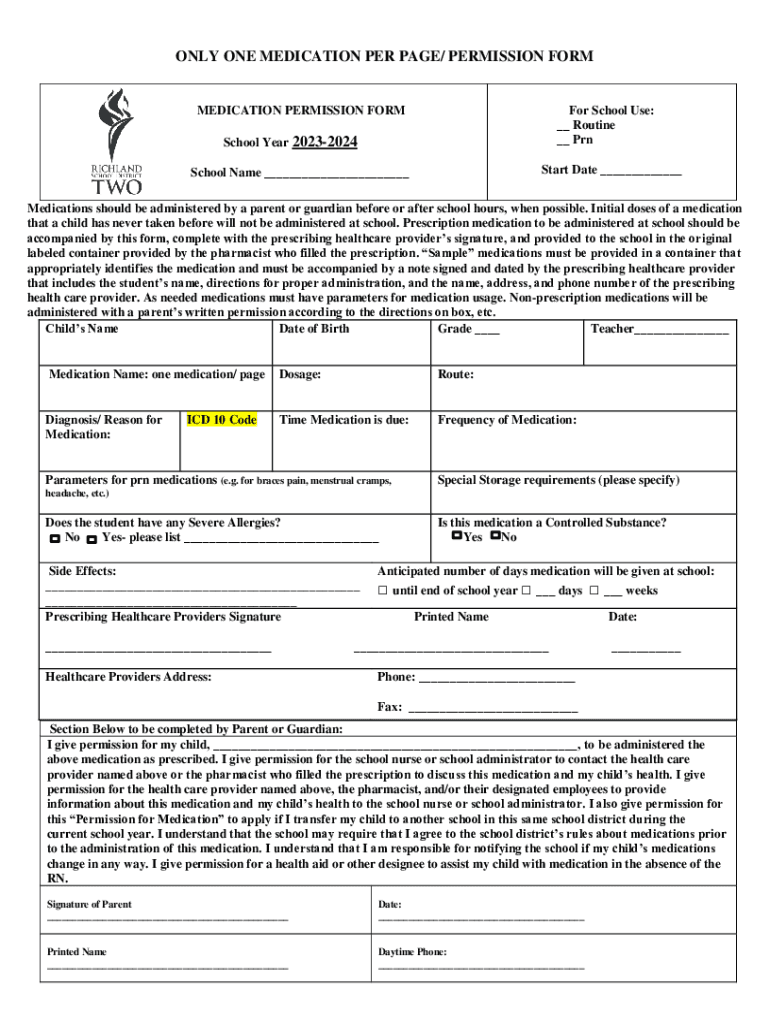
Provider and Parent Permission to Administer Medication Form


What is the Provider And Parent Permission To Administer Medication
The Provider And Parent Permission To Administer Medication is a formal document that allows healthcare providers to administer medication to a child in a school or childcare setting. This form is essential for ensuring that children receive necessary medications while under the supervision of educational or care staff. It typically includes details such as the child's name, the specific medication to be administered, dosage instructions, and the duration for which the medication is required. Both the parent or guardian and the healthcare provider must sign the document to validate the permission granted.
How to use the Provider And Parent Permission To Administer Medication
To effectively use the Provider And Parent Permission To Administer Medication, parents or guardians should first consult with the child's healthcare provider to determine the necessity of medication during school hours. Once the provider has prescribed the medication, the parent must complete the form, ensuring all required fields are filled accurately. After obtaining the healthcare provider's signature, the completed form should be submitted to the school or childcare facility. It is advisable to keep a copy of the signed document for personal records.
Steps to complete the Provider And Parent Permission To Administer Medication
Completing the Provider And Parent Permission To Administer Medication involves several key steps:
- Consult with the healthcare provider to confirm the need for medication during school hours.
- Obtain the necessary form from the school or childcare facility.
- Fill out the child's information, including name, grade, and emergency contact details.
- Specify the medication name, dosage, and administration schedule.
- Have the healthcare provider sign the form to authorize the administration of the medication.
- Submit the completed form to the appropriate school or childcare personnel.
Key elements of the Provider And Parent Permission To Administer Medication
Several key elements are crucial for the Provider And Parent Permission To Administer Medication to be valid:
- Child's Information: Full name, date of birth, and grade or class.
- Medication Details: Name of the medication, dosage, and frequency of administration.
- Healthcare Provider's Information: Name, contact details, and signature of the prescribing provider.
- Parent or Guardian's Consent: Signature of the parent or guardian, indicating their approval.
- Emergency Instructions: Any specific instructions for emergencies related to the medication.
Legal use of the Provider And Parent Permission To Administer Medication
The legal use of the Provider And Parent Permission To Administer Medication is governed by state regulations and school policies. It is essential for parents and guardians to ensure that the form complies with local laws regarding medication administration in educational settings. This includes understanding the rights of the child, the responsibilities of the school staff, and any potential liabilities involved. Schools typically have policies in place to protect both the student and the staff when administering medication based on the permissions granted in this form.
State-specific rules for the Provider And Parent Permission To Administer Medication
State-specific rules regarding the Provider And Parent Permission To Administer Medication can vary significantly. Some states may require additional documentation or specific wording on the form to comply with local laws. It is important for parents to review their state regulations concerning medication administration in schools. This may include requirements for certain types of medications, such as controlled substances, and the necessity of having the form updated annually or whenever there are changes to the medication or dosage.
Quick guide on how to complete provider and parent permission to administer medication
Effortlessly Prepare Provider And Parent Permission To Administer Medication on Any Device
Digital document management has gained popularity among businesses and individuals. It serves as an ideal sustainable alternative to conventional printed and signed documents, allowing you to access the necessary form and securely preserve it online. airSlate SignNow equips you with all the tools needed to create, modify, and electronically sign your documents quickly and conveniently. Manage Provider And Parent Permission To Administer Medication on any device using the airSlate SignNow Android or iOS applications and enhance any document-related procedure today.
How to Modify and eSign Provider And Parent Permission To Administer Medication with Ease
- Locate Provider And Parent Permission To Administer Medication and then click Get Form to start.
- Use the tools we provide to complete your form.
- Emphasize pertinent sections of the documents or obscure sensitive information with tools specifically designed for that by airSlate SignNow.
- Create your signature using the Sign tool, which takes only seconds and holds the same legal validity as a traditional handwritten signature.
- Review all the details and then click the Done button to finalize your changes.
- Choose how you wish to send your form, via email, SMS, or invitation link, or download it to your computer.
Eliminate worries about lost or misplaced documents, cumbersome form navigation, or mistakes that require reprinting new document copies. airSlate SignNow meets all your document management needs in just a few clicks from your chosen device. Modify and eSign Provider And Parent Permission To Administer Medication to ensure exceptional communication at every stage of the form preparation process with airSlate SignNow.
Create this form in 5 minutes or less
Create this form in 5 minutes!
How to create an eSignature for the provider and parent permission to administer medication
How to create an electronic signature for a PDF online
How to create an electronic signature for a PDF in Google Chrome
How to create an e-signature for signing PDFs in Gmail
How to create an e-signature right from your smartphone
How to create an e-signature for a PDF on iOS
How to create an e-signature for a PDF on Android
People also ask
-
What are the requirements around administering medication to a child?
Parental Permission – must be in writing and filed in the child's record. Medication Label - the child's name, dosing instructions, special instructions. Parent Notification – use standard form to notify parents of medication given. Allergies and Reactions - check before giving medication if the child has allergies and.
-
What is informed consent for medication administration?
Obtaining informed consent in medicine is process that should include: (1) describing the proposed intervention, (2) emphasizing the patient's role in decision-making, (3) discussing alternatives to the proposed intervention, (4) discussing the risks of the proposed intervention and (5) eliciting the patient's ...
-
Who is able to administer medications to a patient in the home?
Certified home health medication aides can administer medications in acute patient conditions or environments.
-
Who can administer medication to a service user?
Where the administration of medicines is being undertaken by staff, any suitably trained and competent member of staff in health or social care may administer medicines that an authorised prescriber has prescribed for an individual.
-
Who can administer medication in a care home?
Nurses. Registered nurses are always found in nursing homes. Registered nurses or medical practitioners will usually administer intravenous medication and controlled drugs. Registered nurses care for residents who require specific medical care and support.
-
Can a care worker administer medication?
The role of a care assistant or care worker can include reminding clients to take their medicines, helping them handle medicine containers, and assisting with inhaled medicines or applying creams. They can also administer medication that comes in easily administered forms, such as oral tablets or liquids.
-
Which staff are permitted to administer medicines?
Appropriately trained non-registered staff can legally administer medicines but those delegating the duty must ensure that these staff are competent to do so safely. Non-registered staff are also accountable for their own practice.
-
Who are the three people who are responsible for medication in a social care setting?
the person and their family members or carers. care workers and other social care practitioners. health professionals, for example, the person's GP or supplying pharmacist. other agencies, for example, when care is shared or the person moves between care settings.
Get more for Provider And Parent Permission To Administer Medication
- Www infinland netwp contentuploadsclarification of family ties residence permit application form
- Application form for industrial training petrosains com my
- Settlement agreement tenant vacates settlement agreement tenant vacates form
- Idaho department of correction sex offender chaperone idoc idaho form
- Fy25 sample incident reporting form
- Adoptive home studies required when medical history form
- District court denver juvenile court form
- Court summons apr custody casejdf 1414 a court form
Find out other Provider And Parent Permission To Administer Medication
- How Can I Electronic signature Idaho Legal Rental Lease Agreement
- How Do I Electronic signature Alabama Non-Profit Profit And Loss Statement
- Electronic signature Alabama Non-Profit Lease Termination Letter Easy
- How Can I Electronic signature Arizona Life Sciences Resignation Letter
- Electronic signature Legal PDF Illinois Online
- How Can I Electronic signature Colorado Non-Profit Promissory Note Template
- Electronic signature Indiana Legal Contract Fast
- Electronic signature Indiana Legal Rental Application Online
- Electronic signature Delaware Non-Profit Stock Certificate Free
- Electronic signature Iowa Legal LLC Operating Agreement Fast
- Electronic signature Legal PDF Kansas Online
- Electronic signature Legal Document Kansas Online
- Can I Electronic signature Kansas Legal Warranty Deed
- Can I Electronic signature Kansas Legal Last Will And Testament
- Electronic signature Kentucky Non-Profit Stock Certificate Online
- Electronic signature Legal PDF Louisiana Online
- Electronic signature Maine Legal Agreement Online
- Electronic signature Maine Legal Quitclaim Deed Online
- Electronic signature Missouri Non-Profit Affidavit Of Heirship Online
- Electronic signature New Jersey Non-Profit Business Plan Template Online