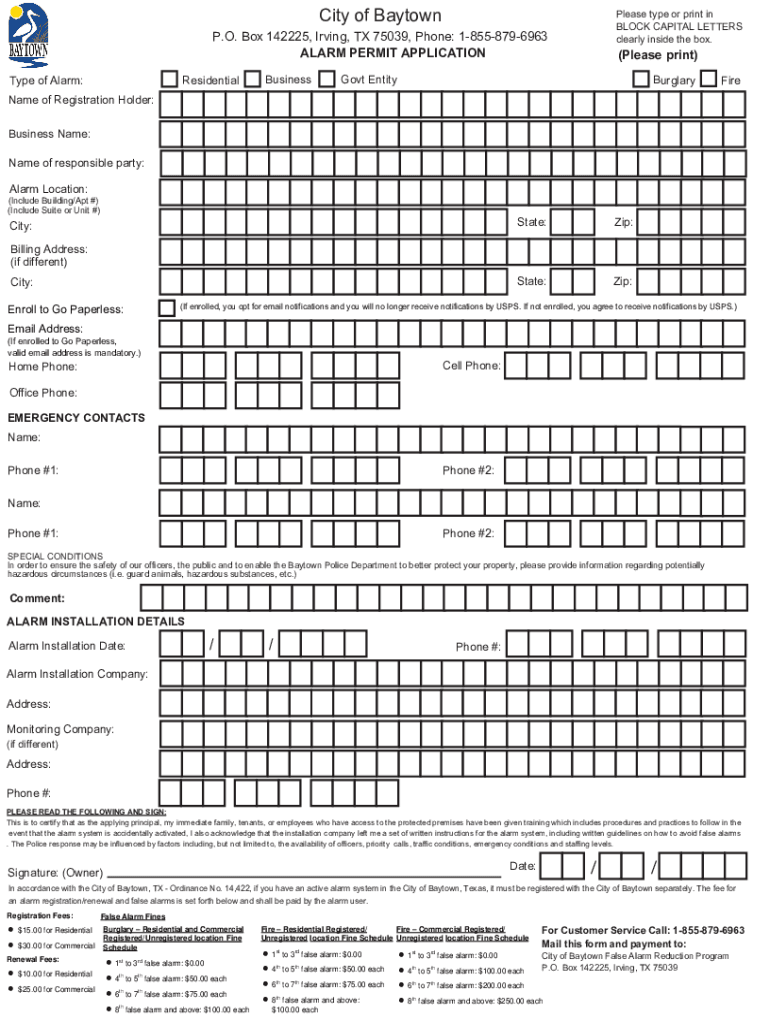
City Alarm Permit Application Form


What is the City Alarm Permit Application
The city alarm permit application is a formal request that residents and businesses must submit to obtain permission to operate an alarm system within city limits. This permit is essential for ensuring that alarm systems are installed and maintained properly, reducing false alarms, and enhancing public safety. Each city may have specific regulations governing the use and monitoring of alarm systems, which is why understanding the local requirements is crucial. In many cases, the application process involves providing details about the alarm system, its purpose, and the property it will protect.
Steps to Complete the City Alarm Permit Application
Completing the city alarm permit application typically involves several key steps:
- Gather necessary information about your alarm system, including the type of system, monitoring service, and installation details.
- Fill out the application form, ensuring that all sections are completed accurately to avoid delays.
- Submit the application along with any required fees, which may vary by city.
- Await confirmation from the city regarding the approval or any additional information needed.
It is advisable to keep a copy of the submitted application for your records, as well as any correspondence received from the city.
Required Documents
When applying for a city alarm permit, you may need to provide various documents to support your application. Commonly required documents include:
- A completed city alarm permit application form.
- Proof of identity, such as a driver's license or state ID.
- Details of the alarm system, including specifications and monitoring service information.
- Payment for any applicable fees.
It is important to check with your local city authorities for any additional documentation that may be required specific to your area.
Form Submission Methods
The city alarm permit application can usually be submitted through various methods, depending on local regulations. Common submission methods include:
- Online submission through the city’s official website, which may offer a streamlined process.
- Mailing the completed application to the designated city department.
- In-person submission at local government offices, allowing for immediate confirmation of receipt.
Choosing the appropriate method can help ensure that your application is processed efficiently.
Legal Use of the City Alarm Permit Application
Using the city alarm permit application legally is essential to avoid penalties and ensure compliance with local laws. Each city has its own regulations that govern alarm systems, including the requirement for permits. Operating an alarm system without the necessary permit may result in fines or other legal consequences. It is vital to familiarize yourself with your city's specific laws regarding alarm systems to ensure that your application is valid and that you remain compliant.
Penalties for Non-Compliance
Failure to obtain a city alarm permit can lead to various penalties. Common consequences include:
- Fines imposed by the city for operating an unpermitted alarm system.
- Increased fees for permit applications submitted after the fact.
- Potential restrictions on the use of alarm systems in the future.
Understanding these penalties emphasizes the importance of completing the city alarm permit application correctly and promptly.
Quick guide on how to complete city alarm permit application
Complete City Alarm Permit Application effortlessly on any gadget
Managing documents online has gained traction among businesses and individuals. It serves as an excellent eco-friendly substitute for traditional printed and signed documents, allowing you to access the correct template and securely save it online. airSlate SignNow provides all the resources you require to create, modify, and electronically sign your documents swiftly without delays. Handle City Alarm Permit Application on any gadget with airSlate SignNow's Android or iOS applications and enhance any document-driven procedure today.
How to modify and eSign City Alarm Permit Application without hassle
- Locate City Alarm Permit Application and click on Get Form to begin.
- Utilize the tools we provide to fill out your form.
- Emphasize relevant sections of your documents or obscure sensitive information with tools specifically designed for that function by airSlate SignNow.
- Create your eSignature using the Sign feature, which takes just seconds and holds the same legal validity as a traditional wet ink signature.
- Review all the details and click on the Done button to save your modifications.
- Choose your preferred method to send your form, be it via email, text message (SMS), invitation link, or download it to your computer.
Forget about lost or misplaced documents, tedious searches for forms, or mistakes that necessitate printing new copies. airSlate SignNow addresses your document management needs with just a few clicks from your preferred device. Modify and eSign City Alarm Permit Application and guarantee excellent communication at every stage of your form preparation process with airSlate SignNow.
Create this form in 5 minutes or less
Create this form in 5 minutes!
How to create an eSignature for the city alarm permit application
How to create an electronic signature for a PDF online
How to create an electronic signature for a PDF in Google Chrome
How to create an e-signature for signing PDFs in Gmail
How to create an e-signature right from your smartphone
How to create an e-signature for a PDF on iOS
How to create an e-signature for a PDF on Android
People also ask
-
What is a city alarm permit application?
A city alarm permit application is a formal request that residents or businesses must submit to their local government to legally operate an alarm system. This application ensures compliance with local regulations and helps reduce false alarms. By completing the city alarm permit application, you can avoid potential fines and ensure your alarm system is recognized by local authorities.
-
How do I complete a city alarm permit application using airSlate SignNow?
To complete a city alarm permit application using airSlate SignNow, simply upload your application form to our platform. You can then fill out the required fields, eSign the document, and send it directly to the appropriate city department. Our user-friendly interface makes the process quick and efficient, ensuring your application is submitted correctly.
-
What are the benefits of using airSlate SignNow for my city alarm permit application?
Using airSlate SignNow for your city alarm permit application offers several benefits, including ease of use, cost-effectiveness, and secure document handling. Our platform allows you to eSign documents from anywhere, reducing the time and effort needed to manage paperwork. Additionally, you can track the status of your application in real-time.
-
Are there any fees associated with the city alarm permit application?
Yes, there may be fees associated with the city alarm permit application, which can vary by city. These fees typically cover the processing of your application and may include costs for inspections or permits. It's important to check with your local government for specific fee structures related to the city alarm permit application.
-
Can I integrate airSlate SignNow with other tools for my city alarm permit application?
Absolutely! airSlate SignNow offers integrations with various tools and platforms, allowing you to streamline your city alarm permit application process. You can connect with CRM systems, document management tools, and more to enhance your workflow and ensure all necessary documents are easily accessible.
-
What features does airSlate SignNow offer for managing city alarm permit applications?
airSlate SignNow provides features such as customizable templates, eSignature capabilities, and document tracking specifically for managing city alarm permit applications. These features help you create, send, and manage your applications efficiently. Additionally, our platform ensures that all documents are securely stored and easily retrievable.
-
How long does it take to process a city alarm permit application?
The processing time for a city alarm permit application can vary depending on the city and its specific regulations. Typically, it may take anywhere from a few days to several weeks. Using airSlate SignNow can help expedite the process by ensuring your application is submitted correctly and promptly.
Get more for City Alarm Permit Application
- Temporary activity permit application prince william county pwcgov form
- Fort dearborn life insurance company death claim form
- Reading comprehension worksheet and kid s fable the osprey form
- Form 8850 tax credit
- Lohnbesttigung form
- Medical pin order form carolinas college of health herff jones
- Gndu rti form
- Request for evaluation request for evaluation form
Find out other City Alarm Permit Application
- How Can I eSignature New Jersey Police Document
- How Can I eSignature New Jersey Real Estate Word
- Can I eSignature Tennessee Police Form
- How Can I eSignature Vermont Police Presentation
- How Do I eSignature Pennsylvania Real Estate Document
- How Do I eSignature Texas Real Estate Document
- How Can I eSignature Colorado Courts PDF
- Can I eSignature Louisiana Courts Document
- How To Electronic signature Arkansas Banking Document
- How Do I Electronic signature California Banking Form
- How Do I eSignature Michigan Courts Document
- Can I eSignature Missouri Courts Document
- How Can I Electronic signature Delaware Banking PDF
- Can I Electronic signature Hawaii Banking Document
- Can I eSignature North Carolina Courts Presentation
- Can I eSignature Oklahoma Courts Word
- How To Electronic signature Alabama Business Operations Form
- Help Me With Electronic signature Alabama Car Dealer Presentation
- How Can I Electronic signature California Car Dealer PDF
- How Can I Electronic signature California Car Dealer Document