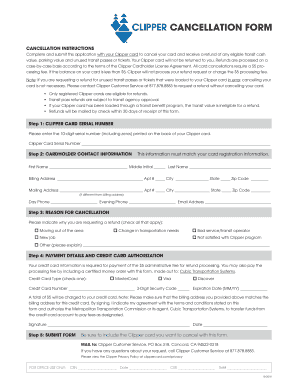
Clipper Cancellation Form


What is the Clipper Cancellation Form
The Clipper Cancellation Form is a document used by individuals to officially request the cancellation of their Clipper card, which is a smart card used for electronic fare payment in the San Francisco Bay Area transit system. This form is essential for users who wish to stop using their Clipper card for various reasons, such as loss, theft, or personal choice. By submitting this form, users can ensure that their card is deactivated and that any remaining balance is handled appropriately.
How to use the Clipper Cancellation Form
To effectively use the Clipper Cancellation Form, individuals should first download the form from the official Clipper website or obtain a physical copy from a designated transit agency. Once the form is in hand, users need to fill out their personal information, including their name, contact details, and the Clipper card number. After completing the form, it should be submitted according to the instructions provided, which may include options for online submission, mailing, or in-person delivery at a transit agency office.
Steps to complete the Clipper Cancellation Form
Completing the Clipper Cancellation Form involves several straightforward steps:
- Download or obtain a copy of the Clipper Cancellation Form.
- Fill in your personal details, including your name, address, and email.
- Provide the Clipper card number you wish to cancel.
- Indicate the reason for cancellation, if required.
- Sign and date the form to confirm your request.
- Submit the completed form as per the provided instructions.
Required Documents
When submitting the Clipper Cancellation Form, users may need to provide additional documentation to verify their identity or the status of the Clipper card. Commonly required documents include:
- A copy of a government-issued ID, such as a driver's license or passport.
- Proof of address, which can be a utility bill or bank statement.
- Any previous correspondence regarding the Clipper card, if applicable.
Form Submission Methods
The Clipper Cancellation Form can be submitted through various methods to accommodate user preferences:
- Online: Submit the form through the official Clipper website if an electronic submission option is available.
- Mail: Send the completed form to the designated address provided on the form.
- In-Person: Visit a local transit agency office to hand in the form directly.
Legal use of the Clipper Cancellation Form
The Clipper Cancellation Form is legally recognized as a formal request to deactivate a transit card. Users should ensure that the form is filled out accurately and submitted according to the guidelines to avoid any potential issues. Proper use of the form helps protect users from unauthorized charges and ensures that their account is settled correctly.
Quick guide on how to complete clipper cancellation form 470557974
Complete Clipper Cancellation Form effortlessly on any device
Online document management has grown increasingly popular among organizations and individuals. It offers an ideal eco-friendly substitute for conventional printed and signed paperwork, allowing you to access the correct form and securely store it online. airSlate SignNow provides all the essential tools to create, modify, and eSign your documents swiftly without any delays. Manage Clipper Cancellation Form on any device with airSlate SignNow's Android or iOS applications and enhance any document-centric operation today.
How to modify and eSign Clipper Cancellation Form with ease
- Locate Clipper Cancellation Form and click Get Form to begin.
- Utilize the tools we offer to fill out your form.
- Highlight important sections of your documents or obscure sensitive information with tools specifically provided by airSlate SignNow for that purpose.
- Generate your eSignature using the Sign tool, which takes only seconds and carries the same legal validity as a conventional wet ink signature.
- Review the information and click on the Done button to save your changes.
- Select how you would like to send your form, via email, text message (SMS), or invitation link, or download it to your computer.
Say goodbye to lost or misplaced files, cumbersome form navigation, or mistakes that necessitate printing new document copies. airSlate SignNow caters to all your document management needs in just a few clicks from any device of your preference. Modify and eSign Clipper Cancellation Form and ensure excellent communication at every stage of the form preparation process with airSlate SignNow.
Create this form in 5 minutes or less
Create this form in 5 minutes!
How to create an eSignature for the clipper cancellation form 470557974
How to create an electronic signature for a PDF online
How to create an electronic signature for a PDF in Google Chrome
How to create an e-signature for signing PDFs in Gmail
How to create an e-signature right from your smartphone
How to create an e-signature for a PDF on iOS
How to create an e-signature for a PDF on Android
People also ask
-
How do I set up auto load on my Clipper card?
Open the Clipper app and select the card you want to set up for Auto-Reload. Select an amount of cash value or transit pass you want to load, and indicate you want to Auto-Reload this value.
-
How do I cancel my Clipper monthly pass?
MAIL to: Clipper Customer Service, PO Box 318, Concord, CA 94522-0318 If you have any questions about your request, call Clipper Customer Service at 877.878. 8883.
-
How do I cancel my Clipper card?
MAIL to: Clipper Customer Service, PO Box 318, Concord, CA 94522-0318 If you have any questions about your request, call Clipper Customer Service at 877.878. 8883. Step 2: CARDHOLDER CONTACT INFORMATION This information must match your card registration information.
-
How to cancel a Clipper card and get a refund?
REFUNDS. 7.1 A Cardholder may request a refund of the remaining cash value on a Registered Card with a minimum $5 cash value balance by mailing a completed Clipper Cancellation Form, which is available at .clippercard.com. Refunds are subject to the fees in Section 10.
-
How do I unsubscribe from Clipper?
Alternatively, send an email to unsubscribe@clipper-ventures.com detailing the services from which you wish to be unsubscribed.
-
How to cancel Clipper card autoload?
Log in to your Clipper account. Find your card and select Manage Autoload from the More Options menu. Your Autoload is now cancelled, but your online account will not reflect this until the next time you tag your card.
-
How do I remove a card from my Clipper account?
Want to update or remove your Clipper card? Tap the three horizontal lines in the top left corner of your app. Tap 'View profile' Under the Linked Accounts section, tap 'Add Clipper card' Enter your card number or select 'Scan card' (tap your phone to your card to link) If a card is already linked, select 'Remove Card'.
-
How do I unsubscribe from Clipper?
Alternatively, send an email to unsubscribe@clipper-ventures.com detailing the services from which you wish to be unsubscribed.
Get more for Clipper Cancellation Form
- Rebate 437232631 form
- Checklist for application of non preferential certificate of origin form
- Employee warning report hrmarketer com form
- Dc municipal regulations title 31 form
- Student discount card application form japas sushi japassushi co
- Migrationsverket check application form
- Mcp fm nmc5 14 form
- Legacy referral forms
Find out other Clipper Cancellation Form
- Can I eSignature Minnesota Real Estate Warranty Deed
- How Do I eSignature Indiana Police Lease Agreement Form
- eSignature Police PPT Kansas Free
- How Can I eSignature Mississippi Real Estate Rental Lease Agreement
- How Do I eSignature Kentucky Police LLC Operating Agreement
- eSignature Kentucky Police Lease Termination Letter Now
- eSignature Montana Real Estate Quitclaim Deed Mobile
- eSignature Montana Real Estate Quitclaim Deed Fast
- eSignature Montana Real Estate Cease And Desist Letter Easy
- How Do I eSignature Nebraska Real Estate Lease Agreement
- eSignature Nebraska Real Estate Living Will Now
- Can I eSignature Michigan Police Credit Memo
- eSignature Kentucky Sports Lease Agreement Template Easy
- eSignature Minnesota Police Purchase Order Template Free
- eSignature Louisiana Sports Rental Application Free
- Help Me With eSignature Nevada Real Estate Business Associate Agreement
- How To eSignature Montana Police Last Will And Testament
- eSignature Maine Sports Contract Safe
- eSignature New York Police NDA Now
- eSignature North Carolina Police Claim Secure