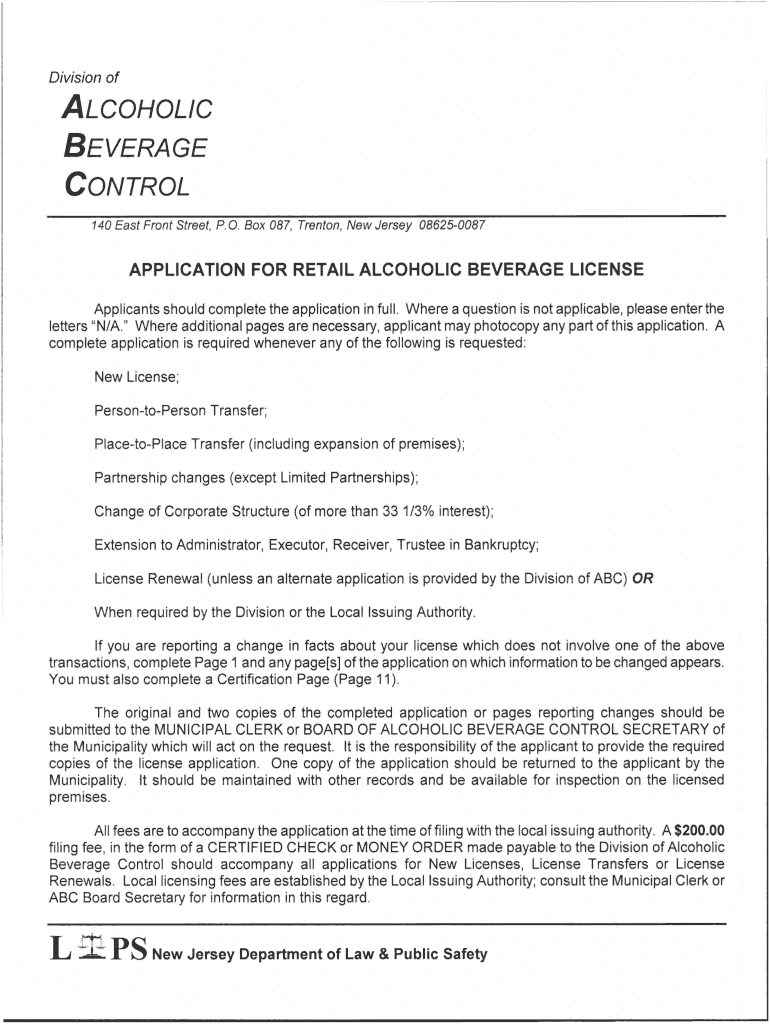
Retail Alcoholic Beverage Form


What is the Retail Alcoholic Beverage?
The retail alcoholic beverage refers to any drink containing alcohol that is sold to consumers for personal consumption. This includes a wide range of products, such as beer, wine, and spirits. In the United States, the sale of these beverages is regulated by both federal and state laws, ensuring that businesses comply with specific licensing requirements and safety standards. Understanding what constitutes a retail alcoholic beverage is crucial for businesses looking to operate legally within this sector.
How to Obtain the Retail Alcoholic Beverage License
To legally sell retail alcoholic beverages, businesses must obtain a retail alcoholic beverage license. The application process typically involves several steps:
- Determine the type of license needed based on the specific alcoholic products to be sold.
- Gather necessary documentation, such as proof of business ownership, identification, and any local permits.
- Complete the application form, ensuring all required fields are filled accurately.
- Submit the application to the appropriate state or local authority, often accompanied by a fee.
- Await approval, which may involve an inspection of the business premises.
Steps to Complete the Retail Alcoholic Beverage Application
Completing the application for a retail alcoholic beverage license requires attention to detail. Here are the essential steps:
- Review the specific requirements for your state, as these can vary significantly.
- Fill out the application form carefully, ensuring all information is correct and complete.
- Attach all required documents, such as identification and business registration.
- Submit the application through the designated method, whether online, by mail, or in person.
- Keep a copy of the submitted application and any correspondence for your records.
Legal Use of the Retail Alcoholic Beverage
The legal use of retail alcoholic beverages is governed by various laws that vary by state. It is essential for retailers to understand these regulations, which include:
- Age restrictions for purchasing alcohol, typically requiring buyers to be at least twenty-one years old.
- Hours of sale, which may limit when alcohol can be sold.
- Specific labeling and advertising requirements to ensure consumer safety and compliance.
Required Documents for the Retail Alcoholic Beverage License
When applying for a retail alcoholic beverage license, several documents are typically required. These may include:
- A completed application form.
- Proof of identity, such as a government-issued ID.
- Business registration documents.
- Local permits or zoning approvals.
- Financial statements or proof of funding, depending on the state requirements.
Eligibility Criteria for the Retail Alcoholic Beverage License
Eligibility for obtaining a retail alcoholic beverage license generally includes several criteria, such as:
- The applicant must be at least twenty-one years old.
- Applicants should have no felony convictions related to alcohol or drug offenses.
- Business premises must comply with local zoning laws.
- Applicants must provide proof of financial stability to operate the business.
Quick guide on how to complete online fillable application for retail alcoholic beverage license nj form
Handle Retail Alcoholic Beverage anytime, anywhere
Your regular business operations may require additional focus when managing state-specific forms. Reclaim your work hours and minimize the paper expenses tied to document-driven processes with airSlate SignNow. airSlate SignNow provides a range of pre-crafted business forms, including Retail Alcoholic Beverage, which you can utilize and distribute to your business partners. Oversee your Retail Alcoholic Beverage seamlessly with robust editing and eSignature features and send it straight to your recipients.
Methods to obtain Retail Alcoholic Beverage in just a few clicks:
- Select a form pertinent to your state.
- Click on Learn More to view the document and verify its accuracy.
- Choose Get Form to start working on it.
- Retail Alcoholic Beverage will open immediately in the editor. No additional steps are required.
- Utilize airSlate SignNow’s advanced editing tools to complete or modify the form as needed.
- Select the Sign option to create your signature and electronically sign your document.
- Once finished, click on Done, save changes, and access your document.
- Share the form via email or SMS, or use a link-to-fill option with your partners, or allow them to download the document.
airSlate SignNow signNowly conserves your time in managing Retail Alcoholic Beverage and allows you to find important documents all in one location. An extensive collection of forms is organized and designed to address essential business processes necessary for your operations. The sophisticated editor minimizes the chance of errors, as you can effortlessly correct mistakes and review your documents on any device before sending them out. Start your free trial today to explore all the benefits of airSlate SignNow for your daily business workflows.
Create this form in 5 minutes or less
FAQs
-
How should I fill out an online application form for the KVPY exam?
KVPY Registration 2018 is starting from 11th July 2018. Indian Institute of Science (IISC), Bangalore conducts a national level scholarship programme.How to Fill KVPY Application FormVisit the official and register as a new user by mentioning Name, date of birth, stream, nationality etc.Enter the captcha and click on submit.Enter your basic details such as Name, Date of Birth, Age, E-mail id, the Mobile number for registration, etc. Also select from the drop down menu your class, gender, category & nationality.Now click on the ‘Submit’ tab.
-
How do I fill out the application form for an educational loan online?
Depending on which country you are in and what kind of lender you are going for. There are bank loans and licensed money lenders. If you are taking a large amount, banks are recommended. If you are working, need a small amount for your tuition and in need of it fast, you can try a licensed moneylender.
-
How do I create a fillable HTML form online that can be downloaded as a PDF? I have made a framework for problem solving and would like to give people access to an online unfilled form that can be filled out and downloaded filled out.
Create PDF Form that will be used for download and convert it to HTML Form for viewing on your website.However there’s a lot of PDF to HTML converters not many can properly convert PDF Form including form fields. If you plan to use some calculations or validations it’s even harder to find one. Try PDFix Form Converter which works fine to me.
-
How can I fill out an online application form for a SBI savings account opening, as I have a single name not a surname or last name?
go paperless. open your account at your home using SBI YONO apps.
-
How do I fill the online application form for the AFCAT examination? I do not get the link to fill the form from the website.
Follow the linkhttps://afcat.cdac.in/afcatreg/s...Register yourself here. Your account will be created.Go to your E-mail that you provided while registration. In mail you find your account details (user name and password)Come back to above link and Login yourself.Follow the instruction here after.
Create this form in 5 minutes!
How to create an eSignature for the online fillable application for retail alcoholic beverage license nj form
How to make an eSignature for your Online Fillable Application For Retail Alcoholic Beverage License Nj Form online
How to create an eSignature for your Online Fillable Application For Retail Alcoholic Beverage License Nj Form in Chrome
How to generate an electronic signature for putting it on the Online Fillable Application For Retail Alcoholic Beverage License Nj Form in Gmail
How to create an electronic signature for the Online Fillable Application For Retail Alcoholic Beverage License Nj Form straight from your mobile device
How to create an electronic signature for the Online Fillable Application For Retail Alcoholic Beverage License Nj Form on iOS devices
How to create an eSignature for the Online Fillable Application For Retail Alcoholic Beverage License Nj Form on Android
People also ask
-
What is the nj application beverage and how does it work?
The nj application beverage is a specific licensing application used for obtaining a beverage license in New Jersey. It streamlines the process of submitting required documentation electronically, ensuring that your application is complete and compliant with state regulations. By using airSlate SignNow, you can fill out and eSign your nj application beverage seamlessly online.
-
What features does airSlate SignNow offer for the nj application beverage?
airSlate SignNow provides various features to assist with the nj application beverage, including customizable templates, secure eSigning, and document tracking. These tools simplify the licensing process, allowing you to manage your application efficiently and ensure all necessary information is submitted correctly. With robust integrations, signing the nj application beverage has never been easier.
-
Is airSlate SignNow cost-effective for handling the nj application beverage?
Yes, airSlate SignNow offers a cost-effective solution for managing the nj application beverage process. Our pricing plans are designed to fit businesses of all sizes, providing access to features that can save time and reduce paperwork costs. You can choose a plan that best meets your needs without breaking the bank.
-
How does airSlate SignNow enhance the nj application beverage submission process?
airSlate SignNow enhances the nj application beverage submission process by providing an intuitive online platform that simplifies document management. With features like automated reminders and real-time tracking, you can ensure that deadlines are met and all necessary steps are followed. Furthermore, the platform allows for easy collaboration among team members involved in the application.
-
Can I integrate airSlate SignNow with other tools for the nj application beverage?
Absolutely! airSlate SignNow offers numerous integrations with popular tools and applications to help in managing your nj application beverage. Whether you use CRM systems, cloud storage, or other productivity tools, you can connect them seamlessly with airSlate SignNow to streamline your workflow and enhance efficiency.
-
What are the benefits of using airSlate SignNow for the nj application beverage?
Using airSlate SignNow for the nj application beverage offers multiple benefits, including faster processing times and a signNow reduction in paper usage. The electronic signature feature adds an extra layer of convenience, allowing you to sign and submit your application from anywhere. Overall, this service simplifies the entire beverage licensing experience.
-
How secure is the nj application beverage information with airSlate SignNow?
Security is a top priority at airSlate SignNow, particularly for sensitive information like the nj application beverage. We use advanced encryption methods and secure cloud storage to protect your data. Additionally, our compliance with industry regulations ensures that your information remains safe throughout the application process.
Get more for Retail Alcoholic Beverage
- Printable new york form it 256 claim for special additional
- Fiduciary allocation it 205 a department of taxation and 577839398 form
- Fillable online form it 604 claim for qeze tax reduction
- Get the free state of south carolina department of revenue form
- Form it 241 claim for clean heating fuel credit tax year 2021
- Wwwsignnowcomfill and sign pdf form105279new york state teamsters council prepaid legal services fund
- 1350 state of south carolina department of revenue abl form
- Form it 634 empire state jobs retention program credit tax
Find out other Retail Alcoholic Beverage
- Sign Illinois Plumbing Business Plan Template Fast
- Sign Plumbing PPT Idaho Free
- How Do I Sign Wyoming Life Sciences Confidentiality Agreement
- Sign Iowa Plumbing Contract Safe
- Sign Iowa Plumbing Quitclaim Deed Computer
- Sign Maine Plumbing LLC Operating Agreement Secure
- How To Sign Maine Plumbing POA
- Sign Maryland Plumbing Letter Of Intent Myself
- Sign Hawaii Orthodontists Claim Free
- Sign Nevada Plumbing Job Offer Easy
- Sign Nevada Plumbing Job Offer Safe
- Sign New Jersey Plumbing Resignation Letter Online
- Sign New York Plumbing Cease And Desist Letter Free
- Sign Alabama Real Estate Quitclaim Deed Free
- How Can I Sign Alabama Real Estate Affidavit Of Heirship
- Can I Sign Arizona Real Estate Confidentiality Agreement
- How Do I Sign Arizona Real Estate Memorandum Of Understanding
- Sign South Dakota Plumbing Job Offer Later
- Sign Tennessee Plumbing Business Letter Template Secure
- Sign South Dakota Plumbing Emergency Contact Form Later