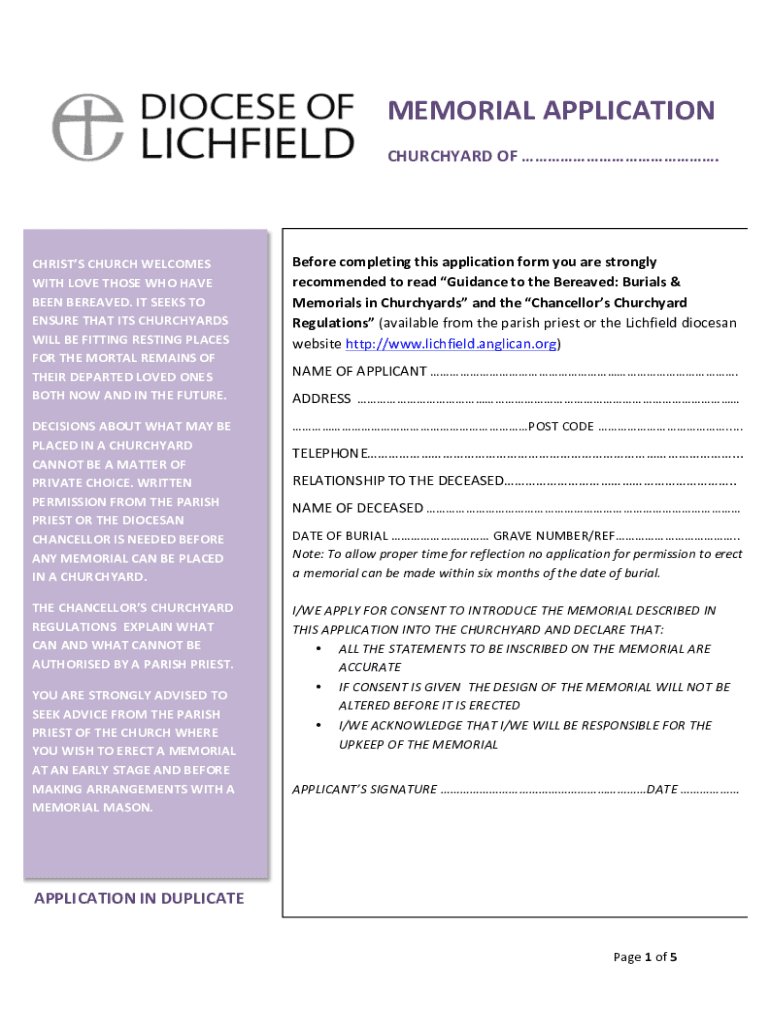
Memorial Application Form DOCX 2017-2026


Understanding the Diocese Memorial Application Form
The diocese memorial application form is a formal document used to request memorial services or commemorative actions within a diocese. This form typically includes essential information such as the applicant's details, the deceased's information, and specific requests for memorial services. Understanding the purpose and requirements of this form is crucial for ensuring that all necessary information is accurately provided.
Steps to Complete the Diocese Memorial Application Form
Completing the diocese memorial application form involves several key steps:
- Gather Required Information: Collect all necessary details about the deceased, including full name, date of birth, and date of death.
- Fill Out Applicant Information: Provide your personal details, including your name, contact information, and relationship to the deceased.
- Specify Memorial Requests: Clearly outline any specific wishes for the memorial service, such as location, type of service, and any special readings or music.
- Review the Form: Ensure all information is accurate and complete before submission.
Required Documents for the Diocese Memorial Application Form
When submitting the diocese memorial application form, certain documents may be required to accompany your application. These can include:
- A copy of the death certificate or obituary.
- Proof of relationship to the deceased, such as a marriage certificate or birth certificate.
- Any additional documentation that supports your requests for the memorial service.
How to Obtain the Diocese Memorial Application Form
The diocese memorial application form can typically be obtained through the official website of your local diocese. Many dioceses provide downloadable PDF versions of the form, while others may require you to request a physical copy directly from the parish office. It is advisable to check for any specific instructions or additional forms that may be needed.
Form Submission Methods
Once you have completed the diocese memorial application form, there are several methods for submission:
- Online Submission: Some dioceses may offer an online submission option through their website.
- Mail: You can send the completed form and any required documents to the designated address provided by the diocese.
- In-Person: Alternatively, you may choose to submit the form in person at your local parish office.
Eligibility Criteria for the Diocese Memorial Application
Eligibility to submit the diocese memorial application form generally requires that you have a direct relationship with the deceased. This can include family members or close friends. Additionally, some dioceses may have specific criteria regarding the type of memorial services they can provide, so it is essential to review these guidelines before applying.
Quick guide on how to complete memorial application form docx
Complete Memorial Application Form docx effortlessly on any device
Online document handling has become increasingly favored by organizations and individuals alike. It offers an ideal eco-friendly substitute to traditional printed and signed documents, as you can locate the needed form and securely keep it online. airSlate SignNow provides all the tools necessary to create, modify, and eSign your documents quickly without delays. Manage Memorial Application Form docx on any device with airSlate SignNow's Android or iOS applications and enhance any document-centric workflow today.
The simplest way to modify and eSign Memorial Application Form docx without hassle
- Locate Memorial Application Form docx and select Get Form to initiate.
- Utilize the tools we provide to fill out your form.
- Highlight pertinent sections of the documents or redact sensitive information with tools that airSlate SignNow supplies specifically for that purpose.
- Create your signature using the Sign tool, which takes moments and holds the same legal validity as a conventional ink signature.
- Review the details and click the Done button to preserve your modifications.
- Select your preferred method to share your form, whether by email, text message (SMS), invitation link, or download it to your computer.
Say goodbye to lost or misplaced files, tedious form searching, or errors that necessitate printing new document versions. airSlate SignNow meets your document management needs in just a few clicks from any device you choose. Modify and eSign Memorial Application Form docx and ensure excellent communication at every stage of the form preparation process with airSlate SignNow.
Create this form in 5 minutes or less
Find and fill out the correct memorial application form docx
Create this form in 5 minutes!
How to create an eSignature for the memorial application form docx
How to create an electronic signature for a PDF online
How to create an electronic signature for a PDF in Google Chrome
How to create an e-signature for signing PDFs in Gmail
How to create an e-signature right from your smartphone
How to create an e-signature for a PDF on iOS
How to create an e-signature for a PDF on Android
Get more for Memorial Application Form docx
Find out other Memorial Application Form docx
- Electronic signature Kentucky Hold Harmless (Indemnity) Agreement Online
- How To Electronic signature Arkansas End User License Agreement (EULA)
- Help Me With Electronic signature Connecticut End User License Agreement (EULA)
- Electronic signature Massachusetts Hold Harmless (Indemnity) Agreement Myself
- Electronic signature Oklahoma Hold Harmless (Indemnity) Agreement Free
- Electronic signature Rhode Island Hold Harmless (Indemnity) Agreement Myself
- Electronic signature California Toll Manufacturing Agreement Now
- How Do I Electronic signature Kansas Toll Manufacturing Agreement
- Can I Electronic signature Arizona Warranty Deed
- How Can I Electronic signature Connecticut Warranty Deed
- How To Electronic signature Hawaii Warranty Deed
- Electronic signature Oklahoma Warranty Deed Myself
- Can I Electronic signature Texas Warranty Deed
- How To Electronic signature Arkansas Quitclaim Deed
- Electronic signature Washington Toll Manufacturing Agreement Simple
- Can I Electronic signature Delaware Quitclaim Deed
- Electronic signature Iowa Quitclaim Deed Easy
- Electronic signature Kentucky Quitclaim Deed Safe
- Electronic signature Maine Quitclaim Deed Easy
- How Can I Electronic signature Montana Quitclaim Deed