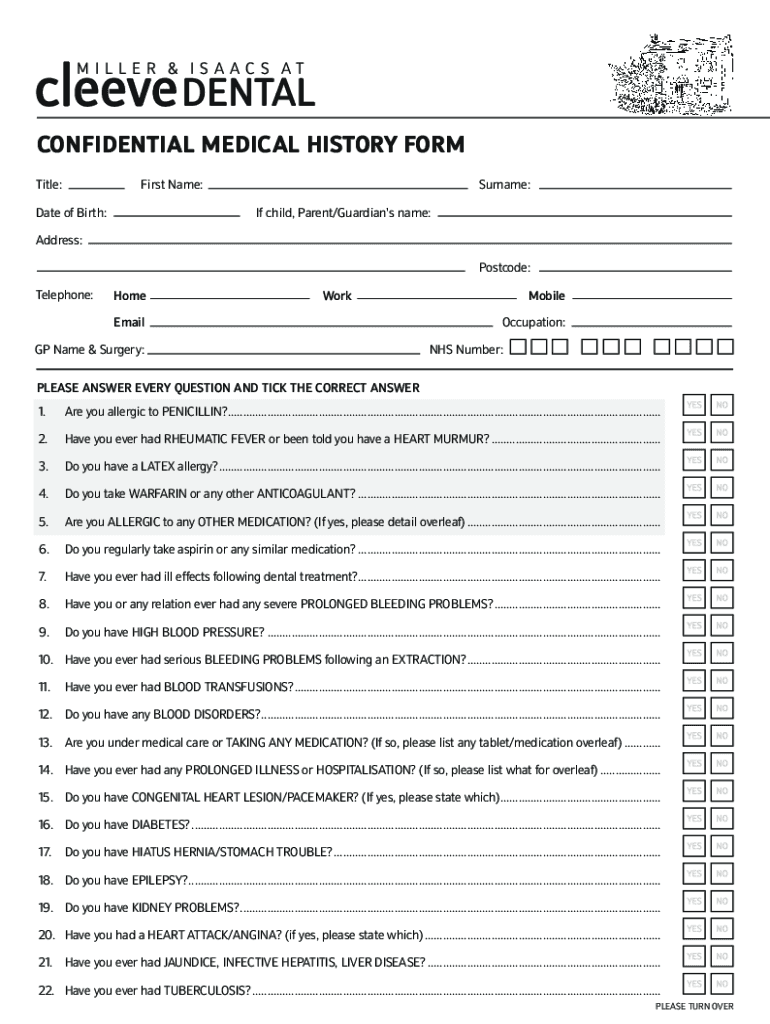
ADULT Medical History Form May18 Cdr


What is the ADULT Medical History Form May18 cdr
The ADULT Medical History Form May18 cdr is a comprehensive document used to collect essential health information from patients. This form is crucial for healthcare providers to understand a patient's medical background, current health status, and any previous treatments or conditions. It typically includes sections on personal information, family medical history, allergies, medications, and past surgeries, ensuring that healthcare professionals can provide informed and effective care.
How to use the ADULT Medical History Form May18 cdr
To use the ADULT Medical History Form May18 cdr, individuals should first obtain the form from a healthcare provider or a trusted online source. Once in possession of the form, patients should fill out all required sections accurately and completely. It is important to provide detailed information to ensure healthcare providers have a clear understanding of the patient's medical history. After completing the form, patients can submit it to their healthcare provider, either digitally or in person, depending on the provider's preference.
Steps to complete the ADULT Medical History Form May18 cdr
Completing the ADULT Medical History Form May18 cdr involves several straightforward steps:
- Begin by entering personal information, including your name, date of birth, and contact details.
- Provide a detailed family medical history, noting any hereditary conditions.
- List any allergies, including medications, food, or environmental factors.
- Document current medications, including dosage and frequency.
- Include information about past surgeries or significant medical events.
- Review the completed form for accuracy before submission.
Key elements of the ADULT Medical History Form May18 cdr
The ADULT Medical History Form May18 cdr contains several key elements that are vital for comprehensive patient assessment:
- Personal Information: Basic details such as name, age, and contact information.
- Medical History: A summary of past and current medical conditions.
- Family History: Information on hereditary diseases or conditions in the family.
- Medications: A list of current prescriptions and over-the-counter medications.
- Allergies: Any known allergies to medications, food, or environmental factors.
Legal use of the ADULT Medical History Form May18 cdr
The ADULT Medical History Form May18 cdr is legally recognized in the United States as a valid document for gathering patient health information. It is essential for healthcare providers to maintain accurate records of patient medical histories for compliance with health regulations and standards. Proper use of this form helps ensure that patient information is collected ethically and securely, adhering to privacy laws such as HIPAA.
Digital vs. Paper Version
The ADULT Medical History Form May18 cdr can be completed in both digital and paper formats. The digital version offers convenience, allowing for easy storage and sharing with healthcare providers. It can be filled out using electronic devices, which may streamline the submission process. Conversely, the paper version may be preferred by individuals who are more comfortable with traditional methods or lack access to technology. Both formats serve the same purpose, ensuring that healthcare providers receive essential patient information.
Quick guide on how to complete adult medical history form may18 cdr
Easily Prepare ADULT Medical History Form May18 cdr on Any Device
Digital document management has become increasingly favored by companies and individuals alike. It serves as an ideal eco-friendly alternative to conventional printed and signed documents, allowing you to find the necessary form and securely store it online. airSlate SignNow equips you with all the tools required to create, modify, and eSign your documents swiftly without delays. Manage ADULT Medical History Form May18 cdr on any device with airSlate SignNow's Android or iOS applications and enhance any document-centric process today.
The Easiest Way to Modify and eSign ADULT Medical History Form May18 cdr Effortlessly
- Find ADULT Medical History Form May18 cdr and click Get Form to begin.
- Use the tools provided to fill out your document.
- Highlight important sections of the documents or obscure sensitive data with tools specifically offered by airSlate SignNow for that purpose.
- Create your signature using the Sign tool, which takes mere seconds and carries the same legal validity as a conventional wet ink signature.
- Review all details and click the Done button to finalize your edits.
- Select how you wish to share your form, either by email, text message (SMS), invitation link, or download it to your computer.
Say goodbye to lost or misplaced documents, tedious form hunts, or errors that necessitate printing new document copies. airSlate SignNow meets all your document management requirements in just a few clicks from any device you prefer. Modify and eSign ADULT Medical History Form May18 cdr and guarantee exceptional communication at every stage of the form preparation process with airSlate SignNow.
Create this form in 5 minutes or less
Create this form in 5 minutes!
How to create an eSignature for the adult medical history form may18 cdr
How to create an electronic signature for a PDF online
How to create an electronic signature for a PDF in Google Chrome
How to create an e-signature for signing PDFs in Gmail
How to create an e-signature right from your smartphone
How to create an e-signature for a PDF on iOS
How to create an e-signature for a PDF on Android
People also ask
-
What type of information is included in a medical history form?
A comprehensive history intake includes the patient's medical history, past surgical history, family medical history, social history, allergies, and medications.
-
Which section of a medical history form includes information about the patients present illness?
4) History of Present Illness: The HPI is the central component of this history and should: Provides a chronological description of the patient's story, usually addressing the story of the symptoms first.
-
What type of information may be recorded in a patient's medical record?
This personal information includes details such as: The patient's medical history. Applicable diagnoses. Historical and ongoing medications, including over-the-counter and alternative treatments.
-
What information should be included on a medical history form?
Health and Medical History Medications the patient is currently taking or has recently stopped. Allergies (food, medication, material, etc.) Previous or existing health or medical conditions. If currently under care of a physician.
-
What information is contained on a patient's past medical history form?
This personal information includes details such as: The patient's medical history. Applicable diagnoses. Historical and ongoing medications, including over-the-counter and alternative treatments. Past medical and surgical interventions. Immunization status.
-
What are 4 things included on a health history form?
Current and past medical history. Family health history. Functional health and activities of daily living. Review of body systems.
-
How to create a medical history form?
How do I create an online medical history form? Personal information. Contact details. Blood group. Details about the individual's family medical history. Information on current health conditions. List of medications and allergies. Past surgeries, if any. Chronic diseases, if any.
-
Which information is usually requested on the medical history?
A personal health history (conditions, how they're being treated and how well they're controlled, as well as important past information such as surgeries, accidents and hospitalizations) Doctor visit summaries and notes.
Get more for ADULT Medical History Form May18 cdr
- Dd 1494 instructions form
- Discover dtic milwp contentuploads2020 pacific operational science and technology post dtic form
- Request for services contract approval form
- United states military intelligence support to homeland security dtic form
- Tax liabilities form
- Pdf milpersman 1070 330 navpers 1070615 r mynavyhr form
- Filler form
- 350 1 army training form
Find out other ADULT Medical History Form May18 cdr
- Sign Wisconsin Construction Purchase Order Template Simple
- Sign Arkansas Doctors LLC Operating Agreement Free
- Sign California Doctors Lease Termination Letter Online
- Sign Iowa Doctors LLC Operating Agreement Online
- Sign Illinois Doctors Affidavit Of Heirship Secure
- Sign Maryland Doctors Quitclaim Deed Later
- How Can I Sign Maryland Doctors Quitclaim Deed
- Can I Sign Missouri Doctors Last Will And Testament
- Sign New Mexico Doctors Living Will Free
- Sign New York Doctors Executive Summary Template Mobile
- Sign New York Doctors Residential Lease Agreement Safe
- Sign New York Doctors Executive Summary Template Fast
- How Can I Sign New York Doctors Residential Lease Agreement
- Sign New York Doctors Purchase Order Template Online
- Can I Sign Oklahoma Doctors LLC Operating Agreement
- Sign South Dakota Doctors LLC Operating Agreement Safe
- Sign Texas Doctors Moving Checklist Now
- Sign Texas Doctors Residential Lease Agreement Fast
- Sign Texas Doctors Emergency Contact Form Free
- Sign Utah Doctors Lease Agreement Form Mobile