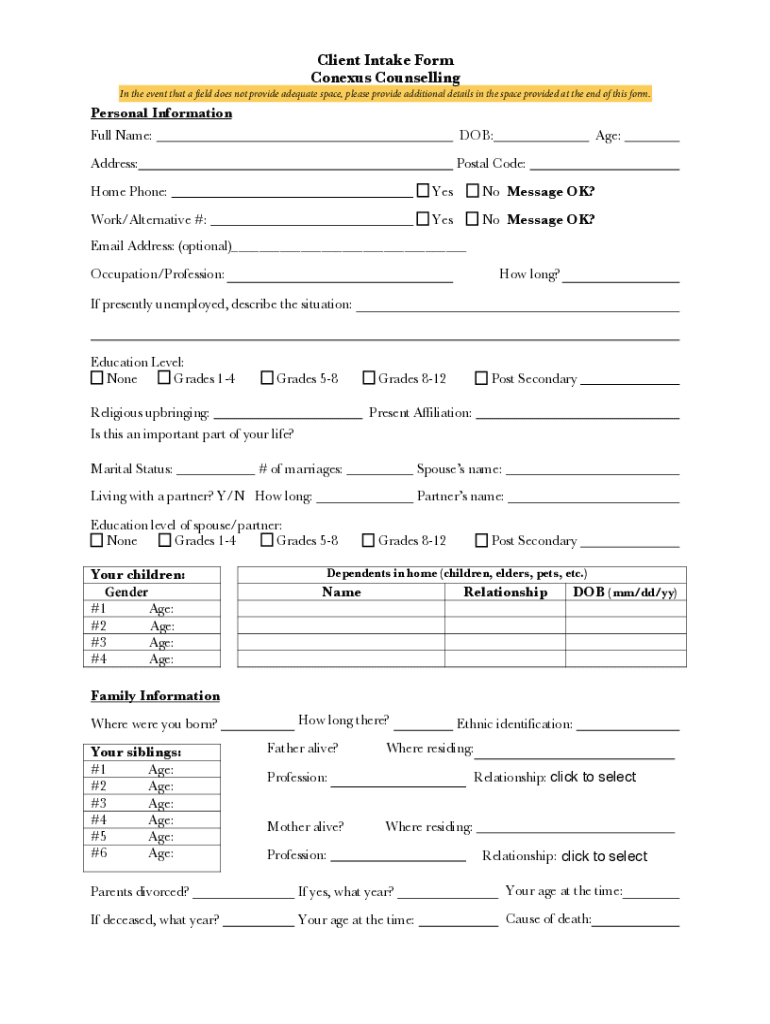
Client Intake Form 06 16 CC DOC


What is the Client Intake Form 06 16 CC doc
The Client Intake Form 06 16 CC doc is a crucial document used primarily in professional services to gather essential information from clients. This form typically includes personal details, contact information, and specific requirements related to the services being provided. It serves as a foundational tool for establishing a relationship between the service provider and the client, ensuring that all necessary data is collected upfront to facilitate efficient service delivery.
How to use the Client Intake Form 06 16 CC doc
Using the Client Intake Form 06 16 CC doc involves several straightforward steps. First, ensure that the form is accessible in a digital format, allowing for easy completion and submission. Clients can fill out the form by entering their information directly into the designated fields. It is important to encourage clients to provide accurate and complete information to avoid any delays in service. Once completed, the form can be submitted electronically, ensuring a quick and efficient process.
Steps to complete the Client Intake Form 06 16 CC doc
Completing the Client Intake Form 06 16 CC doc involves the following steps:
- Begin by entering personal information, such as name, address, and contact details.
- Provide any relevant background information that may assist the service provider.
- Include specific requests or needs related to the services being sought.
- Review the form for accuracy and completeness before submission.
- Submit the form electronically to the designated service provider.
Key elements of the Client Intake Form 06 16 CC doc
The Client Intake Form 06 16 CC doc contains several key elements that are vital for effective service delivery. These elements typically include:
- Client Information: Basic personal and contact details.
- Service Requirements: Specific needs or requests from the client.
- Consent and Agreements: Sections for clients to acknowledge terms and conditions.
- Additional Notes: A space for clients to provide further context or information.
Legal use of the Client Intake Form 06 16 CC doc
The Client Intake Form 06 16 CC doc is designed to comply with legal standards relevant to client information collection. It is essential for service providers to ensure that the form adheres to privacy laws and regulations, including data protection and confidentiality agreements. Proper use of the form not only protects the client’s information but also establishes trust and transparency in the professional relationship.
Form Submission Methods
The Client Intake Form 06 16 CC doc can be submitted through various methods to accommodate client preferences. Common submission methods include:
- Online Submission: Clients can fill out and submit the form through a secure online platform.
- Email Submission: Completed forms can be sent directly to the service provider via email.
- In-Person Submission: Clients may choose to deliver the form in person during their initial meeting.
Quick guide on how to complete client intake form 06 16 cc doc
Complete Client Intake Form 06 16 CC doc seamlessly on any device
Digital document management has gained traction among businesses and individuals. It offers an ideal environmentally friendly substitute for traditional printed and signed documents, as you can acquire the necessary form and securely store it online. airSlate SignNow provides all the resources you require to create, modify, and eSign your documents swiftly without delays. Handle Client Intake Form 06 16 CC doc on any device using the airSlate SignNow Android or iOS apps and streamline any document-related process today.
The easiest way to modify and eSign Client Intake Form 06 16 CC doc effortlessly
- Obtain Client Intake Form 06 16 CC doc and click on Get Form to begin.
- Employ the tools we provide to complete your form.
- Emphasize important sections of your documents or obscure sensitive information with tools specifically designed for that purpose by airSlate SignNow.
- Generate your eSignature using the Sign tool, which takes only seconds and carries the same legal validity as a conventional handwritten signature.
- Review all the details and click on the Done button to save your changes.
- Select your preferred method to submit your form, whether by email, SMS, an invitation link, or download it to your computer.
Eliminate concerns about lost or misplaced documents, time-consuming form searches, or mistakes that require printing new document versions. airSlate SignNow addresses all your document management needs in just a few clicks from any device you choose. Modify and eSign Client Intake Form 06 16 CC doc and guarantee outstanding communication at every stage of the form preparation process with airSlate SignNow.
Create this form in 5 minutes or less
Create this form in 5 minutes!
How to create an eSignature for the client intake form 06 16 cc doc
How to create an electronic signature for a PDF online
How to create an electronic signature for a PDF in Google Chrome
How to create an e-signature for signing PDFs in Gmail
How to create an e-signature right from your smartphone
How to create an e-signature for a PDF on iOS
How to create an e-signature for a PDF on Android
Get more for Client Intake Form 06 16 CC doc
- Alberta 4 h public speaking certificate alberta 4 h public speaking certificate www1 agric gov ab form
- Washington state vendor registration form
- Combined fire safety emergency action plan staffing chart nyc form
- Ohio use form
- Application for economic assistance benefits nebraska benefitscheckup form
- Conditional power application holly springs nc form
- Title transfer application seaside heights seaside heightsnj form
- Motor vehicle lease agreement template form
Find out other Client Intake Form 06 16 CC doc
- Can I eSignature Oregon Orthodontists LLC Operating Agreement
- How To eSignature Rhode Island Orthodontists LLC Operating Agreement
- Can I eSignature West Virginia Lawers Cease And Desist Letter
- eSignature Alabama Plumbing Confidentiality Agreement Later
- How Can I eSignature Wyoming Lawers Quitclaim Deed
- eSignature California Plumbing Profit And Loss Statement Easy
- How To eSignature California Plumbing Business Letter Template
- eSignature Kansas Plumbing Lease Agreement Template Myself
- eSignature Louisiana Plumbing Rental Application Secure
- eSignature Maine Plumbing Business Plan Template Simple
- Can I eSignature Massachusetts Plumbing Business Plan Template
- eSignature Mississippi Plumbing Emergency Contact Form Later
- eSignature Plumbing Form Nebraska Free
- How Do I eSignature Alaska Real Estate Last Will And Testament
- Can I eSignature Alaska Real Estate Rental Lease Agreement
- eSignature New Jersey Plumbing Business Plan Template Fast
- Can I eSignature California Real Estate Contract
- eSignature Oklahoma Plumbing Rental Application Secure
- How Can I eSignature Connecticut Real Estate Quitclaim Deed
- eSignature Pennsylvania Plumbing Business Plan Template Safe