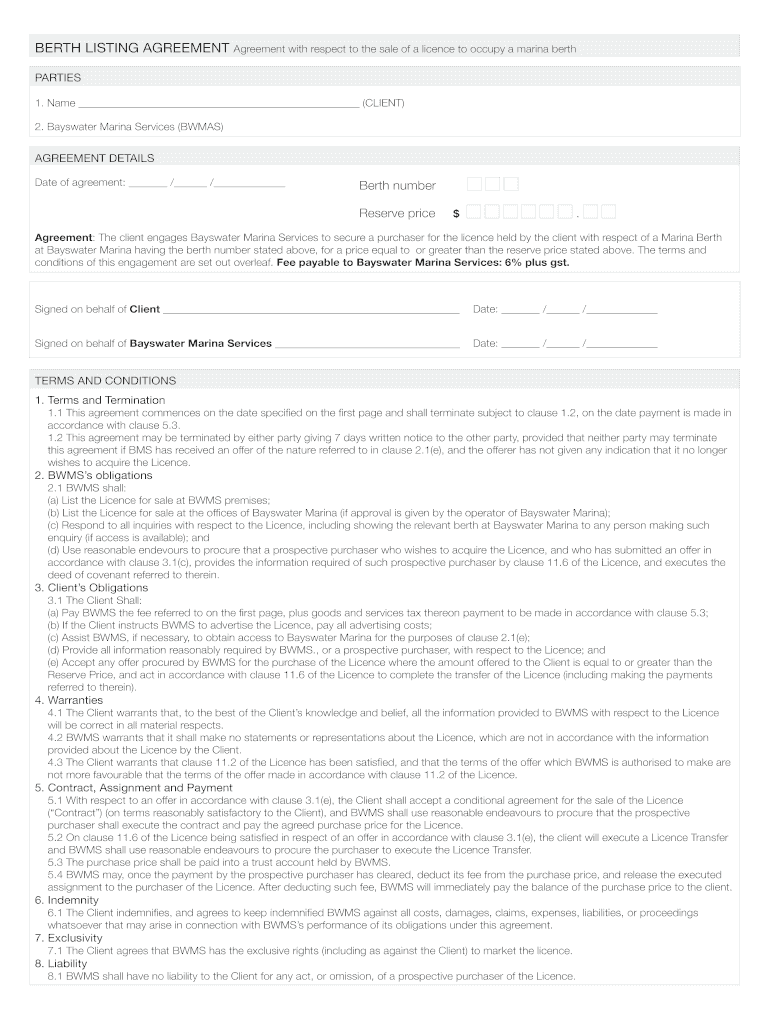
Berth Listing Agreement Indd Bayswater Marina Form


What is the Berth Listing Agreement indd Bayswater Marina
The Berth Listing Agreement is a crucial document used by Bayswater Marina to outline the terms and conditions under which a berth is made available for lease or rental. This agreement serves as a formal contract between the marina and the berth holder, detailing the rights and responsibilities of both parties. It typically includes information about the duration of the lease, payment terms, and any specific rules or regulations that must be adhered to while using the berth.
How to use the Berth Listing Agreement indd Bayswater Marina
To effectively use the Berth Listing Agreement, individuals should first review the document thoroughly to understand its terms. It is essential to fill out the agreement accurately, ensuring all required fields are completed. After filling out the form, both parties should sign the document to make it legally binding. Retaining a copy of the signed agreement is advisable for future reference and to ensure compliance with the outlined terms.
Steps to complete the Berth Listing Agreement indd Bayswater Marina
Completing the Berth Listing Agreement involves several key steps:
- Obtain the latest version of the agreement from Bayswater Marina.
- Fill in your personal information, including name, contact details, and berth preferences.
- Specify the duration of the lease and any special requests or conditions.
- Review the terms and conditions carefully.
- Sign the agreement and have it countersigned by a representative of Bayswater Marina.
- Keep a copy of the signed agreement for your records.
Key elements of the Berth Listing Agreement indd Bayswater Marina
The key elements of the Berth Listing Agreement typically include:
- Parties Involved: Identification of the marina and the berth holder.
- Berth Details: Description of the specific berth being leased.
- Lease Term: Duration of the agreement, including start and end dates.
- Payment Terms: Details regarding rental fees, payment schedules, and any deposits required.
- Rules and Regulations: Specific guidelines that must be followed while using the berth.
- Termination Clause: Conditions under which the agreement can be terminated by either party.
Legal use of the Berth Listing Agreement indd Bayswater Marina
The Berth Listing Agreement is legally binding once signed by both parties. It is essential that all terms are clear and agreed upon to avoid disputes. Compliance with local laws and marina regulations is necessary to ensure the agreement is enforceable. Any modifications to the agreement should be documented and signed by both parties to maintain legal integrity.
Eligibility Criteria for the Berth Listing Agreement indd Bayswater Marina
Eligibility to enter into a Berth Listing Agreement at Bayswater Marina typically includes:
- Must be at least eighteen years of age.
- Must provide valid identification and contact information.
- Must comply with any specific marina policies regarding vessel type and size.
- Must agree to adhere to all terms outlined in the agreement.
Quick guide on how to complete berth listing agreement indd bayswater marina
Finalize Berth Listing Agreement indd Bayswater Marina seamlessly on any device
Digital document management has gained traction among companies and individuals alike. It offers an ideal eco-friendly alternative to conventional printed and signed documents, as you can access the appropriate form and securely keep it online. airSlate SignNow equips you with all the resources necessary to create, alter, and eSign your documents promptly and without hindrance. Manage Berth Listing Agreement indd Bayswater Marina on any device using airSlate SignNow's Android or iOS applications and enhance any document-driven process today.
How to modify and eSign Berth Listing Agreement indd Bayswater Marina effortlessly
- Find Berth Listing Agreement indd Bayswater Marina and then click Get Form to commence.
- Utilize the tools we offer to complete your form.
- Emphasize important sections of the documents or obscure sensitive information with tools that airSlate SignNow offers specifically for that purpose.
- Create your signature using the Sign feature, which takes mere seconds and carries the same legal authority as a conventional wet ink signature.
- Review all the details and then click the Done button to save your changes.
- Choose how you would like to submit your form, via email, text message (SMS), or invite link, or download it to your computer.
Eliminate concerns about lost or misfiled documents, tiresome form searching, or mistakes that necessitate printing additional document copies. airSlate SignNow meets all your document management needs in just a few clicks from your preferred device. Edit and eSign Berth Listing Agreement indd Bayswater Marina and ensure outstanding communication at every stage of your form preparation process with airSlate SignNow.
Create this form in 5 minutes or less
Create this form in 5 minutes!
How to create an eSignature for the berth listing agreement indd bayswater marina
How to create an electronic signature for a PDF online
How to create an electronic signature for a PDF in Google Chrome
How to create an e-signature for signing PDFs in Gmail
How to create an e-signature right from your smartphone
How to create an e-signature for a PDF on iOS
How to create an e-signature for a PDF on Android
Get more for Berth Listing Agreement indd Bayswater Marina
Find out other Berth Listing Agreement indd Bayswater Marina
- How To Integrate Sign in Banking
- How To Use Sign in Banking
- Help Me With Use Sign in Banking
- Can I Use Sign in Banking
- How Do I Install Sign in Banking
- How To Add Sign in Banking
- How Do I Add Sign in Banking
- How Can I Add Sign in Banking
- Can I Add Sign in Banking
- Help Me With Set Up Sign in Government
- How To Integrate eSign in Banking
- How To Use eSign in Banking
- How To Install eSign in Banking
- How To Add eSign in Banking
- How To Set Up eSign in Banking
- How To Save eSign in Banking
- How To Implement eSign in Banking
- How To Set Up eSign in Construction
- How To Integrate eSign in Doctors
- How To Use eSign in Doctors