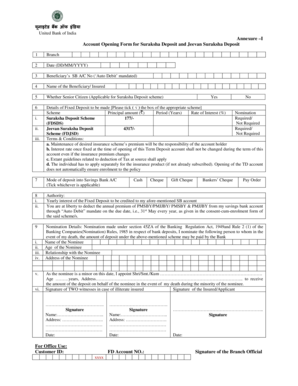
Bank of India Rtgs Form in Excel Format


What is the Bank Of India RTGS Form in Excel Format
The Bank of India RTGS form in Excel format is a digital document designed for customers to initiate Real Time Gross Settlement (RTGS) transactions. This form allows users to provide necessary details such as the beneficiary's account number, IFSC code, and transaction amount in a structured manner. Utilizing an Excel format streamlines data entry, making it easier to manage multiple transactions efficiently. This format is particularly beneficial for businesses and individuals who frequently engage in large fund transfers.
How to Use the Bank Of India RTGS Form in Excel Format
Using the Bank of India RTGS form in Excel format involves several straightforward steps:
- Download the Excel version of the RTGS form from the Bank of India's official website.
- Open the file using compatible spreadsheet software, such as Microsoft Excel or Google Sheets.
- Fill in the required fields, ensuring accuracy in the beneficiary's details and transaction specifics.
- Review the information for any errors before saving the completed form.
- Submit the form to the bank through the designated method, which may include email or online banking platforms.
Steps to Complete the Bank Of India RTGS Form in Excel Format
Completing the Bank of India RTGS form in Excel format requires attention to detail. Follow these steps for a successful submission:
- Open the downloaded Excel file and familiarize yourself with the layout.
- Input your account details in the designated fields, including your account number and branch code.
- Enter the beneficiary's information, such as their name, account number, and IFSC code.
- Specify the amount to be transferred and any additional remarks if required.
- Ensure all fields are filled correctly before saving the document.
Legal Use of the Bank Of India RTGS Form in Excel Format
The Bank of India RTGS form in Excel format is legally recognized when completed accurately and submitted through proper channels. To ensure legal compliance, users must adhere to the guidelines set by the Reserve Bank of India regarding electronic fund transfers. Additionally, maintaining a copy of the completed form serves as proof of the transaction, which can be important for record-keeping and auditing purposes.
Key Elements of the Bank Of India RTGS Form in Excel Format
Understanding the key elements of the Bank of India RTGS form in Excel format is essential for accurate completion. Important components include:
- Sender's Information: Includes the sender's name, account number, and branch details.
- Beneficiary's Information: Requires the beneficiary's name, account number, and IFSC code.
- Transaction Details: Specifies the amount to be transferred and any applicable remarks.
- Signature: While digital submissions may not require a physical signature, users should ensure that all data is verified.
Examples of Using the Bank Of India RTGS Form in Excel Format
There are various scenarios in which the Bank of India RTGS form in Excel format can be utilized effectively:
- A business transferring large sums to suppliers or vendors for goods and services.
- An individual making a significant payment for real estate or other high-value transactions.
- Regular fund transfers for investment purposes, such as purchasing stocks or bonds.
Quick guide on how to complete bank of india rtgs form in excel format
Effortlessly Prepare Bank Of India Rtgs Form In Excel Format on Any Device
Managing documents online has become increasingly popular among businesses and individuals alike. It offers an ideal environmentally friendly alternative to traditional printed and signed documents, as you can easily locate the necessary form and securely keep it online. airSlate SignNow provides you with all the tools required to quickly create, modify, and eSign your documents without delays. Manage Bank Of India Rtgs Form In Excel Format on any device using airSlate SignNow's Android or iOS applications and enhance any document-centric operation today.
The Easiest Way to Modify and eSign Bank Of India Rtgs Form In Excel Format Without Stress
- Locate Bank Of India Rtgs Form In Excel Format and click Get Form to begin.
- Utilize the tools we offer to complete your document.
- Emphasize important sections of the documents or redact sensitive data using the tools that airSlate SignNow specifically provides for this purpose.
- Generate your eSignature with the Sign tool, which takes just seconds and carries the same legal validity as a traditional handwritten signature.
- Review all the information and click the Done button to save your changes.
- Select your preferred method to deliver your form, whether by email, text message (SMS), an invitation link, or downloading it to your computer.
Say goodbye to lost or misfiled documents, tedious form searching, or errors that require new printed copies. airSlate SignNow meets your document management needs with just a few clicks from any device of your choice. Edit and eSign Bank Of India Rtgs Form In Excel Format while ensuring excellent communication throughout your form preparation process with airSlate SignNow.
Create this form in 5 minutes or less
Create this form in 5 minutes!
How to create an eSignature for the bank of india rtgs form in excel format
How to create an electronic signature for a PDF online
How to create an electronic signature for a PDF in Google Chrome
How to create an e-signature for signing PDFs in Gmail
How to create an e-signature right from your smartphone
How to create an e-signature for a PDF on iOS
How to create an e-signature for a PDF on Android
People also ask
-
What is the Bank of India RTGS form?
The Bank of India RTGS form is a document used to initiate Real Time Gross Settlement transactions for transferring funds between banks. It provides essential details such as the sender's account information, beneficiary's account information, and the transaction amount. Completing the Bank of India RTGS form accurately ensures smooth processing of your payments.
-
How can I access the Bank of India RTGS form?
You can access the Bank of India RTGS form through the official Bank of India website or directly at your nearest branch. Additionally, many online banking platforms may also provide downloadable versions of the Bank of India RTGS form for ease of use. Make sure to fill in all required fields to avoid delays.
-
What are the fees associated with the Bank of India RTGS transactions?
Fees for processing a Bank of India RTGS transaction can vary depending on the amount being transferred. Typically, the fees range from a minimal amount for lower transfers to a higher fee for larger amounts. It’s best to check with your bank for the most accurate and current fee structure regarding the Bank of India RTGS form.
-
What are the benefits of using the Bank of India RTGS form?
The Bank of India RTGS form allows for real-time, high-value transactions, making it ideal for urgent payments. Using RTGS ensures that funds are transferred quickly and securely between banks, enhancing cash flow management. This efficiency in processing helps businesses capitalize on opportunities without unnecessary delays.
-
Are there any limits on the transactions made through the Bank of India RTGS form?
Yes, there are minimum and maximum limits for RTGS transactions as specified by the Reserve Bank of India. The minimum amount is typically ₹2 lakh, while there is no upper limit. Ensure that your transaction meets these criteria when using the Bank of India RTGS form to avoid rejection.
-
How can airSlate SignNow help with the Bank of India RTGS form process?
airSlate SignNow streamlines the completion and signing of the Bank of India RTGS form by providing a hassle-free digital platform. With intuitive tools, users can fill out, eSign, and securely send the form without having to print or manually deliver. This saves time and enhances the overall transaction experience.
-
Is it safe to send the Bank of India RTGS form online?
Yes, it is safe to send the Bank of India RTGS form online, especially when using secure platforms like airSlate SignNow. The use of encryption and secure cloud storage ensures that your sensitive information remains protected. Always verify the security measures in place before submitting your form digitally.
Get more for Bank Of India Rtgs Form In Excel Format
- Travel and advance authorization form
- Resolution of meeting of llc members to increase the number of members and specify the conditions of membership form
- To do list form
- Personnel payroll associate checklist form
- Notice meeting members 497334547 form
- Creating a call log form
- Llc resignation form
- Employer benefit verification form pebtf pebtf
Find out other Bank Of India Rtgs Form In Excel Format
- How To eSign Illinois Rental application
- How To eSignature Maryland Affidavit of Identity
- eSignature New York Affidavit of Service Easy
- How To eSignature Idaho Affidavit of Title
- eSign Wisconsin Real estate forms Secure
- How To eSign California Real estate investment proposal template
- eSignature Oregon Affidavit of Title Free
- eSign Colorado Real estate investment proposal template Simple
- eSign Louisiana Real estate investment proposal template Fast
- eSign Wyoming Real estate investment proposal template Free
- How Can I eSign New York Residential lease
- eSignature Colorado Cease and Desist Letter Later
- How Do I eSignature Maine Cease and Desist Letter
- How Can I eSignature Maine Cease and Desist Letter
- eSignature Nevada Cease and Desist Letter Later
- Help Me With eSign Hawaii Event Vendor Contract
- How To eSignature Louisiana End User License Agreement (EULA)
- How To eSign Hawaii Franchise Contract
- eSignature Missouri End User License Agreement (EULA) Free
- eSign Delaware Consulting Agreement Template Now