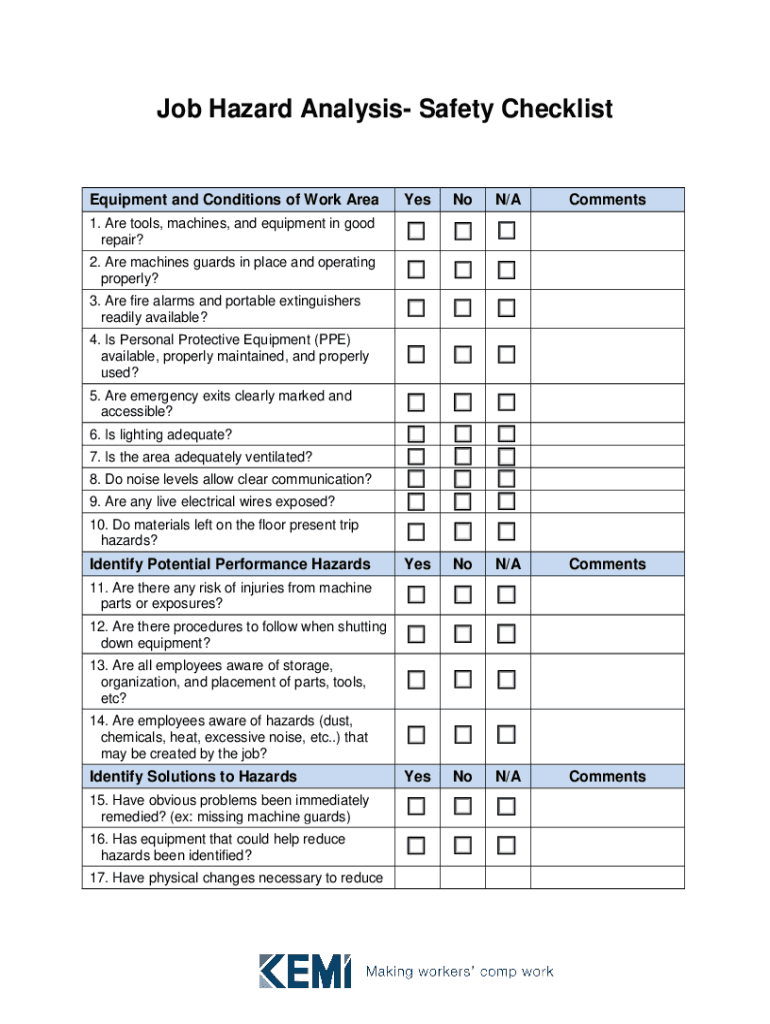
Job Hazard Analysis Checklist Fill Online, Printable 2021-2026


What is the job hazard analysis checklist?
The job hazard analysis checklist is a systematic tool used to identify potential hazards associated with specific job tasks. It serves as a guide for employers and employees to assess risks and implement safety measures. This checklist typically includes sections for job description, potential hazards, risk assessment, and recommended safety controls. By utilizing this checklist, organizations can enhance workplace safety and comply with Occupational Safety and Health Administration (OSHA) standards.
Key elements of the job hazard analysis checklist
A comprehensive job hazard analysis checklist includes several key elements that facilitate effective hazard identification and risk management. These elements typically encompass:
- Job description: A clear outline of the tasks involved in the job.
- Hazard identification: A detailed list of potential hazards associated with each task.
- Risk assessment: An evaluation of the likelihood and severity of each identified hazard.
- Control measures: Recommendations for mitigating identified risks, such as personal protective equipment (PPE) and engineering controls.
- Review and update schedule: A plan for regularly revisiting and revising the analysis to reflect any changes in the work environment.
Steps to complete the job hazard analysis checklist
Completing a job hazard analysis checklist involves several structured steps to ensure thoroughness and effectiveness:
- Identify the job: Select the job or task to be analyzed.
- Break down the job: Divide the job into specific tasks or steps.
- Identify hazards: For each task, identify potential hazards that could cause injury or illness.
- Assess risks: Evaluate the risks associated with each hazard, considering both the likelihood of occurrence and potential severity.
- Recommend controls: Suggest appropriate control measures to eliminate or reduce the risks.
- Document findings: Record the analysis in the checklist format, ensuring clarity and accessibility.
- Review and implement: Share the completed checklist with relevant personnel and implement the recommended safety measures.
How to use the job hazard analysis checklist
The job hazard analysis checklist is designed to be a practical tool for enhancing workplace safety. To use it effectively:
- Ensure all team members are trained on how to complete the checklist.
- Conduct the analysis in a collaborative manner, involving employees who perform the tasks.
- Regularly review and update the checklist to reflect any changes in job processes or regulations.
- Utilize the checklist as a reference during safety meetings and training sessions.
Examples of using the job hazard analysis checklist
Real-world applications of the job hazard analysis checklist can provide valuable insights into its effectiveness. For instance:
- A construction company may use the checklist to assess risks associated with scaffolding work, identifying hazards like falls and recommending safety harnesses.
- A manufacturing facility might analyze the risks of machine operation, highlighting the need for lockout/tagout procedures to prevent accidental startup.
- A healthcare provider can utilize the checklist to evaluate the risks of handling hazardous materials, ensuring proper training and PPE are in place.
Legal use of the job hazard analysis checklist
Employers in the United States are legally required to maintain a safe working environment under OSHA regulations. The job hazard analysis checklist plays a crucial role in fulfilling this obligation. By systematically identifying and addressing hazards, employers can demonstrate compliance with safety regulations, reduce liability, and promote a culture of safety within the organization. Regular updates and thorough documentation of the analysis process can also serve as evidence of proactive safety measures in case of inspections or incidents.
Quick guide on how to complete job hazard analysis checklist fill online printable
Effortlessly Complete Job Hazard Analysis Checklist Fill Online, Printable on Any Device
Digital document management has become increasingly popular among businesses and individuals. It offers an ideal eco-friendly substitute for traditional printed and signed documents, allowing you to locate the right form and securely store it online. airSlate SignNow provides all the tools you need to create, modify, and electronically sign your documents swiftly without lag. Handle Job Hazard Analysis Checklist Fill Online, Printable on any device with airSlate SignNow's Android or iOS applications and simplify any document-based process today.
How to Modify and Electronically Sign Job Hazard Analysis Checklist Fill Online, Printable with Ease
- Locate Job Hazard Analysis Checklist Fill Online, Printable and click Get Form to begin.
- Utilize the tools we offer to complete your document.
- Emphasize key sections of your documents or conceal sensitive information with the tools that airSlate SignNow provides specifically for that purpose.
- Create your electronic signature using the Sign feature, which only takes seconds and holds the same legal validity as a standard wet ink signature.
- Review the details and click the Done button to save your modifications.
- Select your preferred method to send your form, whether by email, text message (SMS), invitation link, or download it to your computer.
Forget about misplaced or lost files, exhausting form searches, or errors that require generating new document copies. airSlate SignNow meets your document management needs in just a few clicks from any device you prefer. Modify and electronically sign Job Hazard Analysis Checklist Fill Online, Printable to ensure outstanding communication at every step of your form preparation journey with airSlate SignNow.
Create this form in 5 minutes or less
Find and fill out the correct job hazard analysis checklist fill online printable
Create this form in 5 minutes!
How to create an eSignature for the job hazard analysis checklist fill online printable
How to create an electronic signature for a PDF online
How to create an electronic signature for a PDF in Google Chrome
How to create an e-signature for signing PDFs in Gmail
How to create an e-signature right from your smartphone
How to create an e-signature for a PDF on iOS
How to create an e-signature for a PDF on Android
People also ask
-
Does OSHA require a JHA?
Some OSHA standards require a JHA, including the Bloodborne Pathogens and Personal Protective Equipment (PPE) standards, but many are used by employers voluntarily as part of their safety and health program.
-
How do I fill out a JSA form?
A job safety analysis (JSA) can be broken down into five simple steps: Identify the Position to Be Analyzed. Break Down the Responsibilities of the Position. Identify Risks Associated with Specific Responsibilities. Develop a Precautionary Plan and Discuss Preventive Measures. Keep Organized Documentation.
-
How do I fill out a hazard report form?
How Do You Write a Hazard Report? Describe the hazard identified using text, images, and annotations, and provide brief but detailed information. Determine the (possible) seriousness of the injury and the medical attention required. Indicate the corrective action needed to control the hazard.
-
What are examples of job hazard analysis?
Examples of hazards include: working at heights, slippery surfaces, exposed moving machinery parts, fire, explosion, noise, electricity, toxic emissions, corrosive chemicals, low oxygen, repetitive tasks, heavy lifting, infectious Bloodborne pathogens, assault, and homicide.
-
What is the jha format?
INTRODUCTION: A job hazard analysis, simply put, is a method to identify existing and/or potential hazards of a job. Each task undergoing a JHA will be studied and each step of the job recorded, so that the entire job process is considered.
-
How do I create a JSA form?
A job safety analysis (JSA) can be broken down into five simple steps: Identify the Position to Be Analyzed. Break Down the Responsibilities of the Position. Identify Risks Associated with Specific Responsibilities. Develop a Precautionary Plan and Discuss Preventive Measures. Keep Organized Documentation.
-
How to fill out a Job Hazard Analysis form?
There are six basic steps to job hazard analysis: Step 1: Select jobs or tasks to analyze. ... Step 2: Observe the job or task and list its steps. ... Step 3: Describe the hazards in each step. ... Step 4: Develop corrective measures. ... Step 5: Write safe job procedures. ... Step 6: Keep records.
-
How to fill out a job hazard analysis?
Job hazard analysis steps Select and prioritize jobs to analyze. ... Analyze all steps of the job. ... Look at each step of the job for hazards. ... Describe the hazards. ... Select, , maintain and review controls. ... Review your job hazard analysis.
Get more for Job Hazard Analysis Checklist Fill Online, Printable
- Community questionnaire final 10172006 nltcs nltcs aas duke form
- Skv 9012 utgva 7 anskan om betalningsfrelggandevanlig handrckning form
- Preventive maintenance form
- Individual flex time agreement manitoba gov mb form
- Aspira drainage system dischargeprescription formurgent physician order
- Casa form 452
- Modello di pagamento unificato f24 semplificato form
- Ambassadors in mission national youth ministries assemblies of form
Find out other Job Hazard Analysis Checklist Fill Online, Printable
- Electronic signature New Jersey Non-Profit Business Plan Template Online
- Electronic signature Massachusetts Legal Resignation Letter Now
- Electronic signature Massachusetts Legal Quitclaim Deed Easy
- Electronic signature Minnesota Legal LLC Operating Agreement Free
- Electronic signature Minnesota Legal LLC Operating Agreement Secure
- Electronic signature Louisiana Life Sciences LLC Operating Agreement Now
- Electronic signature Oregon Non-Profit POA Free
- Electronic signature South Dakota Non-Profit Business Plan Template Now
- Electronic signature South Dakota Non-Profit Lease Agreement Template Online
- Electronic signature Legal Document Missouri Online
- Electronic signature Missouri Legal Claim Online
- Can I Electronic signature Texas Non-Profit Permission Slip
- Electronic signature Missouri Legal Rental Lease Agreement Simple
- Electronic signature Utah Non-Profit Cease And Desist Letter Fast
- Electronic signature Missouri Legal Lease Agreement Template Free
- Electronic signature Non-Profit PDF Vermont Online
- Electronic signature Non-Profit PDF Vermont Computer
- Electronic signature Missouri Legal Medical History Mobile
- Help Me With Electronic signature West Virginia Non-Profit Business Plan Template
- Electronic signature Nebraska Legal Living Will Simple