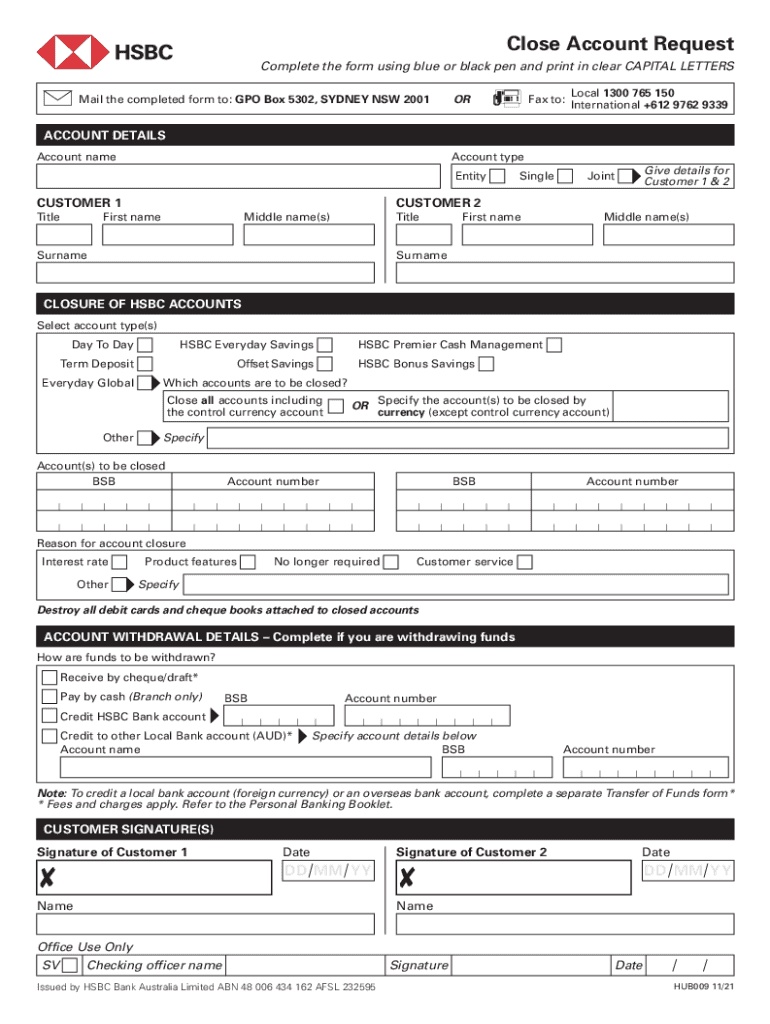
InstructionsPrintClearClose Account Request Comple Form


Understanding the HSBC Close Account Request Form
The HSBC close account request form is a vital document for customers wishing to close their accounts with HSBC. This form serves as an official request, ensuring that all necessary information is collected to process the account closure efficiently. It typically requires personal details such as the account holder's name, account number, and contact information. Understanding the purpose and requirements of this form is crucial for a smooth account closure experience.
Steps to Complete the HSBC Close Account Request Form
Completing the HSBC close account request form involves several straightforward steps:
- Gather your personal information, including your account number and identification details.
- Clearly indicate your intention to close the account, ensuring to specify the type of account.
- Provide any additional information required, such as the reason for closing the account.
- Review the form for accuracy before submission to avoid delays.
Following these steps can help ensure that your request is processed without unnecessary complications.
How to Submit the HSBC Close Account Request Form
Once you have completed the HSBC close account request form, you can submit it through various methods:
- Online Submission: If HSBC offers an online portal, you can upload the completed form directly through their website.
- Mail: You may also send the form via postal mail to the address specified by HSBC for account closures.
- In-Person: Visiting a local HSBC branch allows you to submit the form directly to a representative.
Choosing the right submission method can depend on your preferences and the urgency of your request.
Required Documents for Closing an HSBC Account
When submitting the HSBC close account request form, you may need to provide certain documents to verify your identity and account ownership. Commonly required documents include:
- A government-issued photo ID, such as a driver's license or passport.
- Proof of address, which could be a utility bill or bank statement.
- Any additional documentation specified by HSBC in their account closure guidelines.
Having these documents ready can facilitate a quicker account closure process.
Legal Considerations When Closing an HSBC Account
Closing an account with HSBC involves understanding certain legal aspects. Customers should be aware of the following:
- Account closure may affect any pending transactions or automatic payments linked to the account.
- It is advisable to withdraw any remaining balance before submitting the closure request.
- Ensure that all fees and charges are settled to avoid complications.
Being informed about these legal considerations can help prevent potential issues during the account closure process.
Common Reasons for Closing an HSBC Account
Customers may choose to close their HSBC accounts for various reasons, including:
- High fees associated with maintaining the account.
- Relocation or change in financial needs.
- Unsatisfactory customer service experiences.
- Desire to consolidate accounts with another financial institution.
Understanding these reasons can help HSBC improve its services and customer satisfaction.
Quick guide on how to complete instructionsprintclearclose account request comple
Complete InstructionsPrintClearClose Account Request Comple effortlessly on any device
Online document management has become increasingly popular among businesses and individuals. It presents an ideal eco-friendly substitute for traditional printed and signed documents, allowing you to access the correct form and securely store it online. airSlate SignNow equips you with all the resources needed to create, modify, and eSign your documents quickly and without delays. Manage InstructionsPrintClearClose Account Request Comple on any platform using airSlate SignNow's Android or iOS applications and enhance any document-centric process today.
The easiest way to edit and eSign InstructionsPrintClearClose Account Request Comple seamlessly
- Obtain InstructionsPrintClearClose Account Request Comple and click on Get Form to begin.
- Utilize the tools we offer to complete your form.
- Emphasize important sections of the documents or obscure sensitive data with tools that airSlate SignNow provides specifically for that purpose.
- Create your eSignature using the Sign feature, which takes just seconds and carries the same legal validity as a conventional wet ink signature.
- Review the information and click on the Done button to save your changes.
- Choose how you want to send your form, via email, text message (SMS), or invitation link, or download it to your computer.
Eliminate concerns about lost or misplaced documents, tedious form navigation, or errors that require printing new document copies. airSlate SignNow fulfills your document management needs in just a few clicks from any device of your choice. Modify and eSign InstructionsPrintClearClose Account Request Comple and ensure exceptional communication at every stage of your form preparation process with airSlate SignNow.
Create this form in 5 minutes or less
Create this form in 5 minutes!
How to create an eSignature for the instructionsprintclearclose account request comple
How to create an electronic signature for a PDF online
How to create an electronic signature for a PDF in Google Chrome
How to create an e-signature for signing PDFs in Gmail
How to create an e-signature right from your smartphone
How to create an e-signature for a PDF on iOS
How to create an e-signature for a PDF on Android
People also ask
-
Does CLEAR get you through TSA faster?
Is CLEAR faster than TSA PreCheck? CLEAR is often faster than TSA PreCheck since it lets members verify their identity with biometrics instead of having them stand in line to show identification.
-
How do I delete my account on CLEAR?
You may terminate your Free Membership and request the removal of your personal information from CLEAR's databases by emailing your request to memberservices@clearme.com or by contacting CLEAR's customer service group at 1-855-CLEARME (253-2763) or through our chat function.
-
What are the downsides of CLEAR?
The downsides to CLEAR First off, while the sign-up process is quick, it isn't instantaneous. So you'll need to make sure you have at least five minutes or so to get through the process. Secondly, the time crunch means you probably won't be taking the time to read all the fine print.
-
How do I finish setting up my CLEAR account?
You can sign up for CLEAR in two ways — online or in-person at an airport. If you decide to enroll online, you will need to finish the process at an airport the next time you fly. The online application is short and requires basic information, such as your name, email and zip code.
-
Are there any downsides to TSA PreCheck?
Not always available: The TSA does not guarantee access to the TSA PreCheck line every time. Be aware that security randomly selects travelers for more scrutinized scans. Longer lines: TSA PreCheck is becoming more widely used, and you could experience a longer line than in years past.
-
What is the downside to using CLEAR?
The major drawback to CLEAR membership is its price. Coming in at $189 per year, CLEAR is signNowly more expensive than the Government-run TSA PreCheck and Global Entry programs, making it more ideal for those who travel very regularly rather than the occasional traveler.
-
Is CLEAR really worth it?
A Clear Plus membership can help expedite the ID check screening at airports to make it go even faster. If you frequent partner sports arenas and concert venues, the ability to quickly pass through security may make Clear worth it for you. Many credit cards offer a statement credit toward Clear Plus memberships.
-
How do I delete my CLEAR verification account?
All of your personal data - including biometrics - will be deleted upon request. If you wish to request deletion of your information, just email privacy@clearme.com or submit a request here.
Get more for InstructionsPrintClearClose Account Request Comple
- Dangerous goods checklist for a non radioactive shipment form
- 40 hour parentteen driving guide georgia department of driver dds ga form
- Qp401k separation from service distribution request form
- Hr104 rev0404 form
- Dbia 540 form
- Fema materials summary record form
- Clinical competency evaluation form state of new jersey state nj
- Shared office agreement template form
Find out other InstructionsPrintClearClose Account Request Comple
- Help Me With Electronic signature New Jersey Non-Profit PDF
- Can I Electronic signature New Jersey Non-Profit Document
- Help Me With Electronic signature Michigan Legal Presentation
- Help Me With Electronic signature North Dakota Non-Profit Document
- How To Electronic signature Minnesota Legal Document
- Can I Electronic signature Utah Non-Profit PPT
- How Do I Electronic signature Nebraska Legal Form
- Help Me With Electronic signature Nevada Legal Word
- How Do I Electronic signature Nevada Life Sciences PDF
- How Can I Electronic signature New York Life Sciences Word
- How Can I Electronic signature North Dakota Legal Word
- How To Electronic signature Ohio Legal PDF
- How To Electronic signature Ohio Legal Document
- How To Electronic signature Oklahoma Legal Document
- How To Electronic signature Oregon Legal Document
- Can I Electronic signature South Carolina Life Sciences PDF
- How Can I Electronic signature Rhode Island Legal Document
- Can I Electronic signature South Carolina Legal Presentation
- How Can I Electronic signature Wyoming Life Sciences Word
- How To Electronic signature Utah Legal PDF