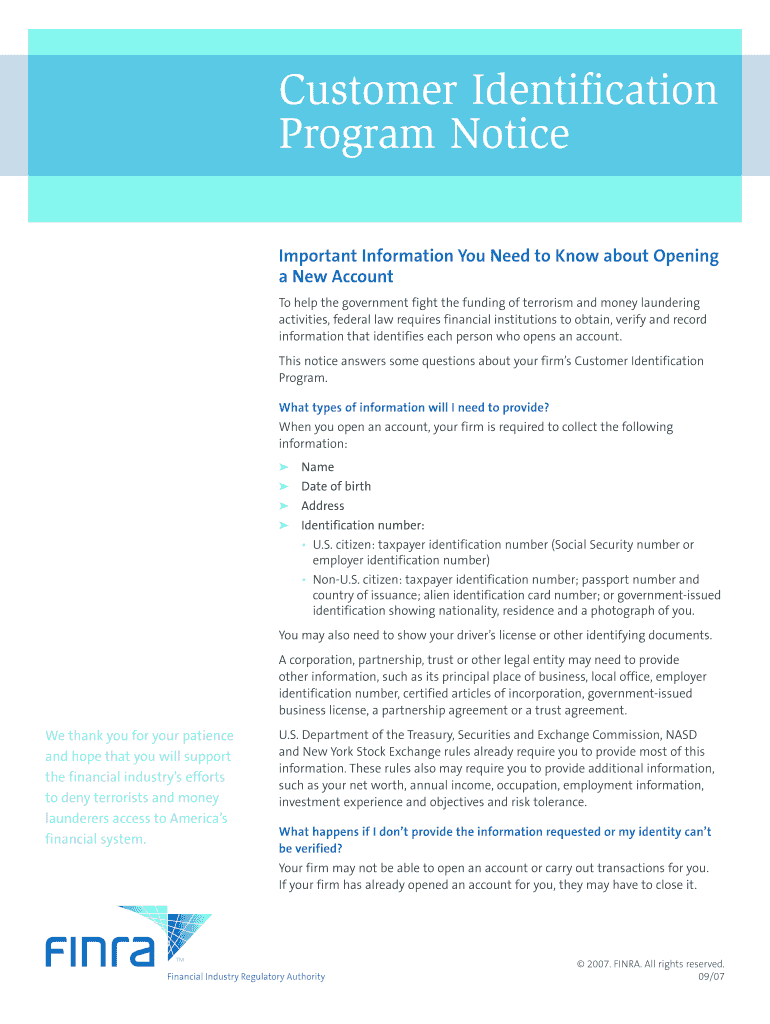
Download the New Investor Account Form CWS Capital Partners


What is the Download The New Investor Account Form CWS Capital Partners
The New Investor Account Form CWS Capital Partners is a document designed for individuals seeking to open an investment account with CWS Capital Partners. This form collects essential information from potential investors, including personal identification details, financial status, and investment objectives. It serves as a foundational step in establishing a professional relationship between the investor and CWS Capital Partners, ensuring compliance with regulatory requirements and internal policies.
How to obtain the Download The New Investor Account Form CWS Capital Partners
To obtain the New Investor Account Form CWS Capital Partners, individuals can visit the official CWS Capital Partners website or contact their customer service department. The form is typically available for download in a PDF format, allowing users to easily access and print it for completion. Additionally, financial advisors associated with CWS Capital Partners may provide the form directly to clients during consultations.
Steps to complete the Download The New Investor Account Form CWS Capital Partners
Completing the New Investor Account Form CWS Capital Partners involves several key steps:
- Begin by entering your personal information, including your name, address, and contact details.
- Provide your Social Security number or Tax Identification Number for identification purposes.
- Detail your employment information, including your employer's name and your job title.
- Indicate your financial status by disclosing your income, net worth, and investment experience.
- Review the form for accuracy and completeness before signing and dating it.
Key elements of the Download The New Investor Account Form CWS Capital Partners
The New Investor Account Form CWS Capital Partners includes several key elements that are crucial for processing your application. These elements typically encompass:
- Investor Information: Personal details such as name, address, and contact information.
- Financial Profile: Information regarding income, net worth, and investment experience.
- Investment Objectives: A section where investors specify their goals, such as growth, income, or preservation of capital.
- Signature Section: A place for the investor to sign, confirming the accuracy of the information provided.
Legal use of the Download The New Investor Account Form CWS Capital Partners
The New Investor Account Form CWS Capital Partners is designed to comply with U.S. securities regulations. By filling out this form, investors acknowledge their understanding of the terms and conditions associated with their investment account. This legal framework protects both the investor and CWS Capital Partners, ensuring that all parties are aware of their rights and obligations. It is important for investors to provide truthful and accurate information to avoid potential legal issues.
Form Submission Methods
Investors can submit the completed New Investor Account Form CWS Capital Partners through various methods, including:
- Online Submission: If available, investors may submit the form electronically through the CWS Capital Partners secure portal.
- Mail: Completed forms can be sent via postal service to the designated address provided on the form.
- In-Person: Investors may also have the option to deliver the form directly to a CWS Capital Partners office, allowing for immediate processing.
Quick guide on how to complete download the new investor account form cws capital partners
Prepare [SKS] easily on any device
Digital document management has gained popularity among companies and individuals. It serves as an excellent environmentally friendly substitute for traditional printed and signed papers, allowing you to locate the appropriate form and securely save it online. airSlate SignNow provides all the features necessary to create, modify, and eSign your documents quickly without interruptions. Manage [SKS] on any device using airSlate SignNow Android or iOS applications and enhance any document-related process today.
How to alter and eSign [SKS] effortlessly
- Locate [SKS] and then select Get Form to begin.
- Utilize the tools we offer to fill out your document.
- Emphasize important sections of your documents or redact sensitive information with tools that airSlate SignNow offers specifically for that purpose.
- Create your eSignature using the Sign tool, which takes only seconds and holds the same legal validity as a conventional wet ink signature.
- Review the information and then click on the Done button to save your changes.
- Choose your preferred method for sending your form, whether by email, text message (SMS), or invitation link, or download it to your computer.
Forget about lost or misplaced documents, cumbersome form searching, or mistakes that necessitate printing new document copies. airSlate SignNow fulfills all your document management needs in just a few clicks from a device of your choice. Modify and eSign [SKS] and guarantee excellent communication at any phase of the document preparation process with airSlate SignNow.
Create this form in 5 minutes or less
Related searches to Download The New Investor Account Form CWS Capital Partners
Create this form in 5 minutes!
How to create an eSignature for the download the new investor account form cws capital partners
How to create an electronic signature for a PDF online
How to create an electronic signature for a PDF in Google Chrome
How to create an e-signature for signing PDFs in Gmail
How to create an e-signature right from your smartphone
How to create an e-signature for a PDF on iOS
How to create an e-signature for a PDF on Android
Get more for Download The New Investor Account Form CWS Capital Partners
- Subcontractor verification form 645283449
- Subcontractor authorization form
- Fee schedule revize form
- Online winter springs fl online arbor form
- Az792535 vo msecnd netcmsstorageassetsimportant notice to applicant certificates of insurance form
- 38020 meridian ave form
- Ogtphaseone com form
- Building permit city orlando form
Find out other Download The New Investor Account Form CWS Capital Partners
- eSign Massachusetts Government Quitclaim Deed Fast
- How Do I eSign Massachusetts Government Arbitration Agreement
- eSign Maryland High Tech Claim Fast
- eSign Maine High Tech Affidavit Of Heirship Now
- eSign Michigan Government LLC Operating Agreement Online
- eSign Minnesota High Tech Rental Lease Agreement Myself
- eSign Minnesota High Tech Rental Lease Agreement Free
- eSign Michigan Healthcare / Medical Permission Slip Now
- eSign Montana High Tech Lease Agreement Online
- eSign Mississippi Government LLC Operating Agreement Easy
- eSign Ohio High Tech Letter Of Intent Later
- eSign North Dakota High Tech Quitclaim Deed Secure
- eSign Nebraska Healthcare / Medical LLC Operating Agreement Simple
- eSign Nebraska Healthcare / Medical Limited Power Of Attorney Mobile
- eSign Rhode Island High Tech Promissory Note Template Simple
- How Do I eSign South Carolina High Tech Work Order
- eSign Texas High Tech Moving Checklist Myself
- eSign Texas High Tech Moving Checklist Secure
- Help Me With eSign New Hampshire Government Job Offer
- eSign Utah High Tech Warranty Deed Simple