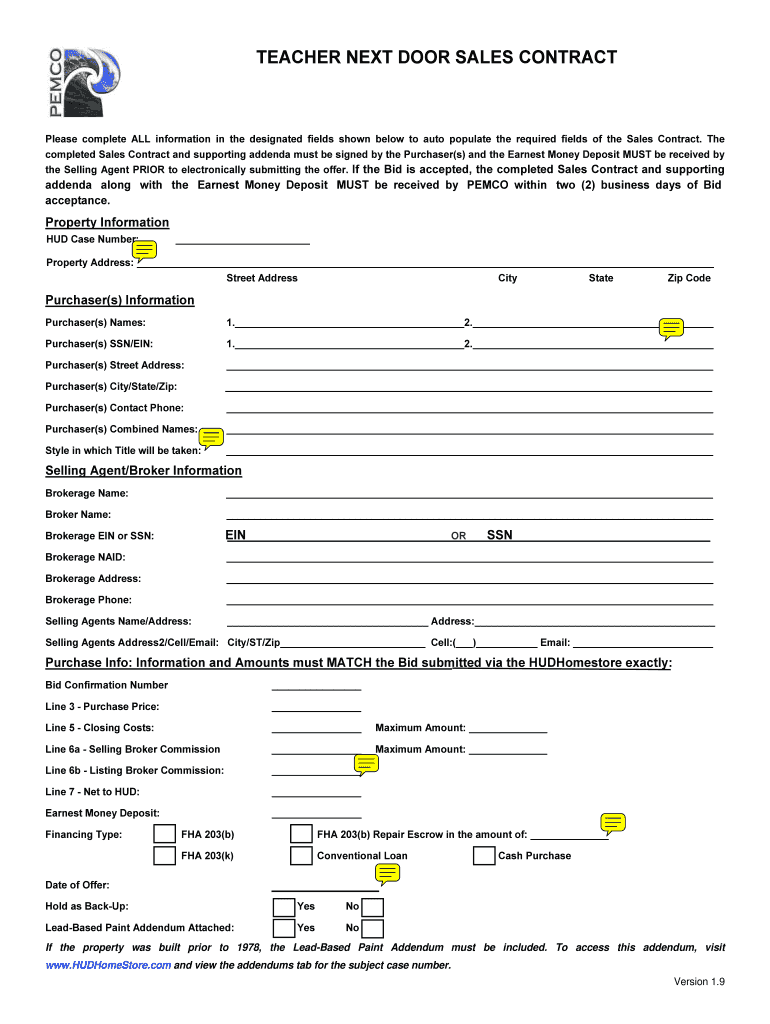
TEACHER NEXT DOOR SALES CONTRACT HUD Pemco Form


What is the TEACHER NEXT DOOR SALES CONTRACT HUD Pemco
The TEACHER NEXT DOOR SALES CONTRACT HUD Pemco is a specialized legal document designed to facilitate the purchase of homes by teachers through the Teacher Next Door program. This program aims to encourage educators to live in the communities where they work by offering financial incentives and support. The sales contract outlines the terms of the sale, including the purchase price, financing details, and any conditions that must be met for the transaction to proceed. This contract is essential for both buyers and sellers, ensuring that all parties are aware of their rights and obligations under the agreement.
How to use the TEACHER NEXT DOOR SALES CONTRACT HUD Pemco
Using the TEACHER NEXT DOOR SALES CONTRACT HUD Pemco involves several steps to ensure compliance with legal requirements and program guidelines. First, both the buyer and seller should review the contract thoroughly to understand the terms. Next, the buyer must complete the necessary sections, including personal information, property details, and any contingencies related to financing or inspections. Once completed, the contract should be signed by both parties. It is advisable to keep a copy for personal records and provide one to the relevant real estate agents or attorneys involved in the transaction.
Steps to complete the TEACHER NEXT DOOR SALES CONTRACT HUD Pemco
Completing the TEACHER NEXT DOOR SALES CONTRACT HUD Pemco requires attention to detail. Begin by gathering all necessary information about the property and the parties involved. Follow these steps:
- Fill in the buyer's and seller's names and addresses.
- Provide the property address and legal description.
- Specify the purchase price and any earnest money deposit.
- Outline financing terms, including loan type and lender information.
- Include any contingencies, such as home inspections or appraisals.
- Sign and date the contract, ensuring both parties have copies.
Key elements of the TEACHER NEXT DOOR SALES CONTRACT HUD Pemco
Understanding the key elements of the TEACHER NEXT DOOR SALES CONTRACT HUD Pemco is crucial for a smooth transaction. Important components include:
- Purchase Price: The agreed-upon amount for the property.
- Financing Details: Information about how the buyer plans to finance the purchase.
- Contingencies: Conditions that must be met for the sale to proceed, such as inspections.
- Closing Date: The date when the sale is finalized and ownership is transferred.
- Default Clauses: Provisions outlining what happens if either party fails to meet their obligations.
Eligibility Criteria
To participate in the Teacher Next Door program and use the TEACHER NEXT DOOR SALES CONTRACT HUD Pemco, individuals must meet specific eligibility criteria. Generally, applicants must be full-time teachers, administrators, or other educational professionals employed by a public school. Additionally, they should demonstrate a commitment to living in the community where they work. Income limits may also apply, ensuring that the program assists those who need it most. It is essential to verify eligibility before proceeding with the contract.
Legal use of the TEACHER NEXT DOOR SALES CONTRACT HUD Pemco
The TEACHER NEXT DOOR SALES CONTRACT HUD Pemco serves as a legally binding agreement between the buyer and seller. It is crucial that all parties understand their rights and obligations as outlined in the contract. Legal use involves ensuring that the contract complies with federal, state, and local laws governing real estate transactions. Both parties should consider consulting with legal professionals to review the contract before signing, ensuring that all terms are fair and legally enforceable.
Quick guide on how to complete teacher next door sales contract hud pemco
Prepare [SKS] effortlessly on any device
Web-based document administration has become favored by businesses and individuals alike. It serves as an excellent environmentally friendly alternative to conventional printed and signed documentation, allowing you to access the necessary form and securely store it online. airSlate SignNow provides you with all the tools necessary to create, edit, and eSign your documents quickly and without delays. Manage [SKS] on any device using airSlate SignNow's Android or iOS applications and simplify any document-related procedure today.
How to modify and eSign [SKS] with ease
- Locate [SKS] and click Get Form to begin.
- Utilize the tools available to fill out your document.
- Highlight essential parts of your documents or redact sensitive information using the tools provided specifically by airSlate SignNow.
- Create your signature with the Sign tool, which takes mere seconds and carries the same legal standing as a traditional handwritten signature.
- Review all the details and then click the Done button to save your modifications.
- Select your preferred method to share your form, whether by email, SMS, or an invitation link, or download it directly to your computer.
Eliminate worries about lost or misplaced files, time-consuming form navigation, or errors that necessitate printing fresh document copies. airSlate SignNow meets your document management needs in just a few clicks from any device you choose. Edit and eSign [SKS] and ensure exceptional communication at every stage of the form preparation process with airSlate SignNow.
Create this form in 5 minutes or less
Related searches to TEACHER NEXT DOOR SALES CONTRACT HUD Pemco
Create this form in 5 minutes!
How to create an eSignature for the teacher next door sales contract hud pemco
How to create an electronic signature for a PDF online
How to create an electronic signature for a PDF in Google Chrome
How to create an e-signature for signing PDFs in Gmail
How to create an e-signature right from your smartphone
How to create an e-signature for a PDF on iOS
How to create an e-signature for a PDF on Android
Get more for TEACHER NEXT DOOR SALES CONTRACT HUD Pemco
- Travel grant request american physical society aps form
- Sdsu research foundation foundation sdsu form
- Save the date theeliinstitute form
- Spouse s name for personal income tax if applicable form
- Form w 9 taxpayer identification number request response to bloomu
- Reportable items for windows form
- Reportable diseases and the laboratorian link to disease www1 avera form
- Ebay inc form 10 q quarterly report filed 102110 for the period ending 093010
Find out other TEACHER NEXT DOOR SALES CONTRACT HUD Pemco
- Can I Electronic signature Michigan Trademark License Agreement
- Electronic signature Indiana Letter Bankruptcy Inquiry Now
- eSignature Oklahoma Payroll Deduction Authorization Easy
- How To eSignature Texas Payroll Deduction Authorization
- Can I Electronic signature Connecticut Retainer for Attorney
- How Do I Electronic signature Idaho Assignment of License
- Electronic signature New Jersey Lease Renewal Free
- Electronic signature Texas Lease Renewal Fast
- How Can I Electronic signature Colorado Notice of Intent to Vacate
- eSignature Delaware Employee Compliance Survey Later
- eSignature Kansas Employee Compliance Survey Myself
- Can I Electronic signature Colorado Bill of Sale Immovable Property
- How Can I Electronic signature West Virginia Vacation Rental Short Term Lease Agreement
- How Do I Electronic signature New Hampshire Bill of Sale Immovable Property
- Electronic signature North Dakota Bill of Sale Immovable Property Myself
- Can I Electronic signature Oregon Bill of Sale Immovable Property
- How To Electronic signature West Virginia Bill of Sale Immovable Property
- Electronic signature Delaware Equipment Sales Agreement Fast
- Help Me With Electronic signature Louisiana Assignment of Mortgage
- Can I Electronic signature Minnesota Assignment of Mortgage