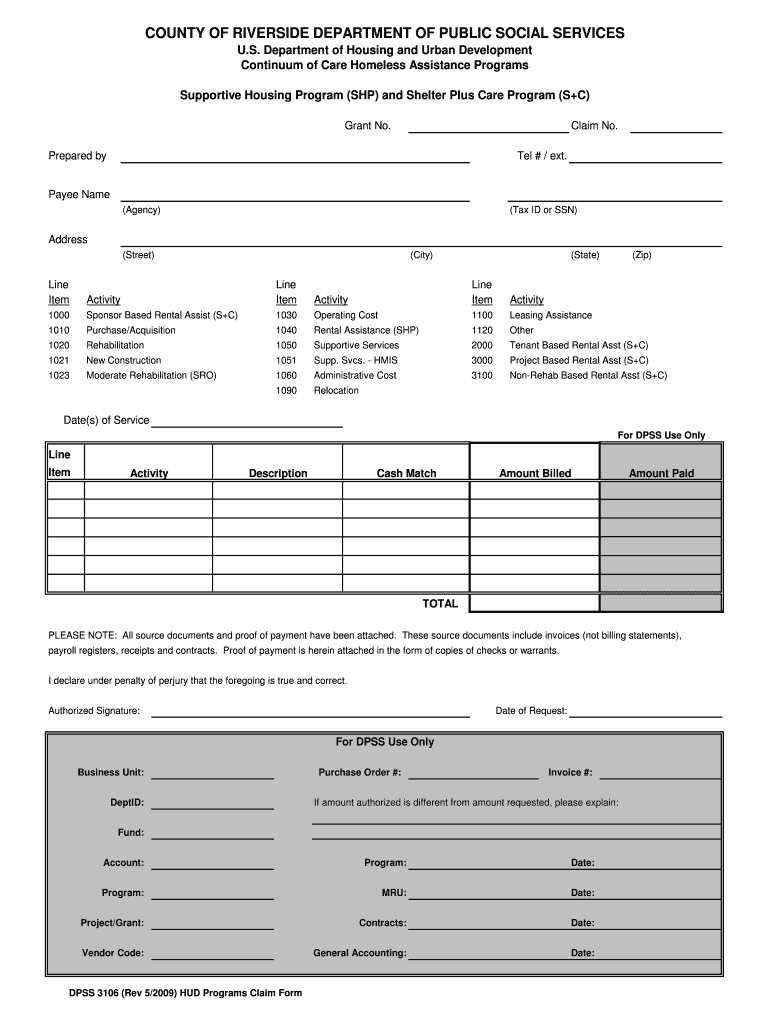
SHP Claim Form Riversidehomeless Org Riversidehomeless


What is the SHP Claim Form Riversidehomeless org Riversidehomeless
The SHP Claim Form is a specific document designed for individuals seeking assistance through the Riverside Homeless organization. This form is essential for those who wish to apply for support services related to homelessness in Riverside. It collects vital information about the applicant's situation, financial status, and needs, enabling the organization to assess eligibility and provide appropriate resources.
How to obtain the SHP Claim Form Riversidehomeless org Riversidehomeless
The SHP Claim Form can be obtained directly from the Riverside Homeless organization's official website. Users can navigate to the designated section for forms and resources, where the SHP Claim Form is available for download. Additionally, physical copies may be accessible at local outreach centers or community service offices within Riverside.
Steps to complete the SHP Claim Form Riversidehomeless org Riversidehomeless
Completing the SHP Claim Form involves several key steps:
- Download the form from the Riverside Homeless website or obtain a physical copy.
- Carefully read the instructions provided with the form to understand the requirements.
- Fill out the form with accurate and complete information regarding your personal details, financial situation, and specific needs.
- Gather any required supporting documents, such as identification or proof of income.
- Review the completed form for accuracy before submission.
Key elements of the SHP Claim Form Riversidehomeless org Riversidehomeless
The SHP Claim Form includes several key elements that are crucial for the application process:
- Personal Information: This section requires the applicant's name, address, contact details, and date of birth.
- Financial Information: Applicants must provide details about their income sources, expenses, and any financial assistance currently received.
- Housing Situation: Information regarding the applicant's current living conditions and any immediate needs for housing assistance.
- Supporting Documentation: A list of documents that may need to accompany the form, such as identification and proof of income.
Eligibility Criteria
To qualify for assistance through the SHP Claim Form, applicants must meet specific eligibility criteria set by the Riverside Homeless organization. Generally, this includes:
- Being a resident of Riverside or the surrounding area.
- Demonstrating a need for housing assistance or related services.
- Providing proof of income that falls within the established guidelines.
Form Submission Methods
The SHP Claim Form can be submitted through various methods to accommodate applicants' preferences:
- Online Submission: If available, applicants may submit the form electronically through the Riverside Homeless website.
- Mail Submission: Completed forms can be mailed to the designated address provided on the form.
- In-Person Submission: Applicants may also deliver their completed forms directly to local offices or outreach centers.
Quick guide on how to complete shp claim form riversidehomeless org riversidehomeless
Handle [SKS] seamlessly on any gadget
Web-based document administration has become increasingly favored by businesses and individuals alike. It offers an ideal environmentally friendly alternative to traditional printed and signed documents, allowing you to locate the appropriate form and securely store it online. airSlate SignNow provides all the tools necessary to create, modify, and digitally sign your documents swiftly without delays. Manage [SKS] on any gadget with the airSlate SignNow Android or iOS applications and simplify any document-related task today.
The simplest method to modify and digitally sign [SKS] effortlessly
- Locate [SKS] and click on Get Form to commence.
- Make use of the tools we offer to complete your document.
- Emphasize pertinent sections of the documents or obscure sensitive information with tools specifically designed for that purpose by airSlate SignNow.
- Generate your digital signature using the Sign feature, which only takes seconds and holds the same legal validity as a conventional wet ink signature.
- Review all the details and click on the Done button to save your modifications.
- Choose your preferred method to send your form, whether by email, SMS, or invitation link, or download it to your computer.
Eliminate the worry of lost or misplaced documents, tedious form searching, or mistakes that necessitate printing new copies of documents. airSlate SignNow meets your document management needs in just a few clicks from any device you prefer. Modify and digitally sign [SKS] and ensure effective communication at every stage of your form preparation process with airSlate SignNow.
Create this form in 5 minutes or less
Related searches to SHP Claim Form Riversidehomeless org Riversidehomeless
Create this form in 5 minutes!
How to create an eSignature for the shp claim form riversidehomeless org riversidehomeless
How to create an electronic signature for a PDF online
How to create an electronic signature for a PDF in Google Chrome
How to create an e-signature for signing PDFs in Gmail
How to create an e-signature right from your smartphone
How to create an e-signature for a PDF on iOS
How to create an e-signature for a PDF on Android
Get more for SHP Claim Form Riversidehomeless org Riversidehomeless
- Form w 3c
- Form 943 x rev january adjusted employers annual federal tax return for agricultural employees or claim for refund
- Form 943 x rev february irs irs
- Postal bulletin 22249 january 1 form
- Official irs tax form w 3c transmittal of corrected wage and tax
- Membership report the mortgage whistleblower form
- 1 overview project objectives the high tunnel project will hort cornell form
- Non taxable badge application directions form
Find out other SHP Claim Form Riversidehomeless org Riversidehomeless
- eSign Tennessee Car Dealer Lease Agreement Form Now
- Sign Pennsylvania Courts Quitclaim Deed Mobile
- eSign Washington Car Dealer Bill Of Lading Mobile
- eSign Wisconsin Car Dealer Resignation Letter Myself
- eSign Wisconsin Car Dealer Warranty Deed Safe
- eSign Business Operations PPT New Hampshire Safe
- Sign Rhode Island Courts Warranty Deed Online
- Sign Tennessee Courts Residential Lease Agreement Online
- How Do I eSign Arkansas Charity LLC Operating Agreement
- eSign Colorado Charity LLC Operating Agreement Fast
- eSign Connecticut Charity Living Will Later
- How Can I Sign West Virginia Courts Quitclaim Deed
- Sign Courts Form Wisconsin Easy
- Sign Wyoming Courts LLC Operating Agreement Online
- How To Sign Wyoming Courts Quitclaim Deed
- eSign Vermont Business Operations Executive Summary Template Mobile
- eSign Vermont Business Operations Executive Summary Template Now
- eSign Virginia Business Operations Affidavit Of Heirship Mobile
- eSign Nebraska Charity LLC Operating Agreement Secure
- How Do I eSign Nevada Charity Lease Termination Letter