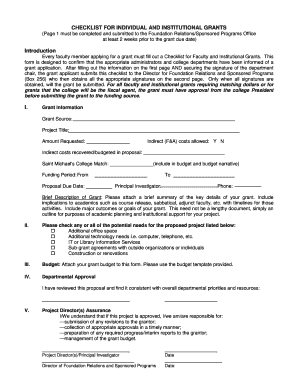
Checklist for Faculty and Institutional Grants Academics Saint Form


Understanding the Checklist for Faculty and Institutional Grants
The Checklist for Faculty and Institutional Grants is a comprehensive tool designed to assist academics in navigating the grant application process. This checklist outlines essential steps and requirements necessary to secure funding for research and academic projects. It serves as a guide to ensure that all necessary documentation and procedures are followed, enhancing the chances of a successful application.
How to Utilize the Checklist Effectively
To make the most of the Checklist for Faculty and Institutional Grants, start by reviewing each item carefully. Identify specific requirements related to your institution and the type of grant you are applying for. Organize your documents and information according to the checklist, ensuring that you address each point thoroughly. Regularly update your progress and check off completed items to maintain clarity and focus throughout the application process.
Obtaining the Checklist
The Checklist for Faculty and Institutional Grants can typically be obtained through your institution's research office or grants administration department. Many universities provide these resources online, allowing easy access for faculty members. If it is not readily available, consider reaching out to colleagues or administrative staff who can guide you in acquiring the checklist tailored to your specific academic needs.
Key Components of the Checklist
Several key elements are essential in the Checklist for Faculty and Institutional Grants. These include:
- Eligibility criteria for grant applications
- Required documentation, such as budgets and project proposals
- Submission deadlines and important dates
- Institutional approvals needed before submission
- Compliance with federal and state regulations
Each component plays a critical role in ensuring that your application meets all necessary standards and requirements.
Steps to Complete the Checklist
Completing the Checklist for Faculty and Institutional Grants involves several structured steps:
- Gather all relevant information and documentation.
- Review eligibility criteria specific to the grant.
- Complete necessary forms and obtain required signatures.
- Submit the application by the specified deadline.
- Follow up with the grants office for confirmation of receipt.
By following these steps, you can ensure a thorough and organized approach to your grant application.
Legal Considerations for Grant Applications
When using the Checklist for Faculty and Institutional Grants, it is important to be aware of the legal implications of grant applications. This includes understanding the terms and conditions attached to the funding, as well as any compliance requirements mandated by federal or state laws. Ensure that all submitted materials are accurate and truthful to avoid potential penalties or issues with funding agencies.
Quick guide on how to complete checklist for faculty and institutional grants academics saint
Prepare [SKS] effortlessly on any device
Digital document management has gained popularity among businesses and individuals. It offers a wonderful eco-friendly replacement for traditional printed and signed documents, allowing you to find the appropriate form and securely store it online. airSlate SignNow provides you with all the tools necessary to create, modify, and eSign your documents swiftly without holdups. Manage [SKS] on any device with airSlate SignNow Android or iOS applications and simplify any document-related process today.
How to alter and eSign [SKS] with ease
- Find [SKS] and then click Get Form to begin.
- Use the tools we offer to fill out your document.
- Highlight important sections of your documents or obscure sensitive information with tools that airSlate SignNow provides specifically for that purpose.
- Create your eSignature using the Sign tool, which takes just moments and carries the same legal validity as a conventional wet ink signature.
- Review the details and then click on the Done button to save your changes.
- Select how you wish to share your form, via email, text message (SMS), invite link, or download it to your computer.
Leave behind lost or mislaid documents, tedious form searching, or mistakes that require printing new document copies. airSlate SignNow addresses all your document management needs in just a few clicks from any device of your choice. Edit and eSign [SKS] and ensure effective communication at any point in your form preparation process with airSlate SignNow.
Create this form in 5 minutes or less
Related searches to Checklist For Faculty And Institutional Grants Academics Saint
Create this form in 5 minutes!
How to create an eSignature for the checklist for faculty and institutional grants academics saint
How to create an electronic signature for a PDF online
How to create an electronic signature for a PDF in Google Chrome
How to create an e-signature for signing PDFs in Gmail
How to create an e-signature right from your smartphone
How to create an e-signature for a PDF on iOS
How to create an e-signature for a PDF on Android
People also ask
-
What is the format for a grant CV?
The best format for a Grant Writer CV is a combination format. This highlights both your skills and experiences, emphasizing your grant writing abilities and successful funding history. Start with a compelling summary, then list your skills, followed by a reverse-chronological work history.
-
How do you list grants on an academic CV?
Typically, this is not included as a separate section, but addressed in other sections. Occasionally, it may be appropriate to list special computing or language skills. Grants Received: Include name of grant, name of granting agency, date received, and title or purpose of research project.
-
Do you put grants on your resume?
To draw the employer's attention, create a separate section specifically for it; this aspect should be positioned strategically. If grant writing is a major component of the position you're going for, it is ideal to put it close to the top of your resume.
-
What is a faculty grant?
These grants support individuals in academia who do not have other substantial sources of research funding. Applicants will be judged on the scientific merit of the proposed research and on the degree of financial need. Funds must be used to conduct the proposed research.
-
Do you put pending grants on your CV?
I tend to divide section D into “Completed Grants (or Studies)” and “Submitted” or “Pending” Grants. You can also include “Unfunded Grants (or Proposals),” if you had substantial grant proposals that were not ultimately funded.
-
How to put grant writing on CV?
Highlight Relevant Grant Writing Experience Emphasize your experience with similar grants in your resume summary and work experience sections, using the same terminology. If you have experience with different types of grants, highlight your transferable skills and adaptability in securing diverse funding.
Get more for Checklist For Faculty And Institutional Grants Academics Saint
- A blackboard based approach to handwritten zip jonathan j hull form
- Dane county sheriffs office form
- Application for funeral access arkansas accessarkansas form
- Directions for completing a historic cultural monument application cityplanning lacity form
- Open source final 0422 sxw postgresql postgresql form
- Mailing ribbs usps ribbs usps form
- U s fish and wildlife service migratory bird hunt application fws form
- Jane doe some street city state zip code cell 123 456 7890 alumni ultimatemedical form
Find out other Checklist For Faculty And Institutional Grants Academics Saint
- Electronic signature North Carolina Insurance Profit And Loss Statement Secure
- Help Me With Electronic signature Oklahoma Insurance Contract
- Electronic signature Pennsylvania Insurance Letter Of Intent Later
- Electronic signature Pennsylvania Insurance Quitclaim Deed Now
- Electronic signature Maine High Tech Living Will Later
- Electronic signature Maine High Tech Quitclaim Deed Online
- Can I Electronic signature Maryland High Tech RFP
- Electronic signature Vermont Insurance Arbitration Agreement Safe
- Electronic signature Massachusetts High Tech Quitclaim Deed Fast
- Electronic signature Vermont Insurance Limited Power Of Attorney Easy
- Electronic signature Washington Insurance Last Will And Testament Later
- Electronic signature Washington Insurance Last Will And Testament Secure
- Electronic signature Wyoming Insurance LLC Operating Agreement Computer
- How To Electronic signature Missouri High Tech Lease Termination Letter
- Electronic signature Montana High Tech Warranty Deed Mobile
- Electronic signature Florida Lawers Cease And Desist Letter Fast
- Electronic signature Lawers Form Idaho Fast
- Electronic signature Georgia Lawers Rental Lease Agreement Online
- How Do I Electronic signature Indiana Lawers Quitclaim Deed
- How To Electronic signature Maryland Lawers Month To Month Lease