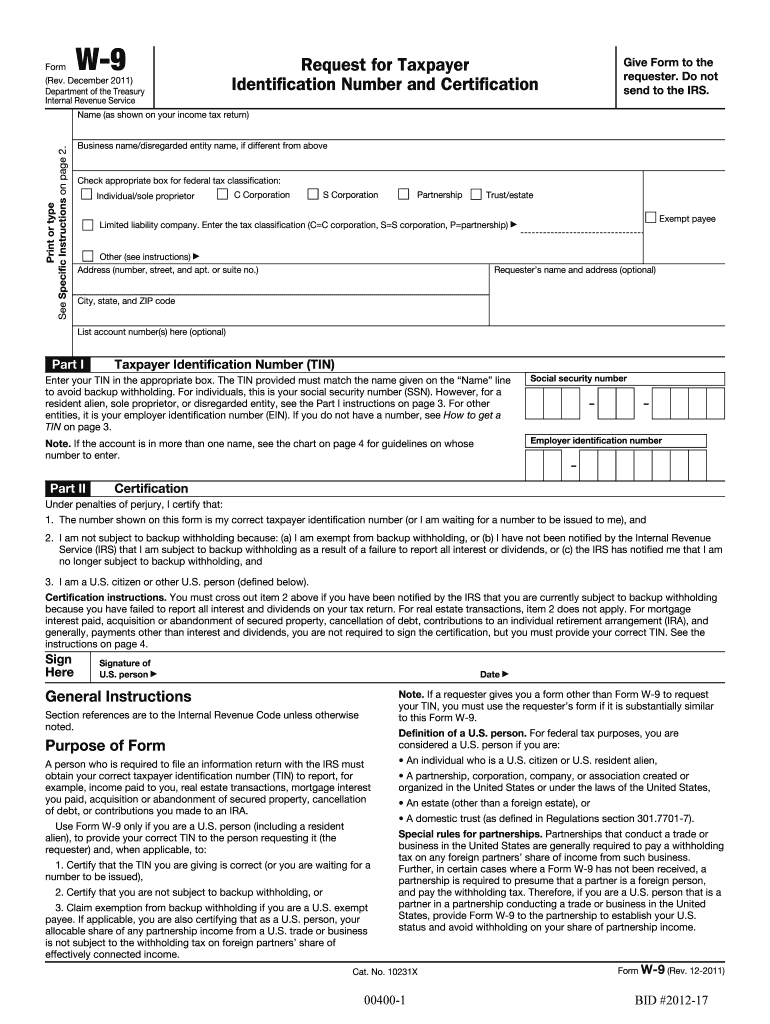
PERFORMANCE BOND Town of Woodbridge


What is the PERFORMANCE BOND Town Of Woodbridge
The PERFORMANCE BOND Town Of Woodbridge is a legally binding agreement that ensures a contractor fulfills their obligations as specified in a contract. This bond protects the Town of Woodbridge and its residents by guaranteeing that the contractor will complete the project according to the agreed-upon terms, including quality and timelines. If the contractor fails to meet these obligations, the bond provides financial compensation to the town, allowing them to hire another contractor to complete the work.
How to obtain the PERFORMANCE BOND Town Of Woodbridge
To obtain the PERFORMANCE BOND Town Of Woodbridge, contractors must first identify a surety company that is licensed to issue bonds in the state. The contractor will need to provide information about their business, including financial statements and project details, to the surety company. After evaluating the contractor's creditworthiness and experience, the surety will issue the bond. It is important for contractors to shop around for the best rates and terms, as these can vary significantly among sureties.
Steps to complete the PERFORMANCE BOND Town Of Woodbridge
Completing the PERFORMANCE BOND Town Of Woodbridge involves several key steps:
- Gather necessary documentation, including project details and financial information.
- Contact a licensed surety company to initiate the bonding process.
- Fill out the bond application accurately, providing all required information.
- Submit the application along with any supporting documents to the surety.
- Once approved, review the bond terms and conditions before signing.
- Pay any associated fees to finalize the bond issuance.
Legal use of the PERFORMANCE BOND Town Of Woodbridge
The legal use of the PERFORMANCE BOND Town Of Woodbridge is essential for ensuring compliance with local regulations and protecting public interests. This bond is typically required for public construction projects and ensures that the contractor adheres to all legal and contractual obligations. Failure to obtain or fulfill the bond requirements can result in legal penalties, including fines and the inability to participate in future bidding processes for town projects.
Key elements of the PERFORMANCE BOND Town Of Woodbridge
Key elements of the PERFORMANCE BOND Town Of Woodbridge include:
- Principal: The contractor who is required to fulfill the contract.
- Obligee: The Town of Woodbridge, which is protected by the bond.
- Surety: The bonding company that guarantees the contractor's performance.
- Bond amount: The financial limit of the bond, typically a percentage of the contract value.
- Contract details: Specific obligations and terms outlined in the underlying contract.
Examples of using the PERFORMANCE BOND Town Of Woodbridge
Examples of using the PERFORMANCE BOND Town Of Woodbridge can be found in various public projects, such as:
- Road construction and maintenance projects.
- Public building renovations and new constructions.
- Infrastructure improvements, such as water and sewer systems.
- Landscaping and park development contracts.
Quick guide on how to complete performance bond town of woodbridge
Complete [SKS] seamlessly on any device
Online document management has become increasingly popular among businesses and individuals. It offers an ideal eco-friendly alternative to traditional printed and signed documents, as you can acquire the appropriate form and securely store it online. airSlate SignNow equips you with all the tools necessary to create, modify, and electronically sign your documents swiftly without delays. Manage [SKS] on any platform with airSlate SignNow's Android or iOS applications and simplify any document-related task today.
The simplest way to modify and electronically sign [SKS] with ease
- Obtain [SKS] and click on Get Form to begin.
- Utilize the tools we provide to fill out your document.
- Emphasize important sections of your documents or conceal sensitive information with tools that airSlate SignNow offers specifically for that purpose.
- Create your electronic signature with the Sign tool, which takes just seconds and holds the same legal validity as a traditional handwritten signature.
- Review the details and click on the Done button to save your changes.
- Select how you would like to deliver your form, by email, text message (SMS), invitation link, or download it to your computer.
Forget about lost or misplaced files, tedious form searching, or mistakes that necessitate printing out new document copies. airSlate SignNow addresses all your document management requirements in just a few clicks from any device you prefer. Modify and electronically sign [SKS] and ensure excellent communication at any stage of your document preparation process with airSlate SignNow.
Create this form in 5 minutes or less
Create this form in 5 minutes!
How to create an eSignature for the performance bond town of woodbridge
How to create an electronic signature for a PDF online
How to create an electronic signature for a PDF in Google Chrome
How to create an e-signature for signing PDFs in Gmail
How to create an e-signature right from your smartphone
How to create an e-signature for a PDF on iOS
How to create an e-signature for a PDF on Android
People also ask
-
Who typically pays for a performance bond?
Who Pays For a Performance Bond? The bond principal pays for a performance bond. This is the person or company hired to perform the contracted work. If you would like the project developer to cover the costs of your construction performance bond, you can include your bond costs within your bid.
-
How hard is it to get a performance bond?
Requirements for Performance Bonds Bonds less than $750K can be issued with a simple one or two-page application and strong credit, as well as past experience of similar sized jobs completed. Bonds greater than $750K to $1.5 million require financial statements from both the company and the contractor who owns it.
-
What is the average cost of a performance bond?
The typical price range for Performance & Payment Bonds is . 5% to 4% of the contract price. Usually, the rate is presented as a dollar amount per $1,000 of the contract price. For example, a $250,000 contract might cost $25.00 per $1,000 of the contract price, or 2.5%.
-
What is the difference between a bond and a performance bond?
Payment bonds protect the rights and interests of those providing labor and materials on a construction project (e.g., subcontractors, suppliers, and laborers). On the other hand, performance bonds safeguard the project owner's investment and mitigate potential financial losses due to contractor non-performance.
-
Are performance bonds expensive?
The typical price range for Performance & Payment Bonds is . 5% to 4% of the contract price. Usually, the rate is presented as a dollar amount per $1,000 of the contract price. For example, a $250,000 contract might cost $25.00 per $1,000 of the contract price, or 2.5%.
-
How does a performance bond pay out?
If the principal fails to perform their duties, the obligee may call upon the surety to pay compensation out of the performance bond. These payments are for damages up to the bond's limit.
-
What does 10% performance bond mean?
Performance bonds are a type of guarantee that ensures the contractor will pay a predetermined sum in case they fail to meet their obligations. Performance bonds usually depend on 10-12% and replace bid bond payments after award of contract.
-
What is the average cost of a bond?
The cost of a surety bond is calculated as a small percentage of the total bond coverage amount — typically 0.5–10%. This means a $10,000 bond policy may cost between $50 and $1,000. For applicants with strong credit, most bond rates are 0.5–4% of the bond amount.
Get more for PERFORMANCE BOND Town Of Woodbridge
- Enrollmentchange request spcollege form
- Handicapped child attending physician39s statement behavioral spcollege form
- Email general proof form
- This application is active for 90 days after which it must be renewed in order to be considered for other vacancies svc form
- Account applicationenrollment form and beneficiary designation benefits jhu
- Permanent residence employment based second cge fsu form
- The cover letter template that you can customizethe muse form
- Join in four easy steps form
Find out other PERFORMANCE BOND Town Of Woodbridge
- Can I Sign North Carolina Orthodontists Presentation
- How Do I Sign Rhode Island Real Estate Form
- Can I Sign Vermont Real Estate Document
- How To Sign Wyoming Orthodontists Document
- Help Me With Sign Alabama Courts Form
- Help Me With Sign Virginia Police PPT
- How To Sign Colorado Courts Document
- Can I eSign Alabama Banking PPT
- How Can I eSign California Banking PDF
- How To eSign Hawaii Banking PDF
- How Can I eSign Hawaii Banking Document
- How Do I eSign Hawaii Banking Document
- How Do I eSign Hawaii Banking Document
- Help Me With eSign Hawaii Banking Document
- How To eSign Hawaii Banking Document
- Can I eSign Hawaii Banking Presentation
- Can I Sign Iowa Courts Form
- Help Me With eSign Montana Banking Form
- Can I Sign Kentucky Courts Document
- How To eSign New York Banking Word