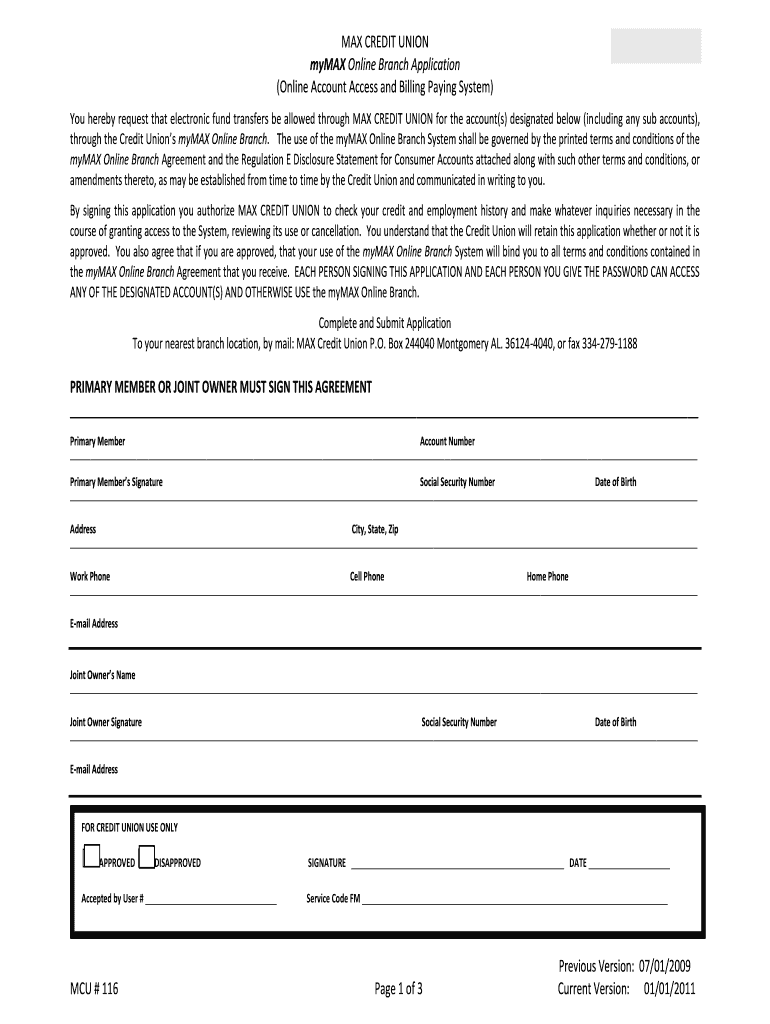
Download Online Banking Application MAX Credit Union Form


Understanding the Download Online Banking Application MAX Credit Union
The Download Online Banking Application for MAX Credit Union is a digital form designed to facilitate the opening of an online banking account. This application allows members to manage their finances conveniently from anywhere with internet access. It typically requires personal information, such as your name, address, Social Security number, and contact details. The application aims to streamline the banking process, making it easier for users to access their accounts and perform transactions online.
How to Use the Download Online Banking Application MAX Credit Union
Using the Download Online Banking Application is straightforward. First, ensure you have a stable internet connection. Download the application from the MAX Credit Union website. Once downloaded, open the application and fill in the required fields with accurate information. After completing the form, review your entries for any errors before submitting. This application is designed to be user-friendly, guiding you through each step of the process.
Steps to Complete the Download Online Banking Application MAX Credit Union
Completing the Download Online Banking Application involves several key steps:
- Download the application from the official MAX Credit Union website.
- Open the application and read any provided instructions carefully.
- Fill in your personal information, ensuring accuracy.
- Review the application for any mistakes or missing information.
- Submit the completed application as directed, either online or through other specified methods.
Key Elements of the Download Online Banking Application MAX Credit Union
The key elements of the Download Online Banking Application include personal identification details, contact information, and account preferences. Additionally, you may need to provide information about your employment and financial status. Understanding these elements is crucial as they help the credit union assess your application and provide appropriate services tailored to your needs.
Eligibility Criteria for the Download Online Banking Application MAX Credit Union
To be eligible for the Download Online Banking Application, applicants typically must be residents of the United States and meet specific age requirements, usually at least eighteen years old. Furthermore, individuals may need to provide valid identification and proof of address. It is essential to review the eligibility criteria outlined by MAX Credit Union to ensure a smooth application process.
Application Process & Approval Time for the Download Online Banking Application MAX Credit Union
The application process for the Download Online Banking Application generally involves submitting the completed form online. After submission, the credit union will review your application, which may take a few business days. Approval time can vary based on the completeness of your application and the verification of your information. Keeping track of your application status can help you stay informed about the process.
Quick guide on how to complete download online banking application max credit union
Complete [SKS] effortlessly on any device
Online document administration has gained traction among businesses and individuals. It offers an ideal eco-friendly alternative to traditional printed and signed documents, allowing you to obtain the right form and securely keep it online. airSlate SignNow provides you with all the tools necessary to create, modify, and electronically sign your documents swiftly without delays. Manage [SKS] on any device using airSlate SignNow's Android or iOS applications and simplify any document-centric task today.
The easiest method to edit and electronically sign [SKS] with ease
- Find [SKS] and then click Get Form to begin.
- Utilize the tools we provide to complete your document.
- Emphasize relevant sections of your documents or redact sensitive information with tools that airSlate SignNow offers specifically for that purpose.
- Generate your eSignature using the Sign tool, which takes seconds and carries the same legal validity as a conventional wet ink signature.
- Review all the details and then click on the Done button to save your modifications.
- Choose how you wish to send your form, via email, SMS, or invitation link, or download it to your computer.
Eliminate concerns about lost or misfiled documents, tiresome form searching, or mistakes that necessitate printing new document copies. airSlate SignNow takes care of all your needs in document management with just a few clicks from your preferred device. Edit and electronically sign [SKS] and ensure outstanding communication at any point in the document preparation process with airSlate SignNow.
Create this form in 5 minutes or less
Related searches to Download Online Banking Application MAX Credit Union
Create this form in 5 minutes!
How to create an eSignature for the download online banking application max credit union
How to create an electronic signature for a PDF online
How to create an electronic signature for a PDF in Google Chrome
How to create an e-signature for signing PDFs in Gmail
How to create an e-signature right from your smartphone
How to create an e-signature for a PDF on iOS
How to create an e-signature for a PDF on Android
People also ask
-
What is the mobile deposit limit for Union Bank?
With your Union Bank mobile deposit service, you can deposit up to 5 checks per day with a combined deposit total of $2,000 per day. There is a monthly limitation of 20 deposited checks with an aggregated balance not to exceed $20,000.
-
Where can I mobile deposit a $5000 check?
At First Bank, individuals can deposit up to $5,000 in mobile checks in one day, and business accounts can deposit up to $10,000 per month*. When you press deposit, the pictures of your checks are sent to our databases and reviewed.
-
How do I login to my Credit Union account?
To do this please follow the following steps. Type in your username as prompted. ... Type in your password (this has changed to ask for your password not your 8 digit PIN) When prompted press “Generate One Time Passcode” A 4 digit code will be sent to your phone. ... Enter the code you received in the text message.
-
What is the mobile deposit limit for Max Credit Union?
When using the Service to deposit funds, each mobile deposit is limited to: $10,000.00 per item $10,000.00 per day $15,000.00 per month Receipt of Items: We reserve the right to reject any item transmitted through the Service, at our discretion.
-
Is there a limit for mobile check deposit?
Banks place a limit on the dollar amount of mobile deposits. This cap or maximum limit varies from bank to bank and is designed to reduce the risk of fraudulent check deposits. If you need to deposit checks over the cap, visit your bank or ATM.
-
How do I lock my Max credit union card?
Credit and Debit Card Support Call 866-544-0193 for card activation, add or change PIN, report lost/stolen cards, or to dispute transactions.
-
What is the maximum ACH limit for Max Credit Union?
Note: You may use the Max interface to transfer up to $250,000 out of Max Checking per day via ACH. If you need to transfer a larger amount, or if you need funds same-day, you can request a free wire transfer (see below). You can withdraw funds from Max Checking instantly by requesting a free same-day wire transfer.
-
What is the slogan of Max Credit Union?
The motto “Happy, satisfied employees translate to happy, satisfied mortgage customers” embodies MAX Credit Union's dedication to excellence.
Get more for Download Online Banking Application MAX Credit Union
- Employer the name of the business where you are wsd dli mt form
- Application duke law law duke form
- Application for admission fall law unc form
- Npi submission form for dental providers carefirst
- Provider forms order wellmark blue cross and blue shield
- Edi enrollment form application for electronic remits 835 enrollment
- Practiceorganization name phone address city zip practice southfloridarec form
- Printable national provider idenifier submission form mdwise hoosieralliance
Find out other Download Online Banking Application MAX Credit Union
- eSign Massachusetts Plumbing Job Offer Mobile
- How To eSign Pennsylvania Orthodontists Letter Of Intent
- eSign Rhode Island Orthodontists Last Will And Testament Secure
- eSign Nevada Plumbing Business Letter Template Later
- eSign Nevada Plumbing Lease Agreement Form Myself
- eSign Plumbing PPT New Jersey Later
- eSign New York Plumbing Rental Lease Agreement Simple
- eSign North Dakota Plumbing Emergency Contact Form Mobile
- How To eSign North Dakota Plumbing Emergency Contact Form
- eSign Utah Orthodontists Credit Memo Easy
- How To eSign Oklahoma Plumbing Business Plan Template
- eSign Vermont Orthodontists Rental Application Now
- Help Me With eSign Oregon Plumbing Business Plan Template
- eSign Pennsylvania Plumbing RFP Easy
- Can I eSign Pennsylvania Plumbing RFP
- eSign Pennsylvania Plumbing Work Order Free
- Can I eSign Pennsylvania Plumbing Purchase Order Template
- Help Me With eSign South Carolina Plumbing Promissory Note Template
- How To eSign South Dakota Plumbing Quitclaim Deed
- How To eSign South Dakota Plumbing Affidavit Of Heirship