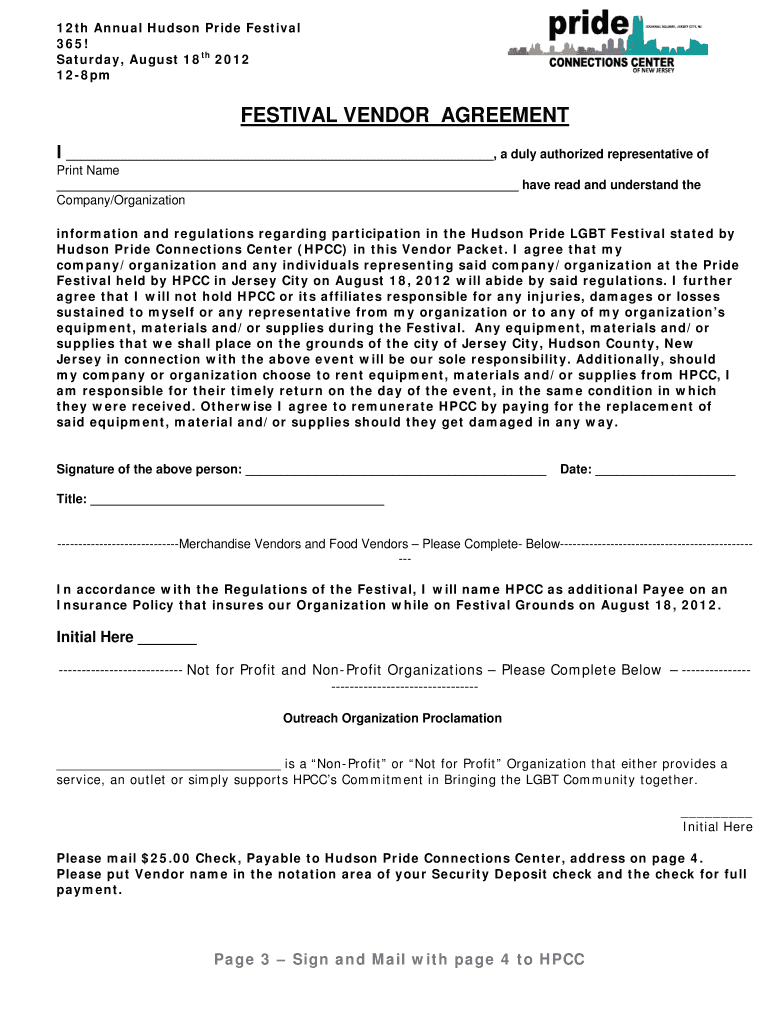
FESTIVAL VENDOR AGREEMENT Hudson Pride Connections Form


What is the FESTIVAL VENDOR AGREEMENT Hudson Pride Connections
The FESTIVAL VENDOR AGREEMENT Hudson Pride Connections is a formal contract designed for vendors participating in the Hudson Pride festival. This agreement outlines the terms and conditions that govern the relationship between the festival organizers and the vendors. It includes essential details such as vendor responsibilities, payment terms, and the specific services or products that vendors are permitted to offer during the event. By signing this agreement, vendors ensure compliance with festival regulations and contribute to a successful and enjoyable experience for all attendees.
Key elements of the FESTIVAL VENDOR AGREEMENT Hudson Pride Connections
Understanding the key elements of the FESTIVAL VENDOR AGREEMENT is crucial for vendors. This agreement typically includes:
- Vendor Information: Details about the vendor, including name, contact information, and business license.
- Booth Location: Specifications regarding the assigned space for the vendor's booth at the festival.
- Fees and Payments: Information on the costs associated with participation, including payment deadlines and accepted payment methods.
- Permitted Activities: A clear outline of what products or services can be sold, ensuring compliance with festival guidelines.
- Liability and Insurance: Requirements for vendors to carry liability insurance and indemnify the festival organizers against claims.
- Cancellation Policy: Terms regarding cancellations by either party, including potential refunds or penalties.
How to use the FESTIVAL VENDOR AGREEMENT Hudson Pride Connections
Using the FESTIVAL VENDOR AGREEMENT involves several straightforward steps. Vendors should first download the agreement from the official Hudson Pride website or obtain a physical copy from the festival organizers. After reviewing the document, vendors should fill in their details accurately, ensuring all required sections are completed. It is essential to read through the terms carefully to understand obligations and rights. Once completed, the vendor must sign the agreement, either digitally or in person, and submit it to the festival organizers by the specified deadline.
Steps to complete the FESTIVAL VENDOR AGREEMENT Hudson Pride Connections
Completing the FESTIVAL VENDOR AGREEMENT involves a systematic approach:
- Download the Agreement: Access the agreement from the Hudson Pride website or request a copy from the organizers.
- Review the Terms: Carefully read the entire document to understand the responsibilities and regulations.
- Fill in Vendor Information: Provide accurate details such as business name, contact information, and booth preferences.
- Sign the Agreement: Ensure the document is signed by an authorized representative of the vendor.
- Submit the Agreement: Return the signed agreement to the festival organizers by the specified deadline.
Legal use of the FESTIVAL VENDOR AGREEMENT Hudson Pride Connections
The FESTIVAL VENDOR AGREEMENT is a legally binding document that protects both the vendor and the festival organizers. Vendors must ensure they comply with all local laws and regulations when completing and signing the agreement. This includes obtaining any necessary permits or licenses required for their business operations during the festival. By adhering to the legal stipulations outlined in the agreement, vendors can mitigate risks and ensure a smooth participation experience.
Eligibility Criteria
To participate as a vendor at the Hudson Pride festival, certain eligibility criteria must be met. Vendors should possess a valid business license and any necessary permits related to their specific products or services. Additionally, vendors must comply with health and safety regulations, especially if food or beverages are being sold. The festival organizers may also have specific requirements regarding the type of products offered, ensuring they align with the festival's mission and values.
Quick guide on how to complete festival vendor agreement hudson pride connections
Easily Prepare [SKS] on Any Device
Managing documents online has gained immense popularity among businesses and individuals. It offers an ideal environmentally-friendly alternative to traditional printed and signed documents, as you can easily locate the correct form and securely save it online. airSlate SignNow equips you with all the necessary tools to create, edit, and eSign your documents promptly and without hassle. Manage [SKS] on any device with the airSlate SignNow apps for Android or iOS and enhance any document-driven process today.
Effortlessly Modify and eSign [SKS]
- Locate [SKS] and click on Get Form to begin.
- Utilize the tools available to fill out your document.
- Highlight important sections of the documents or redact sensitive information with the tools that airSlate SignNow provides for this purpose.
- Create your signature using the Sign feature, which takes mere seconds and holds the same legal validity as a conventional wet ink signature.
- Review the details and click on the Done button to save your changes.
- Choose your preferred method for sending your form, whether by email, text message (SMS), or invitation link, or download it to your computer.
Eliminate concerns over lost or misplaced documents, tedious searches for forms, or errors that require reprinting new document copies. airSlate SignNow meets your document management needs in just a few clicks from any device of your preference. Modify and eSign [SKS] to ensure excellent communication throughout the document preparation process with airSlate SignNow.
Create this form in 5 minutes or less
Related searches to FESTIVAL VENDOR AGREEMENT Hudson Pride Connections
Create this form in 5 minutes!
How to create an eSignature for the festival vendor agreement hudson pride connections
How to create an electronic signature for a PDF online
How to create an electronic signature for a PDF in Google Chrome
How to create an e-signature for signing PDFs in Gmail
How to create an e-signature right from your smartphone
How to create an e-signature for a PDF on iOS
How to create an e-signature for a PDF on Android
Get more for FESTIVAL VENDOR AGREEMENT Hudson Pride Connections
- Parent teacher conference report form
- Student disclosure and approval of participation sit study form
- Alaska native executive leadership program financial form
- For enrollment services division only registrar gsu edu form
- Payroll department payroll stale dated check form finance upenn
- T s u bbq cook off rules texas southern university tsu form
- College knowledge assessment pre survey form
- F 1 and j 1 student transfer form isso columbia university
Find out other FESTIVAL VENDOR AGREEMENT Hudson Pride Connections
- Sign Hawaii IT Project Proposal Template Online
- Sign Nebraska Operating Agreement Now
- Can I Sign Montana IT Project Proposal Template
- Sign Delaware Software Development Agreement Template Now
- How To Sign Delaware Software Development Agreement Template
- How Can I Sign Illinois Software Development Agreement Template
- Sign Arkansas IT Consulting Agreement Computer
- Can I Sign Arkansas IT Consulting Agreement
- Sign Iowa Agile Software Development Contract Template Free
- How To Sign Oregon IT Consulting Agreement
- Sign Arizona Web Hosting Agreement Easy
- How Can I Sign Arizona Web Hosting Agreement
- Help Me With Sign Alaska Web Hosting Agreement
- Sign Alaska Web Hosting Agreement Easy
- Sign Arkansas Web Hosting Agreement Simple
- Sign Indiana Web Hosting Agreement Online
- Sign Indiana Web Hosting Agreement Easy
- How To Sign Louisiana Web Hosting Agreement
- Sign Maryland Web Hosting Agreement Now
- Sign Maryland Web Hosting Agreement Free