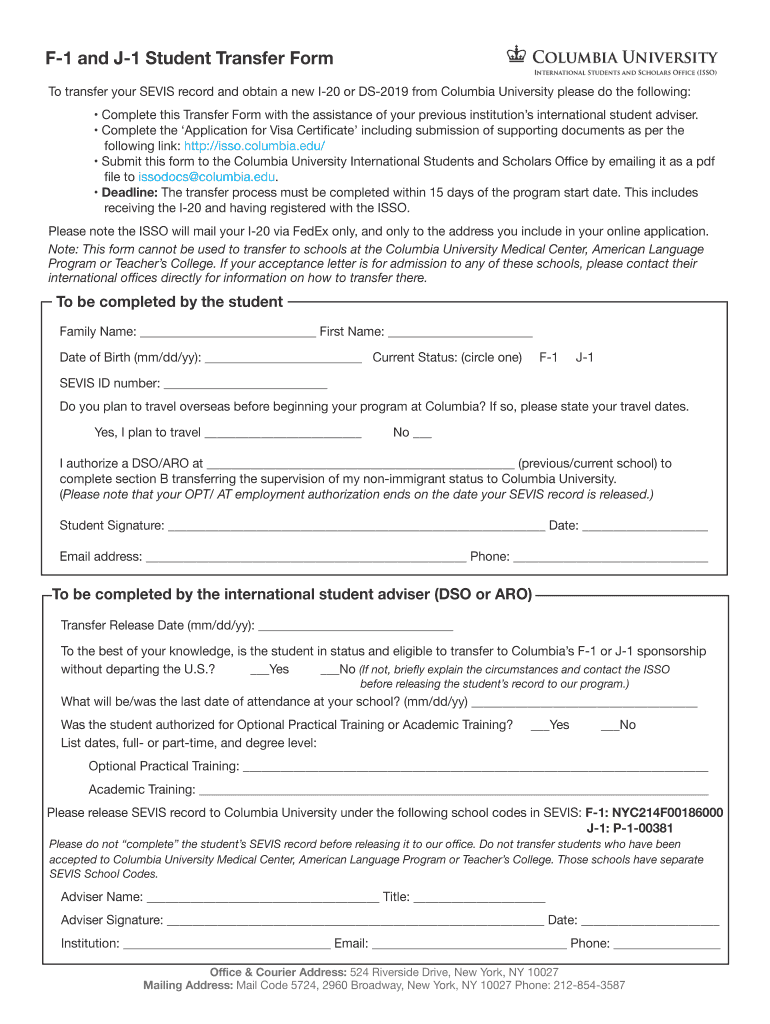
F 1 and J 1 Student Transfer Form ISSO Columbia University


Understanding the F-1 and J-1 Student Transfer Form at Columbia University
The F-1 and J-1 Student Transfer Form is a crucial document for international students wishing to transfer their student status between institutions in the United States. This form is specifically designed for students on F-1 or J-1 visas, allowing them to maintain their legal status while pursuing their education. It is essential for students to understand the implications of this transfer, as it affects their immigration status and academic journey.
Steps to Complete the F-1 and J-1 Student Transfer Form
Completing the F-1 and J-1 Student Transfer Form involves several important steps:
- Gather Required Information: Collect personal details, including your SEVIS ID, current institution information, and the new institution's details.
- Consult with Advisors: Speak with your current academic advisor or the International Students and Scholars Office (ISSO) for guidance on the transfer process.
- Fill Out the Form: Accurately complete all sections of the form, ensuring all information is up-to-date and correct.
- Submit the Form: Follow the submission guidelines provided by ISSO, whether online or in-person, to ensure timely processing.
Key Elements of the F-1 and J-1 Student Transfer Form
Several key elements must be included in the F-1 and J-1 Student Transfer Form:
- Personal Identification: Full name, date of birth, and SEVIS ID are mandatory.
- Current and New Institution Information: Details about your current school and the institution you are transferring to must be provided.
- Signature: A signature from both the student and the designated school official (DSO) is required to validate the form.
Obtaining the F-1 and J-1 Student Transfer Form
The F-1 and J-1 Student Transfer Form can be obtained directly from the International Students and Scholars Office at Columbia University. Students can request the form through the ISSO website or by visiting the office in person. It is advisable to check for any specific instructions or updates regarding the form to ensure compliance with current regulations.
Legal Use of the F-1 and J-1 Student Transfer Form
The legal use of the F-1 and J-1 Student Transfer Form is critical for maintaining valid immigration status. This form must be submitted in accordance with U.S. immigration laws, and failure to do so may result in complications with your visa status. Students should ensure that they understand the legal implications of their transfer and adhere to all deadlines and requirements set forth by the ISSO.
Form Submission Methods
Students can submit the F-1 and J-1 Student Transfer Form through various methods, including:
- Online Submission: Many institutions offer a digital submission option for convenience.
- Mail: Students may also choose to send the completed form via postal service, ensuring it is sent to the correct office.
- In-Person Submission: Visiting the ISSO office allows for immediate assistance and confirmation of receipt.
Quick guide on how to complete f 1 and j 1 student transfer form isso columbia university
Effortlessly prepare F 1 And J 1 Student Transfer Form ISSO Columbia University on any device
Online document management has become increasingly favored by both organizations and individuals. It offers an ideal eco-friendly alternative to traditional printed and signed documents, allowing you to locate the right form and securely store it online. airSlate SignNow provides you with all the tools necessary to create, modify, and electronically sign your documents quickly without delays. Handle F 1 And J 1 Student Transfer Form ISSO Columbia University on any device using the airSlate SignNow applications for Android or iOS and simplify any document-related task today.
The easiest way to modify and electronically sign F 1 And J 1 Student Transfer Form ISSO Columbia University with ease
- Obtain F 1 And J 1 Student Transfer Form ISSO Columbia University and click on Get Form to begin.
- Use the tools we offer to fill out your document.
- Mark important sections of the documents or conceal sensitive information using tools specifically provided by airSlate SignNow for that purpose.
- Create your signature with the Sign tool, which takes mere seconds and carries the same legal significance as a traditional ink signature.
- Review all the details and click on the Done button to save your changes.
- Choose how you would like to send your form, via email, SMS, or invitation link, or download it to your computer.
Eliminate concerns about lost or misplaced files, tedious form searches, or mistakes that necessitate printing new document copies. airSlate SignNow meets all your document management needs in just a few clicks from your preferred device. Modify and electronically sign F 1 And J 1 Student Transfer Form ISSO Columbia University to ensure effective communication at every stage of your form preparation process with airSlate SignNow.
Create this form in 5 minutes or less
Create this form in 5 minutes!
How to create an eSignature for the f 1 and j 1 student transfer form isso columbia university
How to create an electronic signature for a PDF online
How to create an electronic signature for a PDF in Google Chrome
How to create an e-signature for signing PDFs in Gmail
How to create an e-signature right from your smartphone
How to create an e-signature for a PDF on iOS
How to create an e-signature for a PDF on Android
People also ask
-
What is the F 1 And J 1 Student Transfer Form ISSO Columbia University?
The F 1 And J 1 Student Transfer Form ISSO Columbia University is a crucial document for international students planning to transfer between institutions. This form ensures that your student status is maintained while transitioning. It's essential to complete this form accurately to avoid any complications during your transfer process.
-
How can I obtain the F 1 And J 1 Student Transfer Form ISSO Columbia University?
You can obtain the F 1 And J 1 Student Transfer Form ISSO Columbia University through the International Students and Scholars Office (ISSO) at Columbia University. They provide guidance and necessary resources to help you complete this form. It's recommended to contact them directly or visit their website for the most up-to-date information.
-
What are the benefits of using airSlate SignNow for the F 1 And J 1 Student Transfer Form ISSO Columbia University?
Using airSlate SignNow allows you to eSign the F 1 And J 1 Student Transfer Form ISSO Columbia University hassle-free. The platform is user-friendly and enables you to send documents quickly, ensuring a seamless transfer process. Additionally, airSlate SignNow offers a cost-effective solution that simplifies the entire documentation process.
-
Is there a fee associated with the F 1 And J 1 Student Transfer Form ISSO Columbia University?
While the F 1 And J 1 Student Transfer Form ISSO Columbia University itself does not typically have a fee, you may incur costs related to other services during your transfer. It's best to check with the ISSO for any applicable fees related to your specific situation. Using airSlate SignNow can help save you time and resources during this process.
-
Can I track the status of my F 1 And J 1 Student Transfer Form ISSO Columbia University with airSlate SignNow?
Yes, airSlate SignNow provides tracking features that allow you to monitor the status of your F 1 And J 1 Student Transfer Form ISSO Columbia University. This transparency ensures that you're always informed of where your document stands in the signing process. You can receive notifications when the form is viewed or signed.
-
What features does airSlate SignNow offer for managing the F 1 And J 1 Student Transfer Form ISSO Columbia University?
airSlate SignNow offers several features for managing the F 1 And J 1 Student Transfer Form ISSO Columbia University, including eSigning, document storage, and templates for frequently used forms. The platform enhances collaboration by allowing you to invite others to sign and provide input easily. This simplifies and streamlines the transfer form process.
-
How secure is the F 1 And J 1 Student Transfer Form ISSO Columbia University when using airSlate SignNow?
airSlate SignNow prioritizes the security of your documents, including the F 1 And J 1 Student Transfer Form ISSO Columbia University. The platform employs state-of-the-art encryption methods and compliance with important regulations to protect your personal information. You can use airSlate SignNow with confidence, knowing your data is safe.
Get more for F 1 And J 1 Student Transfer Form ISSO Columbia University
- Petition to terminate legal matrimonial regime and enter into separation of property agreement louisiana form
- Louisiana matrimonial form
- Separation property regime 497309447 form
- Habeas corpus 497309448 form
- Habeas 497309449 form
- Judgment regarding child custody louisiana form
- Louisiana annual corporation form
- Louisiana bylaws form
Find out other F 1 And J 1 Student Transfer Form ISSO Columbia University
- How To eSignature New York Job Applicant Rejection Letter
- How Do I eSignature Kentucky Executive Summary Template
- eSignature Hawaii CV Form Template Mobile
- eSignature Nevada CV Form Template Online
- eSignature Delaware Software Development Proposal Template Now
- eSignature Kentucky Product Development Agreement Simple
- eSignature Georgia Mobile App Design Proposal Template Myself
- eSignature Indiana Mobile App Design Proposal Template Now
- eSignature Utah Mobile App Design Proposal Template Now
- eSignature Kentucky Intellectual Property Sale Agreement Online
- How Do I eSignature Arkansas IT Consulting Agreement
- eSignature Arkansas IT Consulting Agreement Safe
- eSignature Delaware IT Consulting Agreement Online
- eSignature New Jersey IT Consulting Agreement Online
- How Can I eSignature Nevada Software Distribution Agreement
- eSignature Hawaii Web Hosting Agreement Online
- How Do I eSignature Hawaii Web Hosting Agreement
- eSignature Massachusetts Web Hosting Agreement Secure
- eSignature Montana Web Hosting Agreement Myself
- eSignature New Jersey Web Hosting Agreement Online