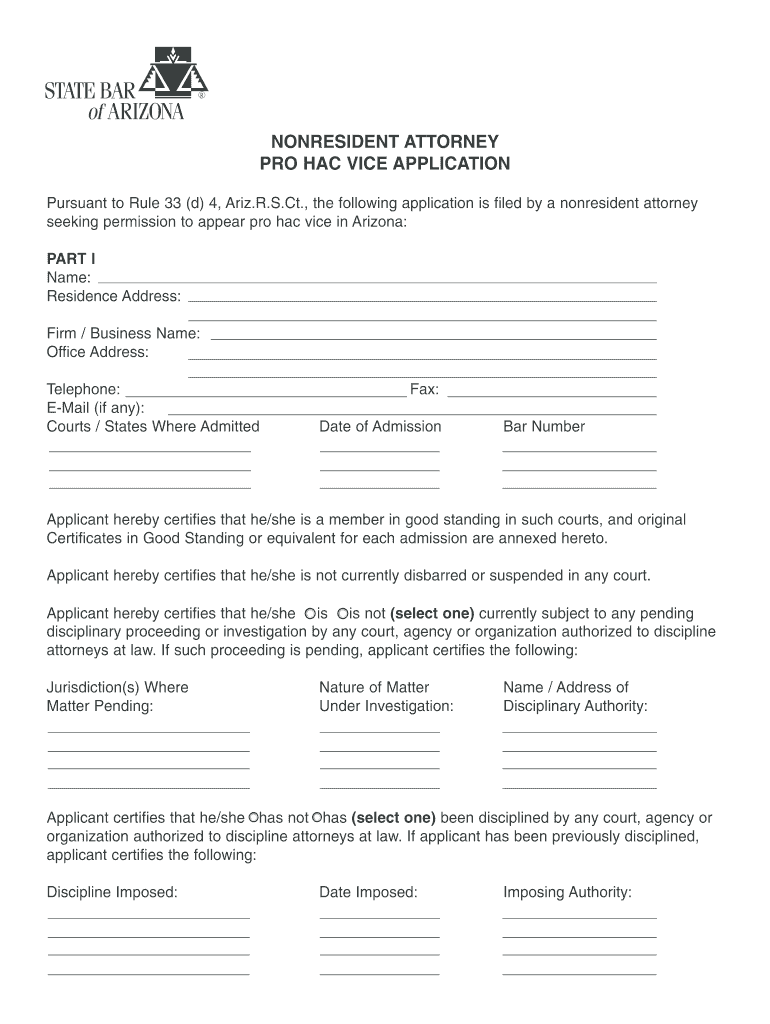
NONRESIDENT ATTORNEY Form


What is the NONRESIDENT ATTORNEY
The NONRESIDENT ATTORNEY form is a legal document used primarily by attorneys who do not reside in the state where they are practicing law. This form allows these attorneys to represent clients in specific legal matters within that state, ensuring compliance with local regulations. It is essential for maintaining the integrity of legal practice across state lines while allowing nonresident attorneys to engage in legal work effectively.
How to use the NONRESIDENT ATTORNEY
To use the NONRESIDENT ATTORNEY form, an attorney must first verify their eligibility to practice in the intended state. This involves understanding the state's specific requirements for nonresident attorneys, which may include obtaining a temporary license or registering with the state bar. Once eligibility is confirmed, the attorney can fill out the form, providing necessary details such as their legal qualifications, the nature of the case, and client information. The completed form must then be submitted to the appropriate state authority for approval.
Steps to complete the NONRESIDENT ATTORNEY
Completing the NONRESIDENT ATTORNEY form involves several key steps:
- Gather necessary information, including your legal credentials and the details of the case you will be handling.
- Review the specific requirements set by the state bar association for nonresident attorneys.
- Fill out the form accurately, ensuring all required fields are completed.
- Attach any supporting documents, such as proof of good standing from your home state bar.
- Submit the form to the appropriate state authority, either online or via mail, as specified by the state.
Legal use of the NONRESIDENT ATTORNEY
The legal use of the NONRESIDENT ATTORNEY form is crucial for attorneys who wish to practice law in a state where they do not reside. By completing this form, attorneys can represent clients in legal proceedings, file motions, and engage in other legal activities while adhering to the rules and regulations of the state. It is important for attorneys to understand that misuse of this form can lead to penalties, including fines or disbarment from practicing in that state.
Eligibility Criteria
Eligibility to use the NONRESIDENT ATTORNEY form typically includes the following criteria:
- The attorney must be licensed to practice law in their home state.
- The attorney must have a good standing with their home state bar association.
- The attorney must comply with any specific requirements set forth by the state where they intend to practice.
Required Documents
When submitting the NONRESIDENT ATTORNEY form, several documents may be required to support the application. These often include:
- A copy of the attorney's current license from their home state.
- Proof of good standing from the home state bar association.
- Any relevant court documents related to the case being handled.
Filing Deadlines / Important Dates
Filing deadlines for the NONRESIDENT ATTORNEY form can vary by state. It is essential for attorneys to be aware of these deadlines to ensure compliance and avoid any interruptions in their ability to represent clients. Typically, deadlines may coincide with court dates or specific legal proceedings, so attorneys should check with the state bar association for the most accurate and up-to-date information.
Quick guide on how to complete nonresident attorney
Effortlessly Prepare [SKS] on Any Device
Digital document management has gained traction among businesses and individuals. It offers a wonderful eco-friendly substitute to conventional printed and signed documents, as you can easily locate the appropriate template and securely store it online. airSlate SignNow provides all the resources necessary to create, modify, and electronically sign your documents swiftly without obstacles. Manage [SKS] on any device with airSlate SignNow's Android or iOS applications and simplify any document-related procedure today.
The easiest way to alter and electronically sign [SKS] with no hassle
- Find [SKS] and then select Get Form to begin.
- Utilize the tools we offer to complete your form.
- Emphasize important sections of the documents or redact sensitive information using tools that airSlate SignNow specifically provides for this task.
- Create your electronic signature with the Sign feature, which takes mere seconds and carries the same legal validity as a conventional wet ink signature.
- Review the details and then click the Done button to save your modifications.
- Select your preferred method of sharing the form, whether by email, SMS, or invitation link, or download it to your computer.
Eliminate the frustrations of lost or misplaced files, time-consuming form searches, or mistakes that require reprinting new document copies. airSlate SignNow meets your document management needs in just a few clicks from any device you prefer. Modify and electronically sign [SKS] and ensure outstanding communication at every step of the document preparation process with airSlate SignNow.
Create this form in 5 minutes or less
Related searches to NONRESIDENT ATTORNEY
Create this form in 5 minutes!
How to create an eSignature for the nonresident attorney
How to create an electronic signature for a PDF online
How to create an electronic signature for a PDF in Google Chrome
How to create an e-signature for signing PDFs in Gmail
How to create an e-signature right from your smartphone
How to create an e-signature for a PDF on iOS
How to create an e-signature for a PDF on Android
Get more for NONRESIDENT ATTORNEY
- Content disposition http mdn 530667935 form
- Family forms nm courts
- Affidavit of publication of minor form
- Motion to enforce order form
- Washington self proving affidavit form
- Form foc 115 motion regarding change of domicilelegal
- Instructions for minor children name change hearing dc 6 form
- Child and vulnerable adult abuse neglect and exploitation form
Find out other NONRESIDENT ATTORNEY
- How To Sign Iowa Car Dealer Resignation Letter
- Sign Iowa Car Dealer Contract Safe
- Sign Iowa Car Dealer Limited Power Of Attorney Computer
- Help Me With Sign Iowa Car Dealer Limited Power Of Attorney
- Sign Kansas Car Dealer Contract Fast
- Sign Kansas Car Dealer Agreement Secure
- Sign Louisiana Car Dealer Resignation Letter Mobile
- Help Me With Sign Kansas Car Dealer POA
- How Do I Sign Massachusetts Car Dealer Warranty Deed
- How To Sign Nebraska Car Dealer Resignation Letter
- How Can I Sign New Jersey Car Dealer Arbitration Agreement
- How Can I Sign Ohio Car Dealer Cease And Desist Letter
- How To Sign Ohio Car Dealer Arbitration Agreement
- How To Sign Oregon Car Dealer Limited Power Of Attorney
- How To Sign Pennsylvania Car Dealer Quitclaim Deed
- How Can I Sign Pennsylvania Car Dealer Quitclaim Deed
- Sign Rhode Island Car Dealer Agreement Safe
- Sign South Dakota Car Dealer Limited Power Of Attorney Now
- Sign Wisconsin Car Dealer Quitclaim Deed Myself
- Sign Wisconsin Car Dealer Quitclaim Deed Free