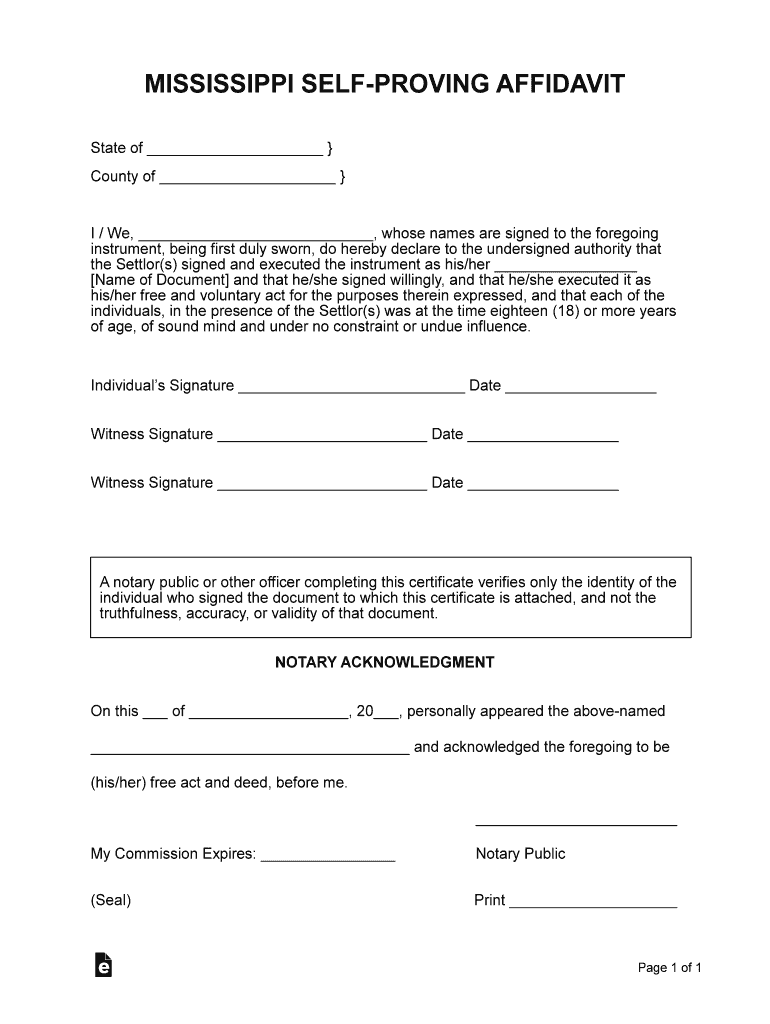
Washington Self Proving Affidavit Form


What is the Washington Self Proving Affidavit Form
The Washington Self Proving Affidavit Form is a legal document that allows a will to be validated without the need for witnesses to testify in court. This form serves as a declaration by the testator and witnesses, affirming that the will was executed properly according to state laws. It simplifies the probate process by confirming the authenticity of the will, thereby expediting the distribution of the deceased's estate.
How to use the Washington Self Proving Affidavit Form
To effectively use the Washington Self Proving Affidavit Form, it is essential to complete it alongside the will. Both the testator and witnesses must sign the affidavit in the presence of a notary public. This notarization adds an extra layer of validation, ensuring that the signatures are legitimate. Once completed, the form should be stored with the will in a safe location, making it accessible during the probate process.
Steps to complete the Washington Self Proving Affidavit Form
Completing the Washington Self Proving Affidavit Form involves several key steps:
- Gather necessary information, including the names and addresses of the testator and witnesses.
- Ensure that the will is signed by the testator and witnessed according to state laws.
- Fill out the self proving affidavit, including all required details.
- Have the testator and witnesses sign the affidavit in front of a notary public.
- Store the signed affidavit with the will for future reference.
Legal use of the Washington Self Proving Affidavit Form
The legal use of the Washington Self Proving Affidavit Form is crucial in the probate process. By providing a sworn statement from the testator and witnesses, it eliminates the need for witness testimony during probate. This form is recognized under Washington state law, ensuring that it meets all legal requirements for validity. Its proper use can prevent disputes over the will's authenticity and streamline the administration of the estate.
Key elements of the Washington Self Proving Affidavit Form
Key elements of the Washington Self Proving Affidavit Form include:
- The names and addresses of the testator and witnesses.
- A statement affirming that the will was signed in the presence of the witnesses.
- A declaration that the testator was of sound mind and under no undue influence at the time of signing.
- The signatures of the testator, witnesses, and notary public.
State-specific rules for the Washington Self Proving Affidavit Form
Washington state has specific rules governing the use of the Self Proving Affidavit Form. It must be executed in accordance with the Revised Code of Washington (RCW) 11.20.020. This includes requirements for the number of witnesses and the necessity of notarization. Understanding these rules is essential for ensuring that the affidavit is legally binding and can be effectively used in probate proceedings.
Quick guide on how to complete washington self proving affidavit form
Effortlessly Prepare Washington Self Proving Affidavit Form on Any Device
Online document management has become widely embraced by businesses and individuals alike. It presents an ideal eco-friendly substitute for traditional printed and signed documents, allowing you to access the necessary form and securely store it online. airSlate SignNow provides you with all the resources required to create, modify, and eSign your documents swiftly and without interruption. Manage Washington Self Proving Affidavit Form on any platform with airSlate SignNow's Android or iOS applications and streamline any document-related process today.
How to Modify and eSign Washington Self Proving Affidavit Form with Ease
- Locate Washington Self Proving Affidavit Form and click Get Form to begin.
- Utilize the tools we provide to complete your form.
- Emphasize important sections of your documents or conceal sensitive details using tools that airSlate SignNow offers specifically for that purpose.
- Generate your signature with the Sign tool, which takes mere seconds and carries the same legal validity as a conventional wet ink signature.
- Review all the information and then click the Done button to save your changes.
- Select your preferred method of sending your form, whether by email, text message (SMS), invitation link, or downloading it to your computer.
Eliminate the hassle of lost or misfiled documents, tedious form searches, or errors that necessitate printing new document copies. airSlate SignNow addresses your document management needs in just a few clicks from any device of your choice. Modify and eSign Washington Self Proving Affidavit Form and ensure seamless communication at every step of the form preparation process with airSlate SignNow.
Create this form in 5 minutes or less
Create this form in 5 minutes!
How to create an eSignature for the washington self proving affidavit form
The best way to generate an electronic signature for your PDF file online
The best way to generate an electronic signature for your PDF file in Google Chrome
The way to make an eSignature for signing PDFs in Gmail
The way to make an electronic signature from your mobile device
The way to make an electronic signature for a PDF file on iOS
The way to make an electronic signature for a PDF file on Android devices
People also ask
-
What is a self proving affidavit form?
A self proving affidavit form is a legal document that allows a will to be validated without needing the witnesses to testify in court. This form is essential for streamlining the probate process, making it easier for your estate to be settled. By using a self proving affidavit form, you can ensure that your wishes are upheld smoothly.
-
How can airSlate SignNow help with self proving affidavit forms?
airSlate SignNow provides an easy-to-use platform for creating, sending, and signing self proving affidavit forms electronically. Our solution simplifies the document management process, allowing you to quickly generate and eSign legal forms securely. This ensures your documents are legally binding and efficiently handled.
-
What are the benefits of using a self proving affidavit form?
Using a self proving affidavit form offers numerous benefits, including reducing the time and complexity of estate management. It enables your will to bypass the witness testimony requirement, expediting the probate process. Additionally, it adds a layer of security to your estate planning efforts, ensuring that your wishes are respected.
-
Is there a cost associated with creating a self proving affidavit form on airSlate SignNow?
Yes, there is a cost for using airSlate SignNow to create and manage self proving affidavit forms. We offer flexible pricing plans that cater to different business needs, ensuring you get the best value for your investment. You can choose a plan that suits you best and avoid unexpected costs.
-
Can I integrate airSlate SignNow with other tools to manage self proving affidavit forms?
Absolutely! airSlate SignNow can be integrated with numerous other tools and applications, allowing for seamless document management, including self proving affidavit forms. With these integrations, you can enhance your workflow, improve productivity, and reduce manual entry of data between systems.
-
How secure is the process of signing a self proving affidavit form on airSlate SignNow?
The security of your documents, including self proving affidavit forms, is a top priority for airSlate SignNow. Our platform utilizes advanced encryption and security protocols to protect your sensitive information. You can confidently eSign your legal documents, knowing that they are secure and legal.
-
Are there templates available for creating a self proving affidavit form?
Yes, airSlate SignNow offers a variety of templates for self proving affidavit forms to simplify the document creation process. These templates are customizable and ensure that all necessary legal requirements are met. This feature saves you time and provides peace of mind when preparing your legal documents.
Get more for Washington Self Proving Affidavit Form
- State of north carolina civil summons ncdoj form
- Consideration the sufficiency of which is hereby acknowledged landlord and tenant hereby form
- Lead based paint disclosure sales street address city form
- State ex rel state engineer v hornercourtlistenercom form
- Address of petitionerplaintiff form
- Claim of lien individual form
- Business license application iqaluit form
- Prescription form
Find out other Washington Self Proving Affidavit Form
- How To Integrate Sign in Banking
- How To Use Sign in Banking
- Help Me With Use Sign in Banking
- Can I Use Sign in Banking
- How Do I Install Sign in Banking
- How To Add Sign in Banking
- How Do I Add Sign in Banking
- How Can I Add Sign in Banking
- Can I Add Sign in Banking
- Help Me With Set Up Sign in Government
- How To Integrate eSign in Banking
- How To Use eSign in Banking
- How To Install eSign in Banking
- How To Add eSign in Banking
- How To Set Up eSign in Banking
- How To Save eSign in Banking
- How To Implement eSign in Banking
- How To Set Up eSign in Construction
- How To Integrate eSign in Doctors
- How To Use eSign in Doctors