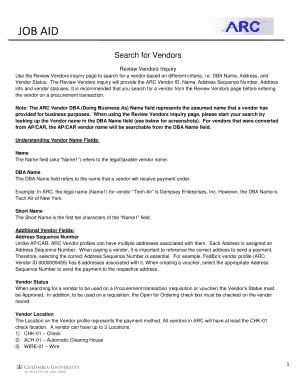
Review Vendors Inquiry Form


What is the Review Vendors Inquiry
The Review Vendors Inquiry is a crucial form used by businesses to assess and verify the credentials of vendors they intend to engage with. This inquiry helps organizations ensure that their vendors meet specific standards and comply with relevant regulations. By conducting a thorough review, businesses can mitigate risks associated with vendor relationships, such as compliance issues or financial instability.
How to use the Review Vendors Inquiry
To effectively use the Review Vendors Inquiry, businesses should first identify the vendors they wish to evaluate. Once identified, the inquiry form should be filled out with relevant information, including the vendor's business details and the nature of the services they provide. After submission, the organization can analyze the responses to determine the vendor's suitability. This process aids in making informed decisions about vendor partnerships.
Steps to complete the Review Vendors Inquiry
Completing the Review Vendors Inquiry involves several key steps:
- Gather necessary information about the vendor, including business name, address, and contact details.
- Fill out the inquiry form accurately, ensuring all sections are completed.
- Submit the form to the appropriate department or individual responsible for vendor assessments.
- Review the responses received and assess the vendor's qualifications based on the information provided.
- Document the findings and make a decision regarding the vendor relationship.
Key elements of the Review Vendors Inquiry
Several key elements should be included in the Review Vendors Inquiry to ensure a comprehensive evaluation:
- Vendor Identification: Basic details such as name, address, and contact information.
- Service Description: A brief overview of the services or products offered by the vendor.
- Compliance Information: Details regarding any relevant certifications or compliance with industry standards.
- Financial Stability: Information on the vendor's financial health, including credit ratings or financial statements.
- References: Contact details for previous clients who can provide insights into the vendor's performance.
Legal use of the Review Vendors Inquiry
The Review Vendors Inquiry must be used in compliance with applicable laws and regulations. Businesses should ensure that the information collected is relevant and necessary for assessing vendor qualifications. Additionally, organizations should be aware of privacy laws governing the handling of vendor data, ensuring that all information is stored securely and used appropriately. Misuse of the inquiry process can lead to legal repercussions, including penalties for non-compliance.
Examples of using the Review Vendors Inquiry
Businesses can utilize the Review Vendors Inquiry in various scenarios, such as:
- When onboarding a new supplier to verify their credentials and reliability.
- Before entering into contracts with service providers to assess their compliance with industry standards.
- During periodic reviews of existing vendors to ensure ongoing compliance and performance.
Quick guide on how to complete review vendors inquiry
Complete [SKS] effortlessly on any device
Online document management has gained traction among businesses and individuals. It presents an ideal eco-friendly substitute for traditional printed and signed documents, as you can easily locate the appropriate form and securely save it online. airSlate SignNow equips you with all the resources necessary to create, modify, and eSign your documents quickly without delays. Manage [SKS] on any platform with airSlate SignNow Android or iOS applications and streamline any document-related process today.
How to edit and eSign [SKS] without breaking a sweat
- Obtain [SKS] and click on Get Form to begin.
- Utilize the tools we provide to fill out your document.
- Highlight important sections of your documents or obscure sensitive information with tools that airSlate SignNow offers specifically for that purpose.
- Create your signature using the Sign tool, which takes moments and holds the same legal validity as a conventional wet ink signature.
- Review the information and click on the Done button to save your changes.
- Choose how you would like to send your form, via email, SMS, or invitation link, or download it to your PC.
Eliminate the hassle of missing or misplaced documents, exhausting form searches, or mistakes that necessitate printing new document copies. airSlate SignNow meets your document management needs in just a few clicks from any device you prefer. Modify and eSign [SKS] and ensure excellent communication at every stage of your form preparation process with airSlate SignNow.
Create this form in 5 minutes or less
Related searches to Review Vendors Inquiry
Create this form in 5 minutes!
How to create an eSignature for the review vendors inquiry
How to create an electronic signature for a PDF online
How to create an electronic signature for a PDF in Google Chrome
How to create an e-signature for signing PDFs in Gmail
How to create an e-signature right from your smartphone
How to create an e-signature for a PDF on iOS
How to create an e-signature for a PDF on Android
People also ask
-
How to conduct a vendor review?
Evaluate how your vendor is performing When evaluating vendor performance, use preset criteria to measure uptime, responsiveness to support queries, system dependability, speed, service quality, features, and compliance with service level agreements (SLAs).
-
How to respond to vendor inquiries?
Here are a few best practices to keep in mind: Be concise. Keep your email as brief as possible while providing all necessary information to address the vendor's inquiry. ... Include invoice details. Vendors are often tracking several invoices at once. ... Use professional language. ... Avoid negativity. ... Proofread.
-
How do I send an inquiry to a supplier?
Dear [Recipient's Name], I hope this email finds you well. I am writing to inquire about the prices for [specific product or service] that your company offers. It would be greatly appreciated if you could send me the details as soon as possible, as I am comparing prices from different suppliers.
-
What is a vendor inquiry?
Vendor Inquiry provides organizations with a much more efficient way of handling vendor service and support activities, including routine inquiries regarding payment status or issue resolution. Through a password protected, self-service website, your vendors will have access to invoice information and status.
-
What is the meaning of invoice inquiry?
The 'Invoice Inquiry' screen helps you to search for the invoices based on the various criteria such as 'File Reference Number', 'External Invoice Number', 'Internal Invoice Reference Number', 'Buyer'/'Supplier', 'Status', 'Due Dates' etc.
-
What does vendor review mean?
Vendor review is a process by which an organization can understand the potential risks of utilizing a vendor's product or service, as well as an ongoing process to ensure that quality security practices are being maintained in an ongoing fashion.
-
What is a vendor assessment?
What Is Vendor Assessment? Vendor assessment is an evaluation and approval process that businesses can use to determine if prospective vendors and suppliers can meet their organizational standards and obligations once under contract.
-
What are vendor inquiries?
Request for information or answers to questions. In the context of accounts payable, often refers in requests by internal and external personnel (employees and vendors) regarding vendors' invoice and payment status. Request for information or answers to questions.
Get more for Review Vendors Inquiry
- Fidelity opening a new trust account applicatoon form
- Entity authorized form
- Checks received forwarded blotter financial west group form
- Personal financial statement date if assets a form
- Payroll authorization form wright patt credit union
- Employee contract exchange and plan to plan transfer form
- Nondiscrimination testing file reviews spooner revise bsc i tel form
- Form centerphoto of the year contest
Find out other Review Vendors Inquiry
- How Can I Sign South Carolina Courts Document
- How Do I eSign New Jersey Business Operations Word
- How Do I eSign Hawaii Charity Document
- Can I eSign Hawaii Charity Document
- How Can I eSign Hawaii Charity Document
- Can I eSign Hawaii Charity Document
- Help Me With eSign Hawaii Charity Document
- How Can I eSign Hawaii Charity Presentation
- Help Me With eSign Hawaii Charity Presentation
- How Can I eSign Hawaii Charity Presentation
- How Do I eSign Hawaii Charity Presentation
- How Can I eSign Illinois Charity Word
- How To eSign Virginia Business Operations Presentation
- How To eSign Hawaii Construction Word
- How Can I eSign Hawaii Construction Word
- How Can I eSign Hawaii Construction Word
- How Do I eSign Hawaii Construction Form
- How Can I eSign Hawaii Construction Form
- How To eSign Hawaii Construction Document
- Can I eSign Hawaii Construction Document