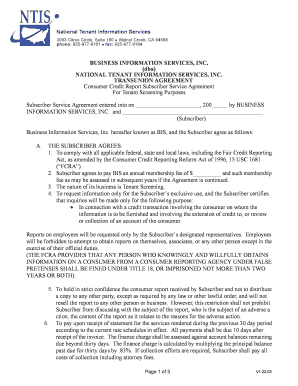
Subscriber Agreement National Tenant Information Services


What is the Subscriber Agreement National Tenant Information Services
The Subscriber Agreement for National Tenant Information Services is a legal document that outlines the terms and conditions under which subscribers can access and utilize tenant information services. This agreement is crucial for property management companies, landlords, and real estate professionals who require reliable tenant screening services. It defines the rights and responsibilities of both the service provider and the subscriber, ensuring compliance with relevant laws and regulations.
How to use the Subscriber Agreement National Tenant Information Services
Using the Subscriber Agreement involves several steps to ensure that all parties understand their obligations. First, review the agreement thoroughly to comprehend the terms related to data usage, privacy, and compliance. Next, if any modifications are needed, negotiate those changes with the service provider. Once both parties agree on the terms, sign the document, either digitally or in print. Finally, maintain a copy of the signed agreement for your records, as it may be necessary for future reference or audits.
Key elements of the Subscriber Agreement National Tenant Information Services
Several key elements are typically included in the Subscriber Agreement. These include:
- Scope of Services: Detailed description of the tenant information services provided.
- Data Usage: Guidelines on how tenant data can be accessed, used, and shared.
- Compliance Requirements: Obligations to comply with federal and state laws regarding tenant screening.
- Liability Clauses: Terms that outline the liability of both parties in case of data breaches or misuse.
- Termination Conditions: Circumstances under which the agreement can be terminated by either party.
Steps to complete the Subscriber Agreement National Tenant Information Services
Completing the Subscriber Agreement involves a series of structured steps:
- Obtain the Subscriber Agreement from the National Tenant Information Services provider.
- Read the document carefully to understand all terms and conditions.
- Consult with legal counsel if necessary to clarify any complex terms.
- Fill out any required information, such as company details and authorized signatories.
- Sign the agreement, ensuring that all parties have a chance to review it before signing.
- Keep a signed copy for your records and provide copies to all relevant parties.
Legal use of the Subscriber Agreement National Tenant Information Services
The legal use of the Subscriber Agreement is paramount for ensuring that tenant screening processes comply with applicable laws. Subscribers must adhere to the Fair Credit Reporting Act (FCRA) and other relevant regulations when using tenant data. This includes obtaining consent from tenants for background checks and ensuring that the information is used solely for permissible purposes such as rental applications. Failure to comply can result in legal penalties and loss of access to services.
Examples of using the Subscriber Agreement National Tenant Information Services
Examples of how the Subscriber Agreement is utilized include:
- A property management company using the agreement to access tenant credit histories for screening potential renters.
- A landlord employing the agreement to verify the rental history of applicants to ensure reliable tenancy.
- A real estate agent utilizing the services to conduct background checks on prospective tenants as part of the leasing process.
Quick guide on how to complete subscriber agreement national tenant information services
Effortlessly prepare [SKS] on any device
Digital document management has gained traction among businesses and individuals alike. It offers an ideal environmentally friendly alternative to conventional printed and signed documents, allowing you to obtain the correct form and securely store it online. airSlate SignNow equips you with all the necessary tools to create, modify, and electronically sign your documents promptly without any hold-ups. Manage [SKS] from any device using airSlate SignNow's apps for Android or iOS and improve any document-related process today.
How to modify and electronically sign [SKS] effortlessly
- Find [SKS] and then click Get Form to begin.
- Utilize the tools we offer to complete your document.
- Emphasize pertinent sections of the documents or obscure sensitive information using tools specifically designed for that purpose by airSlate SignNow.
- Generate your eSignature with the Sign tool, which only takes seconds and has the same legal validity as a conventional wet ink signature.
- Review the information and then select the Done button to secure your changes.
- Decide how you would like to send your form, either via email, SMS, invitation link, or download it to your PC.
Say goodbye to lost or misplaced documents, tedious form searching, or errors that necessitate printing new document copies. airSlate SignNow addresses your document management needs in just a few clicks from any device you prefer. Modify and electronically sign [SKS] and ensure outstanding communication throughout your form preparation process with airSlate SignNow.
Create this form in 5 minutes or less
Related searches to Subscriber Agreement National Tenant Information Services
Create this form in 5 minutes!
How to create an eSignature for the subscriber agreement national tenant information services
How to create an electronic signature for a PDF online
How to create an electronic signature for a PDF in Google Chrome
How to create an e-signature for signing PDFs in Gmail
How to create an e-signature right from your smartphone
How to create an e-signature for a PDF on iOS
How to create an e-signature for a PDF on Android
People also ask
-
What is an NTN report?
NTN's resident screening reports will help you identify whether an applicant is likely to be a good tenant or a problem tenant. We maintain the largest resident history database in the country and are able to create customized analyses of the screening results for each of our subscribers.
-
How long does an NTN report last?
The only setback is that NTN reports are only valid for a period of time. Income verification reports generally expire after 14 days while Eviction and Criminal reports will expire after 90 days.
-
What comes up on an NTN report?
In additional to consumer credit information, tenant screening reports may also include criminal records, eviction records, sex offender registry searches, Patriot Act or Terrorist (OFAC) searches and rental or employment verifications.
-
How do I get my own NTN report?
Disclosure of your NTN consumer file will be sent to you within 14 business days of receipt of your completed Disclosure Request Form. Mail is the preferred method for sending your completed Consumer Disclosure Request form; however, if you wish to FAX your completed form to us, please make sure you sign your ...
-
What shows up on NTN?
What is Included in a NTN report? Credit Report. Criminal Background Check. Verifications: addresses, evictions, employment history. Lease violations. Social Security Number Check. OFAC Watchlist Check.
-
Can I see my own NTN report?
Under the FCRA, you are entitled to one free copy of your consumer file in any twelve month period. You are also entitled to a free copy of your consumer file if you meet the following criteria: a. You have been notified of an adverse action, as set forth in the preceding paragraph.
-
How long does an NTN report take?
Screening tenants is a nuanced process that can have different durations but generally takes anywhere from several days to a week.
-
How much does an NTN report cost?
NTN Services & Pricing for Your Area One-time NTN Membership Fee$35.00 NTN Tenant Performance Report $8.50 per search County Criminal Search $15.00 per search Statewide Criminal Search $15.00 per search Multi-state Criminal Search $20.00 per search4 more rows
Get more for Subscriber Agreement National Tenant Information Services
- Utsa meningitis vaccine form
- The university of akron pre participation physical form uakron
- Goldfarb school of nursing transcript request form
- Hcc student parent agreement fill out ampamp sign online form
- Certification of exemption form 1ce nys office of the professions
- Payee certification nameus tax id numberssnhas form
- Job application templates page 6 form
- Newly employed driver training checklist form
Find out other Subscriber Agreement National Tenant Information Services
- Sign South Dakota Working Time Control Form Now
- Sign Hawaii IT Project Proposal Template Online
- Sign Nebraska Operating Agreement Now
- Can I Sign Montana IT Project Proposal Template
- Sign Delaware Software Development Agreement Template Now
- How To Sign Delaware Software Development Agreement Template
- How Can I Sign Illinois Software Development Agreement Template
- Sign Arkansas IT Consulting Agreement Computer
- Can I Sign Arkansas IT Consulting Agreement
- Sign Iowa Agile Software Development Contract Template Free
- How To Sign Oregon IT Consulting Agreement
- Sign Arizona Web Hosting Agreement Easy
- How Can I Sign Arizona Web Hosting Agreement
- Help Me With Sign Alaska Web Hosting Agreement
- Sign Alaska Web Hosting Agreement Easy
- Sign Arkansas Web Hosting Agreement Simple
- Sign Indiana Web Hosting Agreement Online
- Sign Indiana Web Hosting Agreement Easy
- How To Sign Louisiana Web Hosting Agreement
- Sign Maryland Web Hosting Agreement Now