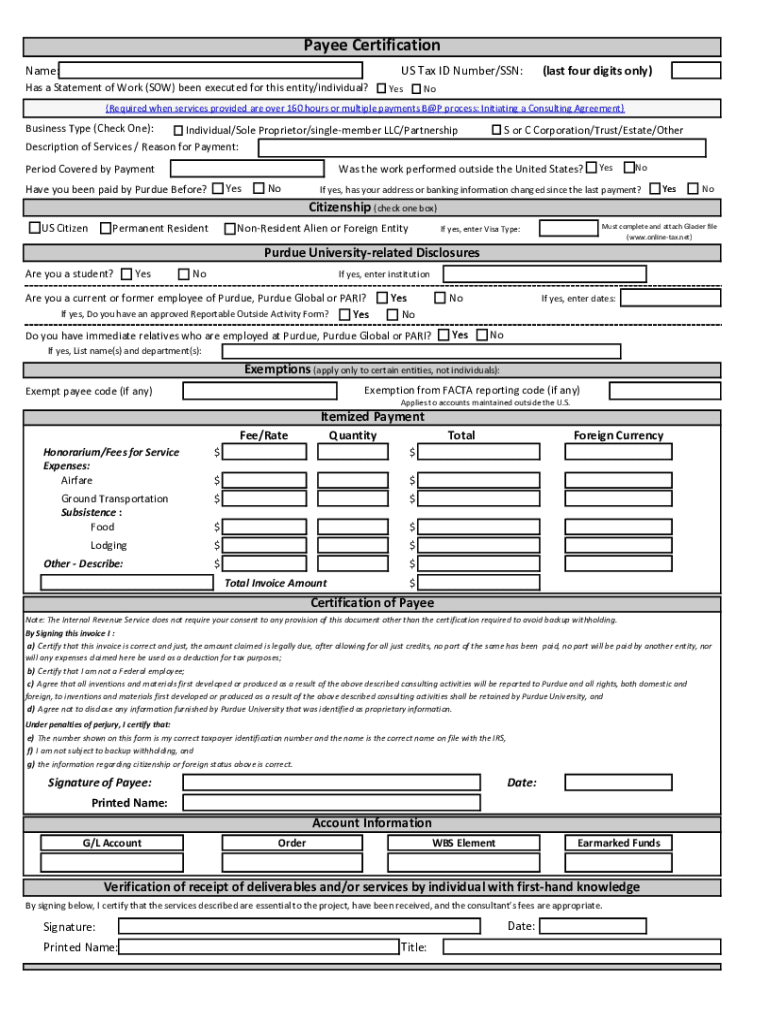
Payee Certification NameUS Tax ID NumberSSNHas 2022-2026


Understanding the Payee Certification Form
The Purdue payee certification form is a critical document used primarily for tax purposes. It verifies the identity and tax status of individuals or entities receiving payments from Purdue University. This form ensures compliance with IRS regulations, helping to prevent issues related to tax reporting. It is essential for payees to accurately complete this form to avoid potential tax penalties.
Steps to Complete the Payee Certification Form
Filling out the Purdue payee certification form involves several key steps:
- Provide your full legal name and address.
- Indicate your tax identification number, which could be your Social Security Number (SSN) or Employer Identification Number (EIN).
- Confirm your tax classification, such as individual, corporation, or partnership.
- Sign and date the form to certify that the information provided is accurate.
Ensure all information is correct before submission to avoid delays in processing.
Required Documents for Submission
When completing the Purdue payee certification form, you may need to provide supporting documents. These typically include:
- A copy of your Social Security card or Employer Identification Number documentation.
- Proof of identity, such as a driver's license or passport.
- Any additional documentation that verifies your tax status or classification.
Having these documents ready can streamline the completion and submission process.
Legal Use of the Payee Certification Form
The Purdue payee certification form serves a legal purpose by ensuring that payments made by the university are reported correctly to the IRS. This form helps to establish the payee's tax status, which is crucial for compliance with federal tax laws. Failure to complete this form accurately can lead to significant legal and financial repercussions for both the payee and the university.
Form Submission Methods
The Purdue payee certification form can typically be submitted through various methods, including:
- Online submission via the university's designated portal.
- Mailing the completed form to the appropriate department.
- In-person submission at the university's administrative office.
Choosing the right submission method can depend on your urgency and preference for documentation tracking.
IRS Guidelines for Payee Certification
The IRS provides specific guidelines for the completion and use of payee certification forms. These guidelines emphasize the importance of accuracy in reporting tax identification numbers and classifications. Payees should familiarize themselves with IRS requirements to ensure compliance and avoid penalties. Regular updates from the IRS may also affect how the form is completed, so staying informed is essential.
Quick guide on how to complete payee certification nameus tax id numberssnhas
Prepare Payee Certification NameUS Tax ID NumberSSNHas effortlessly on any device
Web-based document management has gained traction among businesses and individuals. It offers an ideal environmentally friendly substitute for traditional printed and signed documents, allowing you to locate the right form and securely save it online. airSlate SignNow provides all the tools necessary for you to create, edit, and eSign your documents swiftly without delays. Manage Payee Certification NameUS Tax ID NumberSSNHas on any device using airSlate SignNow's Android or iOS applications and enhance any document-focused process today.
The simplest way to modify and eSign Payee Certification NameUS Tax ID NumberSSNHas seamlessly
- Locate Payee Certification NameUS Tax ID NumberSSNHas and click on Get Form to begin.
- Utilize the tools we provide to complete your form.
- Mark essential parts of your documents or mask sensitive information with tools specifically designed for that purpose by airSlate SignNow.
- Generate your signature using the Sign tool, which takes moments and carries the same legal validity as a conventional wet ink signature.
- Review the details and click on the Done button to save your modifications.
- Choose how you wish to send your form—via email, SMS, invitation link, or download it to your computer.
Eliminate the worries of lost or mislaid files, tedious form searches, or mistakes that require reprinting new document copies. airSlate SignNow meets your document management needs in just a few clicks from any device you prefer. Edit and eSign Payee Certification NameUS Tax ID NumberSSNHas to guarantee outstanding communication throughout your form preparation process with airSlate SignNow.
Create this form in 5 minutes or less
Find and fill out the correct payee certification nameus tax id numberssnhas
Create this form in 5 minutes!
How to create an eSignature for the payee certification nameus tax id numberssnhas
How to create an electronic signature for a PDF online
How to create an electronic signature for a PDF in Google Chrome
How to create an e-signature for signing PDFs in Gmail
How to create an e-signature right from your smartphone
How to create an e-signature for a PDF on iOS
How to create an e-signature for a PDF on Android
People also ask
-
What is the purdue payee certification form?
The purdue payee certification form is a document used for signNowing payee information for transactions within Purdue University. This form ensures that all financial transactions are processed smoothly and align with the university's guidelines.
-
How can airSlate SignNow help with the purdue payee certification form?
airSlate SignNow simplifies the process of completing and signing the purdue payee certification form by providing a seamless eSigning solution. Users can easily upload, fill out, and send the form for signatures, streamlining the entire submission process.
-
Is there a cost associated with using the purdue payee certification form through airSlate SignNow?
airSlate SignNow offers competitive pricing plans that accommodate various business needs, including the ability to manage the purdue payee certification form. With options for individuals and businesses, you can choose a plan that fits your budget while ensuring efficient document management.
-
What features does airSlate SignNow provide for the purdue payee certification form?
When using airSlate SignNow for the purdue payee certification form, you gain access to features like templates, cloud storage, and user notifications. These tools enhance efficiency by allowing you to track the status of the form and ensure timely completion.
-
Can I integrate other applications with airSlate SignNow for the purdue payee certification form?
Yes, airSlate SignNow offers seamless integrations with various applications, making it easier to manage the purdue payee certification form alongside your existing workflow. Integrations enhance productivity by allowing you to connect with tools like Google Drive and Dropbox.
-
How secure is the purdue payee certification form when using airSlate SignNow?
Security is a top priority at airSlate SignNow. The purdue payee certification form is protected with encryption and complies with industry standards, ensuring that your sensitive information remains confidential and secure during the signing process.
-
What are the benefits of using airSlate SignNow for the purdue payee certification form?
Using airSlate SignNow for the purdue payee certification form allows for greater efficiency, faster turnaround times, and reduced paperwork. This leads to signNow time savings and helps ensure compliance with Purdue University's financial policies.
Get more for Payee Certification NameUS Tax ID NumberSSNHas
- Financial aid forms guidelinesuniversity of houston downtown
- International undergraduate student declaration of finance form
- V4 verification form
- Aami aci form
- Liberal arts and sciences associate in arts aa science form
- Supplemental application veterinary and biomedical sciences form
- Scan amp upload to campuslogic form
- Travel waiver winston salem state form
Find out other Payee Certification NameUS Tax ID NumberSSNHas
- How To Electronic signature New York Courts Stock Certificate
- Electronic signature South Carolina Sports Separation Agreement Easy
- Electronic signature Virginia Courts Business Plan Template Fast
- How To Electronic signature Utah Courts Operating Agreement
- Electronic signature West Virginia Courts Quitclaim Deed Computer
- Electronic signature West Virginia Courts Quitclaim Deed Free
- Electronic signature Virginia Courts Limited Power Of Attorney Computer
- Can I Sign Alabama Banking PPT
- Electronic signature Washington Sports POA Simple
- How To Electronic signature West Virginia Sports Arbitration Agreement
- Electronic signature Wisconsin Sports Residential Lease Agreement Myself
- Help Me With Sign Arizona Banking Document
- How Do I Sign Arizona Banking Form
- How Can I Sign Arizona Banking Form
- How Can I Sign Arizona Banking Form
- Can I Sign Colorado Banking PPT
- How Do I Sign Idaho Banking Presentation
- Can I Sign Indiana Banking Document
- How Can I Sign Indiana Banking PPT
- How To Sign Maine Banking PPT