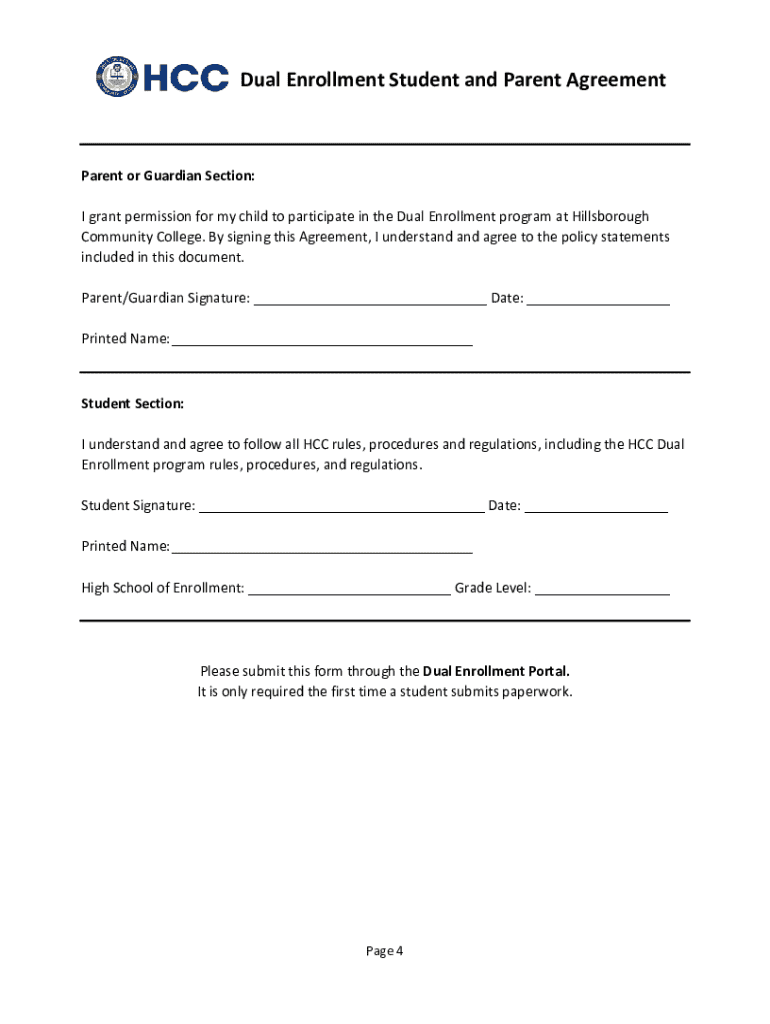
Hcc Student Parent Agreement Fill Out & Sign Online Form


What is the Hcc Student Parent Agreement Fill Out & Sign Online
The Hcc Student Parent Agreement is a crucial document designed to outline the responsibilities and expectations between the institution and the student's family. This agreement typically covers areas such as academic performance, financial obligations, and behavioral standards. Completing this form online enables parents and students to easily access and submit the necessary information from any location, streamlining the process and ensuring that all parties are on the same page regarding expectations and commitments.
How to use the Hcc Student Parent Agreement Fill Out & Sign Online
Using the Hcc Student Parent Agreement online is straightforward. First, access the form through the designated platform. Once opened, you will find fields that require specific information, such as student details, parent or guardian names, and contact information. After filling out the required sections, you can review the information for accuracy. The final step involves electronically signing the document, which can be done using a mouse or touchscreen. This digital process ensures that the agreement is completed efficiently and securely.
Steps to complete the Hcc Student Parent Agreement Fill Out & Sign Online
To complete the Hcc Student Parent Agreement online, follow these steps:
- Access the online form via the provided link.
- Enter the student’s full name and identification details.
- Fill in the parent or guardian's information, including contact details.
- Review the agreement terms and conditions thoroughly.
- Provide any additional required information as prompted.
- Sign the document electronically using the designated signature field.
- Submit the completed form as directed on the platform.
Key elements of the Hcc Student Parent Agreement Fill Out & Sign Online
The Hcc Student Parent Agreement includes several key elements that are essential for clarity and compliance. These elements typically encompass:
- Student Responsibilities: Outlines academic and behavioral expectations.
- Parental Obligations: Details financial responsibilities and support commitments.
- Communication Guidelines: Establishes how parents and the institution will communicate.
- Consequences of Non-Compliance: Specifies potential repercussions for failing to adhere to the agreement.
- Signatures: Requires signatures from both the student and parent or guardian to validate the agreement.
Legal use of the Hcc Student Parent Agreement Fill Out & Sign Online
The Hcc Student Parent Agreement is legally binding once signed by both parties. This means that the terms outlined within the document must be adhered to by both the student and their parent or guardian. In the event of a dispute or misunderstanding, this agreement can serve as a reference point for resolving issues. It is important for both parties to understand their rights and responsibilities under this agreement to ensure compliance and avoid potential legal complications.
Form Submission Methods (Online / Mail / In-Person)
The Hcc Student Parent Agreement can primarily be submitted online, which is the preferred method for its convenience and efficiency. However, if necessary, alternative submission methods may include mailing a printed copy of the signed agreement or delivering it in person to the relevant administrative office. It is advisable to confirm the accepted submission methods with the institution to ensure compliance with their requirements.
Quick guide on how to complete hcc student parent agreement fill out ampamp sign online
Complete Hcc Student Parent Agreement Fill Out & Sign Online effortlessly on any device
Digital document management has gained traction among businesses and individuals alike. It presents an ideal eco-friendly substitute to traditional printed and signed documents, allowing you to obtain the necessary form and securely store it online. airSlate SignNow provides all the tools you need to create, modify, and electronically sign your documents swiftly and without complications. Manage Hcc Student Parent Agreement Fill Out & Sign Online on any device using airSlate SignNow's Android or iOS applications and simplify any document-related process today.
How to adjust and eSign Hcc Student Parent Agreement Fill Out & Sign Online with ease
- Locate Hcc Student Parent Agreement Fill Out & Sign Online and then click Get Form to begin.
- Use the tools we provide to fill out your form.
- Emphasize important sections of your documents or obscure sensitive information with tools that airSlate SignNow offers specifically for that purpose.
- Create your signature using the Sign tool, which takes moments and carries the same legal validity as a conventional wet ink signature.
- Review the information and then click the Done button to save your changes.
- Choose how you want to share your form, via email, text message (SMS), or invite link, or download it to your computer.
Say goodbye to lost or misplaced files, tedious form hunting, or mistakes that require reprinting new document copies. airSlate SignNow takes care of all your document management needs in just a few clicks from any device you prefer. Modify and eSign Hcc Student Parent Agreement Fill Out & Sign Online and ensure exceptional communication at every stage of your form preparation process with airSlate SignNow.
Create this form in 5 minutes or less
Create this form in 5 minutes!
How to create an eSignature for the hcc student parent agreement fill out ampamp sign online
How to create an electronic signature for a PDF online
How to create an electronic signature for a PDF in Google Chrome
How to create an e-signature for signing PDFs in Gmail
How to create an e-signature right from your smartphone
How to create an e-signature for a PDF on iOS
How to create an e-signature for a PDF on Android
People also ask
-
What is the Hcc Student Parent Agreement and why is it important?
The Hcc Student Parent Agreement is a crucial document that outlines the responsibilities and expectations for both students and their parents. Filling out and signing this agreement online streamlines the process, ensuring that everyone is informed and on the same page from the start of the academic year.
-
How do I Hcc Student Parent Agreement Fill Out & Sign Online?
To Hcc Student Parent Agreement Fill Out & Sign Online, simply visit the airSlate SignNow platform, upload the document, and follow the easy prompts. Our user-friendly interface allows you to complete and sign the agreement in just a few minutes, ensuring a hassle-free experience.
-
Is there a cost associated with using airSlate SignNow for the Hcc Student Parent Agreement?
AirSlate SignNow offers competitive pricing plans that cater to various needs, including those wanting to Hcc Student Parent Agreement Fill Out & Sign Online. We recommend checking our pricing page for the latest offers, ensuring you get the most value for your money.
-
What features does airSlate SignNow offer for electronic signatures?
AirSlate SignNow provides a robust suite of features including mobile-friendly signing, templates for documents, and customizable workflows. These features are designed to simplify the process when you need to Hcc Student Parent Agreement Fill Out & Sign Online, making it easier than ever to manage your important documentation.
-
What benefits can I expect from signing the Hcc Student Parent Agreement online?
Signing the Hcc Student Parent Agreement online through airSlate SignNow offers numerous benefits such as increased efficiency, higher accuracy, and reduced paper usage. Plus, you'll have access to real-time tracking and notification features that enhance communication and transparency.
-
Can multiple parties sign the Hcc Student Parent Agreement online?
Absolutely! AirSlate SignNow allows multiple parties to sign documents online, including both students and parents. This feature ensures that everyone can participate in the process when you Hcc Student Parent Agreement Fill Out & Sign Online.
-
Does airSlate SignNow integrate with other software systems?
Yes, airSlate SignNow seamlessly integrates with various software tools such as Google Drive, Dropbox, and Salesforce. This means you can easily manage your documents and agreements, making it simpler to Hcc Student Parent Agreement Fill Out & Sign Online without disrupting your current workflow.
Get more for Hcc Student Parent Agreement Fill Out & Sign Online
- North carolina minor name change minor name change form
- Control number ga 006 d form
- California mutual wills package with last us legal forms
- Lien forms
- Ideal hydro limit topics by sciencegov form
- Welcome to new customers form
- Request for extension to lease with thank you tenant to landlord form
- Postal terms usps form
Find out other Hcc Student Parent Agreement Fill Out & Sign Online
- Can I eSignature Massachusetts Real Estate PDF
- How Can I eSignature New Jersey Police Document
- How Can I eSignature New Jersey Real Estate Word
- Can I eSignature Tennessee Police Form
- How Can I eSignature Vermont Police Presentation
- How Do I eSignature Pennsylvania Real Estate Document
- How Do I eSignature Texas Real Estate Document
- How Can I eSignature Colorado Courts PDF
- Can I eSignature Louisiana Courts Document
- How To Electronic signature Arkansas Banking Document
- How Do I Electronic signature California Banking Form
- How Do I eSignature Michigan Courts Document
- Can I eSignature Missouri Courts Document
- How Can I Electronic signature Delaware Banking PDF
- Can I Electronic signature Hawaii Banking Document
- Can I eSignature North Carolina Courts Presentation
- Can I eSignature Oklahoma Courts Word
- How To Electronic signature Alabama Business Operations Form
- Help Me With Electronic signature Alabama Car Dealer Presentation
- How Can I Electronic signature California Car Dealer PDF