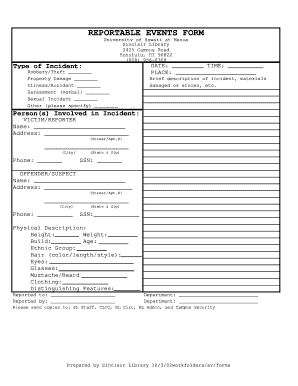
Reportable Events Form Sinclair Library University of Hawaii


Understanding the Reportable Events Form at Sinclair Library
The Reportable Events Form at Sinclair Library, University of Hawaii, is a crucial document used to report significant events that may affect the library's operations or its patrons. This form is essential for maintaining transparency and accountability within the institution. It is designed to capture various types of incidents, including safety concerns, policy violations, and other noteworthy occurrences that require formal documentation.
Steps to Complete the Reportable Events Form
Completing the Reportable Events Form involves several straightforward steps. First, gather all relevant information related to the event you are reporting. This may include dates, times, locations, and the individuals involved. Next, fill out the form with accurate details, ensuring that you provide a clear and concise description of the event. After completing the form, review it for any errors or omissions before submitting it. This careful attention to detail helps ensure that the report is processed efficiently.
How to Obtain the Reportable Events Form
The Reportable Events Form can be obtained directly from the Sinclair Library's website or at the library's administrative office. For convenience, the form may also be available in digital format, allowing for easy access and completion. If you encounter any difficulties in locating the form, library staff are available to assist you in obtaining it.
Key Elements of the Reportable Events Form
The Reportable Events Form includes several key elements that are vital for effective reporting. These elements typically comprise the date and time of the event, a detailed description of what occurred, the names of individuals involved, and any immediate actions taken. Additionally, there may be sections for follow-up actions or recommendations to prevent future occurrences. Providing comprehensive information in these sections enhances the form's utility and helps the library address the reported issues appropriately.
Legal Use of the Reportable Events Form
The Reportable Events Form serves a legal purpose by documenting incidents that may have implications for liability or compliance with institutional policies. Accurate reporting is essential to protect the rights of individuals involved and to ensure that the library meets its legal obligations. Properly completed forms can serve as evidence in investigations or audits, highlighting the importance of thoroughness and accuracy in the reporting process.
Form Submission Methods
Submitting the Reportable Events Form can typically be done through multiple methods. Individuals may have the option to submit the form online, via email, or in person at the library's administrative office. Some institutions may also allow submissions by mail. It is important to follow the specific submission guidelines provided with the form to ensure that it is received and processed correctly.
Examples of Using the Reportable Events Form
There are various scenarios in which the Reportable Events Form may be utilized. For instance, if a safety incident occurs in the library, such as a slip and fall, staff would document the event using this form. Similarly, if there is a breach of library policy, such as unauthorized access to restricted areas, the form would be filled out to report the incident. These examples illustrate the form's role in maintaining a safe and compliant library environment.
Quick guide on how to complete reportable events form sinclair library university of hawaii
Prepare [SKS] effortlessly on any device
The management of online documents has become increasingly popular among businesses and individuals alike. It offers an ideal eco-friendly substitute for traditional printed and signed paperwork, as you can access the necessary form and securely store it online. airSlate SignNow provides you with all the resources required to create, amend, and eSign your documents quickly and without delays. Manage [SKS] on any device using airSlate SignNow's Android or iOS applications, and simplify any document-related processes today.
How to edit and eSign [SKS] with ease
- Find [SKS] and click on Get Form to begin.
- Utilize the tools we offer to fill out your form.
- Emphasize pertinent sections of your documents or redact sensitive information with tools specifically designed for that purpose by airSlate SignNow.
- Create your eSignature using the Sign tool, which takes mere seconds and carries the same legal weight as a conventional wet ink signature.
- Verify the details and click on the Done button to save your modifications.
- Select your preferred method of sending your form, whether by email, SMS, or invitation link, or download it to your computer.
Say goodbye to lost or misplaced documents, tedious form navigation, or mistakes that necessitate printing new document copies. airSlate SignNow meets all your document management requirements in just a few clicks from a device of your choice. Edit and eSign [SKS] and maintain excellent communication at every stage of your form preparation process with airSlate SignNow.
Create this form in 5 minutes or less
Related searches to Reportable Events Form Sinclair Library University Of Hawaii
Create this form in 5 minutes!
How to create an eSignature for the reportable events form sinclair library university of hawaii
How to create an electronic signature for a PDF online
How to create an electronic signature for a PDF in Google Chrome
How to create an e-signature for signing PDFs in Gmail
How to create an e-signature right from your smartphone
How to create an e-signature for a PDF on iOS
How to create an e-signature for a PDF on Android
Get more for Reportable Events Form Sinclair Library University Of Hawaii
- Sample forms for filing an appeal from an delaware courts courts delaware
- Changeofnamepetitions courts delaware courts delaware form
- Commission on continuing legal education form 7 a of the supreme court of delaware 820 n
- Form 15 delaware state courts delaware gov courts delaware
- Commission on continuing legal education of the supreme court of delaware form 5 accreditation of a simultaneous broadcast 820
- Citation on appeal delaware state courts state of delaware courts delaware form
- Civil case information statement cis
- Authorized representative for withholding agent form
Find out other Reportable Events Form Sinclair Library University Of Hawaii
- Sign Michigan Charity Rental Application Later
- How To Sign Minnesota Charity Purchase Order Template
- Sign Mississippi Charity Affidavit Of Heirship Now
- Can I Sign Nevada Charity Bill Of Lading
- How Do I Sign Nebraska Charity Limited Power Of Attorney
- Sign New Hampshire Charity Residential Lease Agreement Online
- Sign New Jersey Charity Promissory Note Template Secure
- How Do I Sign North Carolina Charity Lease Agreement Form
- How To Sign Oregon Charity Living Will
- Sign South Dakota Charity Residential Lease Agreement Simple
- Sign Vermont Charity Business Plan Template Later
- Sign Arkansas Construction Executive Summary Template Secure
- How To Sign Arkansas Construction Work Order
- Sign Colorado Construction Rental Lease Agreement Mobile
- Sign Maine Construction Business Letter Template Secure
- Can I Sign Louisiana Construction Letter Of Intent
- How Can I Sign Maryland Construction Business Plan Template
- Can I Sign Maryland Construction Quitclaim Deed
- Sign Minnesota Construction Business Plan Template Mobile
- Sign Construction PPT Mississippi Myself