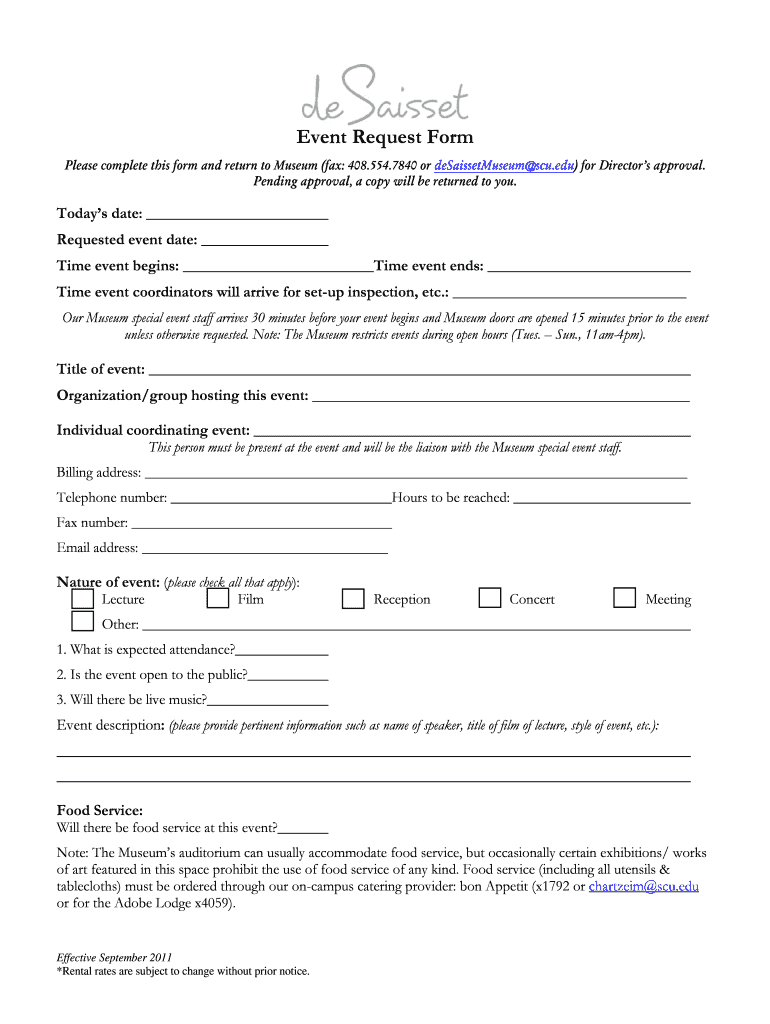
Event Request Form Santa Clara University


What is the Event Request Form Santa Clara University
The Event Request Form at Santa Clara University is a formal document used to facilitate the planning and approval of events held on campus. This form is essential for ensuring that all events comply with university policies and procedures. It collects information about the event's purpose, date, location, and expected attendance, allowing university officials to assess the feasibility and appropriateness of the event. By utilizing this form, event organizers can ensure that they adhere to the necessary guidelines while promoting a safe and inclusive environment for all participants.
How to use the Event Request Form Santa Clara University
To effectively use the Event Request Form, individuals should first gather all necessary details regarding their event, including the event type, date, time, and location. Once this information is collected, the form can be accessed through the university's official website or event management portal. After filling out the required fields, the form should be submitted for review. It is advisable to submit the form well in advance of the event date to allow sufficient time for processing and approval. Keeping a copy of the submitted form can also be helpful for future reference.
Steps to complete the Event Request Form Santa Clara University
Completing the Event Request Form involves several key steps:
- Access the form from the university's event management portal.
- Fill in your personal information, including your name, contact details, and department affiliation.
- Provide comprehensive details about the event, such as the title, description, date, time, and location.
- Indicate the expected number of attendees and any special requirements, such as audio-visual equipment or catering services.
- Review the form for accuracy and completeness before submission.
- Submit the form electronically or print it for in-person submission, if required.
Key elements of the Event Request Form Santa Clara University
The Event Request Form includes several critical elements that must be accurately completed to ensure proper processing. Key components typically include:
- Event Title: A clear and concise name for the event.
- Description: A brief overview of the event's purpose and activities.
- Date and Time: Specific details about when the event will take place.
- Location: The designated venue for the event on campus.
- Expected Attendance: An estimate of how many participants will attend.
- Organizer Information: Contact details for the event organizer, including name and email.
Form Submission Methods
The Event Request Form can typically be submitted through various methods, depending on university guidelines. Common submission methods include:
- Online Submission: Directly through the university's event management system.
- Email Submission: Sending the completed form to the designated university email address.
- In-Person Submission: Delivering a printed copy of the form to the appropriate office on campus.
Eligibility Criteria
To submit the Event Request Form, individuals must meet specific eligibility criteria. Generally, the following criteria apply:
- Must be a current student, faculty member, or staff at Santa Clara University.
- Events must align with university values and policies.
- Organizers may need to demonstrate a clear purpose and benefit to the university community.
Quick guide on how to complete event request form santa clara university
Easily Prepare [SKS] on Any Device
Digital document management has gained popularity among businesses and individuals. It offers a perfect environmentally-friendly substitute for traditional printed and signed documents, allowing you to obtain the necessary form and securely store it online. airSlate SignNow equips you with all the tools required to create, modify, and eSign your documents swiftly without delays. Manage [SKS] on any device using the airSlate SignNow Android or iOS applications and streamline any document-based workflow today.
The Simplest Way to Edit and eSign [SKS] Effortlessly
- Obtain [SKS] and click Get Form to begin.
- Utilize the tools we provide to complete your document.
- Emphasize important sections of the documents or obscure sensitive information with the tools that airSlate SignNow specifically offers for that purpose.
- Create your signature using the Sign tool, which takes seconds and holds the same legal validity as a conventional wet ink signature.
- Review all the details and click the Done button to save your modifications.
- Choose how you would like to send your form, via email, text message (SMS), invitation link, or download it to your computer.
Eliminate worries about lost or misplaced files, tedious form management, or errors that require printing new document copies. airSlate SignNow meets your document management needs in just a few clicks from any device you prefer. Edit and eSign [SKS] and guarantee excellent communication at every stage of the form preparation process with airSlate SignNow.
Create this form in 5 minutes or less
Related searches to Event Request Form Santa Clara University
Create this form in 5 minutes!
How to create an eSignature for the event request form santa clara university
How to create an electronic signature for a PDF online
How to create an electronic signature for a PDF in Google Chrome
How to create an e-signature for signing PDFs in Gmail
How to create an e-signature right from your smartphone
How to create an e-signature for a PDF on iOS
How to create an e-signature for a PDF on Android
Get more for Event Request Form Santa Clara University
- Blind channel estimation for space time coded wcdma acsp ece cornell form
- Taxi income report final copy school of labor and employment ler illinois form
- How schools churches amp organizations can profit from safeway form
- The voice march opseu local 365 form
- Farm vehicle form
- Farm vehicle regulations form
- Eckerd college greenhouse gas inventory report final rs acupcc form
- Viability of business enterprises for rural alaska ced uaa alaska form
Find out other Event Request Form Santa Clara University
- How Can I Sign New York Finance & Tax Accounting Document
- How Can I Sign Ohio Finance & Tax Accounting Word
- Can I Sign Oklahoma Finance & Tax Accounting PPT
- How To Sign Ohio Government Form
- Help Me With Sign Washington Government Presentation
- How To Sign Maine Healthcare / Medical PPT
- How Do I Sign Nebraska Healthcare / Medical Word
- How Do I Sign Washington Healthcare / Medical Word
- How Can I Sign Indiana High Tech PDF
- How To Sign Oregon High Tech Document
- How Do I Sign California Insurance PDF
- Help Me With Sign Wyoming High Tech Presentation
- How Do I Sign Florida Insurance PPT
- How To Sign Indiana Insurance Document
- Can I Sign Illinois Lawers Form
- How To Sign Indiana Lawers Document
- How To Sign Michigan Lawers Document
- How To Sign New Jersey Lawers PPT
- How Do I Sign Arkansas Legal Document
- How Can I Sign Connecticut Legal Document