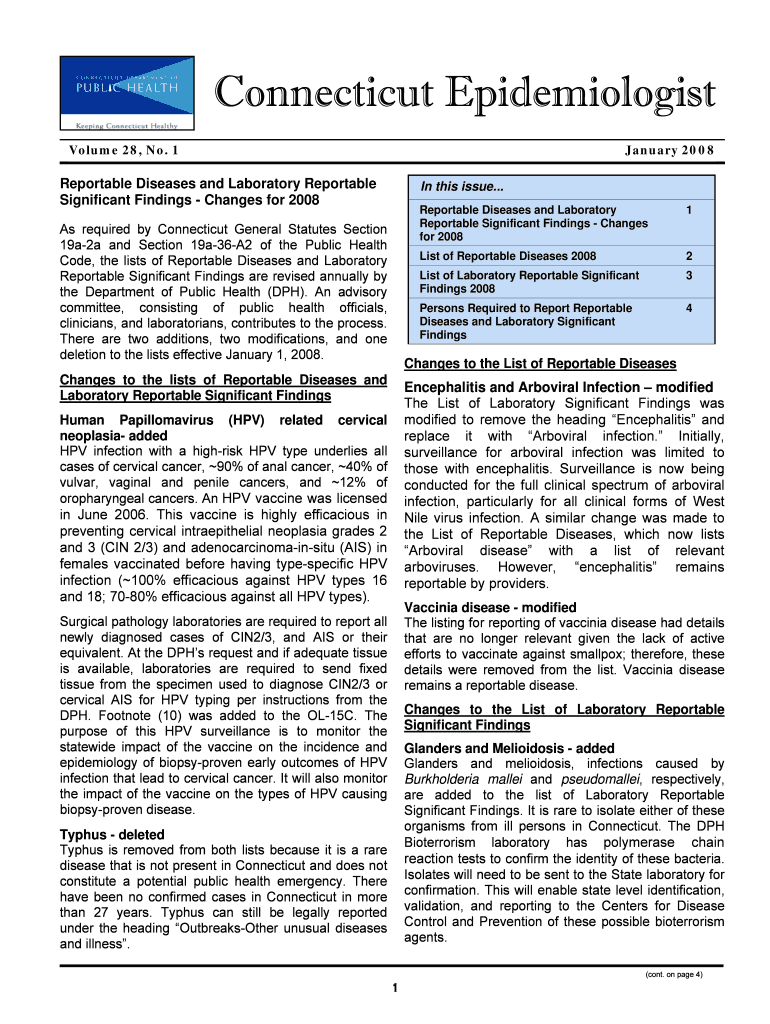
Reportable Diseases and Laboratory Reportable Form


Understanding Reportable Diseases and Laboratory Reporting
The Reportable Diseases and Laboratory Reportable form is essential for tracking and managing public health concerns in the United States. This form facilitates the reporting of specific diseases and conditions that health authorities need to monitor. The primary goal is to ensure timely intervention and control measures to protect community health. By collecting data on these diseases, public health officials can identify outbreaks, allocate resources effectively, and develop targeted prevention strategies.
How to Complete the Reportable Diseases and Laboratory Reportable Form
Completing the Reportable Diseases and Laboratory Reportable form requires careful attention to detail. First, gather all necessary patient information, including demographics and clinical details about the disease. Next, accurately fill in the specific disease or condition being reported, ensuring that it aligns with the list of reportable diseases in your state. It is crucial to include the date of diagnosis and any relevant laboratory results. Double-check all entries for accuracy before submission to avoid delays or issues with processing.
Legal Considerations for Reportable Diseases and Laboratory Reporting
Legal requirements surrounding the Reportable Diseases and Laboratory Reportable form are governed by federal and state laws. Health care providers are mandated to report certain diseases to local health departments to comply with public health regulations. Failure to report can result in penalties, including fines or disciplinary actions against the provider. It is important to stay informed about state-specific reporting laws and ensure compliance to protect both public health and professional integrity.
State-Specific Reporting Guidelines
Each state in the U.S. has its own set of regulations regarding reportable diseases. These guidelines dictate which diseases must be reported, the timeframe for reporting, and the method of submission. For instance, some states may require reporting within 24 hours of diagnosis, while others may allow a longer timeframe. Health care providers should familiarize themselves with their state's specific requirements to ensure timely and accurate reporting.
Examples of Reportable Diseases
Common examples of reportable diseases include communicable diseases such as tuberculosis, HIV/AIDS, and certain sexually transmitted infections. Additionally, conditions like measles, mumps, and foodborne illnesses are also included in many states' reportable disease lists. Understanding these examples helps health care providers recognize when to utilize the Reportable Diseases and Laboratory Reportable form effectively.
Submission Methods for the Reportable Diseases and Laboratory Reportable Form
The Reportable Diseases and Laboratory Reportable form can typically be submitted through various methods, including online platforms, mail, or in-person delivery to local health departments. Many states have adopted electronic reporting systems to streamline the process, allowing for quicker data entry and analysis. Providers should check their local health department's website for specific submission guidelines and preferred methods.
Quick guide on how to complete reportable diseases and laboratory reportable
Effortlessly Prepare [SKS] on Any Device
Digital document management has gained traction among enterprises and individuals alike. It offers an ideal environmentally friendly substitute for conventional printed and signed documents, as you can locate the necessary form and securely save it online. airSlate SignNow equips you with all the resources required to create, modify, and electronically sign your documents swiftly without delays. Manage [SKS] on any device with the airSlate SignNow applications for Android or iOS and simplify any document-related tasks today.
How to Edit and Electronically Sign [SKS] with Ease
- Obtain [SKS] and click on Get Form to begin.
- Utilize the tools we provide to complete your form.
- Emphasize important sections of your documents or redact sensitive information using tools offered specifically for that purpose by airSlate SignNow.
- Generate your electronic signature using the Sign tool, which takes mere seconds and holds the same legal validity as a conventional wet ink signature.
- Review the information and click on the Done button to save your modifications.
- Select your preferred method to send your form, whether by email, SMS, or invite link, or download it to your computer.
Eliminate concerns about lost or misfiled documents, tedious form searches, or mistakes requiring new document copies. airSlate SignNow meets all your document management needs with just a few clicks from any device of your choice. Edit and electronically sign [SKS] and ensure effective communication at every stage of the document preparation process with airSlate SignNow.
Create this form in 5 minutes or less
Related searches to Reportable Diseases And Laboratory Reportable
Create this form in 5 minutes!
How to create an eSignature for the reportable diseases and laboratory reportable
How to create an electronic signature for a PDF online
How to create an electronic signature for a PDF in Google Chrome
How to create an e-signature for signing PDFs in Gmail
How to create an e-signature right from your smartphone
How to create an e-signature for a PDF on iOS
How to create an e-signature for a PDF on Android
People also ask
-
What are reportable notifiable diseases?
Reportable STI's Chancroid. Chlamydia. Gonorrhea. Lympohogranuloma Venereum (LGV) Syphilis, all stages. Hepatitis B-HBV is reported under the umbrella of communicable disease. ... HIV-HIV is reported directly to the New York State Department of Health via form DOH-4189.
-
What are reportable specified diseases?
Diseases you must report Notifiable diseaseWhether likely to be routine or urgent Enteric fever (typhoid or paratyphoid fever) Urgent Food poisoning Routine. Urgent if part of a cluster or outbreak Haemolytic uraemic syndrome (HUS) Urgent Infectious bloody diarrhoea Urgent30 more rows • Sep 12, 2024
-
What are reportable diseases examples?
Hepatitis. HIV/AIDS Services and Epidemiology. Mpox. Respiratory Viruses. Sexually Transmitted Diseases. Travelers Health. Tuberculosis. Vectorborne Diseases
Get more for Reportable Diseases And Laboratory Reportable
- Rss 20r1 doc application for employer identification number form
- State grant and special programs pheaa form
- Radiation source use permit general application form
- Specific application for self shielded irradiators form
- Nuclear gauges form
- Protocols and guidelines manual appendix h home health care cahps survey form
- Federal form 2441 line 3 tax ny
- Cit 1 246080200 new mexico corporate income form
Find out other Reportable Diseases And Laboratory Reportable
- How Can I eSign Washington Police Form
- Help Me With eSignature Tennessee Banking PDF
- How Can I eSignature Virginia Banking PPT
- How Can I eSignature Virginia Banking PPT
- Can I eSignature Washington Banking Word
- Can I eSignature Mississippi Business Operations Document
- How To eSignature Missouri Car Dealer Document
- How Can I eSignature Missouri Business Operations PPT
- How Can I eSignature Montana Car Dealer Document
- Help Me With eSignature Kentucky Charity Form
- How Do I eSignature Michigan Charity Presentation
- How Do I eSignature Pennsylvania Car Dealer Document
- How To eSignature Pennsylvania Charity Presentation
- Can I eSignature Utah Charity Document
- How Do I eSignature Utah Car Dealer Presentation
- Help Me With eSignature Wyoming Charity Presentation
- How To eSignature Wyoming Car Dealer PPT
- How To eSignature Colorado Construction PPT
- How To eSignature New Jersey Construction PDF
- How To eSignature New York Construction Presentation