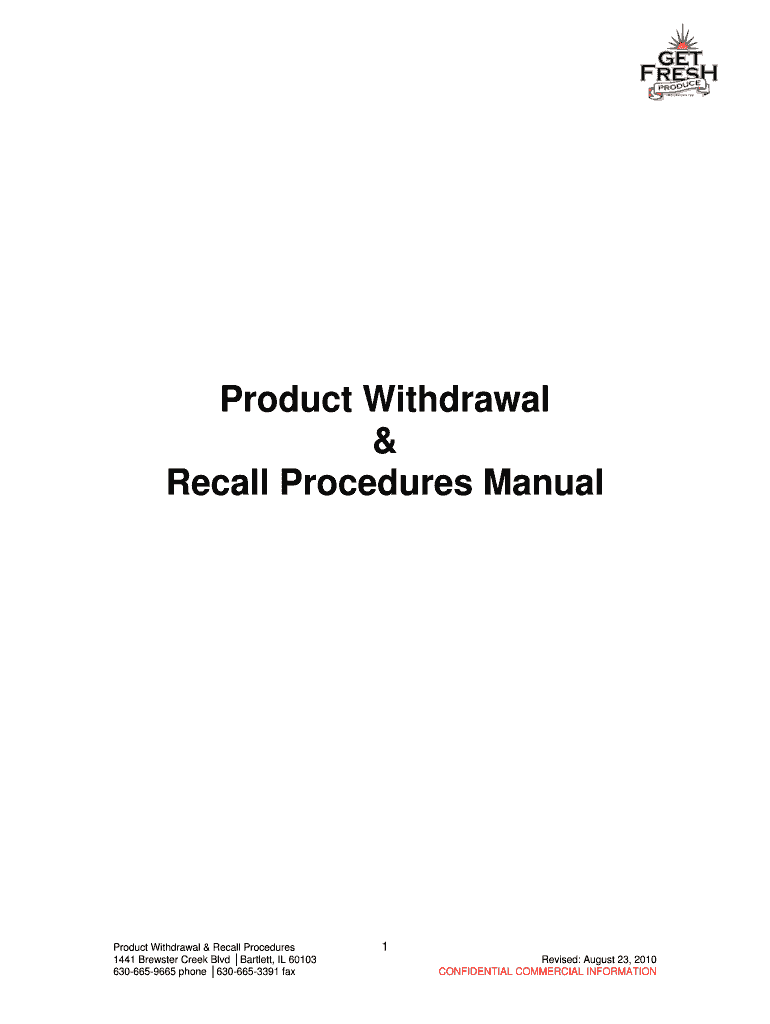
Product Withdrawal Form


What is the Product Withdrawal
The Product Withdrawal is a formal process used by businesses to remove a product from the market due to safety concerns, regulatory compliance, or other significant issues. This process is crucial for maintaining consumer safety and ensuring that companies adhere to legal standards. It typically involves notifying relevant regulatory bodies, consumers, and retailers about the withdrawal, as well as providing instructions for returning or disposing of the affected products.
How to use the Product Withdrawal
Using the Product Withdrawal process involves several key steps. First, a business must assess the need for a withdrawal based on safety data or regulatory requirements. Once the decision is made, the company should prepare a notification plan that includes details about the product, the reason for withdrawal, and instructions for consumers. Communication channels may include press releases, social media, and direct notifications to retailers and customers. Finally, businesses must monitor the response and ensure that all affected products are accounted for and properly handled.
Steps to complete the Product Withdrawal
Completing a Product Withdrawal involves a systematic approach:
- Identify the issue: Gather data to confirm the need for a withdrawal.
- Notify stakeholders: Inform regulatory agencies, retailers, and consumers.
- Provide instructions: Clearly outline how consumers can return or dispose of the product.
- Monitor the process: Track the return of products and ensure compliance with withdrawal protocols.
- Document everything: Keep detailed records of communications and actions taken throughout the process.
Legal use of the Product Withdrawal
The legal use of the Product Withdrawal is governed by various federal and state regulations. Companies must ensure compliance with the Consumer Product Safety Commission (CPSC) guidelines and any other applicable laws. Failure to adhere to these regulations can result in legal penalties, including fines and lawsuits. It is essential for businesses to understand their legal obligations and to act promptly when a withdrawal is necessary to mitigate legal risks.
Key elements of the Product Withdrawal
Several key elements are critical to an effective Product Withdrawal:
- Clear communication: Ensure that all stakeholders receive accurate and timely information.
- Consumer safety: Prioritize the safety of consumers by providing guidance on how to handle the withdrawn product.
- Regulatory compliance: Follow all legal requirements to avoid penalties.
- Record-keeping: Maintain thorough documentation of the withdrawal process for accountability and future reference.
Examples of using the Product Withdrawal
Examples of Product Withdrawals can vary widely across industries. For instance, a food manufacturer may withdraw a product due to contamination concerns, issuing a recall notice to consumers and retailers. In the electronics sector, a company might withdraw a device due to safety hazards, providing instructions for safe disposal. Each example underscores the importance of swift action and clear communication to protect consumers and comply with legal obligations.
Quick guide on how to complete product withdrawal
Complete [SKS] effortlessly on any device
Online document management has become increasingly favored by businesses and individuals alike. It offers a perfect eco-friendly substitute for conventional printed and signed documents, allowing you to find the needed form and securely store it online. airSlate SignNow equips you with all the tools required to create, modify, and eSign your documents promptly without delays. Manage [SKS] on any device using airSlate SignNow's Android or iOS applications and enhance any document-centric process today.
The easiest way to alter and eSign [SKS] without hassle
- Find [SKS] and click Get Form to begin.
- Utilize the tools we provide to fill out your form.
- Mark important sections of your documents or obscure sensitive information with tools that airSlate SignNow offers specifically for that purpose.
- Create your signature using the Sign tool, which takes mere seconds and holds the same legal validity as a conventional wet ink signature.
- Review all the details and click on the Done button to save your changes.
- Choose how you want to send your form, whether by email, text message (SMS), or invitation link, or download it to your computer.
Forget about lost or misplaced documents, tedious form searching, or mistakes that necessitate printing new document copies. airSlate SignNow addresses your document management needs in just a few clicks from any device you prefer. Modify and eSign [SKS] and ensure exceptional communication at every stage of the document preparation process with airSlate SignNow.
Create this form in 5 minutes or less
Related searches to Product Withdrawal
Create this form in 5 minutes!
How to create an eSignature for the product withdrawal
How to create an electronic signature for a PDF online
How to create an electronic signature for a PDF in Google Chrome
How to create an e-signature for signing PDFs in Gmail
How to create an e-signature right from your smartphone
How to create an e-signature for a PDF on iOS
How to create an e-signature for a PDF on Android
People also ask
-
What is Product Withdrawal in airSlate SignNow?
Product Withdrawal in airSlate SignNow refers to the process of retracting or canceling a previously initiated document signing process. This feature allows users to maintain control over their documents and ensure that only finalized agreements are executed. It is an essential tool for managing document workflows effectively.
-
How does airSlate SignNow handle Product Withdrawal?
airSlate SignNow provides a straightforward interface for Product Withdrawal, allowing users to easily cancel or retract documents before they are signed. This ensures that any changes or corrections can be made without complications. The process is designed to be user-friendly, minimizing disruptions in your workflow.
-
Is there a cost associated with Product Withdrawal in airSlate SignNow?
There are no additional costs specifically for Product Withdrawal in airSlate SignNow. All features, including the ability to withdraw documents, are included in the subscription plans. This makes it a cost-effective solution for businesses looking to manage their document signing processes efficiently.
-
What are the benefits of using Product Withdrawal in airSlate SignNow?
The benefits of using Product Withdrawal in airSlate SignNow include enhanced document control and the ability to make necessary adjustments before finalizing agreements. This feature helps prevent errors and ensures that only accurate documents are sent for signing. It ultimately streamlines the signing process and improves overall efficiency.
-
Can I integrate Product Withdrawal with other tools?
Yes, airSlate SignNow allows for seamless integrations with various tools and platforms, enhancing the functionality of Product Withdrawal. You can connect it with CRM systems, project management tools, and more to create a cohesive workflow. This integration capability ensures that your document management processes are efficient and interconnected.
-
How does Product Withdrawal improve my document management?
Product Withdrawal improves document management by providing a safety net for users, allowing them to retract documents that may contain errors or require updates. This feature helps maintain the integrity of your agreements and reduces the risk of sending incorrect information. It ultimately leads to a more organized and reliable document workflow.
-
What types of documents can I withdraw using airSlate SignNow?
You can withdraw any type of document that has been initiated for signing using airSlate SignNow. This includes contracts, agreements, and forms that may need to be corrected or canceled. The flexibility of Product Withdrawal ensures that you can manage all your document types effectively.
Get more for Product Withdrawal
Find out other Product Withdrawal
- How To Integrate Sign in Banking
- How To Use Sign in Banking
- Help Me With Use Sign in Banking
- Can I Use Sign in Banking
- How Do I Install Sign in Banking
- How To Add Sign in Banking
- How Do I Add Sign in Banking
- How Can I Add Sign in Banking
- Can I Add Sign in Banking
- Help Me With Set Up Sign in Government
- How To Integrate eSign in Banking
- How To Use eSign in Banking
- How To Install eSign in Banking
- How To Add eSign in Banking
- How To Set Up eSign in Banking
- How To Save eSign in Banking
- How To Implement eSign in Banking
- How To Set Up eSign in Construction
- How To Integrate eSign in Doctors
- How To Use eSign in Doctors