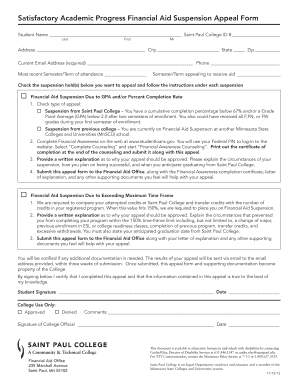
Saint Paul College Financial Aid Appeal Form


What is the Saint Paul College Financial Aid Appeal Form
The Saint Paul College Financial Aid Appeal Form is a crucial document for students seeking reconsideration of their financial aid eligibility. This form allows students to formally request a review of their financial aid package due to extenuating circumstances that may have affected their financial situation. Common reasons for submitting this appeal include unexpected medical expenses, changes in family income, or other significant life events that impact a student's ability to fund their education.
How to use the Saint Paul College Financial Aid Appeal Form
Using the Saint Paul College Financial Aid Appeal Form involves several steps to ensure that your request is processed efficiently. First, gather all necessary documentation that supports your appeal, such as income statements or medical bills. Next, fill out the form completely, providing accurate information about your current financial situation and the reasons for the appeal. After completing the form, submit it along with your supporting documents to the designated financial aid office at Saint Paul College.
Steps to complete the Saint Paul College Financial Aid Appeal Form
Completing the Saint Paul College Financial Aid Appeal Form requires careful attention to detail. Follow these steps:
- Review the eligibility criteria to ensure you qualify for an appeal.
- Collect all relevant documentation that supports your case.
- Fill out the form, providing clear and concise information.
- Double-check for any errors or missing information.
- Submit the form and documents to the financial aid office by the specified deadline.
Required Documents
When submitting the Saint Paul College Financial Aid Appeal Form, it is essential to include specific documents that validate your request. Required documents may include:
- Income verification, such as pay stubs or tax returns.
- Documentation of any extenuating circumstances, like medical bills or layoff notices.
- A personal statement explaining your situation and why you are appealing.
Form Submission Methods
The Saint Paul College Financial Aid Appeal Form can be submitted through various methods to accommodate different preferences. Students may choose to:
- Submit the form online through the college’s financial aid portal.
- Mail the completed form and supporting documents to the financial aid office.
- Deliver the form in person at the financial aid office during business hours.
Eligibility Criteria
To be eligible for submitting the Saint Paul College Financial Aid Appeal Form, students must meet specific criteria. Generally, students should have experienced a significant change in their financial situation that affects their ability to pay for college. This may include loss of employment, unexpected medical expenses, or other financial hardships. Additionally, students must be currently enrolled or planning to enroll at Saint Paul College and must have already applied for financial aid through the appropriate channels.
Quick guide on how to complete saint paul college financial aid appeal form
Effortlessly Prepare Saint Paul College Financial Aid Appeal Form on Any Device
Managing documents online has gained popularity among businesses and individuals. It offers an ideal environmentally friendly alternative to traditional printed and signed papers, as you can access the necessary forms and securely save them online. airSlate SignNow equips you with all the resources needed to create, modify, and eSign your documents quickly without delays. Handle Saint Paul College Financial Aid Appeal Form on any device with airSlate SignNow's Android or iOS applications and enhance any document-related process today.
How to Alter and eSign Saint Paul College Financial Aid Appeal Form with Ease
- Obtain Saint Paul College Financial Aid Appeal Form and click Get Form to begin.
- Utilize the tools we provide to complete your document.
- Highlight pertinent sections of your documents or redact sensitive information with tools specifically provided by airSlate SignNow for that purpose.
- Create your signature using the Sign feature, which takes seconds and holds the same legal validity as a traditional wet ink signature.
- Review the details and click on the Done button to save your modifications.
- Choose how you prefer to send your form, via email, SMS, or invitation link, or download it to your computer.
Eliminate concerns about lost or misplaced documents, tedious form navigation, or errors that necessitate printing new copies. airSlate SignNow fulfills all your document management requirements with just a few clicks from any device of your choosing. Edit and eSign Saint Paul College Financial Aid Appeal Form and guarantee effective communication at every stage of the form preparation process with airSlate SignNow.
Create this form in 5 minutes or less
Create this form in 5 minutes!
How to create an eSignature for the saint paul college financial aid appeal form
How to create an electronic signature for a PDF online
How to create an electronic signature for a PDF in Google Chrome
How to create an e-signature for signing PDFs in Gmail
How to create an e-signature right from your smartphone
How to create an e-signature for a PDF on iOS
How to create an e-signature for a PDF on Android
People also ask
-
What is the Saint Paul College Financial Aid Appeal Form?
The Saint Paul College Financial Aid Appeal Form is a document that students can submit to request a reevaluation of their financial aid eligibility. This form allows students to explain their circumstances and provide supporting documentation to appeal financial aid decisions. Completing this form can help students secure the funding they need to continue their education.
-
How do I access the Saint Paul College Financial Aid Appeal Form?
You can access the Saint Paul College Financial Aid Appeal Form through the official Saint Paul College website or by contacting the financial aid office directly. The form is typically available in the financial aid section of the website, where you can find additional resources and guidance on how to complete it. Make sure to check for any specific submission guidelines.
-
What information do I need to provide on the Saint Paul College Financial Aid Appeal Form?
When filling out the Saint Paul College Financial Aid Appeal Form, you will need to provide personal information, details about your financial situation, and any relevant documentation that supports your appeal. This may include income statements, medical bills, or other financial records. Providing thorough and accurate information can improve your chances of a successful appeal.
-
Is there a deadline for submitting the Saint Paul College Financial Aid Appeal Form?
Yes, there is typically a deadline for submitting the Saint Paul College Financial Aid Appeal Form, which varies by academic term. It is crucial to check the financial aid office's website for specific dates and ensure that your appeal is submitted on time. Missing the deadline may result in the loss of financial aid eligibility.
-
What happens after I submit the Saint Paul College Financial Aid Appeal Form?
After submitting the Saint Paul College Financial Aid Appeal Form, the financial aid office will review your appeal and the supporting documents provided. You may be contacted for additional information or clarification. Once a decision is made, you will be notified of the outcome, which may result in an adjustment to your financial aid package.
-
Can I appeal multiple times using the Saint Paul College Financial Aid Appeal Form?
Yes, students can submit the Saint Paul College Financial Aid Appeal Form multiple times if their financial circumstances change or if they believe their situation warrants another review. Each appeal will be evaluated based on the new information provided. It's important to clearly explain the reasons for each appeal to enhance your chances of approval.
-
Are there any fees associated with the Saint Paul College Financial Aid Appeal Form?
There are no fees associated with submitting the Saint Paul College Financial Aid Appeal Form. This process is designed to assist students in securing the financial aid they need without any additional costs. However, students should be aware of any potential costs related to obtaining supporting documentation.
Get more for Saint Paul College Financial Aid Appeal Form
- Word pair analogies 1 answer key form
- Permit suffix ny form
- Peppered moth simulation answer key pdf form
- Cec nrcc sra 02 e revised 0416 energy ca form
- Print a k 1200 or k 1205 directory viking electronics form
- Emedny 426601 form
- Funding request form doc
- Parents night out registration form gymstars gymnastics
Find out other Saint Paul College Financial Aid Appeal Form
- How To Sign Iowa Construction Presentation
- How To Sign Arkansas Doctors Document
- How Do I Sign Florida Doctors Word
- Can I Sign Florida Doctors Word
- How Can I Sign Illinois Doctors PPT
- How To Sign Texas Doctors PDF
- Help Me With Sign Arizona Education PDF
- How To Sign Georgia Education Form
- How To Sign Iowa Education PDF
- Help Me With Sign Michigan Education Document
- How Can I Sign Michigan Education Document
- How Do I Sign South Carolina Education Form
- Can I Sign South Carolina Education Presentation
- How Do I Sign Texas Education Form
- How Do I Sign Utah Education Presentation
- How Can I Sign New York Finance & Tax Accounting Document
- How Can I Sign Ohio Finance & Tax Accounting Word
- Can I Sign Oklahoma Finance & Tax Accounting PPT
- How To Sign Ohio Government Form
- Help Me With Sign Washington Government Presentation