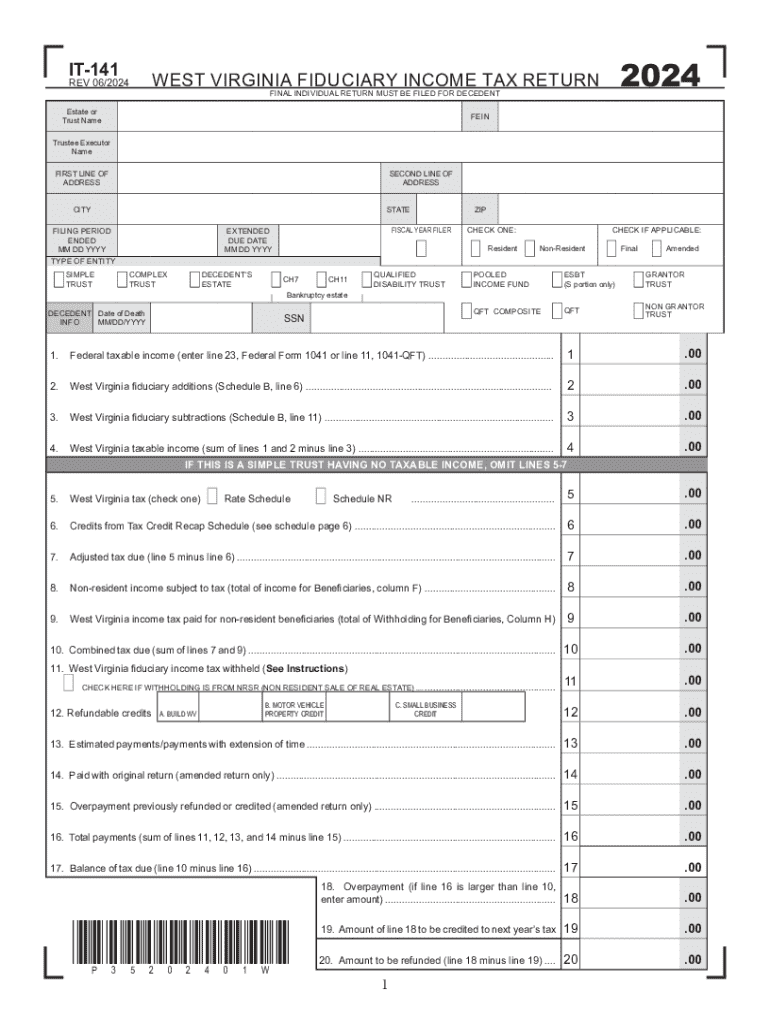
It 141 WEST VIRGINIA FIDUCIARY INCOME TAX RET Form


What is the IT 141 West Virginia Fiduciary Income Tax Return?
The IT 141 West Virginia Fiduciary Income Tax Return is a tax form used by fiduciaries to report income, deductions, and credits for estates and trusts in West Virginia. This form is essential for ensuring compliance with state tax laws and accurately reporting the financial activities of the estate or trust. Fiduciaries, including executors and trustees, are responsible for filing this return on behalf of the entities they manage.
Steps to Complete the IT 141 West Virginia Fiduciary Income Tax Return
Completing the IT 141 form involves several key steps:
- Gather necessary financial documents, including income statements, expense records, and prior tax returns.
- Fill out the form accurately, ensuring that all income and deductions are reported. This includes interest, dividends, and capital gains.
- Calculate the total tax liability based on the income reported.
- Review the completed form for accuracy and completeness before submission.
How to Obtain the IT 141 West Virginia Fiduciary Income Tax Return
The IT 141 form can be obtained through the West Virginia State Tax Department's official website. It is available in PDF format for download, allowing fiduciaries to print and complete the form manually. Additionally, some tax preparation software may offer the option to fill out this form electronically, streamlining the process for users.
Filing Deadlines / Important Dates
Fiduciaries must be aware of the filing deadlines associated with the IT 141 form. Generally, the return is due on the fifteenth day of the fourth month following the close of the taxable year. For estates and trusts that operate on a calendar year, this typically means the form is due by April 15. It is crucial to adhere to these deadlines to avoid potential penalties.
Required Documents for the IT 141 Filing
To complete the IT 141 form, fiduciaries need to gather several documents, including:
- Income statements for the estate or trust.
- Records of all deductions and expenses incurred.
- Prior year tax returns, if applicable.
- Any supporting documentation for credits claimed.
Legal Use of the IT 141 West Virginia Fiduciary Income Tax Return
The IT 141 form is legally required for fiduciaries managing estates and trusts in West Virginia. Filing this return ensures compliance with state tax laws and helps avoid penalties for non-compliance. It is essential for fiduciaries to understand their legal obligations and the implications of failing to file accurately and on time.
Create this form in 5 minutes or less
Related searches to tax wv 141 form
Create this form in 5 minutes!
How to create an eSignature for the it 141 form
How to create an electronic signature for a PDF online
How to create an electronic signature for a PDF in Google Chrome
How to create an e-signature for signing PDFs in Gmail
How to create an e-signature right from your smartphone
How to create an e-signature for a PDF on iOS
How to create an e-signature for a PDF on Android
People also ask it 141 wv pdf
-
What is wv it 141 and how does it relate to airSlate SignNow?
wv it 141 refers to a specific compliance requirement that businesses must adhere to when managing electronic signatures. airSlate SignNow is designed to meet these compliance standards, ensuring that your eSigning processes are secure and legally binding.
-
How much does airSlate SignNow cost for businesses needing wv it 141 compliance?
The pricing for airSlate SignNow varies based on the features and number of users. For businesses focused on wv it 141 compliance, we offer tailored plans that provide the necessary tools for secure document management at a competitive price.
-
What features does airSlate SignNow offer to support wv it 141 compliance?
airSlate SignNow includes features such as secure document storage, audit trails, and customizable workflows that are essential for wv it 141 compliance. These features help ensure that all electronic signatures are valid and traceable.
-
Can airSlate SignNow integrate with other software for wv it 141 compliance?
Yes, airSlate SignNow offers seamless integrations with various software applications, enhancing your workflow while ensuring wv it 141 compliance. This allows businesses to streamline their processes and maintain compliance across different platforms.
-
What are the benefits of using airSlate SignNow for wv it 141 compliance?
Using airSlate SignNow for wv it 141 compliance provides businesses with a reliable and efficient way to manage electronic signatures. It reduces paperwork, speeds up the signing process, and ensures that all documents meet legal standards.
-
Is airSlate SignNow user-friendly for those needing wv it 141 compliance?
Absolutely! airSlate SignNow is designed with user experience in mind, making it easy for anyone to navigate and utilize its features. This user-friendly interface is particularly beneficial for businesses needing to comply with wv it 141.
-
How does airSlate SignNow ensure the security of documents related to wv it 141?
airSlate SignNow employs advanced security measures, including encryption and secure access controls, to protect documents related to wv it 141. This ensures that sensitive information remains confidential and secure throughout the signing process.
Get more for tax wv trust
Find out other west virginia form it 141
- Sign Arizona Insurance Moving Checklist Secure
- Sign New Mexico High Tech Limited Power Of Attorney Simple
- Sign Oregon High Tech POA Free
- Sign South Carolina High Tech Moving Checklist Now
- Sign South Carolina High Tech Limited Power Of Attorney Free
- Sign West Virginia High Tech Quitclaim Deed Myself
- Sign Delaware Insurance Claim Online
- Sign Delaware Insurance Contract Later
- Sign Hawaii Insurance NDA Safe
- Sign Georgia Insurance POA Later
- How Can I Sign Alabama Lawers Lease Agreement
- How Can I Sign California Lawers Lease Agreement
- Sign Colorado Lawers Operating Agreement Later
- Sign Connecticut Lawers Limited Power Of Attorney Online
- Sign Hawaii Lawers Cease And Desist Letter Easy
- Sign Kansas Insurance Rental Lease Agreement Mobile
- Sign Kansas Insurance Rental Lease Agreement Free
- Sign Kansas Insurance Rental Lease Agreement Fast
- Sign Kansas Insurance Rental Lease Agreement Safe
- How To Sign Kansas Insurance Rental Lease Agreement