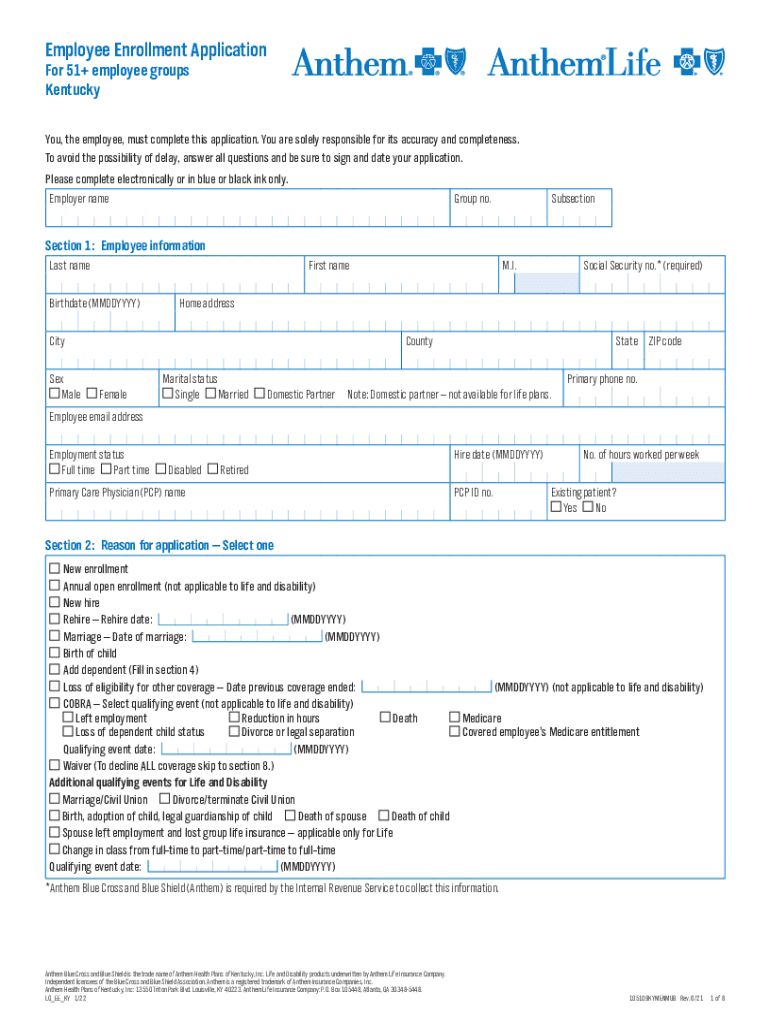
Kentucky Small Group Employee EnrollmentChange Form


What is the Kentucky Small Group Employee Enrollment Change Form
The Kentucky Small Group Employee Enrollment Change Form is a crucial document used by small businesses in Kentucky to manage employee enrollment in health insurance plans. This form allows employers to update or change employee information related to their health coverage, ensuring compliance with state regulations and facilitating seamless transitions in employee benefits. It is designed for use by small groups, typically defined as businesses with fewer than fifty employees, and is essential for maintaining accurate records with insurance providers.
How to use the Kentucky Small Group Employee Enrollment Change Form
Using the Kentucky Small Group Employee Enrollment Change Form involves a few straightforward steps. First, employers should gather all necessary employee information, including names, social security numbers, and the specific changes being requested. Next, the form must be filled out accurately, ensuring that all required fields are completed. Once the form is filled, it should be submitted to the appropriate insurance provider or human resources department, depending on the company's internal processes. It is important to keep a copy of the completed form for record-keeping purposes.
Steps to complete the Kentucky Small Group Employee Enrollment Change Form
Completing the Kentucky Small Group Employee Enrollment Change Form requires careful attention to detail. Follow these steps for successful submission:
- Gather necessary employee information, including personal details and current enrollment status.
- Access the form from a reliable source, ensuring it is the most current version.
- Fill out the form, providing accurate and complete information in all required fields.
- Review the form for any errors or omissions before submission.
- Submit the form to the designated party, either electronically or via mail, depending on your organization's protocol.
Key elements of the Kentucky Small Group Employee Enrollment Change Form
The Kentucky Small Group Employee Enrollment Change Form includes several key elements that are essential for proper completion. These elements typically consist of:
- Employee identification information, such as name and social security number.
- Details of the current health plan and any changes being requested.
- Effective date of the changes.
- Signature of the employee or authorized representative.
- Date of submission.
Eligibility Criteria
Eligibility to use the Kentucky Small Group Employee Enrollment Change Form is generally restricted to employees of small businesses in Kentucky that offer health insurance coverage. Employees must be enrolled in a health plan through their employer to request changes. Additionally, the changes requested must fall within the guidelines set by the insurance provider and state regulations, typically concerning qualifying life events such as marriage, divorce, or changes in employment status.
Form Submission Methods
The Kentucky Small Group Employee Enrollment Change Form can be submitted through various methods, depending on the employer's policies and the insurance provider's requirements. Common submission methods include:
- Online submission through the insurance provider's portal.
- Mailing the completed form to the designated address.
- In-person submission at the employer's human resources department or the insurance provider's office.
Quick guide on how to complete kentucky small group employee enrollmentchange form
Complete Kentucky Small Group Employee EnrollmentChange Form easily on any device
Online document management has become increasingly popular among businesses and individuals. It offers an ideal eco-friendly substitute for conventional printed and signed documents, as you can locate the correct form and securely store it online. airSlate SignNow provides all the tools you require to create, edit, and eSign your documents quickly without any delays. Manage Kentucky Small Group Employee EnrollmentChange Form on any platform with airSlate SignNow Android or iOS applications and enhance any document-focused process today.
The simplest way to modify and eSign Kentucky Small Group Employee EnrollmentChange Form effortlessly
- Locate Kentucky Small Group Employee EnrollmentChange Form and click Get Form to begin.
- Utilize the tools we provide to fill out your form.
- Emphasize important sections of your documents or obscure sensitive information with tools that airSlate SignNow offers specifically for that purpose.
- Generate your eSignature with the Sign tool, which takes mere seconds and carries the same legal validity as a conventional wet ink signature.
- Review the information and click the Done button to save your changes.
- Select your preferred delivery method for your form, whether by email, SMS, or invitation link, or download it to your computer.
Forget about missing or misplaced files, tedious form searching, or errors that necessitate printing new document copies. airSlate SignNow meets your needs in document management within a few clicks from any device of your choice. Modify and eSign Kentucky Small Group Employee EnrollmentChange Form and guarantee outstanding communication at any stage of your form preparation process with airSlate SignNow.
Create this form in 5 minutes or less
Create this form in 5 minutes!
How to create an eSignature for the kentucky small group employee enrollmentchange form
How to create an electronic signature for a PDF online
How to create an electronic signature for a PDF in Google Chrome
How to create an e-signature for signing PDFs in Gmail
How to create an e-signature right from your smartphone
How to create an e-signature for a PDF on iOS
How to create an e-signature for a PDF on Android
People also ask
-
What is the Kentucky Small Group Employee EnrollmentChange Form?
The Kentucky Small Group Employee EnrollmentChange Form is a document designed for small businesses in Kentucky to manage employee enrollment changes efficiently. This form allows employers to update employee information, add new employees, or remove existing ones, ensuring compliance with state regulations.
-
How can I access the Kentucky Small Group Employee EnrollmentChange Form?
You can easily access the Kentucky Small Group Employee EnrollmentChange Form through the airSlate SignNow platform. Simply log in to your account, navigate to the forms section, and search for the Kentucky Small Group Employee EnrollmentChange Form to get started.
-
What are the benefits of using the Kentucky Small Group Employee EnrollmentChange Form?
Using the Kentucky Small Group Employee EnrollmentChange Form streamlines the enrollment process, saving time and reducing errors. It also ensures that all changes are documented and compliant with Kentucky state laws, providing peace of mind for employers.
-
Is the Kentucky Small Group Employee EnrollmentChange Form customizable?
Yes, the Kentucky Small Group Employee EnrollmentChange Form can be customized to fit your business's specific needs. With airSlate SignNow, you can modify the form fields and layout to ensure it captures all necessary information for your small group employees.
-
What features does airSlate SignNow offer for the Kentucky Small Group Employee EnrollmentChange Form?
airSlate SignNow offers features such as eSignature capabilities, document tracking, and secure storage for the Kentucky Small Group Employee EnrollmentChange Form. These features enhance the efficiency of managing employee enrollment changes and ensure that all documents are easily accessible.
-
How does pricing work for the Kentucky Small Group Employee EnrollmentChange Form?
Pricing for using the Kentucky Small Group Employee EnrollmentChange Form through airSlate SignNow is competitive and based on your subscription plan. You can choose from various plans that cater to different business sizes and needs, ensuring you get the best value for your investment.
-
Can I integrate the Kentucky Small Group Employee EnrollmentChange Form with other software?
Yes, airSlate SignNow allows for seamless integration with various HR and payroll software, making it easy to incorporate the Kentucky Small Group Employee EnrollmentChange Form into your existing systems. This integration helps streamline your workflow and enhances data accuracy.
Get more for Kentucky Small Group Employee EnrollmentChange Form
- West virginia multiple worksite report form
- Congratulations youve been flocked form
- Health professionalamp39s report form 8 wsib ibew353
- Asco educational book pdf form
- Homestead credit form
- Hl sipp expression of wish form
- Fl 307 order on request to continue hearing form
- Investor profit sharing agreement template form
Find out other Kentucky Small Group Employee EnrollmentChange Form
- eSign Ohio Legal Moving Checklist Simple
- How To eSign Ohio Non-Profit LLC Operating Agreement
- eSign Oklahoma Non-Profit Cease And Desist Letter Mobile
- eSign Arizona Orthodontists Business Plan Template Simple
- eSign Oklahoma Non-Profit Affidavit Of Heirship Computer
- How Do I eSign Pennsylvania Non-Profit Quitclaim Deed
- eSign Rhode Island Non-Profit Permission Slip Online
- eSign South Carolina Non-Profit Business Plan Template Simple
- How Can I eSign South Dakota Non-Profit LLC Operating Agreement
- eSign Oregon Legal Cease And Desist Letter Free
- eSign Oregon Legal Credit Memo Now
- eSign Oregon Legal Limited Power Of Attorney Now
- eSign Utah Non-Profit LLC Operating Agreement Safe
- eSign Utah Non-Profit Rental Lease Agreement Mobile
- How To eSign Rhode Island Legal Lease Agreement
- How Do I eSign Rhode Island Legal Residential Lease Agreement
- How Can I eSign Wisconsin Non-Profit Stock Certificate
- How Do I eSign Wyoming Non-Profit Quitclaim Deed
- eSign Hawaii Orthodontists Last Will And Testament Fast
- eSign South Dakota Legal Letter Of Intent Free