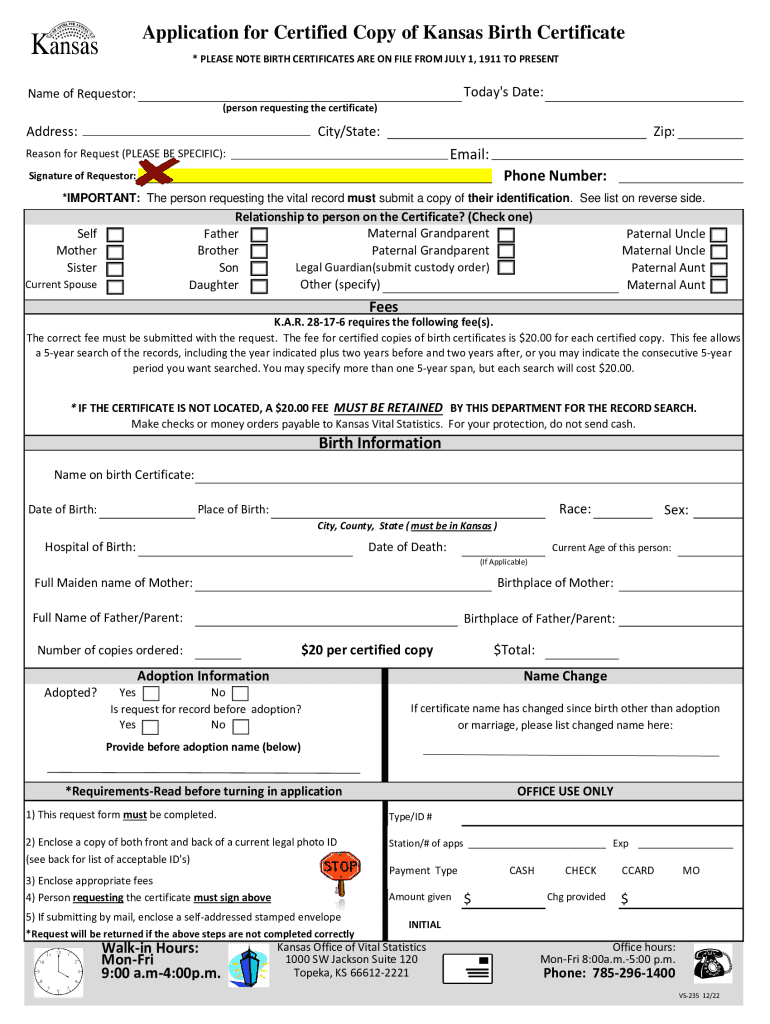
Application for Certified Copy of Kansas Birth Certificate 2022-2026


What is the Application for Certified Copy of Kansas Birth Certificate
The Application for Certified Copy of Kansas Birth Certificate is a formal document used to request an official copy of a birth certificate issued by the state of Kansas. This document is essential for various legal and personal purposes, such as obtaining identification, enrolling in school, or applying for government benefits. The certified copy serves as an official record of a person's birth, containing vital information such as the individual's name, date of birth, place of birth, and parents' names.
Steps to Complete the Application for Certified Copy of Kansas Birth Certificate
Completing the Application for Certified Copy of Kansas Birth Certificate involves several straightforward steps:
- Obtain the application form, which can be accessed online or in person at designated offices.
- Fill out the form with accurate information, including the full name of the individual whose birth certificate is being requested, date of birth, and place of birth.
- Provide your contact information and relationship to the individual named on the birth certificate.
- Include the required fees for processing the request, typically payable by check or money order.
- Submit the completed application form along with payment and any necessary identification documents.
Required Documents for the Application for Certified Copy of Kansas Birth Certificate
When submitting the Application for Certified Copy of Kansas Birth Certificate, certain documents are required to verify identity and relationship. These may include:
- A valid government-issued photo ID, such as a driver's license or passport.
- Proof of relationship to the individual named on the birth certificate, if applicable, such as a marriage certificate or legal guardianship documents.
- Payment for the application fee, which varies depending on the number of copies requested.
Form Submission Methods for the Application for Certified Copy of Kansas Birth Certificate
The Application for Certified Copy of Kansas Birth Certificate can be submitted through various methods to accommodate different preferences:
- Online: Many individuals choose to submit their applications online through the Kansas Department of Health and Environment's website, where they can complete the form and pay the fee electronically.
- By Mail: Applications can be printed, filled out, and mailed to the appropriate office along with payment and required documents.
- In-Person: Applicants may also visit designated local health department offices to submit their applications directly.
Legal Use of the Application for Certified Copy of Kansas Birth Certificate
The certified copy obtained using the Application for Certified Copy of Kansas Birth Certificate holds significant legal weight. It is commonly required for:
- Establishing identity for legal documents, such as passports or driver's licenses.
- Proving age for enrollment in schools or sports activities.
- Accessing certain government services or benefits that require proof of birth.
Who Issues the Application for Certified Copy of Kansas Birth Certificate
The Kansas Department of Health and Environment is responsible for issuing certified copies of birth certificates. This department maintains all vital records, including birth, death, and marriage certificates. Requests for certified copies can be made through their official channels, ensuring that all applications are processed in accordance with state regulations.
Quick guide on how to complete application for certified copy of kansas birth certificate
Easily Prepare Application For Certified Copy Of Kansas Birth Certificate on Any Device
Digital document management has gained traction among businesses and individuals alike. It serves as an excellent eco-friendly alternative to conventional printed and signed documents, allowing you to find the appropriate form and securely store it online. airSlate SignNow equips you with all the necessary tools to create, edit, and electronically sign your documents quickly without delays. Manage Application For Certified Copy Of Kansas Birth Certificate on any device with airSlate SignNow's Android or iOS applications and streamline any document-related task today.
How to Edit and Electronically Sign Application For Certified Copy Of Kansas Birth Certificate Effortlessly
- Find Application For Certified Copy Of Kansas Birth Certificate and click on Get Form to begin.
- Utilize the tools we provide to fill out your document.
- Emphasize pertinent sections of your documents or redact sensitive information with tools that airSlate SignNow offers specifically for that purpose.
- Generate your signature using the Sign tool, which takes moments and carries the same legal validity as a traditional handwritten signature.
- Review the details and click on the Done button to finalize your changes.
- Select how you want to share your form: via email, text message (SMS), invitation link, or download it to your computer.
Say goodbye to lost or misfiled documents, tedious form searching, or mistakes that necessitate printing new copies. airSlate SignNow fulfills all your document management needs in just a few clicks from your device of choice. Edit and electronically sign Application For Certified Copy Of Kansas Birth Certificate to ensure effective communication at every step of your form preparation process with airSlate SignNow.
Create this form in 5 minutes or less
Find and fill out the correct application for certified copy of kansas birth certificate
Create this form in 5 minutes!
How to create an eSignature for the application for certified copy of kansas birth certificate
How to create an electronic signature for a PDF online
How to create an electronic signature for a PDF in Google Chrome
How to create an e-signature for signing PDFs in Gmail
How to create an e-signature right from your smartphone
How to create an e-signature for a PDF on iOS
How to create an e-signature for a PDF on Android
People also ask
-
What is the process for obtaining a replacement birth certificate in Kansas?
To obtain a replacement birth certificate in Kansas, you need to complete an application form and provide valid identification. You can submit your application online, by mail, or in person at the local vital records office. The process is straightforward and ensures you receive your replacement birth certificate Kansas efficiently.
-
How much does a replacement birth certificate cost in Kansas?
The fee for a replacement birth certificate in Kansas typically ranges from $15 to $20, depending on the county. Additional fees may apply for expedited processing or extra copies. It's important to check the specific costs on the Kansas Department of Health and Environment website for the most accurate information.
-
What documents do I need to provide for a replacement birth certificate in Kansas?
When applying for a replacement birth certificate in Kansas, you must provide a valid photo ID, such as a driver's license or passport. If you are requesting on behalf of someone else, you may need to provide additional documentation proving your relationship. Ensuring you have the correct documents will help expedite the process.
-
Can I apply for a replacement birth certificate online in Kansas?
Yes, you can apply for a replacement birth certificate online in Kansas through the official state website or authorized third-party services. This option is convenient and allows you to complete your application from the comfort of your home. Make sure to have your payment information ready for the processing fee.
-
How long does it take to receive a replacement birth certificate in Kansas?
The processing time for a replacement birth certificate in Kansas can vary, but it typically takes 2 to 4 weeks for standard requests. If you choose expedited service, you may receive it within a week. Always check the current processing times on the Kansas Department of Health and Environment website for updates.
-
What if I need a replacement birth certificate urgently in Kansas?
If you need a replacement birth certificate urgently in Kansas, you can request expedited service for faster processing. Additionally, visiting a local vital records office in person may help you receive your document on the same day. Be prepared to pay an additional fee for expedited services.
-
Are there any special considerations for obtaining a replacement birth certificate for a minor in Kansas?
When obtaining a replacement birth certificate for a minor in Kansas, a parent or legal guardian must submit the application. You will need to provide proof of your relationship to the child, along with your identification. This ensures that sensitive information is protected and only accessible to authorized individuals.
Get more for Application For Certified Copy Of Kansas Birth Certificate
- Childcare enrolment form 30484916
- Massachusetts schedule ojc instructions form
- Aok pluspunkt mehr leistungen antrag form
- Far 43 appendix d pdf form
- Almb 6v2 521united states bankruptcy court form
- Equipment service agreement template form
- Equipment sign out agreement template form
- Guaranteed hours contract template form
Find out other Application For Certified Copy Of Kansas Birth Certificate
- Electronic signature North Dakota Legal Cease And Desist Letter Online
- Electronic signature North Dakota Legal Cease And Desist Letter Free
- Electronic signature Delaware Orthodontists Permission Slip Free
- How Do I Electronic signature Hawaii Orthodontists Lease Agreement Form
- Electronic signature North Dakota Life Sciences Business Plan Template Now
- Electronic signature Oklahoma Legal Bill Of Lading Fast
- Electronic signature Oklahoma Legal Promissory Note Template Safe
- Electronic signature Oregon Legal Last Will And Testament Online
- Electronic signature Life Sciences Document Pennsylvania Simple
- Electronic signature Legal Document Pennsylvania Online
- How Can I Electronic signature Pennsylvania Legal Last Will And Testament
- Electronic signature Rhode Island Legal Last Will And Testament Simple
- Can I Electronic signature Rhode Island Legal Residential Lease Agreement
- How To Electronic signature South Carolina Legal Lease Agreement
- How Can I Electronic signature South Carolina Legal Quitclaim Deed
- Electronic signature South Carolina Legal Rental Lease Agreement Later
- Electronic signature South Carolina Legal Rental Lease Agreement Free
- How To Electronic signature South Dakota Legal Separation Agreement
- How Can I Electronic signature Tennessee Legal Warranty Deed
- Electronic signature Texas Legal Lease Agreement Template Free