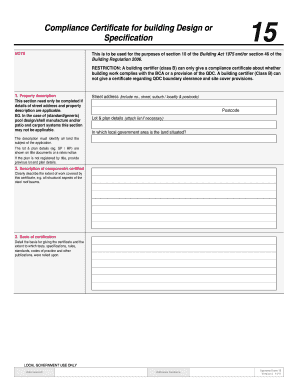
Form 15 Glazing Certificate


What is the Form 15 Glazing Certificate
The Form 15 Glazing Certificate is an official document used in the United States to certify that glazing work has been completed in accordance with relevant safety and building standards. This certificate is crucial for ensuring that the installed glazing materials meet local regulations and industry standards. It serves as proof of compliance for both residential and commercial properties, providing assurance to property owners, builders, and inspectors that the glazing work is safe and reliable.
How to use the Form 15 Glazing Certificate
The Form 15 Glazing Certificate is used primarily by contractors and builders to demonstrate that their glazing installations comply with applicable codes and standards. To use this form, the contractor must complete it accurately, detailing the specifics of the glazing work performed. Once filled out, the certificate should be submitted to the relevant local authority or building inspector as part of the final inspection process. This ensures that the glazing work is officially recognized and approved, allowing for the safe use of the building.
Steps to complete the Form 15 Glazing Certificate
Completing the Form 15 Glazing Certificate involves several key steps:
- Gather necessary information about the glazing installation, including materials used and installation methods.
- Fill out the form with accurate details, ensuring all sections are completed as required.
- Obtain any necessary signatures from qualified professionals or inspectors who can verify the work.
- Submit the completed form to the appropriate local authority or regulatory body for review.
Legal use of the Form 15 Glazing Certificate
The legal use of the Form 15 Glazing Certificate is essential for compliance with building codes and regulations. This certificate must be issued by a qualified individual, such as a licensed contractor or a registered architect, to ensure its validity. Failure to obtain or properly use this certificate can result in penalties, including fines or the need to redo the glazing work. It is important to keep a copy of the certificate for record-keeping and potential future inspections.
Who Issues the Form
The Form 15 Glazing Certificate can be issued by licensed glazing contractors, architects, or engineers who are authorized to perform glazing work. These professionals must have the necessary qualifications and knowledge of local building codes to ensure that the glazing installation meets all safety and compliance standards. It is critical that the issuer is recognized by local authorities to ensure the certificate's acceptance.
State-specific rules for the Form 15 Glazing Certificate
Each state in the U.S. may have specific rules and requirements regarding the Form 15 Glazing Certificate. These rules can vary based on local building codes, safety regulations, and compliance standards. It is important for contractors and builders to familiarize themselves with the regulations in their specific state or municipality to ensure that they are following the correct procedures when completing and submitting the certificate.
Quick guide on how to complete form 15 glazing certificate
Complete Form 15 Glazing Certificate effortlessly on any device
Digital document management has gained traction among organizations and individuals. It offers an excellent eco-friendly substitute for conventional printed and signed documents, allowing you to locate the correct form and securely store it online. airSlate SignNow equips you with all the tools needed to create, modify, and eSign your documents promptly without delays. Handle Form 15 Glazing Certificate on any platform with airSlate SignNow Android or iOS applications and simplify any document-related task today.
How to modify and eSign Form 15 Glazing Certificate with ease
- Locate Form 15 Glazing Certificate and click on Get Form to begin.
- Utilize the tools we offer to complete your form.
- Emphasize pertinent sections of your documents or redact sensitive information with tools specifically provided by airSlate SignNow.
- Generate your eSignature using the Sign feature, which takes seconds and holds the same legal validity as a traditional handwritten signature.
- Review the information and click on the Done button to save your modifications.
- Choose how you wish to share your form, via email, SMS, or invitation link, or download it to your computer.
Say goodbye to lost or misplaced documents, tedious form searching, or mistakes that require printing new document copies. airSlate SignNow fulfills all your document management needs in just a few clicks from any device you prefer. Revise and eSign Form 15 Glazing Certificate and ensure exceptional communication at any point of the form preparation process with airSlate SignNow.
Create this form in 5 minutes or less
Create this form in 5 minutes!
How to create an eSignature for the form 15 glazing certificate
How to create an electronic signature for a PDF online
How to create an electronic signature for a PDF in Google Chrome
How to create an e-signature for signing PDFs in Gmail
How to create an e-signature right from your smartphone
How to create an e-signature for a PDF on iOS
How to create an e-signature for a PDF on Android
People also ask
-
What is a glazing certificate template?
A glazing certificate template is a customizable document used to signNow that glazing work has been completed according to specified standards. With airSlate SignNow, businesses can easily create, manage, and eSign these templates to ensure compliance and professionalism in their operations.
-
How can I create a glazing certificate template with airSlate SignNow?
Creating a glazing certificate template with airSlate SignNow is straightforward. Users can choose from pre-made templates or start from scratch, adding fields, logos, and custom text to meet their specific needs. Once saved, it can be reused, saving time on future projects.
-
Are there any costs associated with using a glazing certificate template?
airSlate SignNow offers competitive pricing plans that include the ability to create and manage glazing certificate templates. Depending on the features and level of service you need, costs may vary, but the solution remains cost-effective for businesses of all sizes.
-
What features does the glazing certificate template offer?
The glazing certificate template comes with a range of features, including eSignature capabilities, customizable fields, and integration with other tools. These functionalities not only streamline the signing process but also enhance accuracy and compliance in your documentation.
-
What are the benefits of using a glazing certificate template?
Using a glazing certificate template helps standardize documentation, improve workflow efficiency, and ensure compliance with regulations. It minimizes the risk of errors and speeds up the approval process, allowing professionals to focus on their core activities.
-
Can I integrate the glazing certificate template with other applications?
Yes, airSlate SignNow allows for seamless integration with various applications and platforms. By integrating the glazing certificate template with your existing software, you can streamline processes, manage documents more effectively, and enhance overall productivity.
-
Is it easy to share the glazing certificate template with clients?
Absolutely! Sharing the glazing certificate template with clients is simple with airSlate SignNow. Users can send documents via email or share them through secure links, ensuring that clients can review and eSign them effortlessly.
Get more for Form 15 Glazing Certificate
- Naupa holder reimbursement form
- Clbc assessor form
- Get connected get active 460643723 form
- Ve anlage form
- Service animal in training and partner registration drc uga form
- Accounting letterhead form
- Lformdataimm5000c 115481efrp printing comm b broadcast protocol acid
- Prize bonds state bank of pakistan form
Find out other Form 15 Glazing Certificate
- Electronic signature North Dakota Healthcare / Medical Notice To Quit Secure
- Help Me With Electronic signature Ohio Healthcare / Medical Moving Checklist
- Electronic signature Education PPT Ohio Secure
- Electronic signature Tennessee Healthcare / Medical NDA Now
- Electronic signature Tennessee Healthcare / Medical Lease Termination Letter Online
- Electronic signature Oklahoma Education LLC Operating Agreement Fast
- How To Electronic signature Virginia Healthcare / Medical Contract
- How To Electronic signature Virginia Healthcare / Medical Operating Agreement
- Electronic signature Wisconsin Healthcare / Medical Business Letter Template Mobile
- Can I Electronic signature Wisconsin Healthcare / Medical Operating Agreement
- Electronic signature Alabama High Tech Stock Certificate Fast
- Electronic signature Insurance Document California Computer
- Electronic signature Texas Education Separation Agreement Fast
- Electronic signature Idaho Insurance Letter Of Intent Free
- How To Electronic signature Idaho Insurance POA
- Can I Electronic signature Illinois Insurance Last Will And Testament
- Electronic signature High Tech PPT Connecticut Computer
- Electronic signature Indiana Insurance LLC Operating Agreement Computer
- Electronic signature Iowa Insurance LLC Operating Agreement Secure
- Help Me With Electronic signature Kansas Insurance Living Will