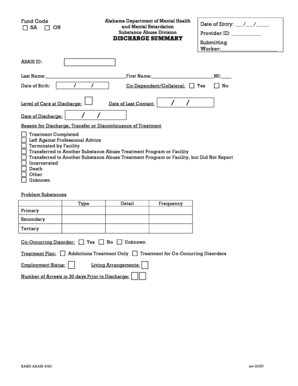
DischargeSumm0107 DOC Mh Alabama Form


Understanding the Mental Health Discharge Summary
The mental health discharge summary is a crucial document that outlines a patient's treatment and progress during their stay in a mental health facility. It serves as a comprehensive record that healthcare providers use to ensure continuity of care after discharge. This summary typically includes details such as the patient's diagnosis, treatment plan, medications prescribed, and recommendations for follow-up care. It is essential for both the patient and subsequent healthcare providers to understand the patient's mental health status and any ongoing needs.
Key Elements of the Discharge Summary
A well-structured mental health discharge summary should contain several key elements:
- Patient Information: Basic details such as name, date of birth, and contact information.
- Diagnosis: A clear statement of the mental health conditions diagnosed during the patient's stay.
- Treatment Overview: A summary of the treatments administered, including therapies and medications.
- Progress Notes: Observations on the patient’s progress and response to treatment.
- Follow-Up Recommendations: Suggestions for ongoing care, including referrals to outpatient services or specialists.
Steps to Complete the Discharge Summary
Completing a mental health discharge summary involves several important steps:
- Gather Patient Information: Collect all relevant data about the patient, including their medical history and treatment records.
- Document Treatment Details: Clearly outline the treatments provided and the patient’s response to them.
- Include Follow-Up Care: Specify any recommended follow-up appointments or additional resources the patient may need.
- Review for Accuracy: Ensure that all information is accurate and reflects the patient’s condition and treatment.
- Obtain Signatures: Have the appropriate healthcare providers sign the summary to validate its contents.
Legal Use of the Discharge Summary
The mental health discharge summary is not only a clinical tool but also a legal document. It may be used in various legal contexts, including:
- Continuity of Care: Ensures that subsequent healthcare providers have accurate information for ongoing treatment.
- Insurance Claims: Serves as documentation for insurance purposes, detailing the care provided.
- Legal Proceedings: May be required in court cases involving mental health issues or disputes regarding care.
Obtaining the Discharge Summary
Patients or their guardians can obtain a copy of the mental health discharge summary by following these steps:
- Request from Healthcare Provider: Contact the mental health facility where treatment was received and request a copy of the summary.
- Complete Necessary Forms: Some facilities may require specific forms to be filled out to release medical records.
- Provide Identification: Be prepared to show identification to verify the requestor’s identity.
Examples of Using the Discharge Summary
The mental health discharge summary can be utilized in various scenarios, such as:
- Transitioning to Outpatient Care: Helps outpatient providers understand the patient’s history and treatment needs.
- Emergency Situations: Provides essential information if the patient requires emergency care after discharge.
- Family Education: Assists family members in understanding the patient’s condition and the importance of follow-up care.
Quick guide on how to complete dischargesumm0107 doc mh alabama
Accomplish DischargeSumm0107 doc Mh Alabama effortlessly on any device
Web-based document management has become increasingly favored by businesses and individuals. It provides an ideal environmentally friendly alternative to traditional printed and signed documents, as you can locate the suitable form and securely store it online. airSlate SignNow equips you with all the tools required to create, edit, and electronically sign your documents promptly without interruptions. Manage DischargeSumm0107 doc Mh Alabama on any device using airSlate SignNow's Android or iOS applications and enhance any document-centric task today.
The easiest way to edit and eSign DischargeSumm0107 doc Mh Alabama without hassle
- Locate DischargeSumm0107 doc Mh Alabama and click on Get Form to begin.
- Utilize the tools we offer to complete your form.
- Mark important sections of your documents or obscure sensitive information with tools that airSlate SignNow offers specifically for such purposes.
- Generate your electronic signature with the Sign feature, which takes moments and carries the same legal validity as a conventional wet ink signature.
- Review the details and then click the Done button to save your modifications.
- Choose your preferred method of sending your form, whether by email, text message (SMS), invitation link, or download it to your computer.
Eliminate the concerns of lost or misfiled documents, tiresome form hunting, or mistakes that necessitate printing new document copies. airSlate SignNow addresses your document management needs in just a few clicks from any device you prefer. Edit and eSign DischargeSumm0107 doc Mh Alabama and ensure effective communication at any phase of your form preparation workflow with airSlate SignNow.
Create this form in 5 minutes or less
Create this form in 5 minutes!
How to create an eSignature for the dischargesumm0107 doc mh alabama
How to create an electronic signature for a PDF online
How to create an electronic signature for a PDF in Google Chrome
How to create an e-signature for signing PDFs in Gmail
How to create an e-signature right from your smartphone
How to create an e-signature for a PDF on iOS
How to create an e-signature for a PDF on Android
People also ask
-
What is a mental health discharge summary sample?
A mental health discharge summary sample is a document that outlines a patient's treatment, progress, and recommendations upon leaving a mental health facility. It serves as a crucial communication tool between healthcare providers and patients, ensuring continuity of care. Using airSlate SignNow, you can easily create and customize these summaries to fit your specific needs.
-
How can airSlate SignNow help with mental health discharge summaries?
airSlate SignNow provides an intuitive platform for creating, sending, and eSigning mental health discharge summary samples. With its user-friendly interface, you can streamline the documentation process, ensuring that all necessary information is captured accurately and efficiently. This not only saves time but also enhances the overall patient experience.
-
What features does airSlate SignNow offer for creating discharge summaries?
airSlate SignNow offers a variety of features for creating mental health discharge summary samples, including customizable templates, electronic signatures, and secure document storage. These features allow healthcare providers to generate professional-looking summaries quickly and ensure that they are legally compliant. Additionally, the platform supports collaboration among team members for improved accuracy.
-
Is airSlate SignNow cost-effective for mental health practices?
Yes, airSlate SignNow is a cost-effective solution for mental health practices looking to streamline their documentation processes. With flexible pricing plans, you can choose a package that fits your budget while still accessing essential features for creating mental health discharge summary samples. This affordability makes it an attractive option for practices of all sizes.
-
Can I integrate airSlate SignNow with other healthcare software?
Absolutely! airSlate SignNow offers seamless integrations with various healthcare software systems, allowing you to enhance your workflow. By integrating with electronic health records (EHR) and practice management systems, you can easily access and manage mental health discharge summary samples alongside other patient information, improving efficiency and accuracy.
-
What are the benefits of using airSlate SignNow for discharge summaries?
Using airSlate SignNow for mental health discharge summary samples offers numerous benefits, including improved efficiency, enhanced security, and better patient engagement. The platform allows for quick document turnaround times, ensuring that patients receive their summaries promptly. Additionally, the secure eSigning feature protects sensitive information, maintaining patient confidentiality.
-
How does airSlate SignNow ensure the security of discharge summaries?
airSlate SignNow prioritizes the security of your mental health discharge summary samples by implementing advanced encryption and compliance with industry standards. This ensures that all documents are securely stored and transmitted, protecting sensitive patient information. You can trust that your data is safe while using our platform.
Get more for DischargeSumm0107 doc Mh Alabama
- Feminist fashion and consumption form
- Affiliated business arrangement disclosure statement form
- Pre marriage witness testimony saint robert bellarmine saintrobertwarrington form
- Annual performance evaluation employer form parkside uwp
- Awana permission slip medical release form gbclima
- Transcript request form dmacc
- Forms for studentsgrace abbott school of social work
- Mid year or first trimester school report sarah lawrence college slc form
Find out other DischargeSumm0107 doc Mh Alabama
- How To Sign Alabama Legal LLC Operating Agreement
- Sign Alabama Legal Cease And Desist Letter Now
- Sign Alabama Legal Cease And Desist Letter Later
- Sign California Legal Living Will Online
- How Do I Sign Colorado Legal LLC Operating Agreement
- How Can I Sign California Legal Promissory Note Template
- How Do I Sign North Dakota Insurance Quitclaim Deed
- How To Sign Connecticut Legal Quitclaim Deed
- How Do I Sign Delaware Legal Warranty Deed
- Sign Delaware Legal LLC Operating Agreement Mobile
- Sign Florida Legal Job Offer Now
- Sign Insurance Word Ohio Safe
- How Do I Sign Hawaii Legal Business Letter Template
- How To Sign Georgia Legal Cease And Desist Letter
- Sign Georgia Legal Residential Lease Agreement Now
- Sign Idaho Legal Living Will Online
- Sign Oklahoma Insurance Limited Power Of Attorney Now
- Sign Idaho Legal Separation Agreement Online
- Sign Illinois Legal IOU Later
- Sign Illinois Legal Cease And Desist Letter Fast