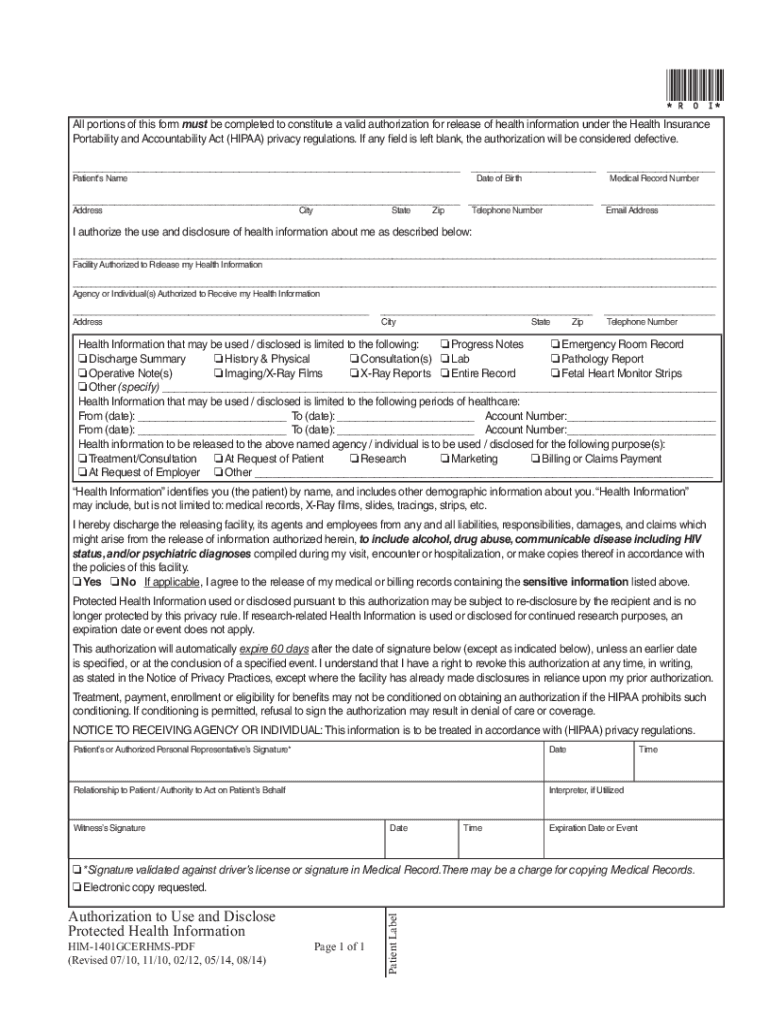
Crestwood Medical Center Home Form


Understanding the Alabama Medical Authorization Form
The Alabama medical authorization form is a crucial document that allows healthcare providers to share a patient's medical information with designated individuals or entities. This form is essential for ensuring that patients can grant permission for their health records to be accessed, which is often necessary for treatment, insurance claims, or legal purposes. Understanding the components of this form is vital for both patients and healthcare professionals.
Key Elements of the Alabama Medical Authorization Form
This form typically includes several key elements, such as:
- Patient Information: Full name, date of birth, and contact details of the patient.
- Authorized Recipient: Names and contact information of individuals or organizations authorized to receive the medical information.
- Scope of Authorization: A detailed description of the specific medical information that can be disclosed.
- Duration of Authorization: The time period during which the authorization is valid.
- Patient Signature: The signature of the patient or their legal representative, along with the date of signing.
Steps to Complete the Alabama Medical Authorization Form
Filling out the Alabama medical authorization form involves several straightforward steps:
- Gather necessary patient information, including personal details and medical history.
- Identify the individuals or entities that will receive the medical information.
- Clearly specify the type of medical information to be disclosed.
- Indicate the duration for which the authorization will remain valid.
- Review the form for accuracy and completeness before signing.
Legal Considerations for the Alabama Medical Authorization Form
It is important to understand the legal implications of the Alabama medical authorization form. This document must comply with federal and state laws regarding patient privacy and the sharing of medical information. The Health Insurance Portability and Accountability Act (HIPAA) sets strict guidelines on how healthcare providers must handle patient information. Ensuring that the form meets these legal requirements is crucial for protecting patient rights.
Disclosure Requirements
The Alabama medical authorization form outlines specific disclosure requirements that must be adhered to by healthcare providers. These requirements ensure that only the necessary information is shared and that it is done so with the patient's consent. Providers must also inform patients about their rights regarding the information being disclosed, including the right to revoke the authorization at any time.
Examples of Using the Alabama Medical Authorization Form
There are various scenarios in which the Alabama medical authorization form may be utilized, including:
- When a patient is referred to a specialist and needs to share their medical history.
- For insurance purposes, where claims require access to specific medical records.
- In legal cases, where medical records are necessary for evidence.
Quick guide on how to complete crestwood medical center home
Complete Crestwood Medical Center Home effortlessly on any device
Digital document management has gained traction among businesses and individuals alike. It offers an ideal environmentally friendly substitute for traditional printed and signed documents, as you can locate the necessary form and securely store it online. airSlate SignNow provides you with all the features needed to create, edit, and electronically sign your documents swiftly without delays. Manage Crestwood Medical Center Home on any platform with airSlate SignNow's Android or iOS applications and simplify any document-related activity today.
How to modify and electronically sign Crestwood Medical Center Home with ease
- Locate Crestwood Medical Center Home and click on Get Form to begin.
- Utilize the tools we provide to complete your document.
- Highlight signNow sections of your documents or obscure sensitive information with tools that airSlate SignNow offers specifically for this purpose.
- Create your signature using the Sign feature, which takes mere seconds and holds the same legal validity as a conventional wet ink signature.
- Review the information and click on the Done button to save your changes.
- Choose how you would like to send your form, via email, text message (SMS), or invitation link, or download it to your computer.
Eliminate concerns about lost or misplaced files, tedious form searching, or errors that necessitate creating new document copies. airSlate SignNow fulfills all your document management needs in just a few clicks from your preferred device. Edit and electronically sign Crestwood Medical Center Home and ensure effective communication at every stage of the form preparation process with airSlate SignNow.
Create this form in 5 minutes or less
Create this form in 5 minutes!
How to create an eSignature for the crestwood medical center home
How to create an electronic signature for a PDF online
How to create an electronic signature for a PDF in Google Chrome
How to create an e-signature for signing PDFs in Gmail
How to create an e-signature right from your smartphone
How to create an e-signature for a PDF on iOS
How to create an e-signature for a PDF on Android
People also ask
-
What is an Alabama medical authorization form?
An Alabama medical authorization form is a legal document that allows healthcare providers to share a patient's medical information with designated individuals or entities. This form is essential for ensuring that your medical records are accessed only by authorized parties, streamlining communication between healthcare providers and patients.
-
How can airSlate SignNow help with the Alabama medical authorization form?
airSlate SignNow provides a user-friendly platform for creating, sending, and eSigning Alabama medical authorization forms. With our solution, you can easily customize your forms, ensuring they meet legal requirements while simplifying the signing process for all parties involved.
-
Is there a cost associated with using airSlate SignNow for Alabama medical authorization forms?
Yes, airSlate SignNow offers various pricing plans to accommodate different business needs. Our cost-effective solution ensures that you can manage your Alabama medical authorization forms without breaking the bank, providing excellent value for your investment.
-
What features does airSlate SignNow offer for Alabama medical authorization forms?
airSlate SignNow includes features such as customizable templates, secure eSigning, and real-time tracking for Alabama medical authorization forms. These features enhance the efficiency of document management, ensuring that you can handle sensitive medical information securely and effectively.
-
Can I integrate airSlate SignNow with other software for managing Alabama medical authorization forms?
Absolutely! airSlate SignNow offers seamless integrations with various software applications, allowing you to manage your Alabama medical authorization forms alongside your existing tools. This integration capability enhances workflow efficiency and ensures that all your documents are easily accessible.
-
What are the benefits of using airSlate SignNow for Alabama medical authorization forms?
Using airSlate SignNow for Alabama medical authorization forms provides numerous benefits, including increased efficiency, enhanced security, and improved compliance. Our platform simplifies the signing process, reduces paperwork, and ensures that your documents are securely stored and easily retrievable.
-
How secure is the airSlate SignNow platform for Alabama medical authorization forms?
The airSlate SignNow platform prioritizes security, employing advanced encryption and compliance measures to protect your Alabama medical authorization forms. We ensure that your sensitive information is safeguarded against unauthorized access, giving you peace of mind while managing your documents.
Get more for Crestwood Medical Center Home
Find out other Crestwood Medical Center Home
- Help Me With eSign Vermont Healthcare / Medical PPT
- How To eSign Arizona Lawers PDF
- How To eSign Utah Government Word
- How Can I eSign Connecticut Lawers Presentation
- Help Me With eSign Hawaii Lawers Word
- How Can I eSign Hawaii Lawers Document
- How To eSign Hawaii Lawers PPT
- Help Me With eSign Hawaii Insurance PPT
- Help Me With eSign Idaho Insurance Presentation
- Can I eSign Indiana Insurance Form
- How To eSign Maryland Insurance PPT
- Can I eSign Arkansas Life Sciences PDF
- How Can I eSign Arkansas Life Sciences PDF
- Can I eSign Connecticut Legal Form
- How Do I eSign Connecticut Legal Form
- How Do I eSign Hawaii Life Sciences Word
- Can I eSign Hawaii Life Sciences Word
- How Do I eSign Hawaii Life Sciences Document
- How Do I eSign North Carolina Insurance Document
- How Can I eSign Hawaii Legal Word