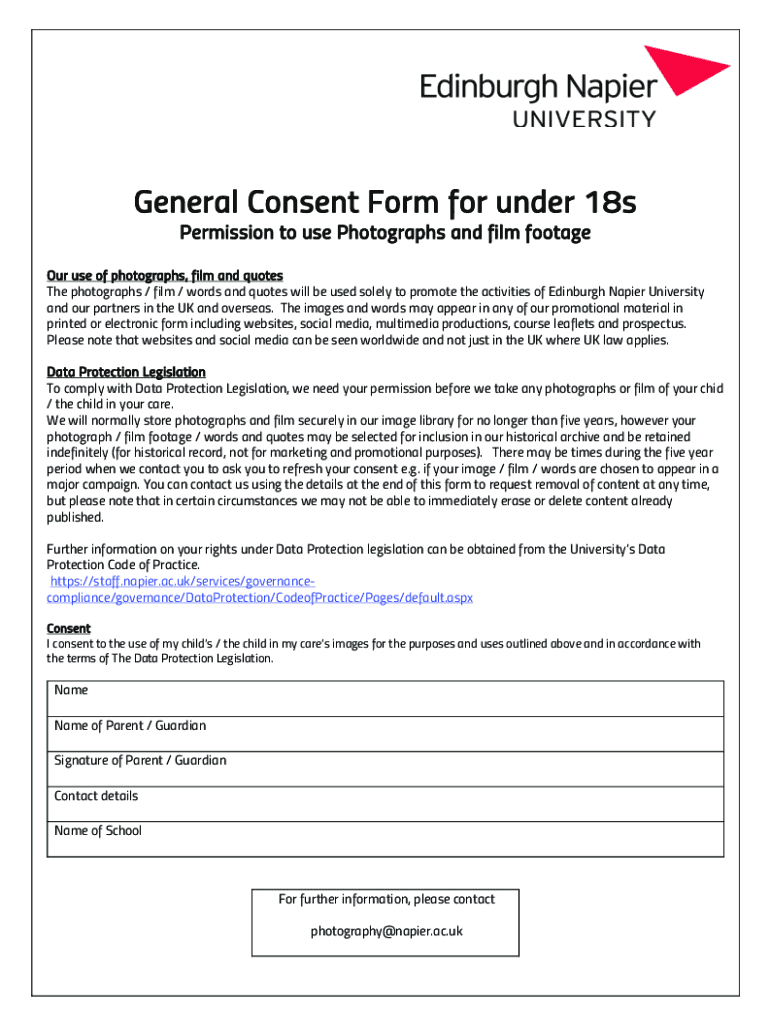
Photography and Video Consent Form Template


Understanding the Photography and Video Consent Form Template
The Photography and Video Consent Form Template is a legal document that grants permission for the use of an individual's image or video in various media formats. This form is essential for photographers, videographers, and organizations that wish to capture and utilize visual content featuring people. By using this template, parties can ensure that they have obtained the necessary consent to avoid potential legal disputes regarding privacy and image rights.
How to Utilize the Photography and Video Consent Form Template
To effectively use the Photography and Video Consent Form Template, begin by customizing it to fit your specific needs. Include details such as the names of the parties involved, the purpose of the photography or videography, and the scope of the consent being granted. Ensure that all participants have the opportunity to read and understand the terms before signing. This promotes transparency and fosters trust between the parties.
Steps to Complete the Photography and Video Consent Form Template
Completing the Photography and Video Consent Form Template involves several straightforward steps:
- Fill in the names and contact information of the individuals involved.
- Clearly state the purpose of the photography or video recording.
- Define the extent of usage rights being granted, including any limitations.
- Include a section for signatures and dates to validate the consent.
- Distribute copies of the signed form to all parties for their records.
Key Elements of the Photography and Video Consent Form Template
Essential components of the Photography and Video Consent Form Template include:
- Identification of parties: Names and contact details of the photographer and the individual granting consent.
- Purpose of use: A description of how the images or videos will be used.
- Scope of consent: Specific rights granted regarding the use of the visual content.
- Duration of consent: Timeframe for which the consent is valid.
- Signature section: Space for all parties to sign and date the document.
Legal Considerations for the Photography and Video Consent Form Template
When using the Photography and Video Consent Form Template, it is crucial to adhere to legal standards regarding privacy and consent. This includes ensuring that all parties are of legal age to provide consent or obtaining parental consent for minors. Additionally, the form should comply with any state-specific laws that may govern the use of images and videos, as regulations can vary significantly across the United States.
Examples of Using the Photography and Video Consent Form Template
There are numerous scenarios in which the Photography and Video Consent Form Template can be effectively utilized:
- In a photography studio for family portraits.
- During events such as weddings or corporate functions.
- For promotional videos created by businesses.
- In educational settings for school events or performances.
Quick guide on how to complete photography and video consent form template
Execute Photography And Video Consent Form Template effortlessly on any device
Digital document management has gained popularity among businesses and individuals. It serves as an excellent eco-friendly alternative to traditional printed and signed documents, as you can easily find the right form and safely keep it online. airSlate SignNow provides all the resources you require to create, modify, and eSign your documents quickly without delays. Manage Photography And Video Consent Form Template on any device with airSlate SignNow’s Android or iOS applications and enhance any document-centric process today.
The easiest method to modify and eSign Photography And Video Consent Form Template effortlessly
- Locate Photography And Video Consent Form Template and then click Get Form to begin.
- Utilize the tools we provide to complete your document.
- Highlight important sections of the documents or conceal sensitive information with tools that airSlate SignNow specifically offers for that purpose.
- Create your eSignature using the Sign tool, which takes mere seconds and holds the same legal validity as a conventional wet ink signature.
- Review the details and then click on the Done button to preserve your changes.
- Select how you wish to share your form, via email, SMS, or invitation link, or download it to your computer.
Forget about lost or misplaced documents, tedious form searches, or errors that necessitate printing new document copies. airSlate SignNow addresses all your document management requirements in a few clicks from whichever device you prefer. Modify and eSign Photography And Video Consent Form Template and guarantee outstanding communication at every stage of your form preparation procedure with airSlate SignNow.
Create this form in 5 minutes or less
Create this form in 5 minutes!
How to create an eSignature for the photography and video consent form template
How to create an electronic signature for a PDF online
How to create an electronic signature for a PDF in Google Chrome
How to create an e-signature for signing PDFs in Gmail
How to create an e-signature right from your smartphone
How to create an e-signature for a PDF on iOS
How to create an e-signature for a PDF on Android
People also ask
-
What is a Photography And Video Consent Form Template?
A Photography And Video Consent Form Template is a pre-designed document that allows individuals to grant permission for their images or videos to be used for specific purposes. This template ensures that photographers and videographers have the necessary legal consent to use the captured media, protecting both parties involved.
-
How can I customize the Photography And Video Consent Form Template?
You can easily customize the Photography And Video Consent Form Template using airSlate SignNow's intuitive editor. This allows you to add your branding, modify text, and include specific terms that suit your needs, ensuring that the consent form aligns with your business requirements.
-
Is the Photography And Video Consent Form Template legally binding?
Yes, the Photography And Video Consent Form Template is designed to be legally binding when properly signed by all parties involved. By using airSlate SignNow, you can ensure that the consent is documented and stored securely, providing legal protection for your photography or videography projects.
-
What are the benefits of using a Photography And Video Consent Form Template?
Using a Photography And Video Consent Form Template streamlines the process of obtaining consent, saving you time and reducing the risk of legal issues. It also helps maintain professionalism in your business dealings, ensuring that clients feel secure about how their images and videos will be used.
-
Can I integrate the Photography And Video Consent Form Template with other tools?
Absolutely! airSlate SignNow allows you to integrate the Photography And Video Consent Form Template with various tools and platforms, enhancing your workflow. This integration capability helps you manage your documents more efficiently and ensures seamless communication with clients.
-
What is the pricing for the Photography And Video Consent Form Template?
The pricing for the Photography And Video Consent Form Template varies based on the subscription plan you choose with airSlate SignNow. We offer flexible pricing options that cater to different business sizes and needs, ensuring you get the best value for your document management solutions.
-
How do I share the Photography And Video Consent Form Template with clients?
You can easily share the Photography And Video Consent Form Template with clients through email or by generating a shareable link using airSlate SignNow. This feature allows clients to review and sign the document conveniently, ensuring a smooth and efficient consent process.
Get more for Photography And Video Consent Form Template
Find out other Photography And Video Consent Form Template
- How To eSignature Alabama Mechanic's Lien
- Can I eSign Alabama Car Insurance Quotation Form
- eSign Florida Car Insurance Quotation Form Mobile
- eSign Louisiana Car Insurance Quotation Form Online
- Can I eSign Massachusetts Car Insurance Quotation Form
- eSign Michigan Car Insurance Quotation Form Online
- eSign Michigan Car Insurance Quotation Form Mobile
- eSignature Massachusetts Mechanic's Lien Online
- eSignature Massachusetts Mechanic's Lien Free
- eSign Ohio Car Insurance Quotation Form Mobile
- eSign North Dakota Car Insurance Quotation Form Online
- eSign Pennsylvania Car Insurance Quotation Form Mobile
- eSignature Nevada Mechanic's Lien Myself
- eSign California Life-Insurance Quote Form Online
- How To eSignature Ohio Mechanic's Lien
- eSign Florida Life-Insurance Quote Form Online
- eSign Louisiana Life-Insurance Quote Form Online
- How To eSign Michigan Life-Insurance Quote Form
- Can I eSign Colorado Business Insurance Quotation Form
- Can I eSign Hawaii Certeficate of Insurance Request