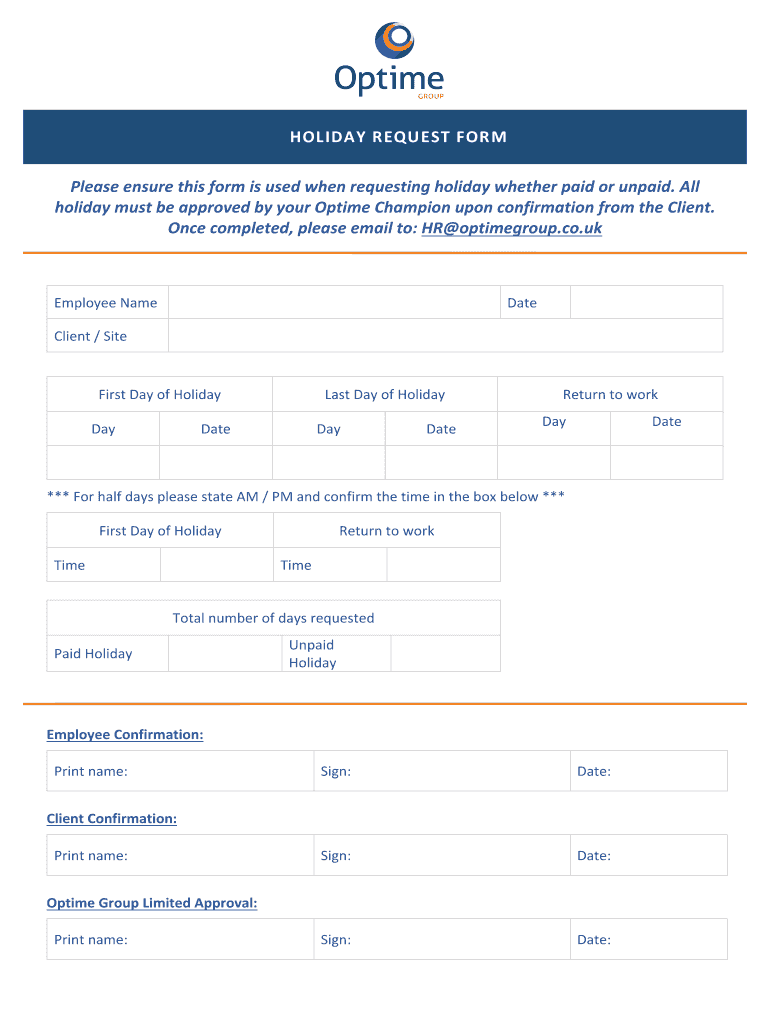
Optime Group Holiday Request Form DOCX


What is the Optime Group Holiday Request Form docx
The Optime Group Holiday Request Form docx is a document designed for employees to formally request time off for holidays. This form serves as a structured way for employees to communicate their holiday plans to their employer, ensuring that all requests are documented and processed efficiently. It typically includes sections for the employee's name, department, dates of requested leave, and any additional comments or special considerations. The form is crucial for maintaining clear records and managing staffing needs during holiday periods.
How to use the Optime Group Holiday Request Form docx
To use the Optime Group Holiday Request Form docx, employees should follow these steps:
- Download the form from the designated company resource or intranet.
- Fill in the required fields, including personal information and specific holiday dates.
- Review the company’s holiday policy to ensure compliance with any guidelines.
- Submit the completed form to the appropriate supervisor or HR department.
- Keep a copy for personal records and follow up if no response is received within a reasonable timeframe.
Steps to complete the Optime Group Holiday Request Form docx
Completing the Optime Group Holiday Request Form docx involves several key steps:
- Begin by entering your full name and employee identification number.
- Specify your department and the dates for which you are requesting leave.
- Indicate whether this request is for a full day or partial days.
- Provide a brief reason for your holiday request, if required by company policy.
- Sign and date the form to validate your request before submission.
Key elements of the Optime Group Holiday Request Form docx
The key elements of the Optime Group Holiday Request Form docx include:
- Employee Information: Name, employee ID, and department.
- Leave Dates: Start and end dates of the requested holiday.
- Type of Leave: Indication of whether the leave is paid or unpaid.
- Reason for Leave: Optional section to explain the purpose of the holiday.
- Signature: Employee's signature and date to confirm the request.
Form Submission Methods
The Optime Group Holiday Request Form docx can typically be submitted through various methods, depending on company policy:
- Online Submission: Many companies allow electronic submission via email or an internal portal.
- Mail: Employees may opt to print the form and send it through traditional mail to HR.
- In-Person: Submitting the form directly to a supervisor or HR representative is often encouraged for immediate acknowledgment.
Legal use of the Optime Group Holiday Request Form docx
The Optime Group Holiday Request Form docx is legally recognized as a formal request for leave. It helps protect the rights of both employees and employers by providing a documented trail of requests and approvals. Compliance with company policy and relevant labor laws is essential when using this form, ensuring that all requests are processed fairly and consistently. Employers are encouraged to maintain records of submitted forms for legal and operational purposes.
Quick guide on how to complete optime group holiday request form docx
Effortlessly Prepare Optime Group Holiday Request Form docx on Any Device
Digital document management has gained popularity among businesses and individuals. It offers an ideal environmentally friendly alternative to traditional printed and signed documents, as you can access the necessary forms and securely store them online. airSlate SignNow provides you with all the tools required to create, edit, and electronically sign your documents rapidly without delays. Manage Optime Group Holiday Request Form docx on any device using airSlate SignNow's Android or iOS applications and streamline any document-related task today.
How to Modify and Electronically Sign Optime Group Holiday Request Form docx Seamlessly
- Find Optime Group Holiday Request Form docx and then click Get Form to begin.
- Utilize the tools we offer to complete your document.
- Emphasize relevant sections of your documents or obscure sensitive details with tools specifically provided by airSlate SignNow for that purpose.
- Create your electronic signature using the Sign tool, which takes seconds and carries the same legal validity as a conventional wet ink signature.
- Review the information and then click on the Done button to save your changes.
- Select how you want to deliver your form, via email, text message (SMS), invitation link, or download it to your computer.
Say goodbye to lost or misplaced files, tedious form searching, or mistakes that require printing new copies. airSlate SignNow meets your document management needs in just a few clicks from any device you prefer. Edit and electronically sign Optime Group Holiday Request Form docx and ensure smooth communication at every stage of the form preparation process with airSlate SignNow.
Create this form in 5 minutes or less
Create this form in 5 minutes!
How to create an eSignature for the optime group holiday request form docx
How to create an electronic signature for a PDF online
How to create an electronic signature for a PDF in Google Chrome
How to create an e-signature for signing PDFs in Gmail
How to create an e-signature right from your smartphone
How to create an e-signature for a PDF on iOS
How to create an e-signature for a PDF on Android
People also ask
-
What is the Optime Group Holiday Request Form docx?
The Optime Group Holiday Request Form docx is a customizable document designed to streamline the process of requesting time off within organizations. It allows employees to submit their holiday requests efficiently, ensuring that all necessary information is captured in a standardized format.
-
How can I access the Optime Group Holiday Request Form docx?
You can easily access the Optime Group Holiday Request Form docx through the airSlate SignNow platform. Simply sign up for an account, and you will be able to download or create your own version of the form tailored to your organization's needs.
-
What features does the Optime Group Holiday Request Form docx offer?
The Optime Group Holiday Request Form docx includes features such as customizable fields, electronic signatures, and automated notifications. These features help streamline the approval process and ensure that all requests are documented and easily accessible.
-
Is the Optime Group Holiday Request Form docx easy to use?
Yes, the Optime Group Holiday Request Form docx is designed to be user-friendly. With its intuitive interface, employees can quickly fill out their requests, and managers can easily review and approve them, making the entire process efficient and hassle-free.
-
What are the benefits of using the Optime Group Holiday Request Form docx?
Using the Optime Group Holiday Request Form docx helps organizations save time and reduce paperwork. It ensures that all holiday requests are processed consistently and transparently, leading to better planning and resource management within the team.
-
Can the Optime Group Holiday Request Form docx be integrated with other tools?
Absolutely! The Optime Group Holiday Request Form docx can be integrated with various HR management systems and calendar applications. This integration allows for seamless tracking of employee leave and enhances overall workflow efficiency.
-
What is the pricing for using the Optime Group Holiday Request Form docx?
The pricing for using the Optime Group Holiday Request Form docx varies based on the subscription plan you choose with airSlate SignNow. There are flexible pricing options available to accommodate businesses of all sizes, ensuring you get the best value for your needs.
Get more for Optime Group Holiday Request Form docx
- How do i change my direct deposit for child support in texas form
- Boost job application form
- View sample pennsylvania association of realtors parealtor form
- A worksheet on principal and principle wordpress clark u form
- Dphs letter re initial release public semspub epa gov form
- Rev f009 consumer use tax return form
- Vermont form8879 vt cfor office use onlyvermo
- Corporation business and fiduciary e filing form
Find out other Optime Group Holiday Request Form docx
- How To Sign Minnesota Charity Purchase Order Template
- Sign Mississippi Charity Affidavit Of Heirship Now
- Can I Sign Nevada Charity Bill Of Lading
- How Do I Sign Nebraska Charity Limited Power Of Attorney
- Sign New Hampshire Charity Residential Lease Agreement Online
- Sign New Jersey Charity Promissory Note Template Secure
- How Do I Sign North Carolina Charity Lease Agreement Form
- How To Sign Oregon Charity Living Will
- Sign South Dakota Charity Residential Lease Agreement Simple
- Sign Vermont Charity Business Plan Template Later
- Sign Arkansas Construction Executive Summary Template Secure
- How To Sign Arkansas Construction Work Order
- Sign Colorado Construction Rental Lease Agreement Mobile
- Sign Maine Construction Business Letter Template Secure
- Can I Sign Louisiana Construction Letter Of Intent
- How Can I Sign Maryland Construction Business Plan Template
- Can I Sign Maryland Construction Quitclaim Deed
- Sign Minnesota Construction Business Plan Template Mobile
- Sign Construction PPT Mississippi Myself
- Sign North Carolina Construction Affidavit Of Heirship Later