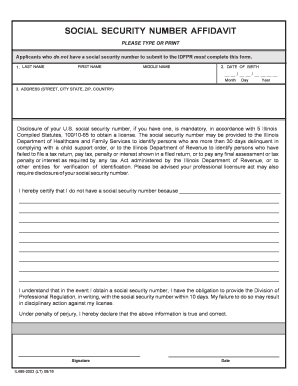
SOCIAL SECURITY NUMBER AFFIDAVIT 2016-2026


What is the social security number affidavit?
The social security number affidavit is a legal document used to affirm an individual's status regarding their social security number (SSN). This affidavit is particularly useful for individuals who do not have an SSN and need to declare this fact for various purposes, such as applying for a job, opening a bank account, or fulfilling legal requirements. The affidavit serves as a formal declaration that the individual either has not been issued an SSN or is in the process of obtaining one.
How to obtain the social security number affidavit
To obtain a social security number affidavit in Illinois, individuals typically need to visit the local county clerk's office or a designated government office that handles such documents. It is advisable to check the specific requirements for your county, as procedures may vary. You may need to provide identification and possibly other supporting documents that verify your identity and your need for the affidavit.
Steps to complete the social security number affidavit
Completing the social security number affidavit involves several key steps:
- Gather necessary identification documents, such as a driver's license or state ID.
- Visit the appropriate government office to obtain the affidavit form.
- Fill out the form accurately, providing all required information.
- Sign the affidavit in the presence of a notary public, if required.
- Submit the completed affidavit to the requesting agency or keep it for your records.
Legal use of the social security number affidavit
The social security number affidavit is legally recognized and can be used in various situations where proof of your SSN status is required. This includes applications for government benefits, employment verification, and financial transactions. It is important to ensure that the affidavit is completed correctly and submitted to the appropriate entity to avoid any legal complications.
Key elements of the social security number affidavit
A well-structured social security number affidavit should include the following key elements:
- Your full name and contact information.
- A clear statement regarding your SSN status.
- Details of the circumstances necessitating the affidavit.
- Your signature and the date of signing.
- Notary acknowledgment, if required.
State-specific rules for the social security number affidavit
In Illinois, specific rules govern the use of the social security number affidavit. These rules may dictate the format of the affidavit, the required information, and the process for notarization. It is essential to consult local regulations or legal resources to ensure compliance with state laws when preparing and submitting the affidavit.
Quick guide on how to complete social security number affidavit
Effortlessly prepare SOCIAL SECURITY NUMBER AFFIDAVIT on any device
Digital document management has become increasingly popular among companies and individuals. It serves as an ideal eco-friendly alternative to conventional printed and signed documents, allowing you to access the necessary form and securely store it online. airSlate SignNow provides you with all the tools necessary to create, modify, and electronically sign your documents swiftly and without delays. Manage SOCIAL SECURITY NUMBER AFFIDAVIT on any device using airSlate SignNow's Android or iOS applications and streamline any document-related process today.
The easiest way to modify and electronically sign SOCIAL SECURITY NUMBER AFFIDAVIT effortlessly
- Find SOCIAL SECURITY NUMBER AFFIDAVIT and click on Get Form to commence.
- Utilize the tools we offer to complete your form.
- Emphasize pertinent parts of the documents or obscure sensitive information with tools specifically designed by airSlate SignNow for this purpose.
- Create your signature using the Sign feature, which takes mere seconds and holds the same legal validity as a conventional wet ink signature.
- Review all the details and click on the Done button to save your modifications.
- Choose how you wish to send your form, via email, text message (SMS), invitation link, or download it to your PC.
Leave behind issues of lost or misplaced documents, tedious form searching, and mistakes that necessitate printing new copies. airSlate SignNow meets your document management needs in just a few clicks from any device of your preference. Modify and electronically sign SOCIAL SECURITY NUMBER AFFIDAVIT while ensuring effective communication at every stage of the form preparation process with airSlate SignNow.
Create this form in 5 minutes or less
Find and fill out the correct social security number affidavit
Create this form in 5 minutes!
How to create an eSignature for the social security number affidavit
How to create an electronic signature for a PDF online
How to create an electronic signature for a PDF in Google Chrome
How to create an e-signature for signing PDFs in Gmail
How to create an e-signature right from your smartphone
How to create an e-signature for a PDF on iOS
How to create an e-signature for a PDF on Android
People also ask
-
What is an Illinois social security number and why is it important?
An Illinois social security number is a unique identifier assigned to individuals for tracking earnings and benefits. It is crucial for various financial transactions, including tax reporting and applying for loans. Understanding its importance can help you navigate legal and financial processes more effectively.
-
How can airSlate SignNow help with documents requiring an Illinois social security number?
airSlate SignNow provides a secure platform for sending and eSigning documents that may require an Illinois social security number. Our solution ensures that sensitive information is protected while allowing for easy collaboration. This makes it ideal for businesses needing to manage documents efficiently.
-
What are the pricing options for using airSlate SignNow?
airSlate SignNow offers flexible pricing plans to accommodate different business needs. Whether you are a small business or a large enterprise, you can find a plan that suits your budget while ensuring compliance with regulations related to the Illinois social security number. Check our website for detailed pricing information.
-
Are there any features specifically designed for handling sensitive information like the Illinois social security number?
Yes, airSlate SignNow includes features such as advanced encryption and secure storage to protect sensitive information like the Illinois social security number. Our platform also allows you to set permissions and access controls, ensuring that only authorized individuals can view or edit documents.
-
Can I integrate airSlate SignNow with other software for managing Illinois social security numbers?
Absolutely! airSlate SignNow offers seamless integrations with various software applications, making it easy to manage documents that involve the Illinois social security number. This allows for streamlined workflows and improved efficiency in handling sensitive data across different platforms.
-
What benefits does airSlate SignNow provide for businesses dealing with Illinois social security numbers?
Using airSlate SignNow can signNowly enhance your business operations by simplifying the process of eSigning documents that require an Illinois social security number. Our user-friendly interface and robust security features help reduce errors and improve compliance, ultimately saving time and resources.
-
Is airSlate SignNow compliant with regulations regarding the Illinois social security number?
Yes, airSlate SignNow is designed to comply with all relevant regulations concerning the handling of the Illinois social security number. We prioritize data security and privacy, ensuring that your documents meet legal standards while being processed through our platform.
Get more for SOCIAL SECURITY NUMBER AFFIDAVIT
- School scholarship online form
- Notice to remove illegally parked vehicle to txssaweb form
- Calstrs permissive membership form
- Printable child support application form
- Metro service centre frenchs forest form
- Ca form 541 instructions 1617235
- C documents and settings collinsv desktop 4 h 1 cloverbud lake ifas ufl form
- Hard money loan agreement template form
Find out other SOCIAL SECURITY NUMBER AFFIDAVIT
- eSign Hawaii Life Sciences Letter Of Intent Easy
- Help Me With eSign Hawaii Life Sciences Cease And Desist Letter
- eSign Hawaii Life Sciences Lease Termination Letter Mobile
- eSign Hawaii Life Sciences Permission Slip Free
- eSign Florida Legal Warranty Deed Safe
- Help Me With eSign North Dakota Insurance Residential Lease Agreement
- eSign Life Sciences Word Kansas Fast
- eSign Georgia Legal Last Will And Testament Fast
- eSign Oklahoma Insurance Business Associate Agreement Mobile
- eSign Louisiana Life Sciences Month To Month Lease Online
- eSign Legal Form Hawaii Secure
- eSign Hawaii Legal RFP Mobile
- How To eSign Hawaii Legal Agreement
- How Can I eSign Hawaii Legal Moving Checklist
- eSign Hawaii Legal Profit And Loss Statement Online
- eSign Hawaii Legal Profit And Loss Statement Computer
- eSign Hawaii Legal Profit And Loss Statement Now
- How Can I eSign Hawaii Legal Profit And Loss Statement
- Can I eSign Hawaii Legal Profit And Loss Statement
- How To eSign Idaho Legal Rental Application