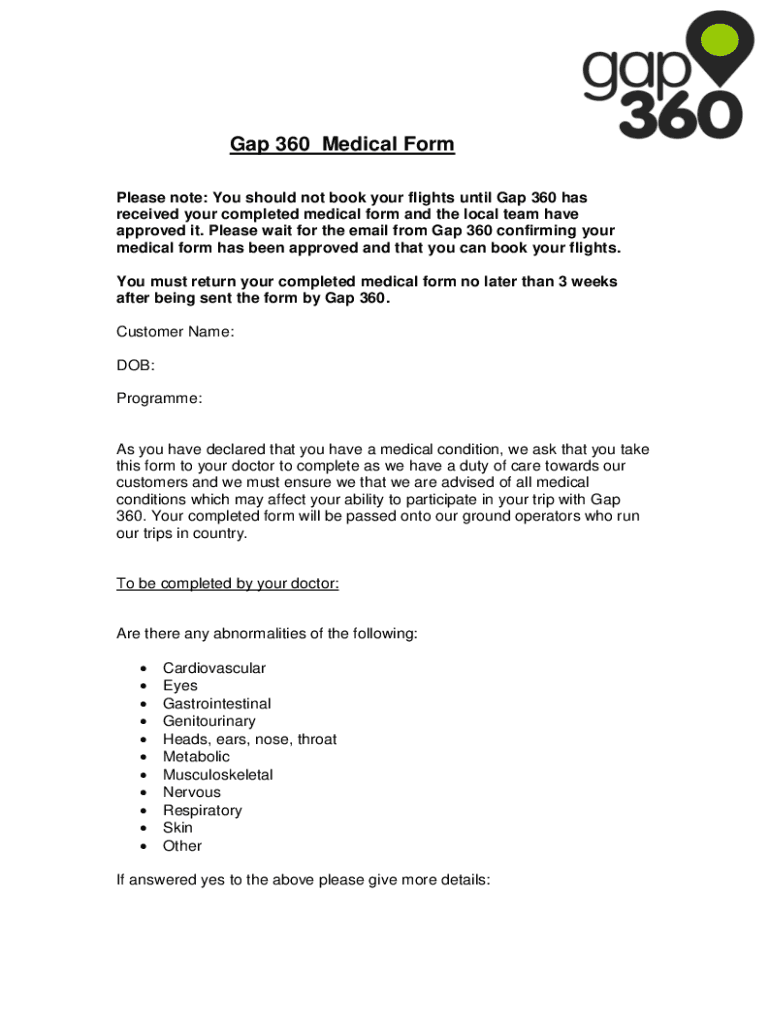
Gap 360 Medical Form 2019-2026


What is the Gap 360 Medical Form
The Gap 360 Medical Form is a document required for individuals seeking to confirm their medical fitness for travel, particularly for those participating in gap year programs or international travel. This form is designed to ensure that travelers meet specific health criteria and are fit to undertake their planned activities. It typically includes sections for health history, vaccinations, and any pre-existing conditions that may affect travel plans.
How to use the Gap 360 Medical Form
To use the Gap 360 Medical Form effectively, individuals should first obtain the form from a reliable source, such as a travel agency or educational institution. After acquiring the form, fill it out completely, providing accurate health information. It is advisable to consult with a healthcare professional to ensure all health-related questions are answered correctly. Once completed, submit the form as required by the program or travel agency, often alongside other travel documents.
Steps to complete the Gap 360 Medical Form
Completing the Gap 360 Medical Form involves several key steps:
- Obtain the form from a designated source.
- Read through the instructions carefully to understand the requirements.
- Provide personal information, including name, contact details, and travel itinerary.
- Detail your medical history, including any past surgeries, chronic conditions, and medications.
- List all vaccinations received, particularly those relevant to your destination.
- Review the form for accuracy and completeness before submission.
Legal use of the Gap 360 Medical Form
The Gap 360 Medical Form serves a legal purpose by ensuring that travelers disclose necessary health information. This disclosure protects both the individual and the program organizers by minimizing health risks during travel. It is important to understand that providing false information on this form can lead to legal consequences, including denial of travel or participation in programs.
Key elements of the Gap 360 Medical Form
Key elements of the Gap 360 Medical Form include personal identification details, a comprehensive health history section, and a vaccination record. Additionally, it may require a healthcare provider's signature to verify the information provided. Ensuring all sections are filled out accurately is crucial for the form's acceptance.
Examples of using the Gap 360 Medical Form
Examples of using the Gap 360 Medical Form can be seen in various travel scenarios. For instance, students participating in volunteer programs abroad may need to submit this form to confirm they are fit for the activities planned. Similarly, individuals planning to travel to regions with specific health risks may be required to show proof of vaccinations and medical clearance through this form.
Quick guide on how to complete gap 360 medical form
Complete Gap 360 Medical Form effortlessly on any device
Digital document management has become increasingly prevalent among both organizations and individuals. It serves as an ideal eco-friendly substitute for traditional printed and signed documents, allowing you to access the appropriate form and securely store it online. airSlate SignNow provides you with all the necessary tools to create, edit, and electronically sign your documents quickly and without unnecessary delays. Handle Gap 360 Medical Form on any device using airSlate SignNow's Android or iOS applications and streamline any document-related process today.
How to edit and electronically sign Gap 360 Medical Form with ease
- Find Gap 360 Medical Form and click Get Form to commence.
- Use the tools we provide to complete your document.
- Emphasize relevant sections of your documents or conceal sensitive information with tools specifically designed by airSlate SignNow for that purpose.
- Create your electronic signature with the Sign tool, which takes just seconds and holds the same legal authority as a conventional wet ink signature.
- Review the information and click on the Done button to save your modifications.
- Choose how you wish to share your form, be it via email, SMS, invitation link, or download it to your computer.
Eliminate concerns about lost or misplaced documents, tedious form searching, or mistakes that necessitate printing new document copies. airSlate SignNow addresses your document management needs in just a few clicks from any device of your choice. Edit and electronically sign Gap 360 Medical Form and ensure effective communication at every stage of the form preparation process with airSlate SignNow.
Create this form in 5 minutes or less
Find and fill out the correct gap 360 medical form
Create this form in 5 minutes!
How to create an eSignature for the gap 360 medical form
How to create an electronic signature for a PDF online
How to create an electronic signature for a PDF in Google Chrome
How to create an e-signature for signing PDFs in Gmail
How to create an e-signature right from your smartphone
How to create an e-signature for a PDF on iOS
How to create an e-signature for a PDF on Android
People also ask
-
What is airSlate SignNow and how can it benefit a UK medical doctor?
airSlate SignNow is an eSignature solution that allows UK medical doctors to send and sign documents electronically. This streamlines administrative tasks, reduces paperwork, and enhances patient communication. By using airSlate SignNow, UK medical doctors can save time and improve efficiency in their practice.
-
How much does airSlate SignNow cost for UK medical doctors?
airSlate SignNow offers various pricing plans tailored to the needs of UK medical doctors. The plans are designed to be cost-effective, ensuring that medical professionals can access essential features without breaking the bank. You can choose a plan that fits your practice size and document signing needs.
-
What features does airSlate SignNow offer for UK medical doctors?
airSlate SignNow provides a range of features specifically beneficial for UK medical doctors, including customizable templates, secure document storage, and real-time tracking of document status. These features help streamline workflows and ensure compliance with medical regulations. Additionally, the platform is user-friendly, making it easy for doctors and their staff to adopt.
-
Is airSlate SignNow compliant with UK medical regulations?
Yes, airSlate SignNow is compliant with UK medical regulations, ensuring that all electronic signatures are legally binding. This compliance is crucial for UK medical doctors who need to maintain patient confidentiality and adhere to data protection laws. By using airSlate SignNow, you can confidently manage your documents while staying compliant.
-
Can airSlate SignNow integrate with other tools used by UK medical doctors?
Absolutely! airSlate SignNow integrates seamlessly with various tools commonly used by UK medical doctors, such as practice management software and electronic health record systems. This integration allows for a more streamlined workflow, enabling doctors to manage their documents alongside other essential tasks efficiently.
-
How does airSlate SignNow enhance patient communication for UK medical doctors?
airSlate SignNow enhances patient communication by allowing UK medical doctors to send documents directly to patients for review and signature. This reduces the need for in-person visits and expedites the process of obtaining necessary approvals. Improved communication leads to better patient satisfaction and engagement.
-
What support does airSlate SignNow offer to UK medical doctors?
airSlate SignNow provides comprehensive support for UK medical doctors, including a dedicated customer service team and extensive online resources. Whether you need help with setup or have questions about features, the support team is available to assist you. This ensures that you can maximize the benefits of the platform without any hassle.
Get more for Gap 360 Medical Form
- Iadl 321103361 form
- Pdffiller oref 007 commercial sale agreement realty pro pdf form
- Download form p37 hm revenue amp customs hmrc gov
- Case presentation format
- Answer under simplified civil procedure form
- Construction termination agreement template form
- Construction work agreement template form
- Consultancy agreement template form
Find out other Gap 360 Medical Form
- Electronic signature Michigan Email Cover Letter Template Free
- Electronic signature Delaware Termination Letter Template Now
- How Can I Electronic signature Washington Employee Performance Review Template
- Electronic signature Florida Independent Contractor Agreement Template Now
- Electronic signature Michigan Independent Contractor Agreement Template Now
- Electronic signature Oregon Independent Contractor Agreement Template Computer
- Electronic signature Texas Independent Contractor Agreement Template Later
- Electronic signature Florida Employee Referral Form Secure
- How To Electronic signature Florida CV Form Template
- Electronic signature Mississippi CV Form Template Easy
- Electronic signature Ohio CV Form Template Safe
- Electronic signature Nevada Employee Reference Request Mobile
- How To Electronic signature Washington Employee Reference Request
- Electronic signature New York Working Time Control Form Easy
- How To Electronic signature Kansas Software Development Proposal Template
- Electronic signature Utah Mobile App Design Proposal Template Fast
- Electronic signature Nevada Software Development Agreement Template Free
- Electronic signature New York Operating Agreement Safe
- How To eSignature Indiana Reseller Agreement
- Electronic signature Delaware Joint Venture Agreement Template Free