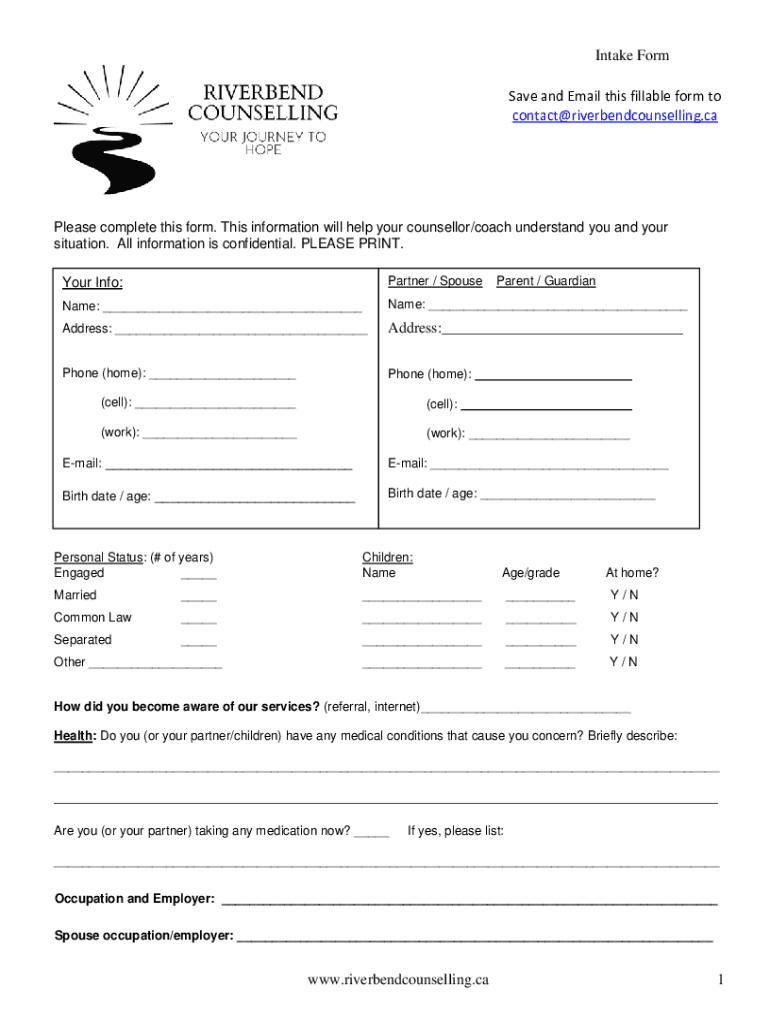
Riverbend Counselling Intake Form 2023-2026


Understanding the Life Coaching Intake Form
A life coaching intake form is a vital tool used by life coaches to gather essential information from clients before starting the coaching process. This form typically includes personal details, goals, challenges, and areas of focus that the client wishes to address. By collecting this information, coaches can tailor their sessions to meet individual needs, ensuring a personalized approach to coaching. The intake form also helps establish a foundation for the coaching relationship, allowing both the client and the coach to understand expectations and objectives clearly.
Key Elements of a Life Coaching Intake Form
Life coaching intake forms generally include several key components that are crucial for effective coaching. These elements often consist of:
- Personal Information: Basic details such as name, contact information, and demographic data.
- Goals and Aspirations: A section where clients outline their short-term and long-term goals.
- Current Challenges: Questions that help clients identify obstacles they face in achieving their goals.
- Coaching Expectations: Information on what clients hope to gain from the coaching relationship.
- Preferred Coaching Style: Insights into how clients prefer to engage during sessions, whether through direct guidance or a more exploratory approach.
Steps to Complete the Life Coaching Intake Form
Completing a life coaching intake form is a straightforward process. Clients should follow these steps to ensure they provide comprehensive and accurate information:
- Read Instructions: Begin by carefully reading any instructions provided with the form.
- Fill Personal Information: Enter your name, contact details, and any other requested demographic information.
- Reflect on Goals: Take time to think about your personal and professional goals before writing them down.
- Identify Challenges: Be honest about the challenges you face, as this will help the coach understand your situation better.
- Clarify Expectations: Clearly articulate what you hope to achieve through coaching.
- Review and Submit: Double-check your responses for completeness and accuracy before submitting the form.
Legal Considerations for the Life Coaching Intake Form
While life coaching is not a regulated profession in the same way as therapy or counseling, there are still legal considerations to keep in mind. Coaches should ensure that their intake forms comply with privacy laws, such as the Health Insurance Portability and Accountability Act (HIPAA), if applicable. This includes safeguarding client information and ensuring that clients understand how their data will be used. Additionally, it is essential to include disclaimers that clarify the nature of coaching and the limits of confidentiality.
Examples of Life Coaching Intake Questions
To facilitate a thorough understanding of clients' needs, life coaching intake forms often include specific questions. Some examples of effective intake questions are:
- What are your primary goals for coaching?
- What challenges are currently preventing you from achieving these goals?
- How do you envision your life changing as a result of coaching?
- What support systems do you currently have in place?
- Are there any specific areas of your life you would like to focus on during our sessions?
Obtaining a Life Coaching Intake Form
Life coaching intake forms can be obtained in various ways. Many coaches provide a digital version of the form on their websites, allowing clients to fill it out online. Alternatively, printable templates are available for those who prefer to complete the form by hand. Coaches may also offer the form during the initial consultation, ensuring that clients have the opportunity to discuss any questions or concerns they may have about the intake process.
Quick guide on how to complete riverbend counselling intake form
Complete Riverbend Counselling Intake Form seamlessly on any device
Digital document management has become increasingly favored by businesses and individuals alike. It offers an excellent eco-friendly alternative to conventional printed and signed papers, allowing you to obtain the necessary form and securely store it online. airSlate SignNow provides all the tools you need to create, modify, and electronically sign your documents swiftly without delays. Manage Riverbend Counselling Intake Form on any platform with the airSlate SignNow apps for Android or iOS and simplify any document-related tasks today.
How to modify and electronically sign Riverbend Counselling Intake Form with ease
- Find Riverbend Counselling Intake Form and click Get Form to begin.
- Utilize the tools we provide to complete your form.
- Emphasize relevant parts of your documents or conceal sensitive information with the tools specifically offered by airSlate SignNow for that purpose.
- Generate your signature using the Sign tool, which takes only seconds and carries the same legal validity as a traditional wet ink signature.
- Review the details and click on the Done button to save your changes.
- Choose how you wish to send your form, via email, text message (SMS), or invitation link, or download it to your computer.
Eliminate worries about lost or misplaced documents, tedious form navigation, or mistakes that require reprinting new copies of documents. airSlate SignNow addresses all your document management needs in just a few clicks from any device of your choosing. Modify and electronically sign Riverbend Counselling Intake Form to ensure excellent communication throughout the form preparation process with airSlate SignNow.
Create this form in 5 minutes or less
Find and fill out the correct riverbend counselling intake form
Create this form in 5 minutes!
How to create an eSignature for the riverbend counselling intake form
How to create an electronic signature for a PDF online
How to create an electronic signature for a PDF in Google Chrome
How to create an e-signature for signing PDFs in Gmail
How to create an e-signature right from your smartphone
How to create an e-signature for a PDF on iOS
How to create an e-signature for a PDF on Android
People also ask
-
What is a life coaching intake form?
A life coaching intake form is a document that helps coaches gather essential information from clients before starting their coaching journey. It typically includes questions about the client's goals, challenges, and personal background. This form is crucial for tailoring the coaching experience to meet individual needs.
-
How can airSlate SignNow help with life coaching intake forms?
airSlate SignNow provides an easy-to-use platform for creating, sending, and eSigning life coaching intake forms. With its intuitive interface, coaches can customize forms to suit their specific requirements and ensure a seamless onboarding process for clients. This streamlines administrative tasks, allowing coaches to focus more on their clients.
-
What features does airSlate SignNow offer for life coaching intake forms?
airSlate SignNow offers features such as customizable templates, electronic signatures, and secure document storage for life coaching intake forms. Additionally, it allows for real-time collaboration and tracking, ensuring that coaches can manage their client intake process efficiently. These features enhance the overall client experience.
-
Is there a cost associated with using airSlate SignNow for life coaching intake forms?
Yes, airSlate SignNow offers various pricing plans to accommodate different business needs, including those of life coaches. The pricing is competitive and reflects the value of features provided, such as unlimited document signing and integrations. Coaches can choose a plan that best fits their budget and requirements.
-
Can I integrate airSlate SignNow with other tools for my life coaching practice?
Absolutely! airSlate SignNow integrates seamlessly with various tools and platforms commonly used in life coaching practices. This includes CRM systems, email marketing tools, and project management software, allowing coaches to streamline their workflows and enhance productivity while managing life coaching intake forms.
-
What are the benefits of using a digital life coaching intake form?
Using a digital life coaching intake form offers numerous benefits, including increased efficiency, reduced paperwork, and improved client experience. Digital forms can be filled out from anywhere, making it convenient for clients. Additionally, they can be easily stored and accessed, ensuring that coaches have all necessary information at their fingertips.
-
How secure is the information collected through life coaching intake forms?
airSlate SignNow prioritizes security, ensuring that all information collected through life coaching intake forms is protected. The platform uses encryption and complies with industry standards to safeguard sensitive client data. Coaches can confidently collect and manage client information without worrying about data bsignNowes.
Get more for Riverbend Counselling Intake Form
- Proving triangles similar worksheet answer key pdf form
- Orleans county traffic diversion program form
- By the landlord protection agency inc appliance agreement premises this appliance agreement addendum is made this day of 20 and form
- Oregon form 40 esv
- Dofe participant enrolment form havant air cadets havantaircadets org
- Can i claim dental expenses on my taxes find out here form
- Form n 884 rev credit for employment of vocational rehabilitation referrals
- Charge account agreement template form
Find out other Riverbend Counselling Intake Form
- How Do I eSignature Alaska Life Sciences Presentation
- Help Me With eSignature Iowa Life Sciences Presentation
- How Can I eSignature Michigan Life Sciences Word
- Can I eSignature New Jersey Life Sciences Presentation
- How Can I eSignature Louisiana Non-Profit PDF
- Can I eSignature Alaska Orthodontists PDF
- How Do I eSignature New York Non-Profit Form
- How To eSignature Iowa Orthodontists Presentation
- Can I eSignature South Dakota Lawers Document
- Can I eSignature Oklahoma Orthodontists Document
- Can I eSignature Oklahoma Orthodontists Word
- How Can I eSignature Wisconsin Orthodontists Word
- How Do I eSignature Arizona Real Estate PDF
- How To eSignature Arkansas Real Estate Document
- How Do I eSignature Oregon Plumbing PPT
- How Do I eSignature Connecticut Real Estate Presentation
- Can I eSignature Arizona Sports PPT
- How Can I eSignature Wisconsin Plumbing Document
- Can I eSignature Massachusetts Real Estate PDF
- How Can I eSignature New Jersey Police Document