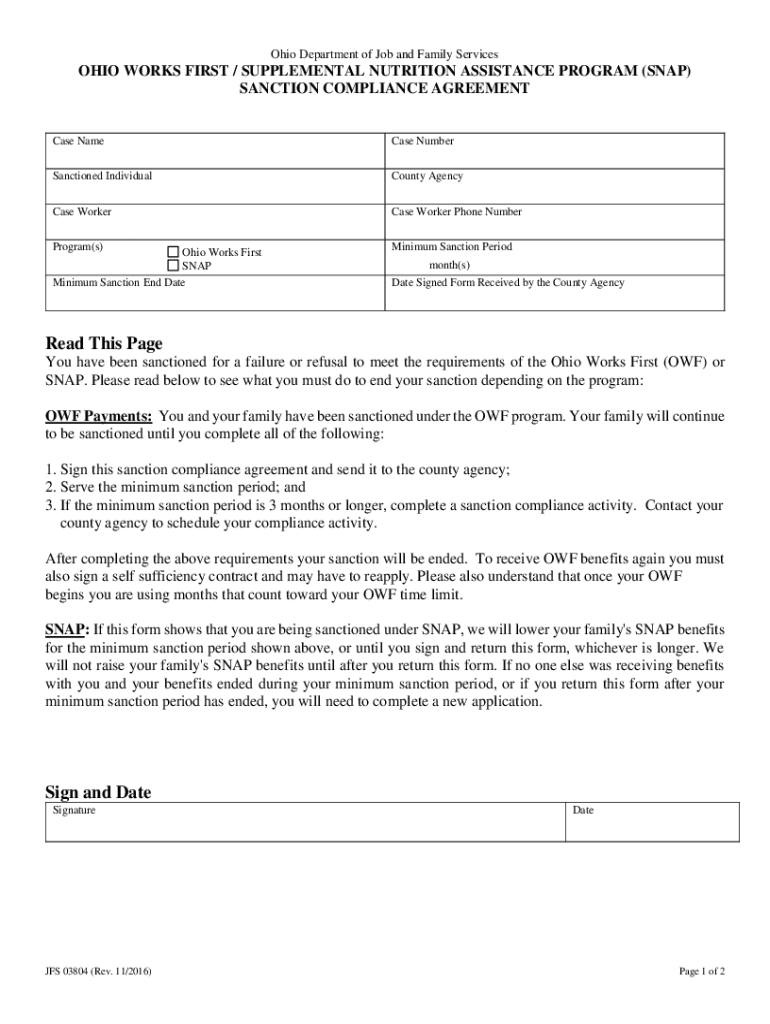
Ohio Department of Job and Family Services Trumbull County 2016-2026


Understanding the Ohio Department of Job and Family Services
The Ohio Department of Job and Family Services (ODJFS) plays a crucial role in providing various services related to employment, family support, and social services across the state. This department is responsible for administering programs that assist individuals and families in need, including food assistance, childcare, and unemployment benefits. It also oversees the sanction compliance form, which is essential for ensuring that individuals receiving assistance comply with state regulations.
Steps to Complete the Sanction Compliance Form in Ohio
Filling out the sanction compliance form in Ohio involves several key steps. First, gather all necessary personal information, including your name, address, and social security number. Next, review the specific requirements outlined by the ODJFS to ensure you meet all eligibility criteria. Complete the form accurately, providing any requested details about your compliance with program requirements. Finally, submit the completed form through the designated method, whether online, by mail, or in person, as specified by the ODJFS.
Required Documents for the Sanction Compliance Form
When preparing to submit the sanction compliance form, it is important to have all required documents ready. Typically, you may need to provide identification, proof of income, and any documentation that demonstrates compliance with the program's guidelines. Having these documents organized will facilitate a smoother application process and help avoid delays in processing your form.
Legal Use of the Sanction Compliance Form
The sanction compliance form is a legal document that must be completed accurately to ensure compliance with state regulations. Failing to submit this form or providing false information can lead to penalties, including the loss of benefits. Understanding the legal implications of this form is essential for individuals receiving assistance from the ODJFS, as it helps maintain the integrity of the support programs in place.
Form Submission Methods
There are several methods for submitting the sanction compliance form in Ohio. Individuals can choose to complete the form online through the ODJFS website, which offers a convenient and efficient option. Alternatively, you may print the form and submit it by mail or deliver it in person to your local ODJFS office. Each submission method has its own guidelines, so be sure to follow the instructions provided to ensure your form is processed correctly.
Penalties for Non-Compliance
Non-compliance with the requirements outlined in the sanction compliance form can result in significant penalties. These may include the suspension or termination of benefits, which can greatly impact individuals and families relying on assistance. It is crucial to understand the importance of timely and accurate submission of this form to avoid adverse consequences and to maintain eligibility for support programs.
Quick guide on how to complete ohio department of job and family services trumbull county
Easily Prepare Ohio Department Of Job And Family Services Trumbull County on Any Device
Digital document management has gained traction among organizations and individuals. It offers an excellent eco-friendly substitute for traditional printed and signed documents, as you can locate the required form and securely keep it online. airSlate SignNow provides all the tools necessary to quickly create, modify, and eSign your documents without any hurdles. Manage Ohio Department Of Job And Family Services Trumbull County on any platform with airSlate SignNow's Android or iOS applications and enhance any document-related process today.
The Simplest Way to Modify and eSign Ohio Department Of Job And Family Services Trumbull County Effortlessly
- Find Ohio Department Of Job And Family Services Trumbull County and click on Get Form to begin.
- Utilize the features we offer to complete your form.
- Emphasize important sections of the documents or redact sensitive information with tools specifically designed for that purpose by airSlate SignNow.
- Generate your eSignature using the Sign tool, which takes just seconds and carries the same legal validity as a conventional wet ink signature.
- Review the details and click the Done button to save your changes.
- Select how you wish to deliver your form, whether by email, text message (SMS), invite link, or download it to your computer.
Eliminate worries about lost or misplaced documents, tedious form searches, or errors that necessitate printing new copies. airSlate SignNow meets your document management needs in a few clicks from your chosen device. Modify and eSign Ohio Department Of Job And Family Services Trumbull County and ensure excellent communication at every stage of your form preparation process with airSlate SignNow.
Create this form in 5 minutes or less
Find and fill out the correct ohio department of job and family services trumbull county
Create this form in 5 minutes!
How to create an eSignature for the ohio department of job and family services trumbull county
How to create an electronic signature for a PDF online
How to create an electronic signature for a PDF in Google Chrome
How to create an e-signature for signing PDFs in Gmail
How to create an e-signature right from your smartphone
How to create an e-signature for a PDF on iOS
How to create an e-signature for a PDF on Android
People also ask
-
What is a sanction compliance form Ohio?
A sanction compliance form Ohio is a document used to ensure that businesses comply with state and federal regulations regarding sanctions. This form helps organizations verify that they are not engaging with individuals or entities that are subject to sanctions, thereby protecting their operations and reputation.
-
How can airSlate SignNow help with sanction compliance forms in Ohio?
airSlate SignNow provides an efficient platform for creating, sending, and eSigning sanction compliance forms Ohio. With its user-friendly interface, businesses can streamline their compliance processes, ensuring that all necessary documentation is completed accurately and promptly.
-
What are the pricing options for using airSlate SignNow for sanction compliance forms Ohio?
airSlate SignNow offers flexible pricing plans that cater to businesses of all sizes. Whether you need basic features or advanced functionalities for managing sanction compliance forms Ohio, you can choose a plan that fits your budget and requirements.
-
Are there any integrations available for sanction compliance forms Ohio?
Yes, airSlate SignNow integrates seamlessly with various applications and platforms, enhancing your workflow for sanction compliance forms Ohio. This allows you to connect with tools you already use, making it easier to manage your compliance documentation.
-
What features does airSlate SignNow offer for managing sanction compliance forms Ohio?
airSlate SignNow includes features such as customizable templates, real-time tracking, and secure cloud storage for sanction compliance forms Ohio. These tools help ensure that your documents are organized, accessible, and compliant with regulations.
-
How does airSlate SignNow ensure the security of sanction compliance forms Ohio?
Security is a top priority for airSlate SignNow. The platform employs advanced encryption and authentication measures to protect your sanction compliance forms Ohio, ensuring that sensitive information remains confidential and secure.
-
Can I access my sanction compliance forms Ohio on mobile devices?
Absolutely! airSlate SignNow is designed to be mobile-friendly, allowing you to access and manage your sanction compliance forms Ohio from any device. This flexibility ensures that you can stay compliant and responsive, even on the go.
Get more for Ohio Department Of Job And Family Services Trumbull County
- Use this sheet for additional employment history information
- Wb 17 offer to purchase business without real estate to be form
- Omb no 0960 0623 form
- Ama minor release form
- Stlcc transcript form
- Form 2385 notice of suspension or revocation of your driving privilege
- 2360 special events sales tax report form
- Photography non compete agreement template form
Find out other Ohio Department Of Job And Family Services Trumbull County
- Can I eSignature West Virginia Lawers Cease And Desist Letter
- eSignature Alabama Plumbing Confidentiality Agreement Later
- How Can I eSignature Wyoming Lawers Quitclaim Deed
- eSignature California Plumbing Profit And Loss Statement Easy
- How To eSignature California Plumbing Business Letter Template
- eSignature Kansas Plumbing Lease Agreement Template Myself
- eSignature Louisiana Plumbing Rental Application Secure
- eSignature Maine Plumbing Business Plan Template Simple
- Can I eSignature Massachusetts Plumbing Business Plan Template
- eSignature Mississippi Plumbing Emergency Contact Form Later
- eSignature Plumbing Form Nebraska Free
- How Do I eSignature Alaska Real Estate Last Will And Testament
- Can I eSignature Alaska Real Estate Rental Lease Agreement
- eSignature New Jersey Plumbing Business Plan Template Fast
- Can I eSignature California Real Estate Contract
- eSignature Oklahoma Plumbing Rental Application Secure
- How Can I eSignature Connecticut Real Estate Quitclaim Deed
- eSignature Pennsylvania Plumbing Business Plan Template Safe
- eSignature Florida Real Estate Quitclaim Deed Online
- eSignature Arizona Sports Moving Checklist Now