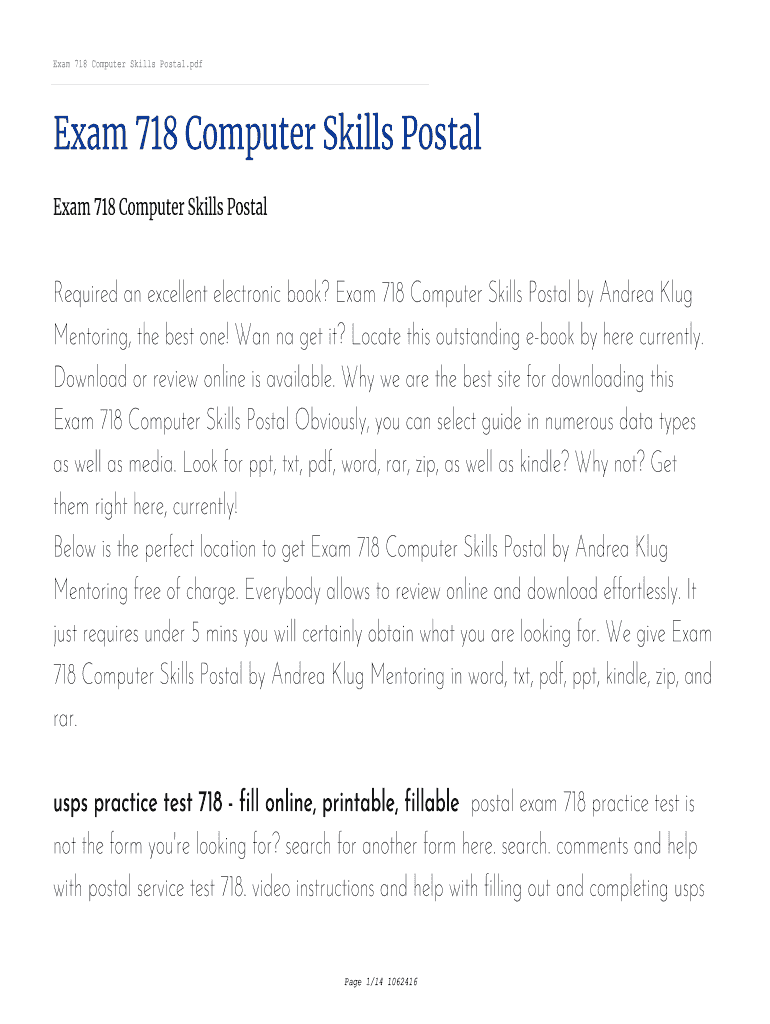
Usps 718 Computer Skills Test Form


What is the USPS 718 Computer Skills Test
The USPS 718 Computer Skills Test is a standardized assessment designed to evaluate the computer proficiency of candidates applying for positions within the United States Postal Service. This test measures essential skills, including the ability to navigate software applications, manage files, and perform basic troubleshooting. Candidates must demonstrate their ability to effectively use computers in a work environment, which is increasingly important as postal services adopt more digital processes.
How to use the USPS 718 Computer Skills Test
Using the USPS 718 Computer Skills Test involves a few straightforward steps. Candidates typically receive instructions on how to access the test, which may be administered online. It is crucial to familiarize yourself with the test format and types of questions that may be asked. Practicing with sample questions can enhance your confidence and improve your performance. Candidates should ensure they have a reliable internet connection and a quiet environment to complete the test without distractions.
Steps to complete the USPS 718 Computer Skills Test
Completing the USPS 718 Computer Skills Test requires careful preparation and attention to detail. Follow these steps for a successful experience:
- Review the test guidelines provided by the USPS.
- Gather necessary materials, such as a computer and a stable internet connection.
- Practice with sample questions to understand the test structure.
- Access the test through the designated online platform.
- Read each question carefully and manage your time effectively during the assessment.
- Submit your answers as instructed once you complete the test.
Legal use of the USPS 718 Computer Skills Test
The legal use of the USPS 718 Computer Skills Test is governed by specific regulations that ensure fairness and compliance with employment standards. The test must be administered in a manner that respects the rights of candidates, providing equal opportunities for all applicants. Additionally, the results of the test are confidential and should only be used for the purpose of evaluating candidates for employment within the USPS.
Key elements of the USPS 718 Computer Skills Test
Several key elements define the USPS 718 Computer Skills Test. These include:
- Content Areas: The test assesses various skills, including data entry, software navigation, and file management.
- Format: The test may include multiple-choice questions, practical tasks, and scenario-based assessments.
- Scoring: Results are typically scored based on accuracy and completion time, determining the candidate's proficiency level.
- Feedback: Candidates may receive feedback on their performance, which can be valuable for future assessments.
Examples of using the USPS 718 Computer Skills Test
Examples of using the USPS 718 Computer Skills Test include various scenarios where candidates demonstrate their computer skills in practical applications. For instance, candidates may be asked to perform tasks such as creating a document, organizing files, or troubleshooting common software issues. These examples help illustrate the real-world applicability of the skills being tested and prepare candidates for the demands of working in a digital environment.
Quick guide on how to complete usps 718 computer skills test
Easily Prepare Usps 718 Computer Skills Test on Any Device
Digital document management has become increasingly favored by businesses and individuals alike. It presents a superb environmentally friendly substitute for conventional printed and signed documents, allowing you to access the necessary form and store it securely online. airSlate SignNow provides you with all the tools required to create, edit, and electronically sign your documents quickly and without delays. Manage Usps 718 Computer Skills Test across any platform with airSlate SignNow's Android or iOS applications and enhance your document-driven workflow today.
How to Modify and eSign Usps 718 Computer Skills Test Effortlessly
- Obtain Usps 718 Computer Skills Test and click on Get Form to begin.
- Utilize the tools we offer to fill out your form.
- Emphasize important sections of the document or obscure sensitive information using tools that airSlate SignNow provides specifically for that intention.
- Create your signature with the Sign feature, which takes mere seconds and holds the same legal validity as a conventional handwritten signature.
- Review all the details and click on the Done button to save your adjustments.
- Select your preferred method of sending your form, whether via email, text message (SMS), or invite link, or download it to your computer.
Say goodbye to lost or misplaced files, tedious form searches, or errors that necessitate printing new document copies. airSlate SignNow meets your document management needs in just a few clicks from any device of your choice. Modify and eSign Usps 718 Computer Skills Test to ensure effective communication at every stage of your document preparation workflow with airSlate SignNow.
Create this form in 5 minutes or less
Create this form in 5 minutes!
How to create an eSignature for the usps 718 computer skills test
How to create an electronic signature for a PDF online
How to create an electronic signature for a PDF in Google Chrome
How to create an e-signature for signing PDFs in Gmail
How to create an e-signature right from your smartphone
How to create an e-signature for a PDF on iOS
How to create an e-signature for a PDF on Android
People also ask
-
What is the exam 718 computer skills test?
The exam 718 computer skills test is designed to assess your proficiency in essential computer skills. It covers various topics, including document creation, data management, and software navigation, making it crucial for anyone looking to validate their skills in a professional setting.
-
How can airSlate SignNow help prepare for the exam 718 computer skills test?
airSlate SignNow can streamline your document management and signing processes, allowing you to practice your computer skills in a real-world environment. By using our platform, you can enhance your digital documentation skills, which are vital for successfully passing the exam 718 computer skills test.
-
What features does airSlate SignNow offer for users preparing for the exam 718 computer skills test?
airSlate SignNow offers features such as document templates, customizable workflows, and electronic signatures. These features can signNowly aid your study and preparation for the exam 718 computer skills test, providing you with hands-on experience in using digital tools effectively.
-
Is there a fee to access materials to prep for the exam 718 computer skills test on airSlate SignNow?
While airSlate SignNow provides a cost-effective solution for document management, users may need to invest in a subscription plan to access premium features and resources. This investment can be invaluable for those serious about succeeding in the exam 718 computer skills test.
-
What are the benefits of using airSlate SignNow for exam 718 computer skills test preparation?
Using airSlate SignNow for preparation offers several benefits, including simplifying document handling and enhancing your digital skills. This hands-on experience not only helps in your exam 718 computer skills test preparations but also prepares you for real-world applications of these skills.
-
Can I integrate airSlate SignNow with other tools to assist me in preparing for the exam 718 computer skills test?
Yes, airSlate SignNow integrates seamlessly with a range of applications such as Google Drive and Microsoft Office. This connectivity allows you to streamline your learning process and manage your study materials effectively while preparing for the exam 718 computer skills test.
-
How does airSlate SignNow ensure security when preparing documents related to my exam 718 computer skills test?
airSlate SignNow guarantees the highest level of security for your documents, using encryption and secure access protocols. This commitment to security ensures that your preparation materials for the exam 718 computer skills test remain confidential and protected.
Get more for Usps 718 Computer Skills Test
Find out other Usps 718 Computer Skills Test
- Help Me With eSign Hawaii Acknowledgement Letter
- eSign Rhode Island Deed of Indemnity Template Secure
- eSign Illinois Car Lease Agreement Template Fast
- eSign Delaware Retainer Agreement Template Later
- eSign Arkansas Attorney Approval Simple
- eSign Maine Car Lease Agreement Template Later
- eSign Oregon Limited Power of Attorney Secure
- How Can I eSign Arizona Assignment of Shares
- How To eSign Hawaii Unlimited Power of Attorney
- How To eSign Louisiana Unlimited Power of Attorney
- eSign Oklahoma Unlimited Power of Attorney Now
- How To eSign Oregon Unlimited Power of Attorney
- eSign Hawaii Retainer for Attorney Easy
- How To eSign Texas Retainer for Attorney
- eSign Hawaii Standstill Agreement Computer
- How Can I eSign Texas Standstill Agreement
- How To eSign Hawaii Lease Renewal
- How Can I eSign Florida Lease Amendment
- eSign Georgia Lease Amendment Free
- eSign Arizona Notice of Intent to Vacate Easy