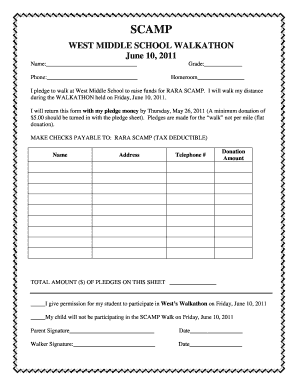
Walk a Thon Template Form


What is the Walkathon Registration Form Template
The walkathon registration form template is a structured document designed to facilitate the registration process for participants in a walkathon event. This template typically includes essential fields such as participant names, contact information, and emergency contacts. It may also feature sections for collecting sponsorship details and waivers, ensuring that all necessary information is gathered efficiently. By using a standardized template, organizers can streamline the registration process and enhance participant experience.
Key Elements of the Walkathon Registration Form Template
A well-designed walkathon registration form template should encompass several key elements to ensure comprehensive data collection. These elements include:
- Participant Information: Full name, address, phone number, and email address.
- Emergency Contact: Name and phone number of a contact person in case of emergencies.
- Waiver and Release: A section for participants to acknowledge and accept liability waivers.
- Sponsorship Information: Areas for participants to list sponsors and the amounts pledged.
- Payment Details: Options for submitting registration fees, if applicable.
How to Use the Walkathon Registration Form Template
Utilizing the walkathon registration form template involves several straightforward steps. First, download or access the template in a digital format. Next, customize the form to include specific details about your walkathon, such as the event date, location, and any unique requirements. Distribute the form to potential participants through email or online platforms. Once completed forms are returned, collect and organize the data for event planning purposes.
Steps to Complete the Walkathon Registration Form Template
Completing the walkathon registration form template requires careful attention to detail. Here are the steps participants should follow:
- Fill in personal information accurately, ensuring all contact details are correct.
- Provide emergency contact details for safety purposes.
- Review and sign the waiver and release section, acknowledging the terms.
- List any sponsors and their contributions, if applicable.
- Submit the completed form through the designated method, whether online or in person.
Legal Use of the Walkathon Registration Form Template
When using a walkathon registration form template, it is essential to adhere to legal guidelines. This includes ensuring that the waiver and release section complies with local laws regarding liability. Organizers should also be aware of privacy regulations concerning the collection and storage of personal information. By following these legal considerations, organizers can protect themselves and their participants while fostering a safe event environment.
Examples of Using the Walkathon Registration Form Template
There are various scenarios in which the walkathon registration form template can be effectively utilized. For instance, schools may use it for fundraising events, while non-profit organizations can employ it to gather participants for charity walks. Additionally, community groups can utilize the template to promote health and wellness initiatives through organized walking events. Each example highlights the versatility and importance of having a structured registration process in place.
Quick guide on how to complete walk a thon template 370820607
Effortlessly prepare Walk A Thon Template on any device
Digital document management has become increasingly popular among organizations and individuals. It offers a perfect sustainable substitute for traditional printed and signed documents, as you can easily find the right form and securely store it online. airSlate SignNow provides all the tools necessary to create, modify, and eSign your documents quickly without any delays. Manage Walk A Thon Template on any device with airSlate SignNow's Android or iOS applications and simplify any document-related process today.
How to modify and eSign Walk A Thon Template easily
- Locate Walk A Thon Template and click Get Form to begin.
- Utilize the tools we offer to complete your form.
- Emphasize important sections of your documents or conceal sensitive details with tools specifically provided by airSlate SignNow for that purpose.
- Create your eSignature with the Sign feature, which takes mere seconds and holds the same legal validity as a conventional ink signature.
- Verify all the details and click on the Done button to save your modifications.
- Choose your preferred method to send your form, whether by email, SMS, invite link, or download it to your computer.
No more worrying about lost or misplaced documents, tedious form searches, or errors that require reprinting new document copies. airSlate SignNow meets your document management needs in just a few clicks from any device you prefer. Edit and eSign Walk A Thon Template and ensure excellent communication throughout your form preparation process with airSlate SignNow.
Create this form in 5 minutes or less
Create this form in 5 minutes!
How to create an eSignature for the walk a thon template 370820607
How to create an electronic signature for a PDF online
How to create an electronic signature for a PDF in Google Chrome
How to create an e-signature for signing PDFs in Gmail
How to create an e-signature right from your smartphone
How to create an e-signature for a PDF on iOS
How to create an e-signature for a PDF on Android
People also ask
-
What is a walkathon registration form template?
A walkathon registration form template is a pre-designed document that allows participants to sign up for a walkathon event. It simplifies the registration process by collecting essential information such as participant details, payment options, and emergency contacts. Using a walkathon registration form template can streamline your event planning and enhance participant experience.
-
How can I customize the walkathon registration form template?
You can easily customize the walkathon registration form template using airSlate SignNow's user-friendly interface. Add your organization's branding, modify fields, and include specific questions relevant to your event. This flexibility ensures that the registration form meets your unique needs while maintaining a professional appearance.
-
Is the walkathon registration form template mobile-friendly?
Yes, the walkathon registration form template is designed to be mobile-friendly. Participants can access and complete the form on their smartphones or tablets, making it convenient for them to register anytime, anywhere. This feature helps increase registration rates and enhances user experience.
-
What are the benefits of using a walkathon registration form template?
Using a walkathon registration form template offers numerous benefits, including time savings and improved accuracy in data collection. It reduces the likelihood of errors compared to manual entry and allows for easy tracking of participant information. Additionally, it enhances the overall organization of your event.
-
Can I integrate the walkathon registration form template with other tools?
Absolutely! The walkathon registration form template can be integrated with various tools and platforms, such as payment processors and email marketing services. This integration streamlines your workflow and ensures that all participant data is efficiently managed across your systems.
-
What is the pricing for using the walkathon registration form template?
The pricing for using the walkathon registration form template varies based on the features and subscription plan you choose with airSlate SignNow. There are cost-effective options available that cater to different organizational needs, ensuring you get the best value for your event registration process.
-
How secure is the information collected through the walkathon registration form template?
The information collected through the walkathon registration form template is highly secure. airSlate SignNow employs advanced encryption and security protocols to protect sensitive data. This ensures that participant information remains confidential and secure throughout the registration process.
Get more for Walk A Thon Template
- Grama request for records uintah county government form
- Your best friends friend client information form 111516
- Mobil retiree matching gifts program form
- Pre authorization request form intotal health
- Form np city of henderson po box 671 henderson ky 424190671 occupational license tax net profit return name due april 15th or
- The homestead and disability exemption application form
- Virginia submission identification number sid b your social security number a spouses social security number your name spouses form
- 508c1a trust template 251382361 form
Find out other Walk A Thon Template
- How To Sign Arizona Car Dealer Form
- How To Sign Arkansas Car Dealer Document
- How Do I Sign Colorado Car Dealer PPT
- Can I Sign Florida Car Dealer PPT
- Help Me With Sign Illinois Car Dealer Presentation
- How Can I Sign Alabama Charity Form
- How Can I Sign Idaho Charity Presentation
- How Do I Sign Nebraska Charity Form
- Help Me With Sign Nevada Charity PDF
- How To Sign North Carolina Charity PPT
- Help Me With Sign Ohio Charity Document
- How To Sign Alabama Construction PDF
- How To Sign Connecticut Construction Document
- How To Sign Iowa Construction Presentation
- How To Sign Arkansas Doctors Document
- How Do I Sign Florida Doctors Word
- Can I Sign Florida Doctors Word
- How Can I Sign Illinois Doctors PPT
- How To Sign Texas Doctors PDF
- Help Me With Sign Arizona Education PDF