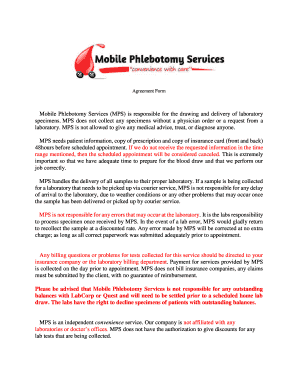
Mobile Phlebotomy Services MPS is Responsible for the Drawing and Delivery of Laboratory Form


Overview of Mobile Phlebotomy Services
Mobile phlebotomy services provide a convenient solution for blood collection and laboratory sample delivery. These services are especially beneficial for individuals who may have difficulty accessing traditional healthcare facilities. Mobile phlebotomists are trained professionals who travel to patients' locations, such as homes or workplaces, to perform blood draws. This service ensures that patients receive timely and efficient care without the need to travel, making healthcare more accessible.
Steps to Utilize Mobile Phlebotomy Services
To effectively use mobile phlebotomy services, follow these key steps:
- Contact a mobile phlebotomy service provider to schedule an appointment.
- Provide necessary patient information, including medical history and specific tests required.
- Prepare for the appointment by ensuring that the patient is hydrated and has followed any pre-test instructions.
- Meet the phlebotomist at the agreed location and time for the blood draw.
- After the procedure, the phlebotomist will securely package and transport the samples to the laboratory for analysis.
Legal Considerations for Mobile Phlebotomy Services
Mobile phlebotomy services must adhere to various legal and regulatory standards to ensure patient safety and compliance. These include:
- Licensing requirements for phlebotomists, which vary by state.
- Compliance with the Health Insurance Portability and Accountability Act (HIPAA) to protect patient privacy.
- Following state-specific regulations regarding blood collection and laboratory practices.
Key Elements of a Phlebotomy Services Agreement
A phlebotomy services agreement outlines the responsibilities and expectations between the service provider and the client. Important elements typically include:
- Scope of services provided, including types of tests and procedures.
- Payment terms, including costs and billing procedures.
- Confidentiality clauses to protect patient information.
- Liability and indemnification provisions to address potential risks.
State-Specific Regulations for Mobile Phlebotomy Services
Each state has its own regulations governing mobile phlebotomy services. It is essential for service providers to be aware of these rules, which may include:
- Specific licensing requirements for mobile phlebotomists.
- Regulations regarding the transportation and handling of biological samples.
- Guidelines for patient consent and documentation.
Examples of Mobile Phlebotomy Services in Action
Mobile phlebotomy services can be utilized in various scenarios, such as:
- Providing blood draws for patients with mobility challenges.
- Conducting workplace wellness programs that include routine blood testing.
- Offering services at community health fairs or events.
Quick guide on how to complete phlebotomy services agreement
Effortlessly Prepare phlebotomy services agreement on Any Device
Digital document management has gained traction among organizations and individuals alike. It offers an ideal eco-conscious substitute for traditional printed and signed documents, allowing you to locate the precise form and securely store it online. airSlate SignNow equips you with all the tools necessary to create, modify, and electronically sign your documents quickly and without delays. Manage phlebotomy services agreement on any platform using airSlate SignNow's Android or iOS applications and enhance any document-related task today.
How to Modify and Electronically Sign phlebotomy services agreement with Ease
- Find phlebotomy services agreement and click Get Form to begin.
- Utilize the tools available to complete your document.
- Emphasize pertinent sections of the documents or obscure sensitive information using tools that airSlate SignNow provides for this purpose.
- Create your signature with the Sign tool, which takes just seconds and holds the same legal validity as a conventional wet ink signature.
- Review the information and click on the Done button to save your changes.
- Select how you wish to share your form: via email, SMS, invite link, or download it to your computer.
Eliminate concerns about lost or misplaced documents, tedious form searching, or mistakes that require new document copies. airSlate SignNow fulfills your document management requirements with just a few clicks from any device you prefer. Modify and electronically sign phlebotomy services agreement and ensure outstanding communication at every phase of your form preparation journey with airSlate SignNow.
Create this form in 5 minutes or less
Create this form in 5 minutes!
How to create an eSignature for the phlebotomy services agreement
How to create an electronic signature for a PDF online
How to create an electronic signature for a PDF in Google Chrome
How to create an e-signature for signing PDFs in Gmail
How to create an e-signature right from your smartphone
How to create an e-signature for a PDF on iOS
How to create an e-signature for a PDF on Android
People also ask phlebotomy services agreement
-
What is a phlebotomy services agreement?
A phlebotomy services agreement is a legal document that outlines the terms and conditions under which phlebotomy services are provided. It typically includes details about the services offered, pricing, and responsibilities of both parties. This agreement ensures clarity and protects the interests of both the service provider and the client.
-
How can airSlate SignNow help with phlebotomy services agreements?
airSlate SignNow streamlines the process of creating, sending, and signing phlebotomy services agreements. With its user-friendly interface, you can easily customize templates and ensure that all necessary information is included. This saves time and reduces the risk of errors in your agreements.
-
What are the pricing options for using airSlate SignNow for phlebotomy services agreements?
airSlate SignNow offers flexible pricing plans that cater to different business needs, including those requiring phlebotomy services agreements. You can choose from monthly or annual subscriptions, with options that scale based on the number of users and features needed. This ensures you get the best value for your investment.
-
What features does airSlate SignNow provide for managing phlebotomy services agreements?
airSlate SignNow includes features such as customizable templates, real-time tracking, and secure eSigning for phlebotomy services agreements. Additionally, it offers integration with various applications, making it easy to manage your documents in one place. These features enhance efficiency and ensure compliance.
-
Are there any benefits to using airSlate SignNow for phlebotomy services agreements?
Using airSlate SignNow for phlebotomy services agreements provides numerous benefits, including faster turnaround times and improved document security. The platform allows for easy collaboration and communication between parties, ensuring that all stakeholders are informed. This leads to better relationships and smoother operations.
-
Can I integrate airSlate SignNow with other software for phlebotomy services agreements?
Yes, airSlate SignNow offers seamless integrations with various software applications, enhancing your workflow for phlebotomy services agreements. You can connect it with CRM systems, project management tools, and more to streamline your processes. This integration capability helps you maintain a cohesive operational environment.
-
How secure are phlebotomy services agreements signed through airSlate SignNow?
Phlebotomy services agreements signed through airSlate SignNow are highly secure, utilizing advanced encryption and authentication measures. The platform complies with industry standards to protect sensitive information, ensuring that your agreements remain confidential. This security gives you peace of mind when managing important documents.
Get more for phlebotomy services agreement
- Delaware interagency patient transfer form emergent
- Dhcq publications and forms delaware health and social
- Title 16 health and social services 1 delaware dhss form
- Applications and formsflorida department of healthhome page appsfldfscomhome page appsfldfscom
- Will handle it as we process your application for licensure form
- Wwwchildrenscarepediatricscom form
- Ymca of metro atlanta emergency information waiver and medical authorization form
- Ymca camp eagle point ymca of metro atlanta form
Find out other phlebotomy services agreement
- eSignature Kentucky Police Lease Termination Letter Now
- eSignature Montana Real Estate Quitclaim Deed Mobile
- eSignature Montana Real Estate Quitclaim Deed Fast
- eSignature Montana Real Estate Cease And Desist Letter Easy
- How Do I eSignature Nebraska Real Estate Lease Agreement
- eSignature Nebraska Real Estate Living Will Now
- Can I eSignature Michigan Police Credit Memo
- eSignature Kentucky Sports Lease Agreement Template Easy
- eSignature Minnesota Police Purchase Order Template Free
- eSignature Louisiana Sports Rental Application Free
- Help Me With eSignature Nevada Real Estate Business Associate Agreement
- How To eSignature Montana Police Last Will And Testament
- eSignature Maine Sports Contract Safe
- eSignature New York Police NDA Now
- eSignature North Carolina Police Claim Secure
- eSignature New York Police Notice To Quit Free
- eSignature North Dakota Real Estate Quitclaim Deed Later
- eSignature Minnesota Sports Rental Lease Agreement Free
- eSignature Minnesota Sports Promissory Note Template Fast
- eSignature Minnesota Sports Forbearance Agreement Online